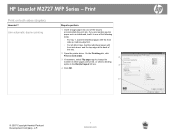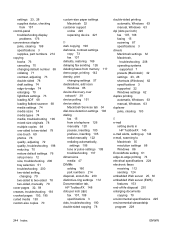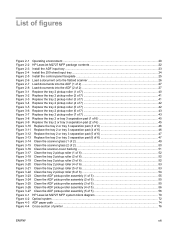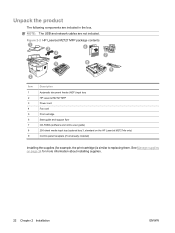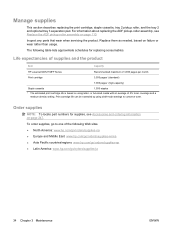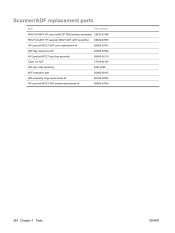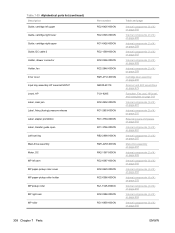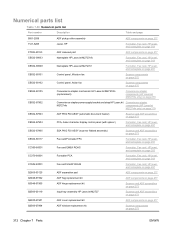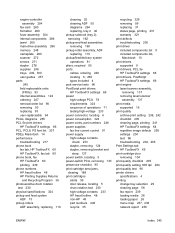HP LaserJet M2727 Support Question
Find answers below for this question about HP LaserJet M2727 - Multifunction Printer.Need a HP LaserJet M2727 manual? We have 16 online manuals for this item!
Question posted by Teacez82 on March 27th, 2014
How To Change The Tray Roller In A Laserjet M2727
The person who posted this question about this HP product did not include a detailed explanation. Please use the "Request More Information" button to the right if more details would help you to answer this question.
Current Answers
Related HP LaserJet M2727 Manual Pages
Similar Questions
How To Change Paper Tray Hp Laserjet M1530
(Posted by trklopa 9 years ago)
How To Replace Top Tray Rollers For Hp Laserjet 3390
(Posted by zijeff 10 years ago)
Hp Laserjet M2727 Nf Is Not Picking Paper
HP LaserJet M2727 nf is not picking paper when papers are loaded in the tray. Kindly provide me an i...
HP LaserJet M2727 nf is not picking paper when papers are loaded in the tray. Kindly provide me an i...
(Posted by maibu 10 years ago)
How To Replace Tray 1 Pickup Roller Hp Laserjet M2727
(Posted by pamnloo 10 years ago)
How To Replace Paper Pick Up Roller For Hp Laser Printer M2727nf
(Posted by pbswe 10 years ago)