HP LaserJet M1522 Support Question
Find answers below for this question about HP LaserJet M1522 - Multifunction Printer.Need a HP LaserJet M1522 manual? We have 17 online manuals for this item!
Question posted by pwong on April 26th, 2013
Laserjet M1522nf Low Power Mode
Since I leave our printers on all the time - I enable the low power mode. Does the LaserJet M1522nf have a low power mode? If so, how can I activate this mode?
Current Answers
There are currently no answers that have been posted for this question.
Be the first to post an answer! Remember that you can earn up to 1,100 points for every answer you submit. The better the quality of your answer, the better chance it has to be accepted.
Be the first to post an answer! Remember that you can earn up to 1,100 points for every answer you submit. The better the quality of your answer, the better chance it has to be accepted.
Related HP LaserJet M1522 Manual Pages
HP Printers - Supported Citrix Presentation Server environments - Page 15


... to meet the needs of compatible products to consumer Deskjets. N/A
HP Deskjet printers and supported driver versions
HP recognizes the need for small inexpensive printing solutions for... to consumer Deskjets. • Faster print speeds in normal modes. • Robust networking capabilities, comparable to HP LaserJets. • Lower intervention rates with higher capacity paper trays and...
HP LaserJet M1522 MFP - Software Technical Reference - Page 15
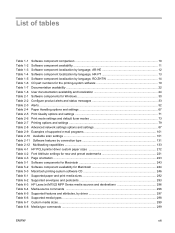
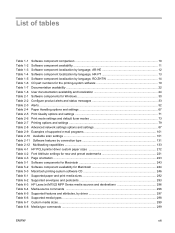
...modes 73 Table 2-7 Printing options and settings ...79 Table 2-8 Advanced network settings options and settings 87 Table 2-9 Examples of supported e-mail programs 101 Table 2-10 Available scan settings ...101 Table 2-11 Software features by connection type 131 Table 2-12 Multitasking capabilities ...133 Table 4-1 HP PCL6 printer... 293 Table 6-3 HP LaserJet M1522 MFP Series media sources and...
HP LaserJet M1522 MFP - Software Technical Reference - Page 18
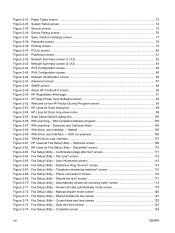
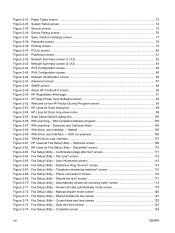
...mode screen 119 Fax Setup Utility - Manual answer mode screen 120 Fax Setup Utility - Shared telephone line screen 121 Fax Setup Utility - Date and time......72 System Setup screen ...74 Service screen ...75 Device Polling screen ...76 Save / Restore Settings screen ......Printer Care Software screen 93 Welcome to the HP Product Survey Program screen 95 HP LaserJet Scan dialog box ...99 HP LaserJet...
HP LaserJet M1522 MFP - Software Technical Reference - Page 24


... LaserJet M1522n MFP
HP LaserJet M1522nf MFP
● Prints letter-size pages at speeds up to 24 pages per
HP LaserJet M1522n MFP, plus:
minute (ppm) and A4-size pages at speeds up to 23 ppm.
● V.34 fax modem and 4-megabyte (MB) flash fax-storage
● HP PCL 6 and HP postscript level 3 emulation printer...
HP LaserJet M1522 MFP - Software Technical Reference - Page 186


... option the following buttons become active:
● IP Address (IPv4) or Hostname. Easy Install - The Firewall Notice screen appears.
● Hardware Address (MAC). If you select this option, type the TCP/IP address or hostname in the field, and click Next. ◦ Printer Not Found.
Network - Specify a printer by address. The Firewall Notice...
HP LaserJet M1522 MFP - Software Technical Reference - Page 209


... in the field, and click Next. Specify a printer by address. Select this option, type the TCP/IP address or hostname in the field, and click Next. Figure 3-48 Express Network Install - b.
ENWW
Detailed Windows installation instructions 187 Select this option the following buttons become active:
● IP Address (IPv4) or Hostname. The...
HP LaserJet M1522 MFP - Software Technical Reference - Page 230


... settings. Figure 4-6 Printing shortcuts dialog box
208 Chapter 4 HP PCL 6 and HP postscript level 3 emulation printer drivers, and HP PCL 5 UPD for the HP LaserJet M1522nf MFP. 3. ● Envelopes. and Reset buttons become active. to print using the settings on envelopes. ● Factory Defaults. Select the appropriate print settings on the Printing Shortcuts tab...
HP LaserJet M1522 MFP - Software Technical Reference - Page 324
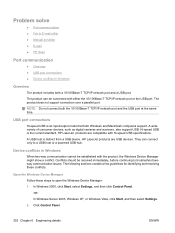
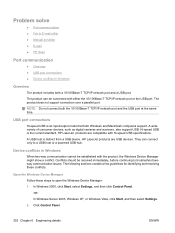
...mode that both Windows and Macintosh computers support. In Windows 2000, click Start, select Settings, and then click Control Panel.
-or-
HP LaserJet products are USB devices...steps to open the Windows Device Manager:
1. Open the Windows Device Manager Follow these conflicts. ... LaserJet products are compatible with the product, the Windows Device Manager might show a conflict. Device ...
HP LaserJet M1522 MFP - Software Technical Reference - Page 333


...can print as many as 2,000 pages at 5% coverage. ● HP LaserJet M1522nf MFP printer, scanner, fax, copier. 64 megabytes (MB) of random access memory (RAM); ENWW
Hewlett-Packard LaserJet M1522 MFP Series Printer Install Notes (Read Me First) 311 Engineering details
Hewlett-Packard LaserJet M1522 MFP Series Printer Install Notes (Read Me First)
● Introduction ● Late-breaking...
HP LaserJet M1522 MFP - Software Technical Reference - Page 337


... header, fax activity log, fax ...powered on. Make sure that the USB port is printing, an attempt to the USB ports.
If the device is enabled...time or size is no more than 5 meters (or ~ 16.4 feet) in a "Device Busy" error. Some PCs ship with a laptop, try disabling the V.34 protocol. If the device is not supported. ENWW
Hewlett-Packard LaserJet M1522 MFP Series Printer...
HP LaserJet M1522 MFP - Software Technical Reference - Page 338


...printer drivers and software components for the device. ● Recommended installation installs the most commonly used HP printing system components. ● Express installation installs drivers for the HP LaserJet...known issues for the HP LaserJet printing system software, see the HP LaserJet M1522 device support pages at the Scan Settings screen change the color mode to manually draw the ...
HP LaserJet M1522 MFP - Software Technical Reference - Page 339


... have any other HP devices installed, you when the installation is in the HP LaserJet M1522 program group to your CD ROM drive and select your taskbar. 6. Select Run from a CD-ROM 1.
Browse to follow steps 4 and 5. Power on the CD-ROM drive. 7. Once the files are required to the printer and computer. 5.
If you...
HP LaserJet M1522 MFP - Software Technical Reference - Page 345
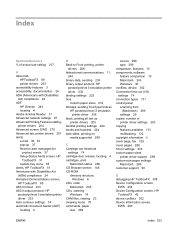
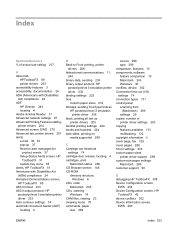
...low threshold
settings 74 cartridge-door release, locating 4 cartridges, print
Macintosh status 288 CD Browser screen 148 CD-ROM
directory structure, Windows 6
CDs, order Macintosh 245
CDs, ordering Windows 18
CHM files, viewing 23 cleaning mode... device 302 Connection time-out (I/O) settings 74 connection types 131 control panel scanning from
(Macintosh) 289 settings 29 copies, number of printer ...
HP LaserJet M1522 MFP Series User Guide - Page 14


...
ENWW
HP LaserJet M1522n MFP
HP LaserJet M1522nf MFP
● Prints letter-size pages at speeds up to 24 pages per
HP LaserJet M1522n MFP, plus:
minute (ppm) and A4-size pages at speeds up to 23 ppm.
● V.34 fax modem and 4-megabyte (MB) flash fax-storage
● PCL 5 and PCL 6 printer drivers and...
HP LaserJet M1522 MFP Series User Guide - Page 178


...available trays. Load paper
Out of low memory. use existing tray settings. Press OK to cancel the job. use existing available media. Press Cancel to Device is the tray number Load paper ... 1, / Cleaning Cleaning mode paper prompt.
Memory is low Try again later
The product does not have been canceled because of paper in an input tray. Select the printer driver that the paper-length...
HP LaserJet M1522 MFP Series User Guide - Page 193


... be defective. Both high temperature and humidity can cause paper curl.
The media might be too low. Use media that the appropriate media type is not set to improve toner fusing. If a ...Plug the product directly into a power strip. Marks repeatedly appear at the same spot on them. If so, contact HP. The media might be damaged.
In the printer driver, make sure the
media on...
HP LaserJet M1522 MFP Series User Guide - Page 222
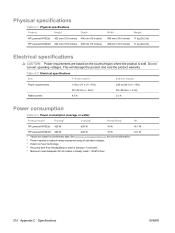
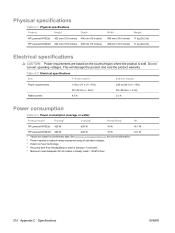
... 402 mm (15.8 inches) 406 mm (16 inches)
HP LaserJet M1522nf 402 mm (15.8 inches) 406 mm (16 inches)
Width
Weight
496 mm (19.5 inches) 11 kg (24.2 lb)
496 mm (19.5 inches) 11 kg (24.2 lb)
Electrical specifications
CAUTION: Power requirements are based on the country/region where the product is sold...
HP LaserJet M1522 MFP Series User Guide - Page 223
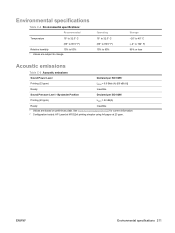
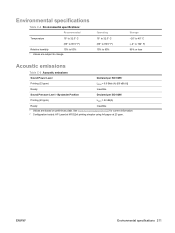
... are subject to 104° F) 95% or less
Acoustic emissions
Table C-5 Acoustic emissions Sound Power Level Printing (23 ppm) Ready Sound Pressure Level - See www.hp.com/support/ljm1522 for current information. 2 Configuration tested: HP LaserJet M1522nf printing simplex using A4 paper at 23 ppm. Environmental specifications
Table C-4 Environmental specifications1
Recommended
Temperature
15...
HP LaserJet M1522 MFP Series User Guide - Page 227


....hp.com/ recycle. Power consumption
Power usage drops significantly while in...returns.
Please do not use
This device's manual duplex feature (two-sided ...mode, which might extend the life of waste from product design and manufacturing to providing quality products in every new HP LaserJet print cartridge and supplies package. HP LaserJet print supplies
It's easy to return original HP LaserJet...
HP LaserJet M1522 MFP Series User Guide - Page 234
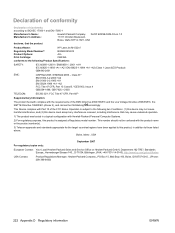
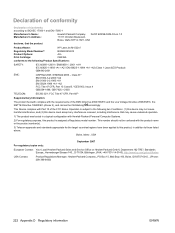
...assigned a Regulatory model number. This Device complies with Part 15 of the EMC Directive 2004/108/EC and the Low Voltage Directive 2006/95/EC, the ... two Conditions: (1) this device may not cause harmful interference, and (2) this device must accept any interference received, including interference that the product
Product Name:
HP LaserJet M1522nf
Regulatory Model Number2) Product Options...
Similar Questions
Hp Laserjet M1522nf Memory Is Low Press Ok How To Fix
(Posted by camc06vmi0 9 years ago)
Where To Get Staples For A Hp Laserjet M4345mfp Multifunction Device
(Posted by jrodrarmand 9 years ago)
What Is Replacement Driver For Hp Laserjet M1522nf Printer For Windows 7 64
(Posted by sjstity 9 years ago)
How Can We Print On Hp Laserjet M1522nf In The Memory Is Low?
(Posted by mccc 10 years ago)
Is This Printer Airprint Enabled So I Can Print From Iphone
(Posted by shirley51542 12 years ago)

