HP LaserJet M1522 Support Question
Find answers below for this question about HP LaserJet M1522 - Multifunction Printer.Need a HP LaserJet M1522 manual? We have 17 online manuals for this item!
Question posted by lagalmain on April 13th, 2014
Hp Laserjet M1522 How To Manually Reset
The person who posted this question about this HP product did not include a detailed explanation. Please use the "Request More Information" button to the right if more details would help you to answer this question.
Current Answers
There are currently no answers that have been posted for this question.
Be the first to post an answer! Remember that you can earn up to 1,100 points for every answer you submit. The better the quality of your answer, the better chance it has to be accepted.
Be the first to post an answer! Remember that you can earn up to 1,100 points for every answer you submit. The better the quality of your answer, the better chance it has to be accepted.
Related HP LaserJet M1522 Manual Pages
HP LaserJet M1522 MFP - Copy Tasks - Page 1


HP LaserJet M1522 MFP Series - Also, do not load photographs, small originals, or fragile originals into the ADF until they... stack into the ADF. Use the flatbed glass to start copying.
© 2007 Copyright Hewlett-Packard Development Company, L.P.
1 www.hp.com
Document Loaded Copy
Copy using the automatic document feeder (ADF)
1 Insert the top-end of the stack of originals into the...
HP LaserJet M1522 MFP - Copy Tasks - Page 2
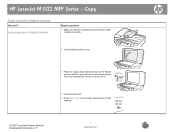
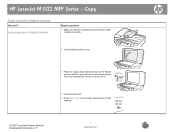
HP LaserJet M1522 MFP Series - Load originals in a flatbed scanner
Steps to perform
1 Make sure that the automatic document feeder (ADF) contains no media.
2 Lift the flatbed....
4 Gently close the lid. 5 Press Start Copy on the product control panel to start
copying.
© 2007 Copyright Hewlett-Packard Development Company, L.P.
1 www.hp.com Copy
Copy using the flatbed scanner
How do I?
HP LaserJet M1522 MFP - Copy Tasks - Page 3
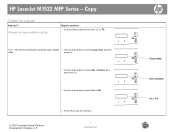
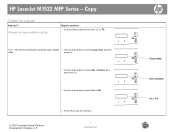
..., L.P.
5 Press OK to select Def. Copy
Collate my copy job
How do I? press OK.
3 Use the arrow buttons to save the selection.
1 www.hp.com
Copy setup Def. HP LaserJet M1522 MFP Series - Change the copy-collation setting
Steps to select Copy setup, and then
is On.
Collation
On or Off NOTE: The factory...
HP LaserJet M1522 MFP - Copy Tasks - Page 4
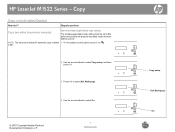
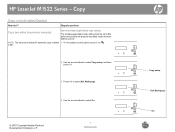
... setup Def. Multi-page.
4 Use the arrow buttons to select Def. Copy
Copy on both sides (Duplex)
How do I? HP LaserJet M1522 Series -
NOTE: The factory-set to perform
Copy two-sided documents manually
Set the multiple-page flatbed copy setting
The multiple-page flatbed copy setting must be set default for automatic copy...
HP LaserJet M1522 MFP - Copy Tasks - Page 5
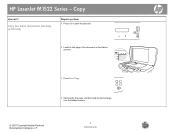
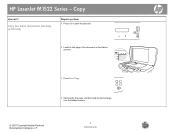
Copy two-sided documents manually (continued)
Steps to perform
5 Press OK to save the selection.
6 Load the first page of the document on the flatbed scanner.
7 Press Start Copy.
8 Remove the first page, and then load the second page onto the flatbed scanner.
© 2007 Copyright Hewlett-Packard Development Company, L.P.
2 www.hp.com HP LaserJet M1522 Series - Copy
How do I?
HP LaserJet M1522 MFP - Copy Tasks - Page 6
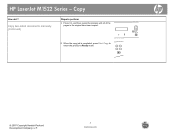
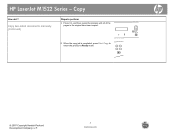
HP LaserJet M1522 Series -
Copy two-sided documents manually (continued)
Steps to perform
9 Press OK, and then repeat the process until all of the pages in the original have been copied.
10 When the copy job is completed, press Start Copy to return the product to Ready mode.
© 2007 Copyright Hewlett-Packard Development Company, L.P.
3 www.hp.com Copy
How do I?
HP LaserJet M1522 MFP - Copy Tasks - Page 7
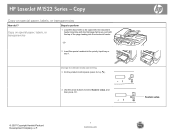
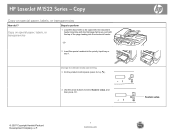
HP LaserJet M1522 Series -
Steps to perform
Copy on special paper, labels, or transparencies
How do I? Copy
Copy on special paper, labels, or transparencies
1 Load the documents to select System setup, and then press OK.
© 2007 Copyright Hewlett-Packard Development Company, L.P.
1 www.hp.com
System setup Change the default media-size setting 3 On the...
HP LaserJet M1522 MFP - Print Tasks - Page 4
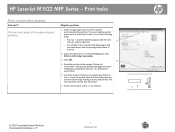
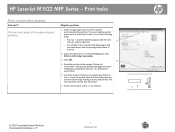
On the Finishing tab, click Print on both sides (manually).
3 Click OK.
3
4 Send the print job to continue.
© 2007 Copyright Hewlett-Packard Development Company, L.P.
1 www.hp.com HP LaserJet M1522 MFP Series - Insert the printed stack with the printed side up, and the bottom-edge ... paper with the front side up window that is in one of
the tray.
2 Open the printer driver.
HP LaserJet M1522 MFP - Software Technical Reference - Page 34
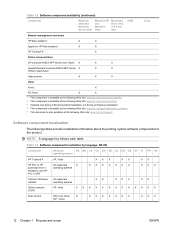
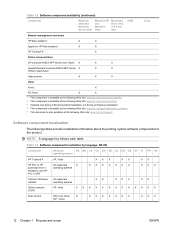
... Windows Vista
Macintosh OS X v10.3, v10.4 and later
UNIX
Remote management and status
HP Web Jetadmin4
X
X
Applet for HP Web Jetadmin4
X
X
HP ToolboxFX3
X
Online documentation
HP LaserJet M1522 MFP Series User Guide X
X
X
Hewlett-Packard LaserJet M1522 MFP Series X
X
X
Printer Install Notes5
Help systems
X
X
X
Other
Fonts
X3
PS Fonts
X
X
1 This component is available...
HP LaserJet M1522 MFP - Software Technical Reference - Page 45


... (.PDF). HP LaserJet M1522 MFP Series User Guide
The HP LaserJet M1522 MFP Series ...LaserJet M1522 MFP Series Install Notes
The Hewlett-Packard LaserJet M1522 MFP Series Install Notes (in .CHM and .PDF) describes basic product features. On the main screen of the file to a .CHM document, a Microsoft HTML viewer
opens the file on the computer screen. When you click a link to the \MANUALS...
HP LaserJet M1522 MFP - Software Technical Reference - Page 46
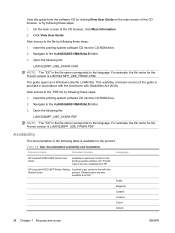
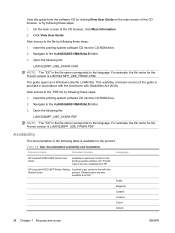
...Guide. Navigate to the \MANUALS folder. 3. Gain access to the language.
Arabic
Bulgarian
Catalan
Croation
Czech
Danish
24 Chapter 1 Purpose and scope
ENWW Open the following these steps: 1. Printed copies are also
available from HP. Table 1-8 User documentation availability and localization
Document name
Document location
Languages
HP LaserJet M1522 MFP Series User Guide...
HP LaserJet M1522 MFP - Software Technical Reference - Page 130
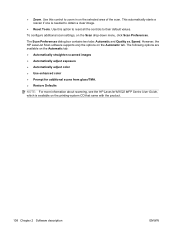
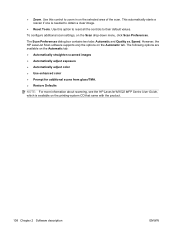
... ● Prompt for additional scans from glass/TMA. ● Restore Defaults
NOTE: For more information about scanning, see the HP LaserJet M1522 MFP Series User Guide, which is needed to obtain a clear image.
● Reset Tools. To configure additional scan settings, on the printing-system CD that came with the product.
108 Chapter 2 Software...
HP LaserJet M1522 MFP - Software Technical Reference - Page 169
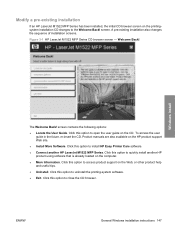
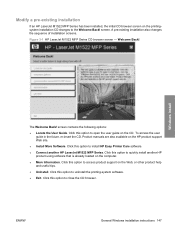
...; Uninstall. Product manuals are also available on the HP product support Web site.
● Install More Software. Click this option to install HP Easy Printer Care software.
● Connect another HP product using software that is already loaded on the computer.
● More Information. screen. Click this option to quickly install another HP LaserJet M1522 MFP Series. screen...
HP LaserJet M1522 MFP - Software Technical Reference - Page 214
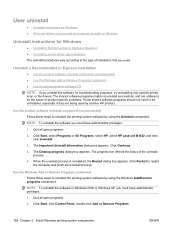
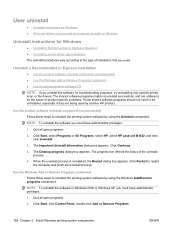
...All Programs, select HP, select HP LaserJet M1522, and then click Uninstall.
3. Click Restart to the type of the uninstall process.
5. Quit all open programs.
2. User uninstall
● Uninstall instructions for Windows ● Files and folders not removed, and manual uninstall for Windows
Uninstall instructions for troubleshooting purposes, try uninstalling only specific printer, scan, or...
HP LaserJet M1522 MFP - Software Technical Reference - Page 318
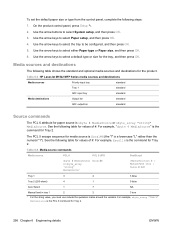
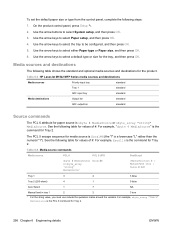
...
Tray 2 (250-sheet)
4
1
3 false 0 false
Auto Select
1
7
NA
Manual feed in tray 1
2
2
3 true
1 For the string value, you must use include the quotation marks around the variable. See the following steps: 1. For example, "ubyte 4 MediaSource" is ubyte # MediaSource or ubyte_array "string" MediaSource. Table 6-3 HP LaserJet M1522 MFP Series media sources and destinations
Media sources...
HP LaserJet M1522 MFP - Software Technical Reference - Page 333


... as many as 2,000 pages at 5% coverage.
The following HP LaserJet M1522 Series MFP models are provided in this document
This document provides specific installation instructions and other product information for that particular system. a 250-sheet or 10-envelope multipurpose tray for automatic and manual feeding of envelopes, labels, transparencies, and other special media...
HP LaserJet M1522 MFP - Software Technical Reference - Page 336
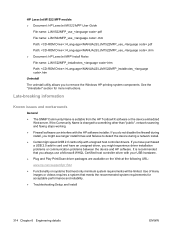
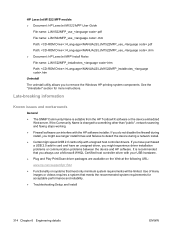
...M1522 MFP User Guide
File name: LJM1522MFP_use_.pdf
File name: LJM1522MFP_use_.chm
Path: :\\MANUALS\LJM1522MFP_use_.pdf
Path: :\\MANUALS\LJM1522MFP_use_.chm ● Document: HP LaserJet MFP Install Notes
File name: LJM1522MFP_installnotes_.htm
Path: :\\MANUALS\LJM1522MFP_installnotes_.htm
Uninstall
The uninstall utility allows you might see longer install times and failures to detect the device...
HP LaserJet M1522 MFP - Software Technical Reference - Page 338


...printer drivers and software components for the device. ● Recommended installation installs the most commonly used HP printing system components. ● Express installation installs drivers for the HP LaserJet... issues for the HP LaserJet printing system software, see the HP LaserJet M1522 device support pages at the Scan Settings screen change the color mode to manually draw the crop ...
HP LaserJet M1522 MFP Series User Guide - Page 175


....
Software is the only device on the product. The cable...reset the product fax settings. Use another fax machine to send a fax to select Service, and then press OK.
3. The product fax settings are using the correct installation procedure and the correct port setting. Uninstall and then reinstall the product software.
Verify that the HP LaserJet M1522 MFP
or telephone devices...
Similar Questions
How To Reset Hp Laserjet M1522
(Posted by ZOEJlych 9 years ago)
How To Change Ip Address On Hp Laserjet M1522
(Posted by thecajames 9 years ago)
Hp C4180 Scan Settings Reset When Printer Restarts
(Posted by mauursev 10 years ago)
Hp 2050 How To Reset The Printer Date
(Posted by zenebr 10 years ago)
Hp Laserjet M1522 Mfp Series Booting Broblem
how can i solve the problem of my hp laserjet 1522 mfp series.When the catridge is installed, a mess...
how can i solve the problem of my hp laserjet 1522 mfp series.When the catridge is installed, a mess...
(Posted by josephkahindi34 11 years ago)


