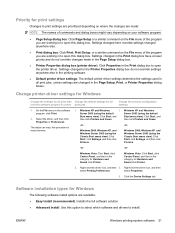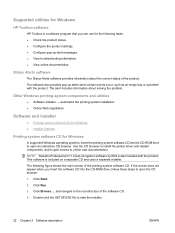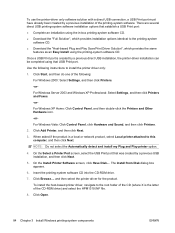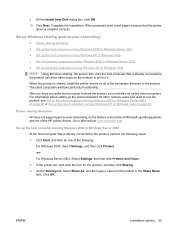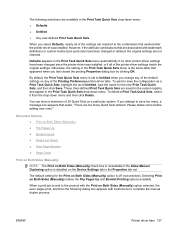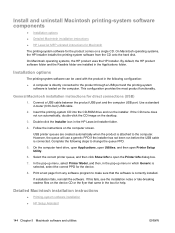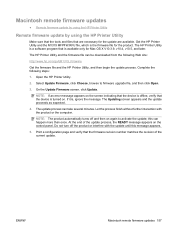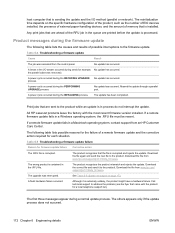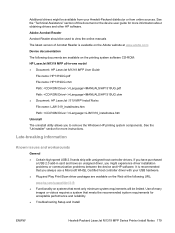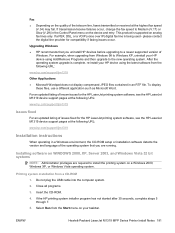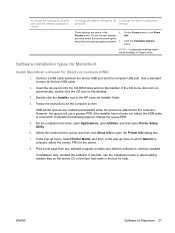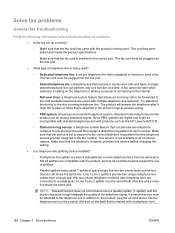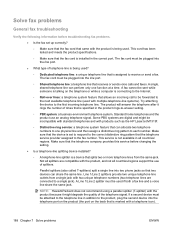HP LaserJet M1319 Support Question
Find answers below for this question about HP LaserJet M1319 - Multifunction Printer.Need a HP LaserJet M1319 manual? We have 12 online manuals for this item!
Question posted by memorymuchena on August 15th, 2012
I Would Like To Re-install The Multifunction Printer To My Desktop
The person who posted this question about this HP product did not include a detailed explanation. Please use the "Request More Information" button to the right if more details would help you to answer this question.
Current Answers
Answer #1: Posted by bargeboard on August 18th, 2012 6:13 AM
You can find the drivers and software to install at the HP support site here:
https://support.hp.com/us-en/product/details/hp-laserjet-m1319-multifunction-printer-series/3547126?sp4ts.oid=3547127&lang=en&cc=us
Choose your operating system from the list to see the available downloads.
https://support.hp.com/us-en/product/details/hp-laserjet-m1319-multifunction-printer-series/3547126?sp4ts.oid=3547127&lang=en&cc=us
Choose your operating system from the list to see the available downloads.
Related HP LaserJet M1319 Manual Pages
Similar Questions
My Laptop Does Not Want To Install My Printer M1132 Software How Do I Fix This?
my laptop does not want to install my printer m1132 software how do i fix this?laptop is elitebook 8...
my laptop does not want to install my printer m1132 software how do i fix this?laptop is elitebook 8...
(Posted by gmanmathebula 11 years ago)
Cannot Install The Printer
Why wont my laptop install my printer
Why wont my laptop install my printer
(Posted by Anonymous-98206 11 years ago)
Fax Send Not Working
Error come like Hewleft Packed and busy than how to solve this error
Error come like Hewleft Packed and busy than how to solve this error
(Posted by daniwooltex 11 years ago)
Installing Hp Drivers
I purchased an M1319 MFP printer in 2009. I recently purchased a new computer with Windows 7. i cann...
I purchased an M1319 MFP printer in 2009. I recently purchased a new computer with Windows 7. i cann...
(Posted by daca 12 years ago)
Printer Problem
My printer HP Laserjet M1319f MFP does not recognise the toner cartridge. What should like do?
My printer HP Laserjet M1319f MFP does not recognise the toner cartridge. What should like do?
(Posted by odipiochris 12 years ago)