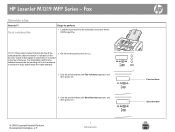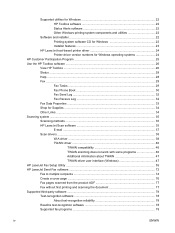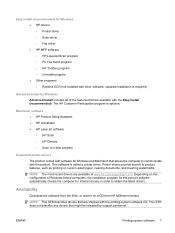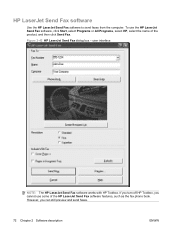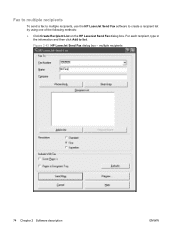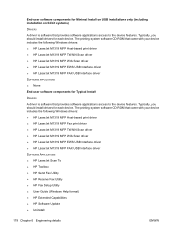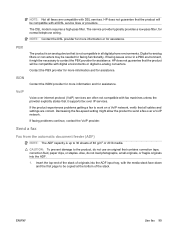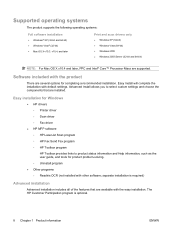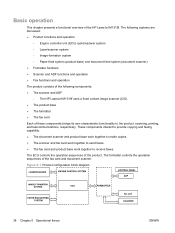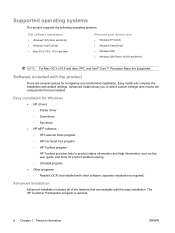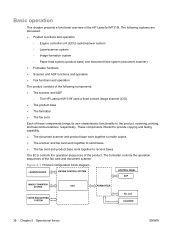HP LaserJet M1319 Support Question
Find answers below for this question about HP LaserJet M1319 - Multifunction Printer.Need a HP LaserJet M1319 manual? We have 12 online manuals for this item!
Question posted by daniwooltex on August 17th, 2012
Fax Send Not Working
Error come like Hewleft Packed and busy than how to solve this error
Current Answers
Answer #1: Posted by hzplj9 on September 12th, 2012 1:36 PM
This is the link to HP where all the documentation,drivers etc can be found. Look in the section on how to use your product and select the fax option and there is info on both sending and receiving.
If you still have problems place another call with more info on the specific error.
Related HP LaserJet M1319 Manual Pages
Similar Questions
Why Is The Fax Sending Me A Message Cannot Send Or Receive Fax I Have A Hp 8600
(Posted by felipa1000 8 years ago)
Fax Receive Not Working
(Posted by hasanzadeali 11 years ago)
The Image On Fax Send Report
The image of fax send report is set to off...how do i get this back on? we have a 8500 series
The image of fax send report is set to off...how do i get this back on? we have a 8500 series
(Posted by info66746 12 years ago)
How Can I Send A Multiple Page Fax?
when i fax 2 or more documents only one page is biegn delivered.
when i fax 2 or more documents only one page is biegn delivered.
(Posted by maria42499 12 years ago)