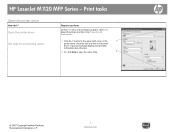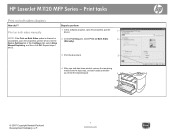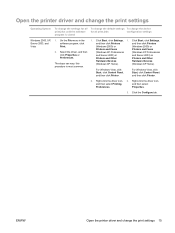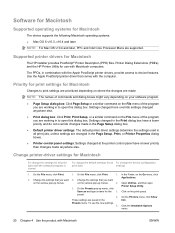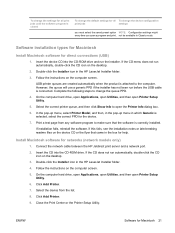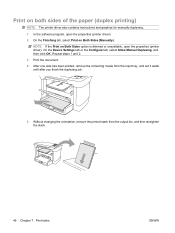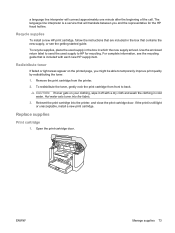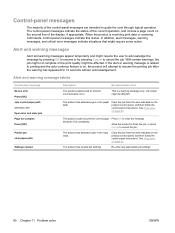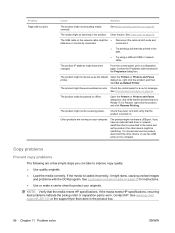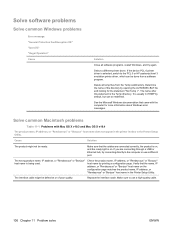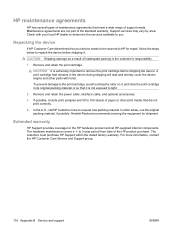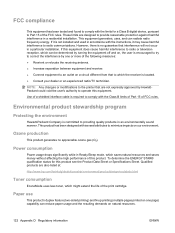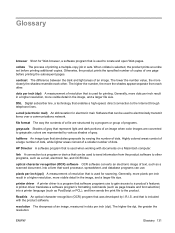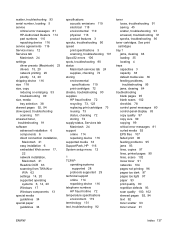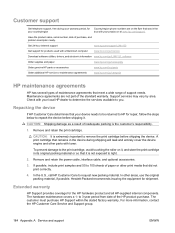HP LaserJet M1120 Support Question
Find answers below for this question about HP LaserJet M1120 - Multifunction Printer.Need a HP LaserJet M1120 manual? We have 10 online manuals for this item!
Question posted by ardickson123 on February 1st, 2014
How Do I Darken Computer Printing Of Feint Attachments
The person who posted this question about this HP product did not include a detailed explanation. Please use the "Request More Information" button to the right if more details would help you to answer this question.
Current Answers
Answer #1: Posted by hzplj9 on February 11th, 2014 6:19 AM
Access the HP site via this link:
Look at teh how on 'print' and it describes how to darken or lighten the print density.
Related HP LaserJet M1120 Manual Pages
Similar Questions
No Printing Possible.device Error The Screen Says. How Could I Fix This?
(Posted by colouredbonbon 11 months ago)
How Do I Darken Print On Hp C410 Printer
(Posted by PeppeSYDDAL 10 years ago)
How To Darken Print On Hp Officejet Pro 8500 Printer
(Posted by psagra 10 years ago)
How Do You Reset A Hp Laserjet M1120n Multifunction Printer To Factory Settings
(Posted by maazmillgo 10 years ago)
Print Phone Book
How do you print the phone book from the control panel?
How do you print the phone book from the control panel?
(Posted by pmoore 12 years ago)