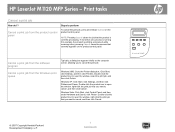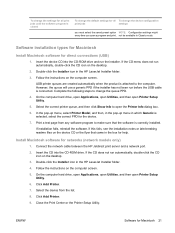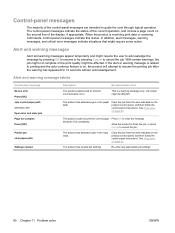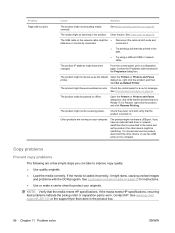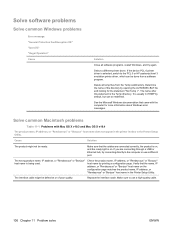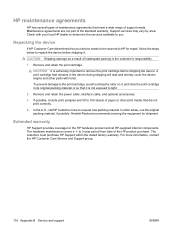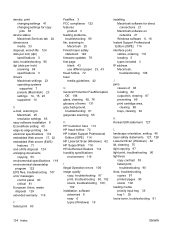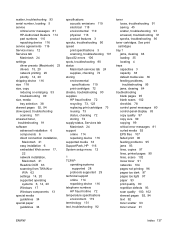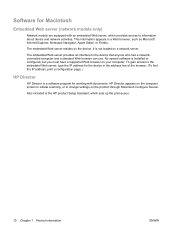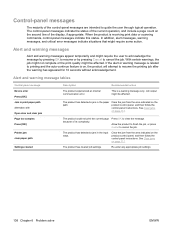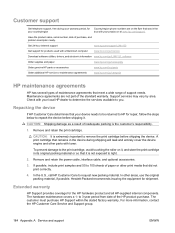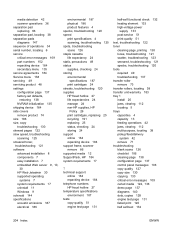HP LaserJet M1120 Support Question
Find answers below for this question about HP LaserJet M1120 - Multifunction Printer.Need a HP LaserJet M1120 manual? We have 10 online manuals for this item!
Question posted by colouredbonbon on May 15th, 2023
No Printing Possible.device Error The Screen Says. How Could I Fix This?
The person who posted this question about this HP product did not include a detailed explanation. Please use the "Request More Information" button to the right if more details would help you to answer this question.
Current Answers
Answer #1: Posted by SonuKumar on May 15th, 2023 10:06 AM
If your HP LaserJet M1120 printer is displaying a "Device Error" message and you are unable to print, you can try the following steps to resolve the issue:
- Restart the printer: Turn off the printer, disconnect the power cord from the outlet, and wait for about 60 seconds. Then, reconnect the power cord and turn on the printer again. This simple restart can sometimes clear temporary errors.
- Check for paper jams: Open the printer's front and rear doors and inspect for any paper jams or obstructions. Gently remove any jammed paper if found. Ensure that there are no torn pieces of paper left inside the printer.
- Reset the printer: Locate the "Reset" or "Restart" button on the printer (refer to the user manual if needed) and press it to perform a system reset. This can help clear any internal errors or glitches.
- Update or reinstall printer drivers: Outdated or corrupted printer drivers can cause errors. Visit the HP support website, enter your printer model (HP LaserJet M1120), and download the latest drivers for your operating system. Install the updated drivers and see if the issue is resolved.
- Check the printer connection: Ensure that the printer is properly connected to your computer or network. If using a USB cable, try using a different USB port or cable to rule out any connection issues.
- Perform a firmware update: Visit the HP support website and check if there are any available firmware updates for your printer model. Follow the provided instructions to update the firmware, as this can sometimes resolve errors and improve performance.
Please respond to my effort to provide you with the best possible solution by using the "Acceptable Solution" and/or the "Helpful" buttons when the answer has proven to be helpful.
Regards,
Sonu
Your search handyman for all e-support needs!!
Related HP LaserJet M1120 Manual Pages
Similar Questions
Have Hp Laserjet 4345 Mfp Error 49 Ff81, Fix?
have hp laserjet 4345 mfp error 49 ff81, fix?
have hp laserjet 4345 mfp error 49 ff81, fix?
(Posted by bonillaw 4 years ago)
Cant Print On Cardstock! Error Msg Says 'paper Size Or Type Incorrect'
This printer wont let me print on heavy card stock. No matter what setting changes I make (ie, cards...
This printer wont let me print on heavy card stock. No matter what setting changes I make (ie, cards...
(Posted by robarella 11 years ago)
The Device Is Not Working Copier Function Display Shows Error Or Initialize .how
(Posted by oliagancheva 11 years ago)
Device Error
I have HP laserjet M1120n printer, when I try to print I am getting device error on the display of p...
I have HP laserjet M1120n printer, when I try to print I am getting device error on the display of p...
(Posted by sabyasachijena24 11 years ago)
What Does One Need To Do When Supply Memory Error Is Displayed On The Printer?
(Posted by errolcarolus 12 years ago)