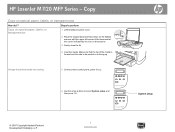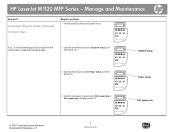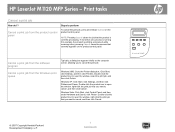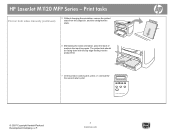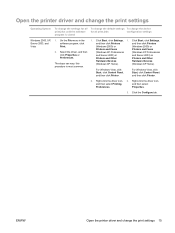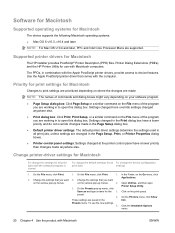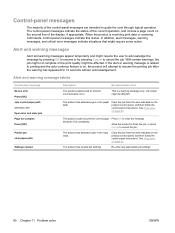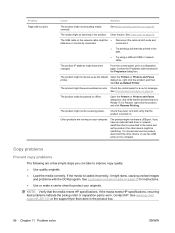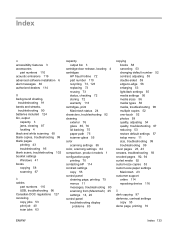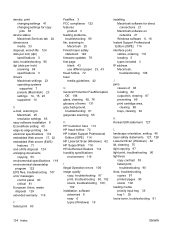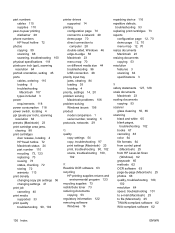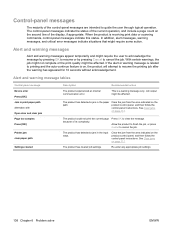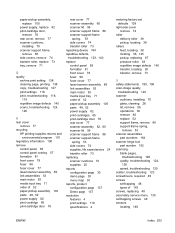HP LaserJet M1120 Support Question
Find answers below for this question about HP LaserJet M1120 - Multifunction Printer.Need a HP LaserJet M1120 manual? We have 10 online manuals for this item!
Question posted by pmoore on January 24th, 2012
Print Phone Book
How do you print the phone book from the control panel?
Current Answers
Answer #1: Posted by kcmjr on January 24th, 2012 12:35 PM
The user guide (http://h20565.www2.hp.com/hpsc/doc/public/display?docId=emr_na-c01072750) does not indicate you can print a "phone book" but you can print the complete configuration from the reports sub-menu.
I would recommend reviewing the user guide to try and find your answer.
Licenses & Certifications: Microsoft, Cisco, VMware, Novell, FCC RF & Amateur Radio licensed.
Related HP LaserJet M1120 Manual Pages
Similar Questions
No Printing Possible.device Error The Screen Says. How Could I Fix This?
(Posted by colouredbonbon 11 months ago)
How Do You Reset A Hp Laserjet M1120n Multifunction Printer To Factory Settings
(Posted by maazmillgo 10 years ago)
How To Remove The Printer Cartridge Hp Laserjet M1212nf Mfp
(Posted by Pagrai 10 years ago)
My 8600 Officejet Pro Does Not Have Any English Printed On The Control Panelhelp
My 8600 officejet does not allow me to print or fax or anything. How do I print out a control panel ...
My 8600 officejet does not allow me to print or fax or anything. How do I print out a control panel ...
(Posted by f4pilot 12 years ago)