HP LaserJet M1005 Support Question
Find answers below for this question about HP LaserJet M1005 - Multifunction Printer.Need a HP LaserJet M1005 manual? We have 9 online manuals for this item!
Question posted by pravinvmore1 on April 9th, 2012
How To Scan In Pdf In This Scanner
pl rply how to scan in pdf in this scanner with clip
Current Answers
There are currently no answers that have been posted for this question.
Be the first to post an answer! Remember that you can earn up to 1,100 points for every answer you submit. The better the quality of your answer, the better chance it has to be accepted.
Be the first to post an answer! Remember that you can earn up to 1,100 points for every answer you submit. The better the quality of your answer, the better chance it has to be accepted.
Related HP LaserJet M1005 Manual Pages
HP Jetdirect External Print Server Products - External USB Compatibility - Page 2


..., not all USB external print servers support the same set of the newer USB printers cannot be sure your firmware on Laserjet MFP's. In this section, I will remain on HP JetDirects web scan capability and in Full-Speed. Many devices have their own networking scanning software and no longer support it. As a result, some of...
HP Jetdirect External Print Server Products - External USB Compatibility - Page 3


...; HP Photosmart 1100, 1200, 1300, 7000**, and 8000 series; HP Jetdirect en3700
Supported with these USB network-capable HP printers:
HP Color LaserJet CM1015/1017mfp*, CM3530mfp*, CM4730mfp*, CM6030mfp*, CM6040mfp*, 4730mfp*, 9500mfp*; HP Color LaserJet CP1515, CP1518, CP3505, CP3525, CP4005, CP6015, 1500, 2500, 2550, 2605, 2700, 3000, 3500, 3550, 3600, 3700, 3800, 4610, 4650...
HP Printers - Supported Citrix Presentation Server environments - Page 25


...Officejet, and Photosmart printers? check the LaserJet, Business Inkjet, Deskjet, and Ink-based All-in -One, mfp, or scanner connected to my client to scan to read the local printer settings from the ...x64 Windows client and ICA 9.0 supports TWAIN devices directly connected to map print drivers, use my All-in -One and Photosmart printer sections of this white paper. Microsoft recommends using...
HP Printers - Supported Citrix Presentation Server environments - Page 35


Citrix-tested HP Scanners/All-in-One devices
Citrix tested the following HP Scanners/All-in -One devices were connected to client using the HP LaserJet/Business Inkjet/Designjet/Deskjet printers and drivers listed above. All other functionality of the feature and what it does. Scanners/All-in -One devices and their associated drivers with Citrix XenApp™ Server...
HP Printers - Supported Citrix Presentation Server environments - Page 36


...scanning within the TWAIN compliant application. The client system connected to the XenApp™ server farm, which verified that run on the server. Test methodology An HP Scanners/All-in-One device was connected to the client system using the HP Scanners/All-in -One devices... with TWAIN Redirection and HP Scanners/All-in -One devices listed above.
36
Printer model tested
HP Officejet Pro...
HP Printers - Supported Citrix Presentation Server environments - Page 37


... logo, Citrix ICA, Citrix MetaFrame, and Citrix MetaFrame XP are registered trademarks or trademarks of Microsoft Corporation. Planned future testing
HP LaserJet/Business Inkjet/Designjet/Deskjet printers and Scanner/All-in-One devices testing is subject to change without notice. Nothing herein should be construed as constituting an additional warranty. in the United States...
HP LaserJet M1005 MFP - User Guide - Page 5


...view ...3 Control panel ...4
2 Software Minimum system requirements ...6 Supported operating systems ...6 Software installation ...7 Printer driver ...8 Printer-driver Help ...8 Changing printer-driver settings 9 Software for Windows ...10 HP LaserJet Scan software 10 Installing Windows device software 10 Uninstalling Windows device software 10 Software for Macintosh ...11 Installing Macintosh...
HP LaserJet M1005 MFP - User Guide - Page 7


... XP or Windows Server 2003 58 To scan from a WIA-enabled program 58
Scanning a photo or a book ...59 Scanning by using optical character recognition (OCR) software 60
Readiris ...60 Scanner resolution and color ...61
Resolution and color guidelines 62 Resolution ...62 Color ...62
8 Managing and maintaining the device Information pages ...64 Managing supplies ...65 Checking...
HP LaserJet M1005 MFP - User Guide - Page 20


.... Click HP, and then click HP LaserJet M1005 MFP.
3. HP LaserJet Scan software
The software CD includes the HP LaserJet Scan software.
Click Start, and then click All Programs.
2. Installing Windows device software
Insert the software CD that is ... for supported languages. Uninstalling Windows device software
1. See the Readme file that came with the printer into the computer CD-ROM drive.
HP LaserJet M1005 MFP - User Guide - Page 34
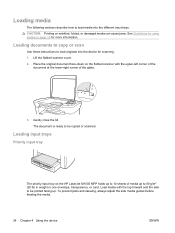
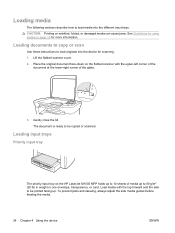
... priority input tray on the HP LaserJet M1005 MFP holds up to 10 sheets of the glass.
3.
The document is ready to be copied or scanned.
Load media with the upper-left...the media.
24 Chapter 4 Using the device
ENWW CAUTION: Printing on wrinkled, folded, or damaged media can cause jams. See Guidelines for scanning. 1. Lift the flatbed scanner cover. 2. Loading media
The following ...
HP LaserJet M1005 MFP - User Guide - Page 67


... settings described in the onscreen dialog box. Click Start, click All Programs, click HP, and then click HP LaserJet M1005 MFP. 2. Canceling a scan job
To cancel a scan job, use one of the following procedures. ● On the device control panel, press Cancel. ● Click the Cancel button in this section, see Loading documents to start...
HP LaserJet M1005 MFP - User Guide - Page 68
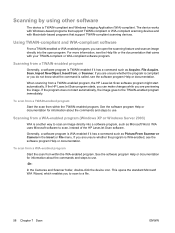
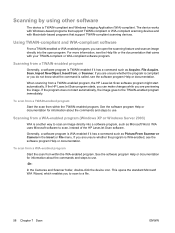
... is compliant or you are unsure whether the program is TWAIN-enabled if it has a command such as Picture/From Scanner or Camera in the Insert or File menu. If the HP LaserJet Scan program starts, you can open program. See the software program Help or documentation for information about the commands and...
HP LaserJet M1005 MFP - User Guide - Page 105
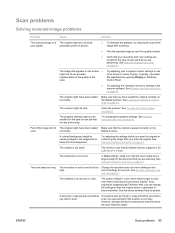
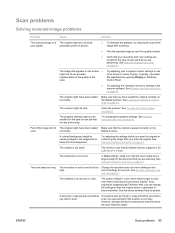
... the screen ● might not be suitable for the type of gray). However, because the device and scanner share memory, the scan might have loaded the original correctly on page 61.
See To clean the scanner glass on page 61. Try changing the graphics settings. A colored background might not be an accurate representation of...
HP LaserJet M1005 MFP - User Guide - Page 133
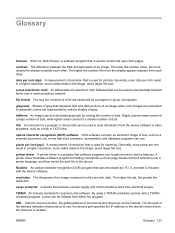
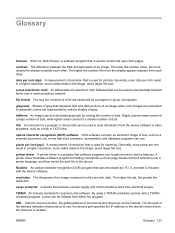
...to device features.
halftone An image type that is included with a TWAINcompliant program, a scan can be initiated from each other programs, such as a scanned document, into a printer language,...pixels per inch (ppi) A measurement of gray. By using a TWAIN-compliant scanner with the device software. colors are converted to use .
ENWW
Glossary 123 The lower the number...
HP LaserJet M1005 MFP - User Guide - Page 136


... laser statement 122 first page
blank 32 Macintosh settings 36 Windows settings 32 flatbed scanner cleaning 67 loading 24 fraud hotline 66
G glass, cleaning 67 glossary of 74...drivers help , Windows printer drivers 8 HP Customer Care 108 HP fraud hotline 66 HP LaserJet Scan (Windows) 57 HP Printing Supplies Returns and Recycling Program 118 humidity specifications device environment 112 paper, ...
HP LaserJet M1005 MFP - User Guide - Page 138
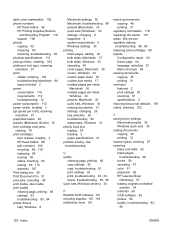
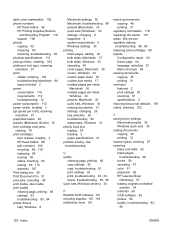
... presets 35 Windows quick sets 30 scaling documents copying 45 printing 31 scanner glass, cleaning 67 scanning black and white 62 blank pages,
troubleshooting 96 books 59 canceling 57 color 61 grayscale 62 HP LaserJet Scan
(Windows) 57 loading originals on flatbed
scanner 24 methods 56 OCR software 60 photos 59 quality, troubleshooting 95,
96...
Service Manual - Page 6


...Printer driver ...23
Printer-driver Help ...23 Changing printer-driver settings 24 Software for Windows ...25 HP LaserJet Scan software 25 Installing Windows device software 25 Uninstalling Windows device software 25 Uninstalling Macintosh device software 25
3 Managing the device...32
4 Maintenance Cleaning the device ...36 To clean the exterior ...36 To clean the scanner glass 36 To clean the ...
Service Manual - Page 13
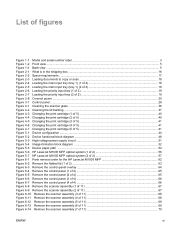
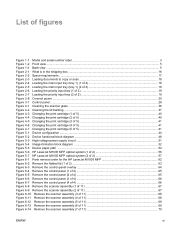
... ...17 Figure 2-3 Loading documents to copy or scan 18 Figure 2-4 Loading the main input tray (... 3-1 Control panel ...28 Figure 4-1 Cleaning the scanner glass ...36 Figure 4-2 Cleaning the lid backing...Device paper path ...54 Figure 5-6 HP LaserJet M1005 MFP optical system (1 of 2 56 Figure 5-7 HP LaserJet M1005 MFP optical system (2 of 2 57 Figure 6-1 Parts removal order for the HP LaserJet M1005...
Service Manual - Page 41


... CD drive letter), and click OK. HP LaserJet Scan software
The software CD includes the HP LaserJet Scan software. Double-click Printer Setup Utility. 4. Follow the onscreen installation instructions. Uninstalling Macintosh device software
1.
Uninstalling Windows device software
1. Software for Windows
See the HP LaserJet M1005 MFP getting started guide for installation instructions, and...
Service Manual - Page 60


... ● image-formation system ● paper-feed system (device) and document-feed system (document scanner) ● formatter functions ● scanner functions and operation The full device consists of the following components: ● the scanner (the HP LaserJet M1005 MFP uses a flatbed contact image scanner (CIS)) ● the printer ● the formatter The ECU controls the operation...
Similar Questions
Where To Get Staples For A Hp Laserjet M4345mfp Multifunction Device
(Posted by jrodrarmand 9 years ago)
How To Solve There Was A Problems Reading From A Device Laserjet M1212nf Mfp
(Posted by ded1475 10 years ago)
How To Remove The Printer Cartridge Hp Laserjet M1212nf Mfp
(Posted by Pagrai 10 years ago)
How To Scan Pdf Format In Hp Laserjet M1005 Mfp
how to scan pdf format in hp laserjet m1005 mfp it does not scan in pdf format.
how to scan pdf format in hp laserjet m1005 mfp it does not scan in pdf format.
(Posted by praveenmkar 11 years ago)
No Pdf Scanner/separate Icon On Desk Top , Dont Buy This Product
NO PDF SCANNER/SEPARATE ICON ON DESK TOP ONLY 1 PAGE CAN BE SCANNED AT A TIME, CAN ANYONE GIVE A ...
NO PDF SCANNER/SEPARATE ICON ON DESK TOP ONLY 1 PAGE CAN BE SCANNED AT A TIME, CAN ANYONE GIVE A ...
(Posted by raghusangar 11 years ago)

