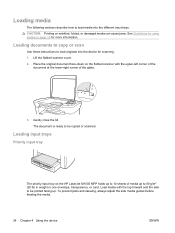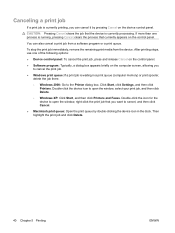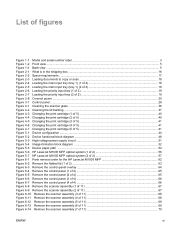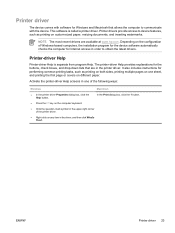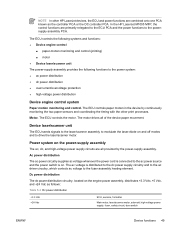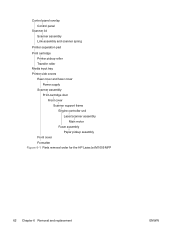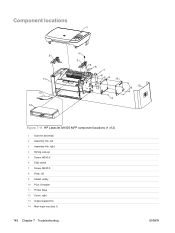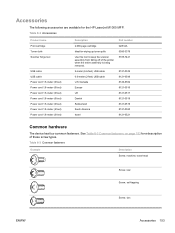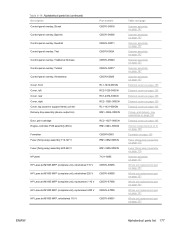HP LaserJet M1005 Support Question
Find answers below for this question about HP LaserJet M1005 - Multifunction Printer.Need a HP LaserJet M1005 manual? We have 9 online manuals for this item!
Question posted by gomopatel on August 6th, 2012
Sharing Hp M1005 Mfp Scanner On Lan
i hv. new HP LaserJet M1005 MFP printer. i want to share it's scanner from other computers. is it possible.
Current Answers
Related HP LaserJet M1005 Manual Pages
Similar Questions
How To Configure Hp 4315 Printer To Share With Other Computers
(Posted by woobrie 9 years ago)
Hp Laserjet M1005 How To Printer Sharing To Other Computers
(Posted by sbMark75 10 years ago)
How To Solve There Was A Problems Reading From A Device Laserjet M1212nf Mfp
(Posted by ded1475 10 years ago)
How Can I Make My Hp Printer Deskjet 2050 Work On Computer Without The Disk
(Posted by smoelmic 10 years ago)
How To Solve Hp Laserjet M1005 Mfp Scanner Error 12.
(Posted by nitinbankar1660 10 years ago)