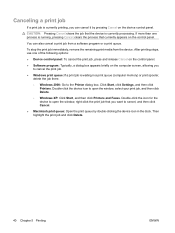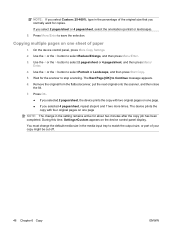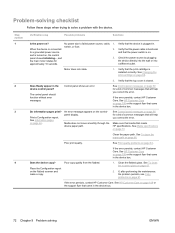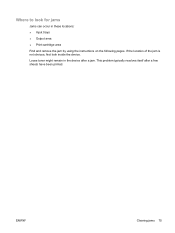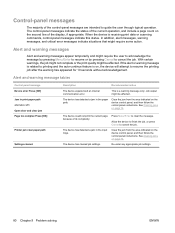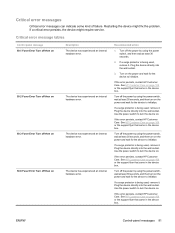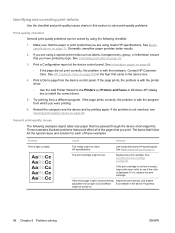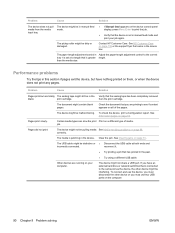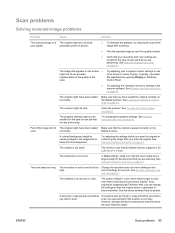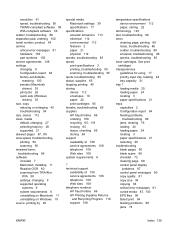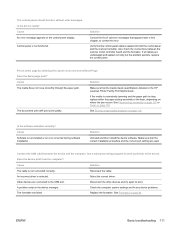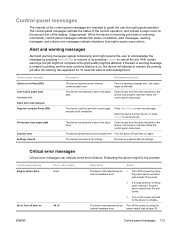HP LaserJet M1005 Support Question
Find answers below for this question about HP LaserJet M1005 - Multifunction Printer.Need a HP LaserJet M1005 manual? We have 9 online manuals for this item!
Question posted by satyendragothwal on February 21st, 2014
Paper Pickup Problem
every time when i print from word printer shows error message press OK ,then it pickup paper.At the time of printing test page it s ok
Current Answers
Related HP LaserJet M1005 Manual Pages
Similar Questions
The Printer Show- Hewlett Packard Error E0601
After instalation the the driver of hp leserjet M1005MFP, in my Asus k53sm Notebook ,window 7 , 64 b...
After instalation the the driver of hp leserjet M1005MFP, in my Asus k53sm Notebook ,window 7 , 64 b...
(Posted by patkailasandanni 10 years ago)
How To Solve There Was A Problems Reading From A Device Laserjet M1212nf Mfp
(Posted by ded1475 10 years ago)
What Wrong When The Printer Show Error 52.00
What is happened and what to do if the printer HP Color Laserjet shows the following message:Error 5...
What is happened and what to do if the printer HP Color Laserjet shows the following message:Error 5...
(Posted by gloriaumutoniase 11 years ago)
Scanner Erorr 12
my hp leaserjet scanner printer copier shows on scr e en scanner erorr 12. this mesage. what can i d...
my hp leaserjet scanner printer copier shows on scr e en scanner erorr 12. this mesage. what can i d...
(Posted by rkfaiz786 11 years ago)
Printer Jam Error Message
We keep getting an error message that says theres a jam in the printer but nothing is jammed. The pr...
We keep getting an error message that says theres a jam in the printer but nothing is jammed. The pr...
(Posted by danypeg 13 years ago)