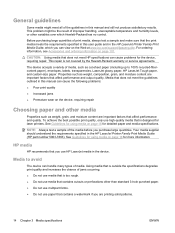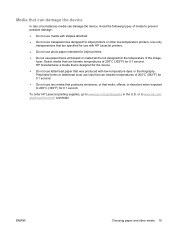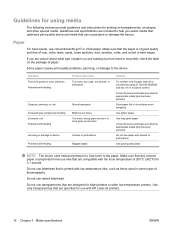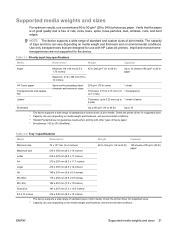HP LaserJet M1005 Support Question
Find answers below for this question about HP LaserJet M1005 - Multifunction Printer.Need a HP LaserJet M1005 manual? We have 9 online manuals for this item!
Question posted by amolborse75 on August 27th, 2013
Hp1005 All In One Printer Price
The person who posted this question about this HP product did not include a detailed explanation. Please use the "Request More Information" button to the right if more details would help you to answer this question.
Current Answers
Related HP LaserJet M1005 Manual Pages
Similar Questions
Where To Get Staples For A Hp Laserjet M4345mfp Multifunction Device
(Posted by jrodrarmand 9 years ago)
How To Solve There Was A Problems Reading From A Device Laserjet M1212nf Mfp
(Posted by ded1475 10 years ago)
How To Remove The Printer Cartridge Hp Laserjet M1212nf Mfp
(Posted by Pagrai 10 years ago)
Driver Will Not Install
My printer drive install but i am going to printer and device the printer is only trouble shooting w...
My printer drive install but i am going to printer and device the printer is only trouble shooting w...
(Posted by venkatachalapathy4777 11 years ago)
Installed Hp Leser Jet M1005 Mfp In Server 2008 R2
installed hp leser jet m1005 mfp in server 2008 r2. in network printer installed the server m1005 mf...
installed hp leser jet m1005 mfp in server 2008 r2. in network printer installed the server m1005 mf...
(Posted by siddharthkanade 11 years ago)