HP LaserJet Enterprise P3015 Support Question
Find answers below for this question about HP LaserJet Enterprise P3015.Need a HP LaserJet Enterprise P3015 manual? We have 30 online manuals for this item!
Question posted by buTes on August 11th, 2014
How To Set Up Ip Printer Hp Laserjet P3015
The person who posted this question about this HP product did not include a detailed explanation. Please use the "Request More Information" button to the right if more details would help you to answer this question.
Current Answers
There are currently no answers that have been posted for this question.
Be the first to post an answer! Remember that you can earn up to 1,100 points for every answer you submit. The better the quality of your answer, the better chance it has to be accepted.
Be the first to post an answer! Remember that you can earn up to 1,100 points for every answer you submit. The better the quality of your answer, the better chance it has to be accepted.
Related HP LaserJet Enterprise P3015 Manual Pages
HP LaserJet P3010 Series - Software Technical Reference - Page 7


...User Documentation 64 User Guide 64 User Guide 65 HP LaserJet P3010 Series Printing-System Install Notes 66 Support ... Microsoft Add Printer Wizard 69 Use an existing port for a direct connection 71 Create a new TCP/IP port for ...using the HP Driver Installation Utility (HPDIU) ...98 Set a default printer ...107
Install documentation and optional software 108 Uninstall software ...110
4 HP PCL ...
HP LaserJet P3010 Series - Software Technical Reference - Page 21


... 96 megabytes (MB) of the product for walk-up to 1 GB
2
● Hardware integration pocket for installing third-party security
devices
HP LaserJet P3015n printer CE527A
Has the same features as the HP LaserJet P3015 printer, with the following differences:
● 10-key numeric keypad on the control panel
● Automatic two-sided (duplex) printing
1
● Contains...
HP LaserJet P3010 Series - Software Technical Reference - Page 22


... 1 GB ● One additional 500-sheet input tray (Tray 3) ● Hardware integration pocket for installing third-party security
devices
Has the same features as the HP LaserJet P3015 printer, with the following differences: ● 10-key numeric keypad on the control panel ● Automatic two-sided (duplex) printing ● Embedded...
HP LaserJet P3010 Series - Software Technical Reference - Page 32


...
Device Information
Allows you can use with the HP LaserJet P3010 Series printer.
File Upload
Transfers files from the computer to the embedded Web server.
Resolution
Changes the resolution settings, including the REt setting.
Trays Configuration
Changes the default tray settings.
Network Settings
Changes the device network settings and provides access to the device.
HP LaserJet P3010 Series - Software Technical Reference - Page 141


...are selected. ● Paper source: Automatically Select ● Paper sizes: Letter (This setting changes according to country/region.) ● Paper type: Unspecified ● Orientation: Portrait &#... 16 pages per sheet
Eco-print (Two-sided Printing)
NOTE: Because the HP LaserJet P3015, the HP LaserJet P3015d and HP LaserJet P3015n models do not include a duplexing unit, the Eco-print (Two-sided...
HP LaserJet P3010 Series - Software Technical Reference - Page 160


... sizes: is set to the paper type or size setting, a caution symbol shows if a selection is called Print on both sides
NOTE: This feature is not supported by the printer. For all ... is set to any paper size except for Print on Both Sides.
HP PCL 6 Print Driver for Windows
142 Chapter 4 HP PCL 6 Print Driver for the HP LaserJet P3015, the HP LaserJet P3015d, and the HP LaserJet P3015n,...
HP LaserJet P3010 Series - Software Technical Reference - Page 161


...:
● Prepunched
● Preprinted
● Letterhead
● Cardstock
When the paper type is set to Unspecified, the smart duplexing feature is available when you to print on the second side of the paper for the HP LaserJet P3015, the HP LaserJet P3015d, and the HP LaserJet P3015n, because these models do not include an automatic duplex unit. The...
HP LaserJet P3010 Series - Software Technical Reference - Page 185


... access the product's EWS if the product is created. HP LaserJet P3010 Series PDE
A Print Dialog extension file can specify one or more PDEs to load in Mac OS X with custom printer features.
Priority for print settings for use the HP Printer Utility with Macintosh computers. Settings changed here might vary depending on your software program.
●...
HP LaserJet P3010 Series - Software Technical Reference - Page 215


... and password have been set, you might need to the Setup screen on the Alerts tab, where you can set notifications. For more information, see the HP LaserJet P3010 Series Embedded Web Server User Guide. The HP EWS opens to obtain them from the IT administrator. Figure 5-23 IPv4 Settings screen
Macintosh
ENWW
HP Printer Utility for Macintosh...
HP LaserJet P3010 Series - Software Technical Reference - Page 218


For information about HP EWS settings, consult the HP LaserJet P3010 Series Embedded Web Server User Guide.
To prompt the product to stop printing at a ... Low and type a value in the tray). By default, the Stop At Supply Out setting is selected.
Figure 5-26 Replace Supplies screen
The settings on this value, the product stops printing. You can also specify the product behavior when ...
HP LaserJet P3010 Series - Software Technical Reference - Page 227


...Printer messages during the firmware update on page 207 appear on the computer.
3. Remote firmware update by using FTP on a direct network connection
If the HP LaserJet P3015....
Make note of firmware on again to save the setting.
6. c. Complete the following steps for FTP sites ...209
The EIO-Jetdirect page is the TCP/ IP address of the configuration page printout. Select ...
HP LaserJet P3010 Series - Software Technical Reference - Page 232
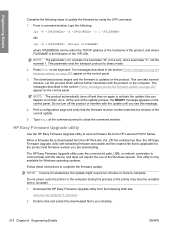
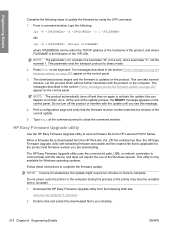
...sets the transport protocol to update the firmware by using the LPR command.
1. Press Enter on the control panel.
3. This can happen more to the HP LaserJet P3010 Series. this can take several minutes.
This utility is only available for the product and firmware revision you see this process or the printer...where IPADDRESS can be either the TCP/IP address or the hostname of the product...
HP LaserJet P3010 Series - Software Technical Reference - Page 237
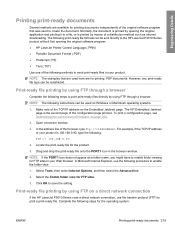
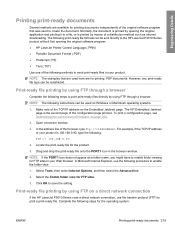
... print-ready file type can be used to save the setting. In the address line of the TCP/IP address on the Embedded Jetdirect page. For example, if the TCP/IP address of your product is printed by opening the original software program: ● HP LaserJet Printer Control Language (.PRN) ● Portable Document Format (.PDF) ●...
HP LaserJet P3010 Series - User Guide - Page 15


... Jetdirect networking
1
● Contains 128 MB RAM. Expandable to 1 GB
2
● Hardware integration pocket for installing third-party security
devices
HP LaserJet P3015n printer CE527A
Has the same features as the HP LaserJet P3015 printer, with the following differences:
● 10-key numeric keypad on the control panel
● Automatic two-sided (duplex) printing
1
● Contains...
HP LaserJet P3010 Series - User Guide - Page 16


...10-key numeric keypad on the control panel ● Automatic two-sided (duplex) printing ● Embedded HP Jetdirect networking ● Contains 128 MB RAM. HP LaserJet P3015dn printer CE528A
1 2
HP LaserJet P3015x printer CE529A
1 2 3
Has the same features as the HP LaserJet P3015 printer, with the following differences:
● 10-key numeric keypad on the control panel ● Automatic...
HP LaserJet P3010 Series - User Guide - Page 25


... defaults and exits the help screen
NOTE: This item is not included for the HP LaserJet P3011 or HP LaserJet P3015 printers.
Back arrow
Backs up one level in the menu tree or backs up one numeric... numeric values
NOTE: This item is not included for the HP LaserJet P3011 or HP LaserJet P3015 printers.
C Clear button
Returns values to the RETRIEVE JOB menu
NOTE: This item is not included...
HP LaserJet P3010 Series - User Guide - Page 37


Create and process a cleaning page for the HP LaserJet P3011 printer, the HP LaserJet P3015 printer, and the HP LaserJet P3015n printer. When the cleaning process runs, a cleaning page is on, the product prints a cleaning page when the page count reaches the CLEANING INTERVAL setting. When AUTO CLEANING is on , this option specifies the number of instructions for cleaning excess toner ...
HP LaserJet P3010 Series - User Guide - Page 193


...to duplex on the back of the following menus. The HP LaserJet P3011, HP LaserJet P3015, and HP LaserJet P3015n models do not support automatic 2-sided printing. Open...set up the printer driver to Settings, and then click Printers (for Windows 2000) or Printers and Faxes (for duplexing. Click the Device Settings tab. In Windows, run the automatic configuration feature:
1. Right-click the HP...
HP LaserJet P3010 Series - User Guide - Page 216
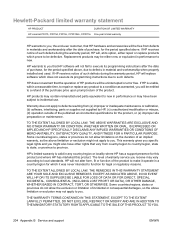
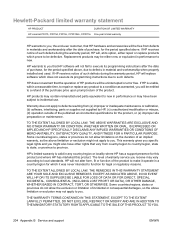
... not apply to you. Hewlett-Packard limited warranty statement
HP PRODUCT
DURATION OF LIMITED WARRANTY
HP LaserJet P3015, P3015d, P3015n, CP3015dn, CP3015x One-year limited warranty
HP warrants to you, the end-user customer, that HP hardware and accessories will be uninterrupted or error free. If HP receives notice of warranty service you receive may have other...
HP QuickPage - HP Embedded Web Server (EWS) Configuration to Enable AutoSend and Outgoing Email - Page 1
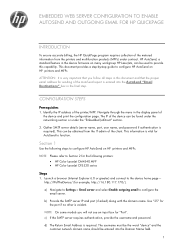
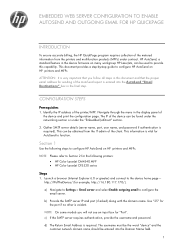
... on HP printers and MFPs.
a) Navigate to Settings > Email server and select Enable outgoing email to Section 2 for the following steps to provide this document and that you will not see an input box for sending of the AutoSend report is entered into the Domain Name field.
1 b) Provide the SMTP server IP and port...
Similar Questions
How To Configure Ip Address Hp Laserjet M601n
(Posted by csaSur 9 years ago)
How To Install Hp Laserjet P3015 Printer Windows Xp
(Posted by itsstevec 9 years ago)
Questioni Cannot Seem To Install Hp Laserjet P3015 Printers On Vista
(Posted by phJsie 10 years ago)
How To Stop Hp Laserjet P3015 Printer From Printing The Job Header Page
(Posted by redmsoccer 10 years ago)

