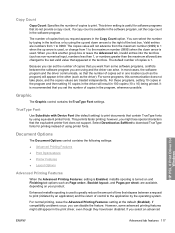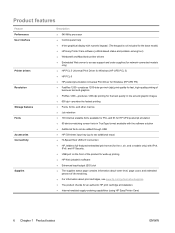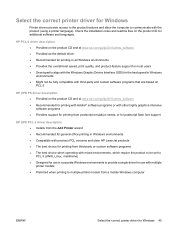HP LaserJet Enterprise P3015 Support Question
Find answers below for this question about HP LaserJet Enterprise P3015.Need a HP LaserJet Enterprise P3015 manual? We have 30 online manuals for this item!
Question posted by daryljones on June 21st, 2011
P3015 Font Problem With Word 2003 Doc.
I have a new P3015n that I have just installed the PS UPD driver. A test document I use for all new printer models is not being printed correctly. The Monotype Sorts font in my Word doc is not printing correctly. This test doc prints just fine to my CLJ4600 PS driver. How can I fix this issue? Upload fonts to printer or is this a driver issue? I do not have the Monotype Sorts font on my PC.
Current Answers
Related HP LaserJet Enterprise P3015 Manual Pages
Similar Questions
Hp Laserjet P3015 Envelope Does Not Print Microsoft Word
(Posted by stoneSarasw 10 years ago)
Hp 8100 Problem, Why Does The Printer Keeps On Turning Off By Itself?
(Posted by malizabolneo 10 years ago)
Windows Cannot Print Due To A Problem With The Current Printer Setup Windows 7
hp designjet z6200
hp designjet z6200
(Posted by cedridpcwa 10 years ago)
How To Stop Hp Laserjet P3015 Printer From Printing The Job Header Page
(Posted by redmsoccer 10 years ago)