HP LaserJet Enterprise P3015 Support Question
Find answers below for this question about HP LaserJet Enterprise P3015.Need a HP LaserJet Enterprise P3015 manual? We have 30 online manuals for this item!
Question posted by Adleaykvb on September 15th, 2014
How To Install Hp P3015 Ip Address Server 2008
The person who posted this question about this HP product did not include a detailed explanation. Please use the "Request More Information" button to the right if more details would help you to answer this question.
Current Answers
There are currently no answers that have been posted for this question.
Be the first to post an answer! Remember that you can earn up to 1,100 points for every answer you submit. The better the quality of your answer, the better chance it has to be accepted.
Be the first to post an answer! Remember that you can earn up to 1,100 points for every answer you submit. The better the quality of your answer, the better chance it has to be accepted.
Related HP LaserJet Enterprise P3015 Manual Pages
HP LaserJet P3010 Series - Security/Authentication - Page 1
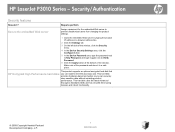
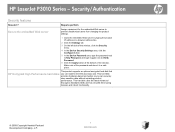
...hp.com Make note of the window.
Steps to perform
Secure the embedded Web server
Assign a password for the embedded Web server to prevent unauthorized users from changing the product settings.
1 Open the embedded Web server by typing the product IP address in a browser address... disk that
HP Encrypted High Performance hard disks you can install in a safe place. HP LaserJet P3010 Series -
HP LaserJet P3010 Series - Software Technical Reference - Page 7


...Pack 3, XP, Server 2003, Server 2008, and Vista ...87
Detailed MS Windows installation instructions 89 Perform the recommended print driver installation using the HP Driver Installation Utility (HPDIU) ...89 Use the Back, Next, Finish, and Cancel buttons 97 Performing an advanced print driver installation using the HP Driver Installation Utility (HPDIU) ...98 Set a default printer ...107
Install...
HP LaserJet P3010 Series - Software Technical Reference - Page 29


... (32-bit and 64-bit) ● Windows Server 2008 (32-bit and 64-bit)
Supported printer drivers for Windows
● HP PCL 6 Printer Driver ● HP PCL 6 Universal Print Driver (HP PCL6 UPD) ● HP PostScript Emulation Universal Print Driver (HP PS Emulation UPD) ● HP PCL 5 Universal Print Driver (HP PCL 5 UPD)
The printer drivers include online Help that has instructions...
HP LaserJet P3010 Series - Software Technical Reference - Page 30


... HP EWS, type the IP address for each printer.
Purpose and scope
Drivers downloaded from the Internet.
When installing ...installer. Embedded Web Server
The product is not loaded on the product. For a complete explanation of the features and functionality of HP Web Jetadmin, see the HP LaserJet P3010 Series Printers Embedded Web Server User Guide, which is available on a host server...
HP LaserJet P3010 Series - Software Technical Reference - Page 50
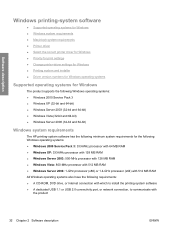
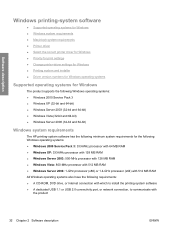
... Vista: 800-MHz processor with 512 MB RAM ● Windows Server 2008: 1-GHz processor (x86) or 1.4-GHz processor (x64) with 512 MB RAM All Windows operating systems also have the following requirements: ● A CD-ROM, DVD drive, or Internet connection with which to install the printing-system software ● A dedicated USB 1.1 or USB...
HP LaserJet P3010 Series - Software Technical Reference - Page 59
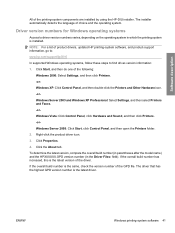
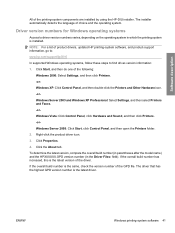
... then click Printers. -orWindows Server 2008: Click Start, click Control Panel, and then open the Printers folder. 2. Click Start, and then do one of choice and the operating system. Click Properties. 4. Click the About tab. If the overall build number has increased, this is the latest driver.
If the overall build number is installed. Driver...
HP LaserJet P3010 Series - Software Technical Reference - Page 67


... and functionality of the browser.
No special software is installed or configured, but you must have a supported Web browser on a network server.
Software description
ENWW
Embedded Web Server 49 This information appears in the address line of the HP EWS, see the HP LaserJet P3010 Series Printers Embedded Web Server User Guide, which provides access to the product that...
HP LaserJet P3010 Series - Software Technical Reference - Page 76
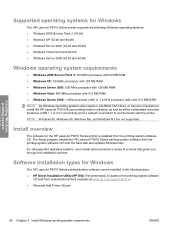
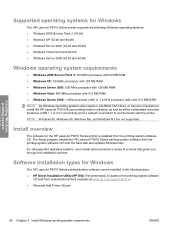
...; Windows Vista: 800-MHz processor with 512 MB RAM ● Windows Server 2008: 1-GHz processor (x86) or 1.4-GHz processor (x64) with 512 MB RAM NOTE: All Windows operating systems also require a CD-ROM, DVD drive, or Internet connection to install the HP LaserJet P3010 Series printing-system software, as well as either a dedicated universal serial...
HP LaserJet P3010 Series - Software Technical Reference - Page 89


... to the computer using a USB cable or when printing via the network without using a print server and the printer port already exists, select the Use the following port option, select the product name, print path, or IP address of the product from the Use the following port drop-down list, and then click the...
HP LaserJet P3010 Series - Software Technical Reference - Page 95
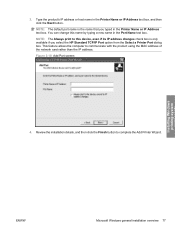
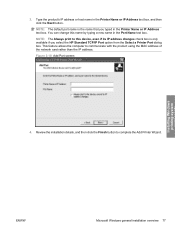
... rather than the IP address. Installing Windows printing-system
ENWW
Microsoft Windows general installation overview 77 Figure 3-18 Add Port screen
4. This feature allows the computer to complete the Add Printer Wizard. You can change this device, even if its IP address changes check box is the name that you select the HP Standard TCP/IP Port option from...
HP LaserJet P3010 Series - Software Technical Reference - Page 125


... the default printer.
3.
Under the Printers section, click Change default printer. In Windows XP, Windows Server 2003, and Windows Server 2008, click Start, click Control Panel, and then click Printers and Faxes (Windows XP Professional) or Printers and other hardware devices (Windows XP Home). Figure 3-47 Software Installation - Right-click the product that you want to install HP Update...
HP LaserJet P3010 Series - Software Technical Reference - Page 131
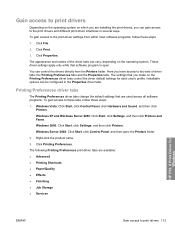
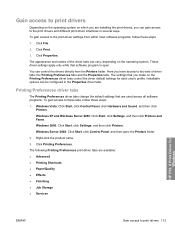
...driver tabs change the default settings that software program is open the Printers folder.
2. Windows Server 2008: Click Start, click Control Panel, and then open . The ...HP PCL 6 Print Driver for each user's profile. Click Properties. The appearance and names of driver tabs: the Printing Preferences tabs and the Properties tabs.
These driver settings apply only while that are installing...
HP LaserJet P3010 Series - Software Technical Reference - Page 167


... in the HP LaserJet P3010 Series product memory or hard disk for Windows
ENWW
Job Storage tab features 149
Click the Device Settings tab.
5. In Windows XP, Windows Server 2003, and Windows Server 2008, click Start, click Settings, and then click Printers and Faxes. Select Installed for the Printer Hard Disk under Installable Options, and then select Installed in the...
HP LaserJet P3010 Series - Software Technical Reference - Page 178


Click Properties.
In Windows Server 2008, click Start, click Control Panel, and then open the HP Font Installer dialog box, which is shown in the Font(s) to install external fonts.
1. Click the Device Settings tab.
5. The font file names appear in the following figure. Figure 4-22 HP Font Installer dialog box
HP PCL 6 Print Driver for Windows
ENWW In...
HP LaserJet P3010 Series - Software Technical Reference - Page 179
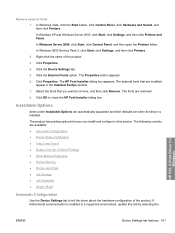
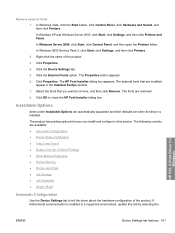
.... The HP Font Installer dialog box appears. Remove external fonts 1. In Windows Vista, click the Start button, click Control Panel, click Hardware and Sound, and then click Printers.
Installable Options
Items under Installable Options are removed.
8. If bidirectional communication is installed. Click the External Fonts option. Click Properties.
4. In Windows Server 2008, click...
HP LaserJet P3010 Series - Software Technical Reference - Page 185


... features that comes with the Apple postscript printer drivers, provide access to provide HP printer specific features.
Click the Utility button when using a USB cable. Use the Apple postscript printer driver that are not available from the printer driver. You can be accessed directly by typing the network IP address or DNS name of commands and dialog...
HP LaserJet P3010 Series - Software Technical Reference - Page 202
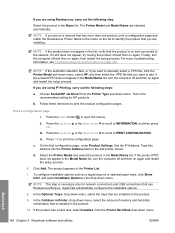
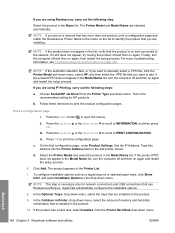
...? and select Installable Options in the list, verify that are installing. In the Optional Trays: drop-down menu.
Choose Socket/HP Jet Direct from the Printer Hard Disk drop..., find the IP Address. Select the Printer Model and select the product in the Printer List.
7. If the product PPD does not appear in the product:
10. AppleTalk automatically configures the installable options.
8. ...
HP LaserJet P3010 Series - Software Technical Reference - Page 235


... in a group, click the group name, and then click Open. Start HP Web Jetadmin.
2.
Type the TCP/IP address or IP host name of the update process, the READY message appears on the control panel. The product Status window opens.
3. Select Update Printer Firmware from the choose action list.
6. Do not turn off and then...
HP LaserJet P3010 Series - User Guide - Page 239


...server 114
input trays configuring 19
installing EIO cards 135 memory (DIMMs) 126 USB devices 132
interface ports, locating 9 Internet Explorer, versions
supported embedded Web server 113
IP address IPv4 31 Macintosh, troubleshooting 195
IP addressing, network 66 IP Security 117 IPsec 117 IPv4 address 68 IPV4 settings 31 IPv6 address... 195 embedded web server 58 HP Printer Utility 57 problems,...
HP QuickPage - HP Embedded Web Server (EWS) Configuration to Enable AutoSend and Outgoing Email - Page 1
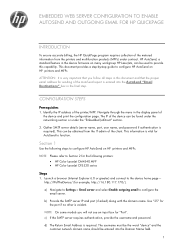
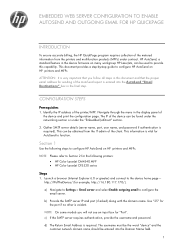
... "25" for "Port". d) The Return Email Address is required. EMBEDDED WEB SERVER CONFIGURATION TO ENABLE AUTOSEND AND OUTGOING EMAIL FOR HP QUICKPAGE
INTRODUCTION
To ensure accurate billing, the HP QuickPage program requires collection of the metered information from the IT admin of the client. Identify the IP address of the printer/MFP: Navigate through the menu in...
Similar Questions
How To Install Hp Laserjet P3015 Printer Windows Xp
(Posted by itsstevec 9 years ago)
How Do I Find The Ip Address For A Hp Laserjet P3010 Series Printer
(Posted by bigblack 10 years ago)
Questioni Cannot Seem To Install Hp Laserjet P3015 Printers On Vista
(Posted by phJsie 10 years ago)
Can We Manually Assign Ip Address For Network Printer Hp Laserjet Enterprise
600 M602
600 M602
(Posted by cam456 10 years ago)
Hp Li300 Color M351-m451 Ip Address
I need to find the IP Address. Where is it located?
I need to find the IP Address. Where is it located?
(Posted by vjamison39206 10 years ago)

