HP LaserJet Enterprise P3015 Support Question
Find answers below for this question about HP LaserJet Enterprise P3015.Need a HP LaserJet Enterprise P3015 manual? We have 30 online manuals for this item!
Question posted by micDAF on August 19th, 2014
Hp P3015 Jam In Fuser Area Won't Clear
The person who posted this question about this HP product did not include a detailed explanation. Please use the "Request More Information" button to the right if more details would help you to answer this question.
Current Answers
There are currently no answers that have been posted for this question.
Be the first to post an answer! Remember that you can earn up to 1,100 points for every answer you submit. The better the quality of your answer, the better chance it has to be accepted.
Be the first to post an answer! Remember that you can earn up to 1,100 points for every answer you submit. The better the quality of your answer, the better chance it has to be accepted.
Related HP LaserJet Enterprise P3015 Manual Pages
HP LaserJet Printer Family - Print Media Specification Guide - Page 9


...-Packard recommends testing print media before purchasing large quantities.
2 Guidelines for supported media. 2 Guidelines for using media 3 HP LaserJet printers can use non-HP brand media that falls within the specifications for using media
Note Note
HP LaserJet printers are designed to the temperature, humidity, and printing applications in which Hewlett-Packard has no control, are...
HP LaserJet Printer Family - Print Media Specification Guide - Page 17


..., or snaps can cause jamming.
they will not
scorch, melt, offset, or release undesirable emissions when heated to the printer. q Avoid using envelopes that the envelope's leading edge, which HP has no more than two thicknesses of envelopes by using envelopes in some envelopes do not feed through the printer's fuser area. q Do not use envelopes...
HP LaserJet Printer Family - Print Media Specification Guide - Page 32


... of paper should come to a point at the leading-edge corners. (See the figure in your HP LaserJet printer user guide.
q Change to a different type of paper.
Do not exceed the
2
basis weight of...problems with the side of 105 g/m (28 lb).
Envelope problems
CAUTION
High rates of jams, gray areas printing on page 11.)
q Purchase envelopes that are manufactured correctly, or run the side ...
HP LaserJet Printer Family - Print Media Specification Guide - Page 47


...metric standard for other additives, that has embossed areas in the HP color LaserJet printer, try HP's soft gloss and high gloss paper (see "Ordering HP print media" on page 33. groundwood Wood... your HP LaserJet printer.
fusing compatibility Compatibility of media, how closely it is cut long grain (that is possible to make the paper stock.
Fibers tend to the fuser's temperature...
HP LaserJet P3010 Series - Manage and maintain - Page 7
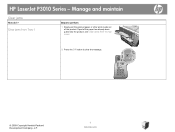
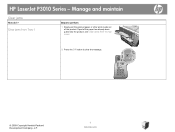
... the product.
Clear jams from Tray 1
Steps to perform
1 Slowly pull the jammed paper or other print media out of the paper has already been pulled into the product, see Clear jams from the top cover.
2 Press the OK button to clear the message. OK
© 2009 Copyright Hewlett-Packard Development Company, L.P.
7 www.hp.com
HP LaserJet P3010 Series...
HP LaserJet P3010 Series - Manage and maintain - Page 12
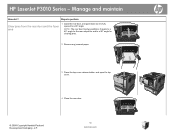
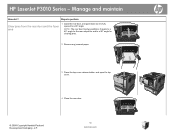
... perform
Clear jams from the rear door and the fuser area
1 Open the rear door, and push down so it is fully opened to a 90° angle for the rear output bin and to a 90° angle. NOTE: The rear door has two positions. It opens to a 45° angle for clearing jams.
2 Remove any jammed paper...
HP LaserJet P3015 Series Printer - Animation: Clear Jams from Fuser Error - Page 1


Click the file below to begin the animation (Adobe Acrobat version 9 required to view animation): HP LaserJet P3010 Series Printers Animation: Clear Fuser Area Jams
This animation demonstrates the correct procedure for removing a jam from the fuser area of the product.
HP LaserJet P3010 Series - Software Technical Reference - Page 56
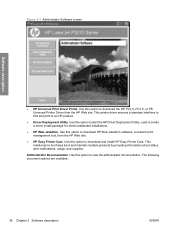
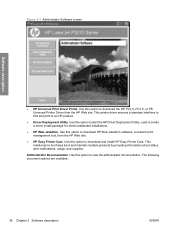
... following document options are available:
38 Chapter 2 Software description
ENWW This printer driver ensures a standard interface to find and print to download the HP PCL 6, PCL 5, or PS Universal Printer Driver from the HP Web site.
● HP Easy Printer Care. Use this option to an HP product.
● Driver Deployment Utility. This maintenance tool helps track...
HP LaserJet P3010 Series - Software Technical Reference - Page 62


..., or to deploy and install the printer driver.
All four are installed on preconfiguring drivers by using HP Web Jetadmin.
Click OK to the HP Web Jetadmin User Guide for the queues. Using HP Web Jetadmin, information technology (IT) administrators in corporate and enterprise environments can create and edit printer queues in the same way as...
HP LaserJet P3010 Series - Software Technical Reference - Page 252


..., Windows printing-system software 74 ports supported 5 ports, interface locating 9 PostScript Printer Description (PPD) files included 168
power button, locating 8 PPDs, Macintosh
troubleshooting ... printing 222 firmware updates 213 HP Driver Preconfiguration 44 HP Driver Preconfiguration
Support Guide 26 HP Jetdirect Administrator's
Guide 26 Install Network Printer Wizard
(INPW) 15 Macintosh...
HP LaserJet P3010 Series - User Guide - Page 9


... the current firmware version 138 Download new firmware from the HP Web site 138 Transfer the new firmware to the product ...Jams ...162 Common causes of jams 162 Clear jams ...163 Clear jams from Tray 1 163 Clear jams from Tray 2 or an optional 500-sheet tray 164 Clear jams from the top cover 167 Clear jams from the rear door and the fuser area 169 Clear jams from the duplexer 172 Jam...
HP LaserJet P3010 Series - User Guide - Page 53


3 Software for Windows
● Supported operating systems for Windows ● Supported printer drivers for Windows ● HP Universal Print Driver (UPD) ● Select the correct printer driver for Windows ● Priority for print settings ● Change printer-driver settings for Windows ● Remove software for Windows ● Supported utilities for Windows ● Software for other...
HP LaserJet P3010 Series - User Guide - Page 127


...address for the primary contact who will receive information on options for purchasing original HP supplies, such as clearing jams and printing on various types of paper.
Date & Time: Synchronize the time...the language in the Other Links area on the control-panel display.
Edit Other Links: Add or customize a link to a network using anything other than an HP Jetdirect print server. NOTE: The...
HP LaserJet P3010 Series - User Guide - Page 156
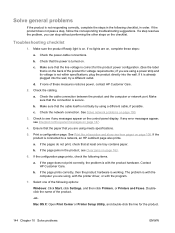
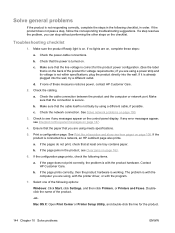
...check the following options:
Windows: Click Start, click Settings, and then click Printers, or Printers and Faxes. Contact HP Customer Care. Solve general problems
If the product is not responding correctly, ... the product is connected to see if any error messages appear, see Clear jams on page 147.
4.
If the page jams in order. If the page does not print correctly, the problem is...
HP LaserJet P3010 Series - User Guide - Page 169


...help press
Paper is wrapped around the fuser, and the Contact an HP-authorized service or support
product has jammed. on page 201.
Non-HP supply installed
You have installed a print...approximately 2 seconds before sending a job to continue.
alternates with printed side down.
To clear press OK
RAM DISK FILE OPERATION FAILED
A command attempted an illogical operation. printed and ...
HP LaserJet P3010 Series - User Guide - Page 181


.... Open the rear door, and push down so it is fully opened to a 90° angle for clearing jams.
2. ENWW
Jams 169 Clear jams from the rear door and the fuser area
TIP: To see an animation of this procedure go to this Web site: www.hp.com/go/ljp3010-jams-rear. 1. NOTE: The rear door has two positions.
HP LaserJet P3010 Series - User Guide - Page 191


... or glossy paper is defaulting to the product.
printer driver. Make sure that the guides are not against the paper. Use the product control panel to configure the tray to determine the paper size for which the tray is overfilled.
Closely inspect the fuser area for type. The optional trays only display as...
HP LaserJet P3010 Series - User Guide - Page 194


...jams
Make sure that meets HP specifications. Use a smoother, xerographic paper. ● The paper is too heavy for the paper-type setting that meets HP specifications. ● The paper is excessively rough. See Operating environment on page 87. ● Use paper that all HP LaserJet products, see the HP LaserJet Printer...Some areas of your letterhead to use paper that you are cleared ...
HP LaserJet P3010 Series - User Guide - Page 195


... FUSER MODES, and then select the paper type you still have problems after a jam has been cleared.
1.
Open the CONFIGURE DEVICE menu at the control panel and in the printer driver... which helps the toner fuse more pages to clean the fuser. See Clean the product on a page after trying the suggested solutions, contact HP Customer Support.
Try using a different type of paper.
4....
Service Manual - Page 9
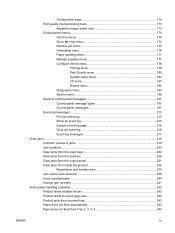
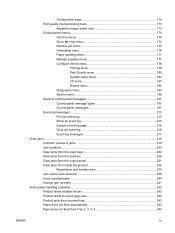
... log 216 Event-log messages 217 Clear jams ...219 Common causes of jams 219 Jam locations ...220 Clear jams from the input trays 222 Clear jams from the duplexer 226 Clear jams from the output areas 231 Clear jams from inside the product 234 Registration and transfer area 234 Jam causes and solutions 236 Avoid repeated jams ...240 Change jam recovery ...241 Solve paper-handling problems...

