HP LaserJet Enterprise P3015 Support Question
Find answers below for this question about HP LaserJet Enterprise P3015.Need a HP LaserJet Enterprise P3015 manual? We have 30 online manuals for this item!
Question posted by BeacJbns on June 15th, 2014
Hp Laserjet P3015 Won't Collate Multiple Print Pages
The person who posted this question about this HP product did not include a detailed explanation. Please use the "Request More Information" button to the right if more details would help you to answer this question.
Current Answers
There are currently no answers that have been posted for this question.
Be the first to post an answer! Remember that you can earn up to 1,100 points for every answer you submit. The better the quality of your answer, the better chance it has to be accepted.
Be the first to post an answer! Remember that you can earn up to 1,100 points for every answer you submit. The better the quality of your answer, the better chance it has to be accepted.
Related HP LaserJet Enterprise P3015 Manual Pages
HP LaserJet Printer Family - Print Media Specification Guide - Page 5


... used in laser printers 31 Paper 31 Envelopes 32 Cardstock 32
Comparisons of print media to avoid 22 Paper problems 23
Frequent paper jams 23 Frequent multiple-sheet feeds 24 ...paper smoothness 33
iii Contents
1 Overview
How HP LaserJet printers work 2 Alternative sources of information 2
2 Guidelines for using media
Using print media 4 Preparing print media for use 4 Using paper 4 ...
HP LaserJet Printer Family - Print Media Specification Guide - Page 13


...significantly affect the quality of the printed output. Embossed and debossed paper
Avoid heavily embossed or debossed papers to prevent multiple-sheet feeding that is typically ...print-quality problems. If you are available in the short-grain direction.
However, no standards exist for "laser paper," so evaluate a specific brand to make sure that is used in your HP LaserJet printer...
HP LaserJet Printer Family - Print Media Specification Guide - Page 29


...printer.
For most HP LaserJet printers you can use a cleaning page to the paper fibers, they can indicate paper problems. These conditions include a high occurrence of jams, a high number of
cause poor print... for your printer.
Cause
Action(s)
Paper is too light or too flimsy.
Doing so can q Change the paper type or try another ream of multiple-sheet feeds,...
HP LaserJet P3015 Series Printer - Animation: Replace Print Cartridge - Page 1
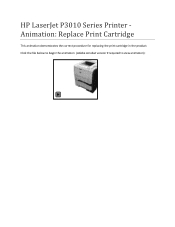
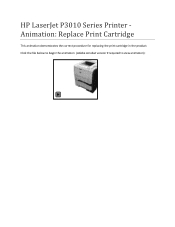
HP LaserJet P3010 Series Printer Animation: Replace Print Cartridge
This animation demonstrates the correct procedure for replacing the print cartridge in the product. Click the file below to begin the animation (Adobe Acrobat version 9 required to view animation):
HP LaserJet P3010 Series - Software Technical Reference - Page 21


... front of random access memory (RAM). Expandable to 42 pages per minute (ppm) on Letter size paper and
model)
40 ppm on the control panel
● Embedded HP Jetdirect networking
1
● Contains 128 MB RAM. Purpose and scope
Product comparison
HP LaserJet P3015 printer (base ● Prints up printing
● Enhanced input/output (EIO) slot
● One open...
HP LaserJet P3010 Series - Software Technical Reference - Page 22


...; Hardware integration pocket for installing third-party security
devices
Has the same features as the HP LaserJet P3015 printer, with the following differences: ● 10-key numeric keypad on the control panel ● Automatic two-sided (duplex) printing ● Embedded HP Jetdirect networking ● Contains 128 MB RAM. Expandable to 1 GB ● Hardware integration pocket for...
HP LaserJet P3010 Series - Software Technical Reference - Page 141


...9679; Paper type: Unspecified ● Orientation: Portrait ● Print on both sides: Yes, flip over ● Pages per sheet: 1 page per sheet
Eco-print (Two-sided Printing)
NOTE: Because the HP LaserJet P3015, the HP LaserJet P3015d and HP LaserJet P3015n models do not include a duplexing unit, the Eco-print (Two-sided Printing) option is available, but duplexing is selected, the following...
HP LaserJet P3010 Series - Software Technical Reference - Page 160


...Print on Both Sides.
● Booklet layout ● Pages per sheet ● Print page borders ● Page order
Print on both sides
NOTE: This feature is called Print on Both Sides (manually) for the HP LaserJet P3015, the HP LaserJet P3015d, and the HP LaserJet...or sizes that are not allowed for Print on both sides is not supported by the printer. The default setting for duplexing are ...
HP LaserJet P3010 Series - Software Technical Reference - Page 161


...
HP PCL 6 Print Driver for the HP LaserJet P3015, the HP LaserJet P3015d, and the HP LaserJet P3015n, because these models do not include an automatic duplex unit.
The HP LaserJet P3010 Series product comes with each paper type. Select the paper type that are automatic. The smart duplexing feature increases printing performance by preventing one-page print jobs or single-sided pages...
HP LaserJet P3010 Series - Software Technical Reference - Page 180


... visible while printing a document or while viewing the printer driver settings. This window is 288 MB for using job storage functions. NOTE: The HP LaserJet P3010 Series ...HP-designed feature that you have more memory might be updated and might show the default setting for Windows
ENWW The default setting is enabled, the product can store print jobs so that produces multiple, collated...
HP LaserJet P3010 Series - Software Technical Reference - Page 212


....
● 600 dpi. The following resolution options are available for the HP LaserJet P3010 Series printers.
● FastRes 1200. Prints using standard 600 dpi resolution. Prints using 1200 x 600 resolution, is faster than the other resolutions, but has slightly lower print quality.
● ProRes 1200. Select the REt level you want to use from the REt...
HP LaserJet P3010 Series - Software Technical Reference - Page 227


... network connection
If the HP LaserJet P3015 uses a direct network connection, use the following procedure to update the firmware. Locate the downloaded .RFU file for FTP sites. a.
Print a configuration page and verify that any open space in Windows operating systems only.
1. Also make sure that the product is not in the section Printer messages during the...
HP LaserJet P3010 Series - User Guide - Page 15


...; Prints up printing
● Enhanced input/output (EIO) slot
● One open dual inline memory module (DIMM) slot
HP LaserJet P3015d printer CE526A
Has the same features as the HP LaserJet P3015 printer, with the following differences:
● 10-key numeric keypad on the control panel
● Embedded HP Jetdirect networking
1
● Contains 128 MB RAM. Expandable to 42 pages per...
HP LaserJet P3010 Series - User Guide - Page 16


... ● 10-key numeric keypad on the control panel ● Automatic two-sided (duplex) printing ● Embedded HP Jetdirect networking ● Contains 128 MB RAM. HP LaserJet P3015dn printer CE528A
1 2
HP LaserJet P3015x printer CE529A
1 2 3
Has the same features as the HP LaserJet P3015 printer, with the following differences:
● 10-key numeric keypad on the control panel ●...
HP LaserJet P3010 Series - User Guide - Page 25


... the HP LaserJet P3011 or HP LaserJet P3015 printers.
C Clear button
Returns values to the RETRIEVE JOB menu
NOTE: This item is not included for the HP LaserJet P3011 or HP LaserJet P3015 printers. Back arrow
Backs up one level in the menu tree or backs up one numeric entry
Stop button Help button
Cancels the current print job and clears the pages from...
HP LaserJet P3010 Series - User Guide - Page 35


.... 0 is based on the back. X2 is based on newer HP LaserJet printers with the image printed on HP LaserJet 4 printers and earlier models. The feed direction is referred to as the sheet feeds from left to side as X. Y2 is the scan direction for a single-sided page or for the second side of trays and feeders.
When...
HP LaserJet P3010 Series - User Guide - Page 37


... PAGE
Sub-item
Values OFF* ON
500* 1000 2000 5000 10000 20000 LETTER* A4
Description
When auto-cleaning is on , this option specifies the number of instructions for the HP LaserJet P3011 printer, the HP LaserJet P3015 printer, and the HP LaserJet P3015n printer. When AUTO CLEANING is on, this option specifies the paper size that are printed before a cleaning page is automatically printed...
HP LaserJet P3010 Series - User Guide - Page 57
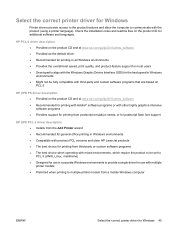
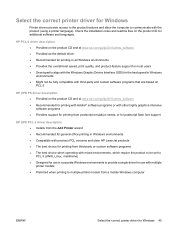
... postscript emulation needs, or for postscript flash font support
HP UPD PCL 5 driver description ● Installs from the Add Printer wizard ● Recommended for general office printing in Windows environments ● Compatible with previous PCL versions and older HP LaserJet products ● The best choice for printing from third-party or custom software programs ● The...
HP LaserJet P3010 Series - User Guide - Page 193


... 181 For Trays 2, 3, and 4, load the paper printed side up the printer driver to enable duplex printing. The product configuration is not set up for duplexing.
a. The printer driver is supported for Windows XP).
2. The product model does not support automatic 2-sided printing. The HP LaserJet P3011, HP LaserJet P3015, and HP LaserJet P3015n models do not support automatic 2-sided...
HP LaserJet P3010 Series - User Guide - Page 216
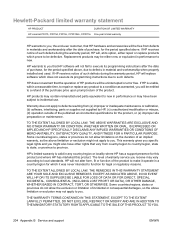
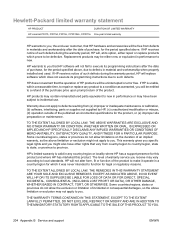
... performance or may be uninterrupted or error free.
Hewlett-Packard limited warranty statement
HP PRODUCT
DURATION OF LIMITED WARRANTY
HP LaserJet P3015, P3015d, P3015n, CP3015dn, CP3015x One-year limited warranty
HP warrants to you, the end-user customer, that HP hardware and accessories will be defective. If HP receives notice of such defects during the warranty period...
Similar Questions
Hp Laserjet P3015 Does Not Want To Print From Tray 2
(Posted by NMSilSteve 9 years ago)
How To Set Hp Laserjet P3015 To Print Envelopes On Tray 1
(Posted by Kevspooli 9 years ago)
Hp Laserjet P3015 Won't Print Over Network
(Posted by Catpo 10 years ago)
Hp Laserjet P3015 Won't Print From Tray 2
(Posted by Stefeklove 10 years ago)
Hp Laserjet P3015 Will Not Print, Nothing In Print Queue
(Posted by SUSATwea 10 years ago)

