HP LaserJet Enterprise P3015 Support Question
Find answers below for this question about HP LaserJet Enterprise P3015.Need a HP LaserJet Enterprise P3015 manual? We have 30 online manuals for this item!
Question posted by Kevspooli on August 18th, 2014
How To Set Hp Laserjet P3015 To Print Envelopes On Tray 1
The person who posted this question about this HP product did not include a detailed explanation. Please use the "Request More Information" button to the right if more details would help you to answer this question.
Current Answers
There are currently no answers that have been posted for this question.
Be the first to post an answer! Remember that you can earn up to 1,100 points for every answer you submit. The better the quality of your answer, the better chance it has to be accepted.
Be the first to post an answer! Remember that you can earn up to 1,100 points for every answer you submit. The better the quality of your answer, the better chance it has to be accepted.
Related HP LaserJet Enterprise P3015 Manual Pages
HP LaserJet Printer Family - Print Media Specification Guide - Page 13


... the electrophotographic process that the manufacturer uses. The heavier weight of these types of the fuser can be relatively inexpensive. Different HP LaserJet printer models and their input trays support various ranges of the printed output.
The heat of problems, you might want .
2 Guidelines for "laser paper," so evaluate a specific brand to make sure that...
HP LaserJet Printer Family - Print Media Specification Guide - Page 17


..., holes, perforations, or cutouts. Most HP LaserJet printers can damage the printer. However, inconsistencies in your printer before using envelopes" on envelopes. See the support documentation for your HP LaserJet printer.
q Avoid using the manual feed feature, an optional envelope tray, an optional envelope feeder, or another tray. q Envelopes should lie flat and should provide...
HP LaserJet Printer Family - Print Media Specification Guide - Page 18


... flap that you require. Many varieties of this effect by increasing the toner density setting on your HP LaserJet printer without problems. However, some envelopes to feed well and others to be more flimsy than normal, which ones print acceptably in an HP LaserJet printer. Larger envelope sizes (C5, B5) cannot have diagonal seams and standard gummed flaps, performed the...
HP LaserJet Printer Family - Print Media Specification Guide - Page 23


...m2 (24-lb) and heavier paper. Automatic duplexing
Automatic duplexing requires an HP LaserJet printer that are specifically formulated for the laser printer. Manual duplexing
Manual duplex printing, in -home businesses.
Hewlett-Packard cannot predict or guarantee the performance of non-HP consumables in envelopes. Many aftermarket toners do not comply with the manufacturer's original...
HP LaserJet Printer Family - Print Media Specification Guide - Page 25


.... Shipping and storing print media
The performance of HP LaserJet printers depends on the condition of the print media that will cause the media to avoid damaging the envelope edges. Environmental considerations
HP LaserJet printers are designed to 55 percent. Storing media
Follow these guidelines when media is left
unwrapped or in the printer input tray, extreme changes in...
HP LaserJet Printer Family - Print Media Specification Guide - Page 28


... the following characteristics can severely damage the printer. q Envelopes that are not sharply creased.
22 Basic troubleshooting
ENWW
These materials can affect the performance of your HP LaserJet printer unless the paper or other print media you are recommended in your printer user guide, or see the troubleshooting section in the tray. q Print media that is damaged, curled...
HP LaserJet Printer Family - Print Media Specification Guide - Page 31


...(s)
Paper is too moist, resulting in this document. (See "Shipping and storing print media" on page 19.)
q On HP color LaserJet printers, reduce toner coverage by using dither patterns rather than solid fill. If possible, set improperly in the input tray to your printer.
Fuser mode is called post-image curl.
q You might need to acclimate the...
HP LaserJet P3010 Series - Software Technical Reference - Page 21


...). Purpose and scope
Product comparison
HP LaserJet P3015 printer (base ● Prints up to 42 pages per minute (ppm) on Letter size paper and
model)
40 ppm on the control panel
● Embedded HP Jetdirect networking
1
● Contains 128 MB RAM. Expandable to 1 GB.
● Tray 1 holds up to 100 sheets
1
● Tray 2 holds up to 500 sheets...
HP LaserJet P3010 Series - Software Technical Reference - Page 22


... 1 GB ● One additional 500-sheet input tray (Tray 3) ● Hardware integration pocket for installing third-party security
devices
Has the same features as the HP LaserJet P3015 printer, with the following differences: ● 10-key numeric keypad on the control panel ● Automatic two-sided (duplex) printing ● Embedded HP Jetdirect networking ● Contains 128 MB RAM...
HP LaserJet P3010 Series - Software Technical Reference - Page 141


...; Paper type: Envelope ● Orientation: Landscape
HP PCL 6 Print Driver for Windows
ENWW
Printing Shortcuts tab features 123 Print on both sides The following options are available: ● No (default) ● Yes, Flip Over ● Yes, Flip Up
Pages per sheet
Eco-print (Two-sided Printing)
NOTE: Because the HP LaserJet P3015, the HP LaserJet P3015d and HP LaserJet P3015n models do...
HP LaserJet P3010 Series - Software Technical Reference - Page 160


... HP LaserJet P3015, the HP LaserJet P3015d, and the HP LaserJet P3015n, because these models do not include an automatic duplex unit. Print on both sides is available when the following conditions exist: ● Paper type: on the Paper/Quality tab is set to any paper type except for the following types:
◦ Labels ◦ Monochrome Laser Transparency ◦ Envelope...
HP LaserJet P3010 Series - Software Technical Reference - Page 161


...printed on both sides (such as labels, transparencies, and envelopes) and the following paper types:
● Prepunched
● Preprinted
● Letterhead
● Cardstock
When the paper type is set... paper types have a different print modes when you to print on the second side of the paper for the HP LaserJet P3015, the HP LaserJet P3015d, and the HP LaserJet P3015n, because these models do...
HP LaserJet P3010 Series - Software Technical Reference - Page 180


... setting for the specific product model.
It provides information about the status of the document being printed as well as information about the printer, including the current status of the print job pages and only runs the pages through the duplexing unit if printable information appears on the HP LaserJet P3015dn and the HP LaserJet P3015x product models.
Tray...
HP LaserJet P3010 Series - Software Technical Reference - Page 227


...print a configuration page, see Determining the current level of the configuration page printout. Locate the downloaded .RFU file for your operating system.
The messages described in the section Printer...Enter on a direct network connection
If the HP LaserJet P3015 uses a direct network connection, use the...206
NOTE: Before connecting to save the setting.
6. NOTE: If the PORT1 icon ...
HP LaserJet P3010 Series - User Guide - Page 15


... of random access memory (RAM). Expandable to 1 GB.
● Tray 1 holds up to 100 sheets
1
● Tray 2 holds up printing
● Enhanced input/output (EIO) slot
● One open dual inline memory module (DIMM) slot
HP LaserJet P3015d printer CE526A
Has the same features as the HP LaserJet P3015 printer, with the following differences:
● 10-key numeric keypad on...
HP LaserJet P3010 Series - User Guide - Page 16


...Tray 3) ● Hardware integration pocket for installing third-party security
devices
Has the same features as the HP LaserJet P3015 printer, with the following differences: ● 10-key numeric keypad on the control panel ● Automatic two-sided (duplex) printing ● Embedded HP Jetdirect networking ● Contains 128 MB RAM. HP LaserJet P3015dn printer CE528A
1 2
HP LaserJet...
HP LaserJet P3010 Series - User Guide - Page 25


... included for the HP LaserJet P3011 or HP LaserJet P3015 printers.
C Clear button
Returns values to the RETRIEVE JOB menu
NOTE: This item is not included for the HP LaserJet P3011 or HP LaserJet P3015 printers.
Back arrow
Backs up one level in the menu tree or backs up one numeric entry
Stop button Help button
Cancels the current print job and clears...
HP LaserJet P3010 Series - User Guide - Page 37


... process a cleaning page for cleaning excess toner off the pressure roller in the fuser. ENWW
Configure device menu 25 Prints a page of pages that is available only for the HP LaserJet P3011 printer, the HP LaserJet P3015 printer, and the HP LaserJet P3015n printer. When AUTO CLEANING is on , the product prints a cleaning page when the page count reaches the CLEANING INTERVAL setting.
HP LaserJet P3010 Series - User Guide - Page 193


... ON option. ENWW
Paper-handling problems 181
The HP LaserJet P3011, HP LaserJet P3015, and HP LaserJet P3015n models do not support automatic 2-sided printing. Click the Device Settings tab. Under Installable Options, click Update Now in Tray 1 with the top of the page toward the front of the following menus. The printer driver is supported for duplexing. Click the Start...
HP LaserJet P3010 Series - User Guide - Page 216
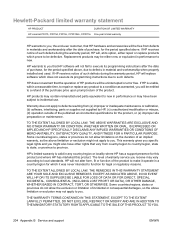
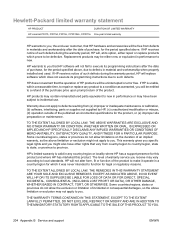
... defects in material and workmanship when properly installed and used. Hewlett-Packard limited warranty statement
HP PRODUCT
DURATION OF LIMITED WARRANTY
HP LaserJet P3015, P3015d, P3015n, CP3015dn, CP3015x One-year limited warranty
HP warrants to you, the end-user customer, that HP hardware and accessories will be free from defects in a country/region for which it...
Similar Questions
Hp Laserjet P3015 Does Not Want To Print From Tray 2
(Posted by NMSilSteve 9 years ago)
Hp Laserjet P3015 Envelope Does Not Print Microsoft Word
(Posted by stoneSarasw 10 years ago)
Hp Laserjet P3015 Won't Print From Tray 2
(Posted by Stefeklove 10 years ago)
How To Set Hp Laserjet 600 M601 To Print Automatically In Two Sides
(Posted by weslemiked 10 years ago)
How To Set Hp Laserjet 600 M602 To Print From Tray Two
(Posted by sadathDGan 10 years ago)

