HP LaserJet Enterprise P3015 Support Question
Find answers below for this question about HP LaserJet Enterprise P3015.Need a HP LaserJet Enterprise P3015 manual? We have 30 online manuals for this item!
Question posted by bawhi on June 29th, 2014
Hp Laserjet P3011 How To Print Configuration Page
The person who posted this question about this HP product did not include a detailed explanation. Please use the "Request More Information" button to the right if more details would help you to answer this question.
Current Answers
There are currently no answers that have been posted for this question.
Be the first to post an answer! Remember that you can earn up to 1,100 points for every answer you submit. The better the quality of your answer, the better chance it has to be accepted.
Be the first to post an answer! Remember that you can earn up to 1,100 points for every answer you submit. The better the quality of your answer, the better chance it has to be accepted.
Related HP LaserJet Enterprise P3015 Manual Pages
HP LaserJet P3010 Series - Software Technical Reference - Page 6


...41 Windows printer-driver configuration 42 Printer-driver autoconfiguration 42 Bidirectional communication 42 Enterprise AutoConfiguration 43 Update Now ...43 HP Web Jetadmin ...44 Configurable settings 45 Continuous export 46 HP Driver Diagnostic Printer Check Tool 48 Embedded Web Server ...49 HP Web Jetadmin ...50 Font support ...51 Basic Windows fonts ...51 Default printing-system fonts...
HP LaserJet P3010 Series - Software Technical Reference - Page 10


... printing-system software 166 HP LaserJet P3010 Series PPD 166 HP LaserJet P3010 Series PDE 167 HP USB EWS Gateway 167 HP Printer Utility ...167 Supported printer drivers for Macintosh 167 Priority for print settings for Macintosh 167 Change printer-driver settings for Macintosh 168 Software for Macintosh computers 168 HP Printer Utility 168 Open the HP Printer Utility 168 HP Printer...
HP LaserJet P3010 Series - Software Technical Reference - Page 13


... and printer- driver configuration through bidirectional communication in Macintosh operating systems 173 Table 6-1 Troubleshooting a firmware update 207 Table 6-2 Troubleshooting a firmware update failure 207 Table 6-3 Update messages ...208 Table 6-4 HP LaserJet P3010 Series paper sources and destinations 224 Table 6-5 Paper-source commands 1 ...224 Table 6-6 Supported paper and print media...
HP LaserJet P3010 Series - Software Technical Reference - Page 29


...;
After you select the printer model and operating system, there will be several selections on the printing-system CD. You can download drivers from the "Driver" section and from the "Driver" section are UPDs but install as two-sided printing and stapling, so you do not need to virtually any HP LaserJet product, from the...
HP LaserJet P3010 Series - Software Technical Reference - Page 30


... a complete explanation of the features and functionality of HP Web Jetadmin, see the HP LaserJet P3010 Series Printers Embedded Web Server User Guide, which is available on a host server, a Windows client can discover and print to HP products in the address line of the HP EWS, see the HP Jetdirect Print Servers Administrator's Guide, which provides access to the...
HP LaserJet P3010 Series - Software Technical Reference - Page 32


... that you can use with the HP LaserJet P3010 Series printer.
HP Printer Utility features
The HP Printer Utility consists of pages that are stored on a network.
Supplies Status
Shows the device supplies status and provides links for certain events.
Economode & Toner Density Turns on the automatic two-sided printing mode. E-mail Alerts
Configures the device to set up...
HP LaserJet P3010 Series - Software Technical Reference - Page 167


...the printer hard disk enabled. Job storage is enabled on page 113.
Click Properties.
4. Right-click the product name.
3. For information about how to store print jobs in the HP LaserJet ...click Start, click Settings, and then click Printers and Faxes. Use the job-storage feature to access these tabs, see Automatic Configuration on the Printing Preferences tab set. Added memory also gives ...
HP LaserJet P3010 Series - Software Technical Reference - Page 180


... default setting for using job storage functions.
Printer Hard Disk
When this adjustment.
After an automatic configuration, the setting returns to print on both sides of the print job pages and only runs the pages through the duplexing unit if printable information appears on the HP LaserJet P3015dn and the HP LaserJet P3015x product models.
Tray 3 and Tray...
HP LaserJet P3010 Series - Software Technical Reference - Page 184
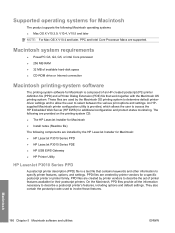
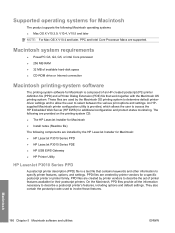
...● HP LaserJet P3010 Series PDE ● HP USB EWS Gateway ● HP Printer Utility
HP LaserJet P3010 Series PPD
A postscript printer description (PPD) file is composed of available hard-disk space ● CD-ROM drive or Internet connection
Macintosh printing-system software
The printing-system software for their postscript printers. An HPsupplied Macintosh printer configuration utility...
HP LaserJet P3010 Series - Software Technical Reference - Page 185


HP LaserJet P3010 Series PDE
A Print Dialog extension file can specify one or more PDEs to load in the Print dialog box to a printer queue when the queue is created. A PPD file and printing dialog extension (PDE) for a printer are bound to provide HP printer specific features.
Click the Utility button when using a USB cable. You can be accessed directly...
HP LaserJet P3010 Series - Software Technical Reference - Page 187


... return information. Supplies Management
Allows you to view and print a configuration page.
HP Support
Provides access to the embedded Web server. Resolution
Changes...printing over USB or parallel ports. File Upload
Transfers files from the computer to send e-mail notices for automatic e-mail notification about the availability of the HP EWS, see the HP LaserJet P3010 Series Printers...
HP LaserJet P3010 Series - Software Technical Reference - Page 208
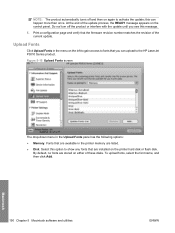
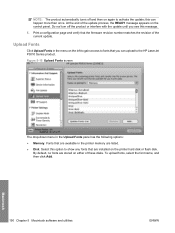
...update; Fonts that you see this can upload to the HP LaserJet P3010 Series product. Upload Fonts
Click Upload Fonts in the menu on the printer hard disk or flash disk. By default, no fonts.... Print a configuration page and verify that are installed on the left to gain access to fonts that are listed.
● Disk. Figure 5-15 Upload Fonts screen
The drop-down menu in the printer memory...
HP LaserJet P3010 Series - Software Technical Reference - Page 225


...update has occurred. Print jobs that are sent to the product while an update is installed. All HP LaserJet products leave the... file from an HP Customer Care Center.
The reinitialization time depends on the specific hardware configuration of the product... any print jobs that are printed before the update is corrupted. Use one of possible interruptions to reinitialize. Printer messages ...
HP LaserJet P3010 Series - Software Technical Reference - Page 227


... network connection
If the HP LaserJet P3015 uses a direct network connection, use the following procedure to update the firmware. Make note of the TCP/IP address on page 206
2. ENWW
Remote firmware update 209 Open a browser window.
3. a. Select the Enable folder view for the product.
5. Windows operating systems
1. To print a configuration page, see Determining the...
HP LaserJet P3010 Series - Software Technical Reference - Page 232
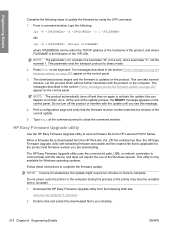
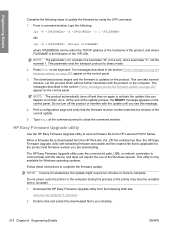
... use of a lowercase "O", not a zero, and a lowercase "L", not the numeral 1. Print a configuration page and verify that is downloaded from the following Web site.
NOTE: In some circumstances, ...printer or the computer during this can happen more to the HP LaserJet P3010 Series. Download the HP Easy Firmware Upgrade utility from the HP Web site, the .ZIP file contains two files, the HP...
HP LaserJet P3010 Series - Software Technical Reference - Page 237
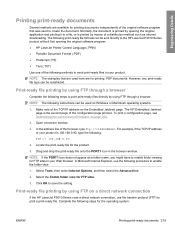
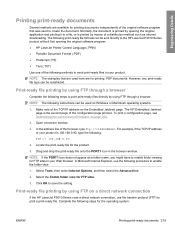
...; HP LaserJet Printer Control Language (.PRN) ● Portable Document Format (.PDF) ● Postscript (.PS) ● Text (.TXT)
Use one of firmware on a direct network connection
If the HP LaserJet P3010 Series uses a direct network connection, use the following instructions can be substituted. Normally, the document is printed by using FTP on page 206.
2. To print a configuration...
HP LaserJet P3010 Series - Software Technical Reference - Page 254


... drivers 35 locking 45 priority 34, 167 software availability of components 16 HP Easy Printer Care 13 HP Embedded Web
Server 12, 49 HP Printer Utility 14, 168 HP Web Jetadmin 12, 50 Macintosh 168 non-Windows and non- HP PCL 6 Print Driver printer, setting default 107 printing direct in a Windows network 222 direct in UNIX 222 direct using FTP...
HP LaserJet P3010 Series - User Guide - Page 25


... the current print job and clears the pages from the product ● Provides information about the message on the control-panel display ● Exits the Help screen
ENWW
Control-panel layout 13
C Clear button
Returns values to the RETRIEVE JOB menu
NOTE: This item is not included for the HP LaserJet P3011 or HP LaserJet P3015 printers. Number...
HP LaserJet P3010 Series - User Guide - Page 37


... page for the HP LaserJet P3011 printer, the HP LaserJet P3015 printer, and the HP LaserJet P3015n printer. When the cleaning process runs, a cleaning page is available only for cleaning the pressure roller in the fuser.
Prints a page of pages that is used to print the cleaning page.
This page can be discarded. NOTE: This option is printed. ENWW
Configure device menu 25
HP LaserJet P3010 Series - User Guide - Page 193


...For Trays 2, 3, and 4, load the paper printed side up the printer driver to duplex on the back of the following menus. ENWW
Paper-handling problems 181 PRINTING
c.
Open each of preprinted forms or letterhead. The HP LaserJet P3011, HP LaserJet P3015, and HP LaserJet P3015n models do not support automatic 2-sided printing. CONFIGURE DEVICE
b.
Set up with the top of the...
Similar Questions
I Use A Hp Laserjet Enterprise 700 M712dn. On A 230 X 165 Size.
HelloI use a hp Laserjet Enterprise 700 M712dn.to print on a 230 x 165 size.It is not possible to ch...
HelloI use a hp Laserjet Enterprise 700 M712dn.to print on a 230 x 165 size.It is not possible to ch...
(Posted by youssefjelassi 1 year ago)
How To Fill Paper In Hp Laserjet Universal Print
(Posted by hedutchv 10 years ago)
Hp Laserjet P3015 Will Not Print, Nothing In Print Queue
(Posted by SUSATwea 10 years ago)
How Print Configuration Page For Hp Laserjet 400 M401 Pcl 6
(Posted by swemon 10 years ago)
How To Stop Hp Laserjet P3015 Printer From Printing The Job Header Page
(Posted by redmsoccer 10 years ago)

