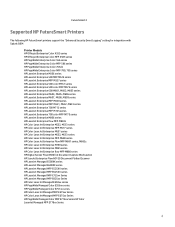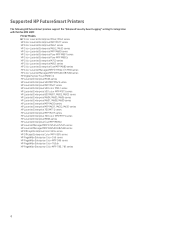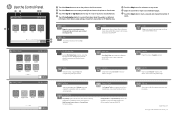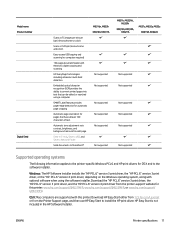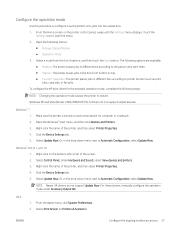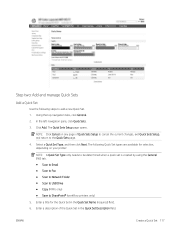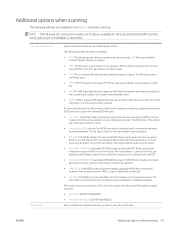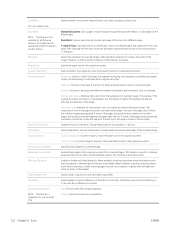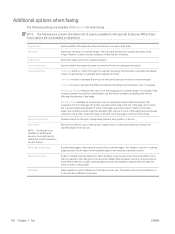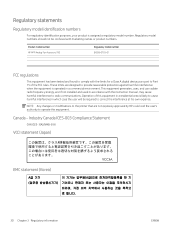HP LaserJet Enterprise MFP M633 Support Question
Find answers below for this question about HP LaserJet Enterprise MFP M633.Need a HP LaserJet Enterprise MFP M633 manual? We have 18 online manuals for this item!
Question posted by robin40831 on September 14th, 2021
How To Change From Color To Monochrome Scanning.
The person who posted this question about this HP product did not include a detailed explanation. Please use the "Request More Information" button to the right if more details would help you to answer this question.
Current Answers
Answer #1: Posted by Troubleshooter101 on September 14th, 2021 4:11 PM
Please check these manuals below:-
http://h10032.www1.hp.com/ctg/Manual/c05300413.pdf
Please respond to my effort to provide you with the best possible solution by using the "Acceptable Solution" and/or the "Helpful" buttons when the answer has proven to be helpful. Please feel free to submit further info for your question, if a solution was not provided. I appreciate the opportunity to serve you!
Troublshooter101
Answer #2: Posted by SonuKumar on September 15th, 2021 1:20 AM
https://www8.hp.com/pagenotfound.html
not sure about the process , check manual plz
Please respond to my effort to provide you with the best possible solution by using the "Acceptable Solution" and/or the "Helpful" buttons when the answer has proven to be helpful.
Regards,
Sonu
Your search handyman for all e-support needs!!
Related HP LaserJet Enterprise MFP M633 Manual Pages
Similar Questions
Hp 33481a - Laserjet Iiip B/w Laser Printer Problems
Hi,I have HP 33481A - LaserJet IIIp B/W Laser Printer.. It has a parallel port, but I have connected...
Hi,I have HP 33481A - LaserJet IIIp B/W Laser Printer.. It has a parallel port, but I have connected...
(Posted by mihalbartos 8 years ago)
Window 7 Cant Print In Color To Hp3800 Laser Printer
(Posted by hifiSMagus 10 years ago)
What Are The Meaning Of All Symbols On Hp 2500l-color Laser Jet Laser Printer?
(Posted by monicashaba 10 years ago)
How Much Is A H P Laser Printer C P 115
how much is a h p laser printer c p 115
how much is a h p laser printer c p 115
(Posted by ginolupiya 10 years ago)
I Do Not Have Installation Cd For Installing My Hp Cp1215 Color Laser Printer.
HOW CAN I CONNECT MY HP CP1215 COLOR LASER PRINTER TO MY COMPUTER WITHOUT A CD WHICH I DO NOT HAVE
HOW CAN I CONNECT MY HP CP1215 COLOR LASER PRINTER TO MY COMPUTER WITHOUT A CD WHICH I DO NOT HAVE
(Posted by santhanam68 12 years ago)