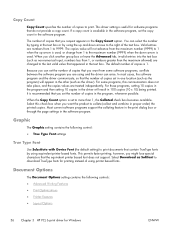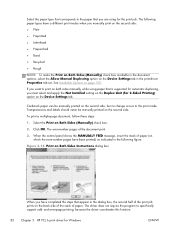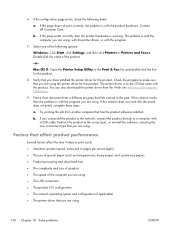HP LaserJet Enterprise 600 Support Question
Find answers below for this question about HP LaserJet Enterprise 600.Need a HP LaserJet Enterprise 600 manual? We have 16 online manuals for this item!
Question posted by manuindia4u2009 on May 15th, 2015
While I Tried To Print Lsj Printer 600 M602 Error S Howing 13ff.ff Jam Remove Du
while I tried to print LSJ printer 600 m602 error showing 13ff.ff jam remove duplexer. What is it and how to remove I?
Current Answers
Answer #1: Posted by freginold on May 16th, 2015 1:01 PM
The duplexer is the unit in the back that allows the paper to be printed on both sides. It is a rectangular-ish looking unit that sticks out the back of the printer. You can remove it by pulling it straight out, away from the printer.
Answer #2: Posted by hzplj9 on May 16th, 2015 1:15 PM
The duplexer is the unit that reverses the paper to allow double sided printing. Usually it is placed on the rear of the printer. In this printer it is at the rear but in the printer unit rather than in paper trays that may be below. Page 175 of the user guide will give you the information you need.
I have attached a link to your device:
https://support.hp.com/us-en?openCLC=true.
Go to the manuals section to download.
Related HP LaserJet Enterprise 600 Manual Pages
Similar Questions
My Printer Designer 5000 Is Showing Power Supply Error #1
(Posted by ngongmehndah 2 years ago)
Error Shows 'paper Jam In Tray 1'. But There Is No Paper Stuck In The Printer Th
My printer shows 'Jam in Tray 1...'. but there is no paper stuck in the printer that i can. Once the...
My printer shows 'Jam in Tray 1...'. but there is no paper stuck in the printer that i can. Once the...
(Posted by dipapatel 9 years ago)
How To Change Out The Print Cartridge On An Hp 600 M602
(Posted by k4qatarp 9 years ago)
How To Set The Default Try For Laser Jet 600 M602
(Posted by dentiMishka 10 years ago)