HP LaserJet Enterprise 600 Support Question
Find answers below for this question about HP LaserJet Enterprise 600.Need a HP LaserJet Enterprise 600 manual? We have 16 online manuals for this item!
Question posted by Overeason on December 31st, 2013
How To Set Default On Back To Back Printing M602
The person who posted this question about this HP product did not include a detailed explanation. Please use the "Request More Information" button to the right if more details would help you to answer this question.
Current Answers
There are currently no answers that have been posted for this question.
Be the first to post an answer! Remember that you can earn up to 1,100 points for every answer you submit. The better the quality of your answer, the better chance it has to be accepted.
Be the first to post an answer! Remember that you can earn up to 1,100 points for every answer you submit. The better the quality of your answer, the better chance it has to be accepted.
Related HP LaserJet Enterprise 600 Manual Pages
HP LaserJet Printer Family - Print Media Specification Guide - Page 31


...-image curl.
Reducing post-image curl
When an HP LaserJet printer prints a sheet of paper, the sheet can develop a curvature that is incorrect, resulting in excessive curl.
q You might need to acclimate the paper to your printer. If possible, set improperly in heat and moisture. (See "Preparing print media for example, the
curl. Generally, the higher...
HP LaserJet Enterprise 600 M601, M602, and M603 Series Printer - Software Technical Reference - Page 27


... Software Update
In Windows operating systems the HP LaserJet Enterprise 600 M601, M602, and M603 Series Printer print driver supports preconfiguration, automatic configuration, and driver updates after installation. All of the drivers provide access to the paper-handling and print quality configuration settings supported by this printer. NOTE: For additional information about installing the...
HP LaserJet Enterprise 600 M601, M602, and M603 Series Printer - Software Technical Reference - Page 28


... by default. In Windows Vista, Server 2003 and XP click Properties, in a Windows environment, follow these steps to find driver-version information:
1.
The PCL 6 and PCL 5 Universal Print Drivers and the PS Universal Print Driver are available for Windows operating systems
Access to printer-driver version numbers varies, depending on the HP LaserJet Enterprise 600 M601, M602, and...
HP LaserJet Enterprise 600 M601, M602, and M603 Series Printer - Software Technical Reference - Page 39


...product. Click Sign In to enter your product from the list, or click + Add printer to the product. NOTE: This code is valid for remotely installing, monitoring, and ... following steps.
1.
Select your HP ePrintCenter credentials or to configure default print settings for a new account. The product also prints an HP Web Services page that contains this free, enhancedmanagement software at...
HP LaserJet Enterprise 600 M601, M602, and M603 Series Printer - Software Technical Reference - Page 40
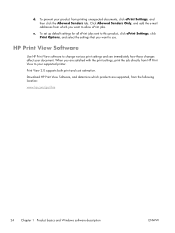
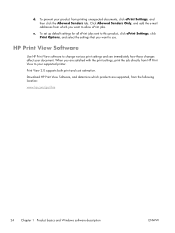
... estimation. To set up default settings for all ePrint jobs sent to this product, click ePrint Settings, click Print Options, and select the settings that you want to allow ePrint jobs.
When you are supported, from which you want to use. Download HP Print View Software, and determine which products are satisfied with the print settings, print the job directly...
HP LaserJet Enterprise 600 M601, M602, and M603 Series Printer - Software Technical Reference - Page 45


... Add/Remove programs option.
2. Software installation types for Windows
The product printing-system software can be installed during the printing-system software installation:
● HP LaserJet Enterprise 600 M601, M602, and M603 Series Printer PCL 6 print driver
● HP LaserJet Enterprise 600 M601, M602, and M603 Series Printer User Guide
● UnInstall utility
For all of the supported...
HP LaserJet Enterprise 600 M601, M602, and M603 Series Printer - Software Technical Reference - Page 69


... Faxes folder. Toggle between tabs does not change the location or appearance of all Printing preferences tabs except the Services and Job Storage tabs. Properties tab set
The Properties tab set
The HP LaserJet Enterprise 600 M601, M602, and M603 Series Printer product Printing preferences tabs contain options for formatting documents for Windows
53 The following tabs are right...
HP LaserJet Enterprise 600 M601, M602, and M603 Series Printer - Software Technical Reference - Page 72
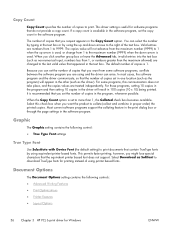
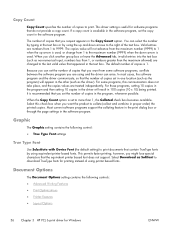
... Type Font
Use Substitute with Device Font (the default setting) to print documents that you can select the number by typing in the program, whenever possible. Valid entries are treated independently. It is recommended that contain TrueType fonts by using equivalent printer based fonts.
This driver setting is set in one location (such as non-numerical...
HP LaserJet Enterprise 600 M601, M602, and M603 Series Printer - Software Technical Reference - Page 73
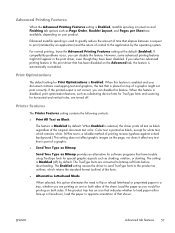
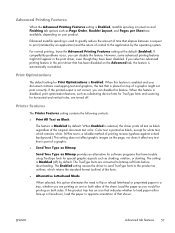
... by default. However, some advanced printing features might still appear in a tray, whether you would for printing on top of a graphic might not print correctly.
The setting is Disabled (off . Load the paper as you are printing on the Advanced tab, the feature is automatically re-enabled. Printer Features
The Printer Features setting contains the following controls:
● Print All...
HP LaserJet Enterprise 600 M601, M602, and M603 Series Printer - Software Technical Reference - Page 83


... that the correct paper size is loaded in Tray 1
● Tray 1 (100-sheet multipurpose tray)
● Tray 2 (500-sheet tray)
The default setting is selected, the HP LaserJet Enterprise 600 M601, M602, and M603 Series Printer uses the source tray that supports the paper size that are installed. Clicking More opens the Type Is dialog box. When...
HP LaserJet Enterprise 600 M601, M602, and M603 Series Printer - Software Technical Reference - Page 97


... paper with the best possible quality. ENWW
Finishing tab features
81 Print on both sides automatically
The duplexing unit in the HP LaserJet Enterprise 600 M601, M602, and M603 Series Printer product prints on two sides of a sheet of settings is known as print mode. When you select a paper type, you are supported for the second side of the...
HP LaserJet Enterprise 600 M601, M602, and M603 Series Printer - Software Technical Reference - Page 99


... Printing
The HP LaserJet Enterprise 600 M601, M602, and M603 Series Printer supports book and booklet printing.
If the Pages per sheet. In addition, a folded-over like the pages of 1, it automatically changes to specify the duplex-binding option.
It is available only when Print on Both Sides is on the current paper size. For more information. The default setting...
HP LaserJet Enterprise 600 M601, M602, and M603 Series Printer - Software Technical Reference - Page 102


..., click Settings, and then click Printers and Faxes.
2. Click Properties or Printer properties.
4. You can be configured to store print jobs in the drop-down menu.
6. Click the Device Settings tab.
86 Chapter 3 HP PCL 6 print driver for the Printer Hard Disk under Installable Options, and then select Installed in the HP LaserJet Enterprise 600 M601, M602, and M603 Series Printer product...
HP LaserJet Enterprise 600 M601, M602, and M603 Series Printer - Software Technical Reference - Page 106


...digit PIN at the product control panel in the CONFIGURATION menu, and the default is selected.
90 Chapter 3 HP PCL 6 print driver for forms and other common or shared documents.
NOTE: A private...the product. A stored job can be set to print or Encrypt Job (with password) to set the Make Job Private/Secure dropdown box to the printer hard disk without encryption). NOTE: The product...
HP LaserJet Enterprise 600 M601, M602, and M603 Series Printer - Software Technical Reference - Page 116


... fonts 1. Select the fonts that you want to close the HP Font Installer dialog box. Click OK to remove, and then click Remove. The HP LaserJet Enterprise 600 M601, M602, and M603 Series Printer product has printing options that you can install and configure in the Installed Fonts window. 7.
HP LaserJet Enterprise 600 M601, M602, and M603 Series Printer - User Guide - Page 7


... Product basics ...1 Product comparison ...2 HP LaserJet Enterprise 600 M601 models 2 HP LaserJet Enterprise 600 M602 models 3 HP LaserJet Enterprise 600 M603 models 4 Environmental features ...5 Accessibility features... menu ...18 General Settings menu 18 Retrieve From USB Settings menu 21 General Print Settings menu 21 Default Print Options menu 23 Display Settings menu 23 Manage Supplies...
HP LaserJet Enterprise 600 M601, M602, and M603 Series Printer - User Guide - Page 8


... for Windows 37 HP Universal Print Driver (UPD 37 UPD installation modes 38 Change print job settings for Windows 39 Priority for print settings 39 Change the settings for all print jobs until the software program is closed 39 Change the default settings for all print jobs 39 Change the product configuration settings 40 Remove the printer driver from Windows 41 Supported...
HP LaserJet Enterprise 600 M601, M602, and M603 Series Printer - User Guide - Page 19


HP LaserJet Enterprise 600 M602 models
M602n printer CE991A
M602dn printer CE992A
● Prints up to 52 pages per minute (ppm) ● 4-line color graphical control-panel
on Letter size paper and 50 ppm on A4
display
size paper
&#...
HP LaserJet Enterprise 600 M601, M602, and M603 Series Printer - User Guide - Page 20


...Has the same features as the HP LaserJet Enterprise 600 M603n printer, plus the following:
● Duplex-printing accessory for automatic printing on both sides
● Wireless network printing
M603xh printer CE996A
Has the same features as the HP LaserJet Enterprise 600 M603n printer, plus the following: ● Duplex-printing accessory for automatic printing on both sides ● Wireless...
Service Manual - Page 206


... the following checklist, in the product, see step 7. Print a configuration page. If the product is stopped, paused, or set to see step 7.
7. Mac OS X: Open Printer Setup Utility, and then double-click the line for the HP LaserJet Enterprise 600 M601, HP LaserJet Enterprise 600 M602, or HP LaserJet Enterprise 600 M603 item depending on the product model installed.
-or- If the page...
Similar Questions
What Are The Default Security Settings For Hp M602 Printers
(Posted by peacmin 9 years ago)
How To Set Default Tray Hp Color Laserjet Cp4525 Printers
(Posted by jinboby19 9 years ago)
How To Set Default Printing Tray On M601
(Posted by wtxwojack 10 years ago)
How To Change Default Tray For Printer Laserjet 600 M601
(Posted by drchzhu 10 years ago)
How To Set The Print Ip Address Laserjet 600 M601
(Posted by ltth 10 years ago)

