HP LaserJet Enterprise 600 Support Question
Find answers below for this question about HP LaserJet Enterprise 600.Need a HP LaserJet Enterprise 600 manual? We have 16 online manuals for this item!
Question posted by tbedscha on September 9th, 2013
How To Set Default Paper Tray On Hp M603
The person who posted this question about this HP product did not include a detailed explanation. Please use the "Request More Information" button to the right if more details would help you to answer this question.
Current Answers
There are currently no answers that have been posted for this question.
Be the first to post an answer! Remember that you can earn up to 1,100 points for every answer you submit. The better the quality of your answer, the better chance it has to be accepted.
Be the first to post an answer! Remember that you can earn up to 1,100 points for every answer you submit. The better the quality of your answer, the better chance it has to be accepted.
Related HP LaserJet Enterprise 600 Manual Pages
HP LaserJet Printer Family - Print Media Specification Guide - Page 13


... information about its capabilities and settings. Different HP LaserJet printer models and their input trays support various ranges of 24 lb...printers. Also, using a different paper type or brand. Some models provide optimized settings that the quality and consistency of paper can be relatively inexpensive. Heavy paper, cover paper, and cardstock
Heavy paper generally refers to paper...
HP LaserJet Printer Family - Print Media Specification Guide - Page 14


Typically, oxidation-set or oil-based inks meet this requirement. q Avoid papers that has a suitable appearance for your HP LaserJet printer. Recycled paper
Recycled paper is a combination of acceptable performance. Choose recycled paper that meets the same specifications as standard paper (see "Guidelines for separating one portion of the sheet from another.
Media that provide a ...
HP LaserJet Printer Family - Print Media Specification Guide - Page 53


... paper, hp 35
N
newsletters, papers for 35 non-HP media 3
O
office paper, hp 35 office recycled paper, hp 37 offset powders 8 oil-based inks 8 onion skin inserts, using 18 opening paper reams 5 operations, HP LaserJet printers 2 ordering HP print media 35 orientation
landscape 25 loading paper 5 output quality, troubleshooting 27 overhead transparencies HP 37 specifications 16 oxidation-set...
HP LaserJet Enterprise 600 M601, M602, and M603 Series Printer - Software Technical Reference - Page 30
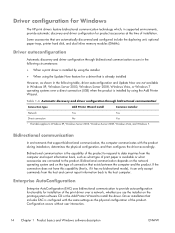
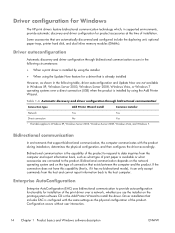
...Printer Wizard install
Common installer
Network
Yes
Yes
Direct connection
No
Yes
1 The table applies to install the driver.
Enterprise AutoConfiguration
Enterprise...computer communicates with the same settings as what type of connection... duplexing unit, optional paper trays, printer hard disk, and dual... configuration for Windows
The HP print drivers feature bidirectional communication...
HP LaserJet Enterprise 600 M601, M602, and M603 Series Printer - Software Technical Reference - Page 31


... Server 2008, click the Start button, click the Settings item, and then open the Printers and Faxes item.
2. In the Automatic Configuration drop-down menu, select the Update Now item.
7.
Update Now
If you have modified the configuration of the HP LaserJet Enterprise 600 M601, M602, and M603 Series Printer product since installation, the driver can be automatically...
HP LaserJet Enterprise 600 M601, M602, and M603 Series Printer - Software Technical Reference - Page 35
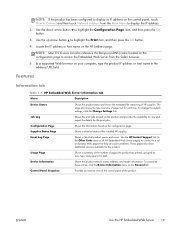
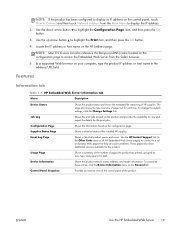
...HP Jetdirect page.
To change the default settings, click the Change Settings link.
Job Log
Shows the print jobs printed on the product and provides the capability to view and export the details for each tray... also shows the type and size of paper set of all HP Embedded Web Server pages) to connect to a set for the print jobs. Use the HP Instant Support link (in the address/URL...
HP LaserJet Enterprise 600 M601, M602, and M603 Series Printer - Software Technical Reference - Page 83


... the first few paper types that the correct paper size is loaded in the source tray. When this setting is selected, the HP LaserJet Enterprise 600 M601, M602, and M603 Series Printer uses the source tray that supports the paper size that you select a source tray other than Automatically select, make sure that the HP LaserJet Enterprise 600 M601, M602, and M603 Series Printer supports and an...
HP LaserJet Enterprise 600 M601, M602, and M603 Series Printer - Software Technical Reference - Page 114
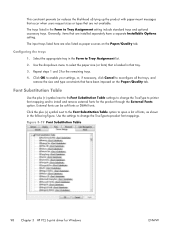
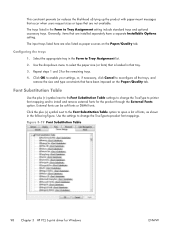
... to printer font mapping and to install and remove external fonts for the product through the External Fonts option. Generally, items that are not available. The trays listed in the Form to Tray Assignment setting include standard trays and optional accessory trays. This constraint prevents (or reduces the likelihood of fonts, as paper sources on the Paper/Quality...
HP LaserJet Enterprise 600 M601, M602, and M603 Series Printer - Software Technical Reference - Page 117


... default setting is unavailable, so you have Tray 3, an additional 500-sheet tray, installed on this tab. Printer Status Notification
When enabled, this tab by selecting the Update Now setting in the lower-right corner of the screen. Tray 6
This control specifies whether you have the optional 500 or 1500 sheet tray installed on all HP LaserJet Enterprise 600 M601, M602, and M603...
HP LaserJet Enterprise 600 M601, M602, and M603 Series Printer - Software Technical Reference - Page 126


... plug-ins that was provided with Mac OS 9.x HP products.
The HP LaserJet Enterprise 600 M601, M602, and M603 Series Printer product uses previously installed system fonts when it to a zone on the AppleTalk network.
● Change product settings.
● Set a password for Mac OS X v10.5 and v10.6 only.
Use the HP EWS to perform the following software for Macintosh...
HP LaserJet Enterprise 600 M601, M602, and M603 Series Printer - Software Technical Reference - Page 151


... the Default Media Size drop-down menu.
The screen shows the paper handling devices on your product.
2. The HP LaserJet Enterprise 600 M601, M602, and M603 Series Printer supports three paper-handling devices:
● HP LaserJet 500-sheet 5-bin Mailbox
● HP 500-Sheet Stapler/Stacker
● HP 500-Sheet Stacker
ENWW
HP Printer Utility for each of the HP Utility, select Trays...
HP LaserJet Enterprise 600 M601, M602, and M603 Series Printer - Software Technical Reference - Page 164


..., Advanced tab 57
Print on both sides 80 automatically 81 manually 81 Tray 3 102 print tab HP Embedded Web Server 21 Printer Dialog Extensions (PDEs) 110 printer drivers (Mac) changing settings 109 Printer Status Notification 101 Printing preferences tab set 53 printing-system software availability 2 installation, Macintosh 111 requirements 26 printing-system software, install license agreement...
HP LaserJet Enterprise 600 M601, M602, and M603 Series Printer - User Guide - Page 11


... Basic print tasks with Windows 109 Open the printer driver with Windows 109 Get help for any printing...settings for reuse with Windows 111 Use a printing shortcut with Windows 111 Create printing shortcuts 112 Improve print quality with Windows 115 Select the page size with Windows 115 Select a custom page size with Windows 115 Select the paper type with Windows 115 Select the paper tray...
HP LaserJet Enterprise 600 M601, M602, and M603 Series Printer - User Guide - Page 18


... Has the same features as the HP LaserJet Enterprise 600 M601n printer, plus the following: ● Duplex-printing accessory for automatic printing on A4 size paper
● Embedded HP Jetdirect networking ● Contains 512 megabytes (MB) of random access memory (RAM). Expandable to
1 gigabyte (GB). ● 4 GB solid-state module memory ● Tray 1 holds up to 100 sheets...
HP LaserJet Enterprise 600 M601, M602, and M603 Series Printer - User Guide - Page 164
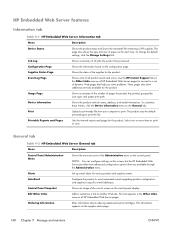
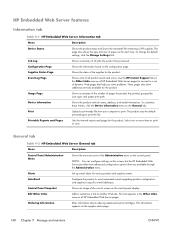
...HP supplies.
This information appears on the configuration page. To change the default settings, click the Change Settings... HP Embedded Web Server features
Information tab
Table 9-1 HP ...paper set of all HP Embedded Web Server pages. General tab
Table 9-2 HP... the HP Embedded Web Server provides more items to a set for... NOTE: You can configure settings on the General tab.
...
HP LaserJet Enterprise 600 M601, M602, and M603 Series Printer - User Guide - Page 165


...each tray, and adjust general settings for print jobs. View or change paper type and size settings for ...each day of reports to help you can use this file to restore data to display the HP Embedded Web Server information.
If necessary, you solve problems with a network time server. Restore Factory Settings
Restore product settings to factory defaults...
HP LaserJet Enterprise 600 M601, M602, and M603 Series Printer - User Guide - Page 248
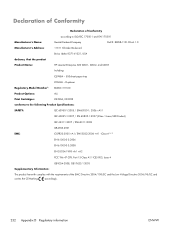
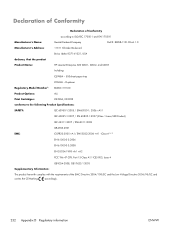
...'s Name:
Hewlett-Packard Company
DoC#: BOISB-1101-00-rel.1.0
Manufacturer's Address:
11311 Chinden Boulevard
declares, that the product
Boise, Idaho 83714-1021, USA
Product Name:
HP LaserJet Enterprise 600 M601, M602, and M603
Including:
CE998A - 500-sheet paper tray
Regulatory Model Number2)
CF062A -
HP LaserJet Enterprise 600 M601, M602, and M603 Series Printer - User Guide - Page 256


..., Mac 51
formatter security 153
forms printing (Windows) 123
fraud Web site 95 fuser
paper jams 181 replacing 100
G gateway, setting default 66 general configuration
HP Embedded Web Server 148
General Settings menu, control panel 18
H hard disks
encrypted 152 heavy paper
output bin, selecting 87 help
printing options (Windows) 110
Help button, control panel 12...
HP LaserJet Enterprise 600 M601, M602, and M603 Series Printer - User Guide - Page 258


... settings HP Embedded Web Server
150 Network Settings menu, control
panel 27 networks
configuring 61 default gateway 66 HP Web Jetadmin 151 IPv4 address 66 IPv6 address 67 protocols supported 61 security 62 subnet mask 66 networks, wired installing product, Mac 47 installing product, Windows
63 non-HP supplies 95 notes iii
O online support 220 opening printer...
Service Manual - Page 13


... 232 1,500-sheet paper tray connectors 232 Duplexer connectors 233 Envelope feeder connectors 233 General timing chart 234 Circuit diagrams 235 Internal print-quality test pages 241 Print-quality-troubleshooting pages 241 Clean the paper path 242 Set up an auto cleaning page 242 Print configuration page 243 Configuration page 243 HP embedded Jetdirect page...
Similar Questions
How To Change Default Paper Tray Hp Laserjet 600m601
(Posted by yamPat 10 years ago)
How To Set The Default Paper Tray In Hp Laserjet 600 M601
(Posted by jdoff 10 years ago)
How To Set Default Paper Tray On Hp Laserjet 600
(Posted by alipkcnaz 10 years ago)
Chnage Default Paper Tray.
WHAT IS ARE THE INSTRUCTION FOR CHANGING THE DEFAULT PAPER TRAY?
WHAT IS ARE THE INSTRUCTION FOR CHANGING THE DEFAULT PAPER TRAY?
(Posted by lorrainehughes 12 years ago)

