HP LaserJet Enterprise 600 Support Question
Find answers below for this question about HP LaserJet Enterprise 600.Need a HP LaserJet Enterprise 600 manual? We have 16 online manuals for this item!
Question posted by digibri on April 17th, 2014
How To Change Default Paper Tray Hp 602
The person who posted this question about this HP product did not include a detailed explanation. Please use the "Request More Information" button to the right if more details would help you to answer this question.
Current Answers
There are currently no answers that have been posted for this question.
Be the first to post an answer! Remember that you can earn up to 1,100 points for every answer you submit. The better the quality of your answer, the better chance it has to be accepted.
Be the first to post an answer! Remember that you can earn up to 1,100 points for every answer you submit. The better the quality of your answer, the better chance it has to be accepted.
Related HP LaserJet Enterprise 600 Manual Pages
HP LaserJet Printer Family - Print Media Specification Guide - Page 13


..., using media 7 Different HP LaserJet printer models and their input trays support various ranges of paper weights.
Copier-grade paper commands the largest volume for specific information about its capabilities and settings.
Heavy paper, cover paper, and cardstock
Heavy paper generally refers to paper that is greater than 105 g/m2 in your HP LaserJet printer for printing and copying...
HP LaserJet Printer Family - Print Media Specification Guide - Page 14


... be properly designed and manufactured to avoid feed or contamination problems and to change the moisture content of recycled copier papers on HP LaserJet printers and has found that change the paper's electrical or handling properties. Because these processes use materials that they provide better strength and reduce nesting, debris, and dusting.
8 Using print media
ENWW Ask...
HP LaserJet Printer Family - Print Media Specification Guide - Page 29


... jams
The following table lists possible causes of the paper guides have been
in your HP LaserJet printer user guide. Cause
Action(s)
Paper is too dry or too moist. q Manually feed the paper into the printer. q Change the paper type or manually feed the paper into the printer. For most HP LaserJet printers you can indicate paper problems. These conditions include a high occurrence of jams...
HP LaserJet Printer Family - Print Media Specification Guide - Page 30


..." any locked edges. Surfaces q Change the paper type.
q Try a paper from a different paper manufacturer.
24 Paper problems
ENWW Paper is properly prepared. q Make sure that the paper is embossed or has raised letterhead. See the user documentation for your printer for use of paper. Paper is too dry or is added in the trays are set correctly. Paper guides in small amounts...
HP LaserJet Printer Family - Print Media Specification Guide - Page 34


... moist or too rough). Try removing the top few sheets of paper from the paper tray or use paper from a different source (such as a result of paper. Try a different paper if the toner is producing hollow images, the paper stock might be caused by print media. q Change the paper to a lighter basis weight. The manufacturing processes can increase the...
HP LaserJet Printer Family - Print Media Specification Guide - Page 41


... 35 To order outside of the print media that came with
monochrome laser printers
Use for
high-volume office printing
monochrome laser printers
correspondence, memos, and reports
monochrome laser printers
correspondence, reports, and in the following table. Laser paper
Not all HP LaserJet printers support printing on both sides, 96 bright
160 g/m2 (42-lb bond), letter...
HP LaserJet Printer Family - Print Media Specification Guide - Page 53


...
labels, ream 5 laid finishes 6 landscape orientation 25 laser-grade paper 7 LaserJet 2000 1 LaserJet 2686A 1 LaserJet 500 1 LaserJet Monochrome printers 1 LaserJet monochrome transparencies, hp 37 LaserJet paper, hp 36 LaserJet Plus 1 LaserJet printers
media designed for 1 operations 2 lasers, operations of 2 letterhead HP papers 36 specifications 8 types of 4, 6 letters, troubleshooting 28 light...
HP LaserJet Enterprise 600 M601, M602, and M603 Series Printer - Software Technical Reference - Page 30
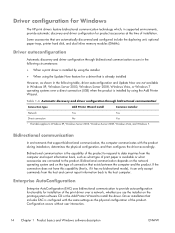
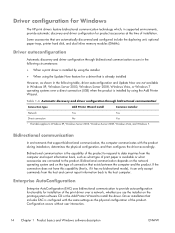
... configured include the duplexing unit, optional paper trays, printer hard disk, and dual inline memory ...product. Driver configuration for Windows
The HP print drivers feature bidirectional communication technology ...paper is configured with the product during installation, determines the physical configuration, and then configures the driver accordingly. Enterprise AutoConfiguration
Enterprise...
HP LaserJet Enterprise 600 M601, M602, and M603 Series Printer - Software Technical Reference - Page 74
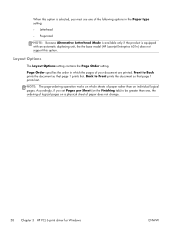
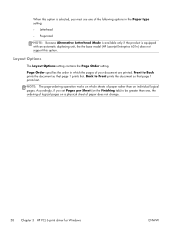
... the product is equipped with an automatic duplexing unit, the the base model (HP Laserjet Enterprise 601n) does not support this option. Accordingly, if you must use one , the ordering of logical pages on a physical sheet of paper does not change.
58 Chapter 3 HP PCL 6 print driver for Windows
ENWW
NOTE: The page-ordering operation works...
HP LaserJet Enterprise 600 M601, M602, and M603 Series Printer - Software Technical Reference - Page 79


... 3-7 Custom Paper Size dialog box
NOTE: The HP LaserJet Enterprise 600 M601, M602, and M603 Series Printer product supports custom paper sizes from the drop-down menu on the Paper/Quality tab,... Paper/Quality tab, then the Name text box shows the default name of options. When the Settings under the Special Pages section have been changed, the Paper sizes, Paper source, and Paper type menus change...
HP LaserJet Enterprise 600 M601, M602, and M603 Series Printer - Software Technical Reference - Page 151


... Enterprise 600 M601, M602, and M603 Series Printer supports three paper-handling devices:
● HP LaserJet 500-sheet 5-bin Mailbox
● HP 500-Sheet Stapler/Stacker
● HP 500-Sheet Stacker
ENWW
HP Printer Utility for each of the trays installed on the product and allows configuration.
In the Printer Settings section of the HP Utility, select Trays Configuration to change paper...
HP LaserJet Enterprise 600 M601, M602, and M603 Series Printer - Software Technical Reference - Page 161
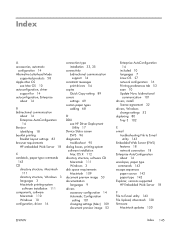
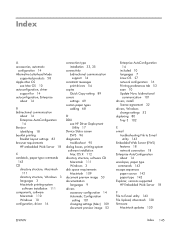
... drivers, install
license agreement 32 drivers, Windows
change settings 52 duplexing 80
Tray 3 102
E e-mail
troubleshooting File to E-mail utility 143
Embedded Web Server (EWS) features 18 network connection 18
Enterprise AutoConfiguration about 14
envelopes, paper type commands 143
escape sequences paper source 142 paper type 142
Explorer, versions supported HP Embedded Web Server 18
F File to...
HP LaserJet Enterprise 600 M601, M602, and M603 Series Printer - Software Technical Reference - Page 164


...tab 57
Print Quality settings, Paper/ Quality tab 71
Printer Features setting, Advanced tab 57
printer hard disk, Device Settings tab 102
Printer Status Notification, Device Settings Tab ... 80 automatically 81 manually 81 Tray 3 102 print tab HP Embedded Web Server 21 Printer Dialog Extensions (PDEs) 110 printer drivers (Mac) changing settings 109 Printer Status Notification 101 Printing preferences...
HP LaserJet Enterprise 600 M601, M602, and M603 Series Printer - User Guide - Page 9


... control panel 67 Link speed and duplex settings 68
6 Paper and print media 69 Understand paper use ...70 Special paper guidelines 70 Change the printer driver to match the paper type and size in Windows 72 Supported paper sizes ...73 Supported paper types ...75 Supported paper types for input options 75 Supported paper types for output options 76
ENWW
vii
HP LaserJet Enterprise 600 M601, M602, and M603 Series Printer - User Guide - Page 10


...paper trays ...78
Load Tray 1 ...78 Load Tray 2 or an optional 500-sheet tray 79 Load an optional 1,500-sheet tray 81 Paper orientation for loading trays 83
Load letterhead, preprinted, or prepunched paper 83 Load envelopes 84 Configure trays ...85 Configure a tray when loading paper 85 Configure a tray to match print job settings 85 Configure a tray...cartridges ...94 Change settings for ...
HP LaserJet Enterprise 600 M601, M602, and M603 Series Printer - User Guide - Page 11


... 109 Open the printer driver with Windows 109 Get help for any printing option with Windows 110 Change the number of print...paper tray with Windows 115 Print on both sides (duplex) with Windows 116 Manually print on both sides with Windows 116 Automatically print on both sides with Windows 117 Print multiple pages per sheet with Windows 119 Select page orientation with Windows 120 Use HP...
HP LaserJet Enterprise 600 M601, M602, and M603 Series Printer - User Guide - Page 18


...-state module memory ● Tray 1 holds up to 100 sheets ● Tray 2 holds up USB printing port ● One open dual inline memory module (DIMM) slot Has the same features as the HP LaserJet Enterprise 600 M601n printer, plus the following: ● Duplex-printing accessory for automatic printing on A4 size paper
● Embedded HP Jetdirect networking ● Contains...
HP LaserJet Enterprise 600 M601, M602, and M603 Series Printer - User Guide - Page 85


6 Paper and print media
● Understand paper use ● Change the printer driver to match the paper type and size in Windows ● Supported paper sizes ● Supported paper types ● Tray and bin capacity ● Load paper trays ● Configure trays ● Select an output bin
ENWW
69
HP LaserJet Enterprise 600 M601, M602, and M603 Series Printer - User Guide - Page 225
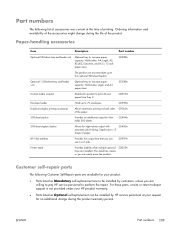
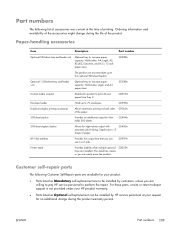
... print A6-size paper from Tray 2. Holds Letter, Legal, and A4 paper sizes. Staples up to increase paper capacity.
CE997A
Printer stand
Provides stability when multiple optional trays are installed. Part numbers
The following Customer Self-Repair parts are available for your product.
● Parts listed as Optional self-replacement can be installed by HP service personnel...
HP LaserJet Enterprise 600 M601, M602, and M603 Series Printer - User Guide - Page 258


... 184 envelope feeder 189 fuser area 181 locations 175 output bin 175 top-cover 190 Tray 1 186
paper pickup problems solving 173
paper size changing 72
paper sizes selecting 115 selecting custom 115 supported 73
paper types changing 72 selecting 115
paper, ordering 208 paper, special
printing (Windows) 125 part numbers
maintenance kits 209 memory 210 print cartridges 209...
Similar Questions
How To Change Default Paper Tray On Hp Color Jet 4525
(Posted by abSh 9 years ago)
How To Change Default Paper Tray Hp Laserjet 600m601
(Posted by yamPat 10 years ago)
How To Change Default Paper Tray In A Networked Hp Laserjet 600 M602
(Posted by Lyalan12 10 years ago)
How Do I Change The Default Paper Tray On An Hp Laserjet 600
(Posted by dedpages 10 years ago)
Chnage Default Paper Tray.
WHAT IS ARE THE INSTRUCTION FOR CHANGING THE DEFAULT PAPER TRAY?
WHAT IS ARE THE INSTRUCTION FOR CHANGING THE DEFAULT PAPER TRAY?
(Posted by lorrainehughes 12 years ago)

