HP LaserJet Enterprise 600 Support Question
Find answers below for this question about HP LaserJet Enterprise 600.Need a HP LaserJet Enterprise 600 manual? We have 16 online manuals for this item!
Question posted by STYVA200 on April 23rd, 2014
How To Set Default Paper On Laserjet 600
The person who posted this question about this HP product did not include a detailed explanation. Please use the "Request More Information" button to the right if more details would help you to answer this question.
Current Answers
There are currently no answers that have been posted for this question.
Be the first to post an answer! Remember that you can earn up to 1,100 points for every answer you submit. The better the quality of your answer, the better chance it has to be accepted.
Be the first to post an answer! Remember that you can earn up to 1,100 points for every answer you submit. The better the quality of your answer, the better chance it has to be accepted.
Related HP LaserJet Enterprise 600 Manual Pages
HP LaserJet Printer Family - Print Media Specification Guide - Page 13


... formation, heavier bond weights of the printed output. A very inexpensive paper might want .
2 Guidelines for using media 7 Glossy paper
Glossy paper is a coated paper that is greater than 163 g/m2 in mind that the manufacturer uses. Also, using a different paper type or brand. Different HP LaserJet printer models and their input trays support various ranges of the...
HP LaserJet Printer Family - Print Media Specification Guide - Page 21


..., adhesive release strength, and appropriate die-cutting must prevent labels from different materials, including paper, polyester, and vinyl.
Different adhesives can be made from peeling off during printing. Zone..., and can be removed after printing. The liner is common for HP color LaserJet printers).
It is the carrier sheet for the reliable pickup and transport of labels. ...
HP LaserJet Printer Family - Print Media Specification Guide - Page 29


... carbonate.
set incorrectly q Make sure that the paper is too stiff or heavy. q Make sure that all of frequent paper jams and suggested actions. q Perform the printer cleaning procedures that came with paper from the input
documentation for your printer. q Make sure that the paper meets the specifications that can build up in your HP LaserJet printer user guide...
HP LaserJet Printer Family - Print Media Specification Guide - Page 31


... might need to acclimate the paper to a different type or brand of the paper.
If possible, set improperly in heat and moisture. (See "Preparing print media for example, the
curl.
Reducing post-image curl
When an HP LaserJet printer prints a sheet of the paper, the greater the curl. Cause
Action(s)
Paper is incorrect, resulting in portrait mode...
HP LaserJet Printer Family - Print Media Specification Guide - Page 47


... broken character edges and show poor toner adhesion.
Use media that is typically measured by changing paper or increasing the toner density setting on the paper; and
• 205° C (401° F) for 0.1 second (0.4 second for HP color LaserJet printers) for paper, labels, and envelopes; Groundwood papers are stiffer in "Comparisons of the sheet). finish/smoothness Characterizes...
HP LaserJet Enterprise 600 M601, M602, and M603 Series Printer - Software Technical Reference - Page 69


Properties tab set
The Properties tab set
The HP LaserJet Enterprise 600 M601, M602, and M603 Series Printer product Printing preferences tabs contain options for.... In Windows Vista, Server 2003 and XP click Properties, in Printing preferences tab set:
● Advanced
● Printing Shortcuts
● Paper/Quality
● Effects
● Finishing
● Job Storage
● Services
Document...
HP LaserJet Enterprise 600 M601, M602, and M603 Series Printer - Software Technical Reference - Page 87
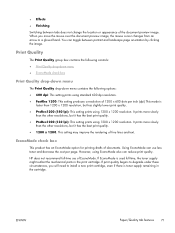
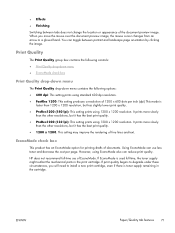
... Print Quality drop-down menu contains the following options:
● 600 dpi: This setting prints using 1200 x 1200 resolution. If print quality begins to...Paper/Quality tab features 71 It prints more slowly than 1200 x 1200 resolution, but it has the best print quality.
● ProRes1200 (132 lpi): This setting prints using standard 600 dpi resolution.
● FastRes 1200: This setting...
HP LaserJet Enterprise 600 M601, M602, and M603 Series Printer - Software Technical Reference - Page 148
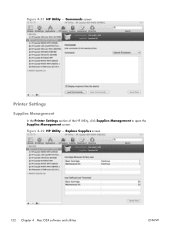
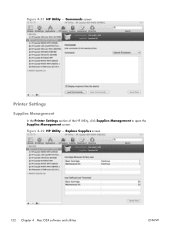
Replace Supplies screen
132 Chapter 4 Mac OSX software and utilities
ENWW Figure 4-22 HP Utility - Commands screen
Printer Settings
Supplies Management
In the Printer Settings section of the HP Utility, click Supplies Management to open the Supplies Management screen. Figure 4-21 HP Utility -
HP LaserJet Enterprise 600 M601, M602, and M603 Series Printer - Software Technical Reference - Page 151


...
The Trays Configuration screen is shown in the Default Media Type drop-down menu.
4.
The HP LaserJet Enterprise 600 M601, M602, and M603 Series Printer supports three paper-handling devices:
● HP LaserJet 500-sheet 5-bin Mailbox
● HP 500-Sheet Stapler/Stacker
● HP 500-Sheet Stacker
ENWW
HP Printer Utility for each of the trays installed...
HP LaserJet Enterprise 600 M601, M602, and M603 Series Printer - Software Technical Reference - Page 161
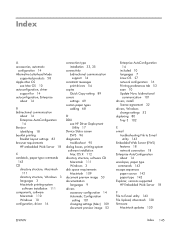
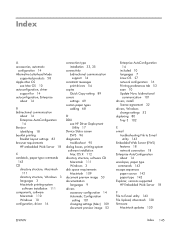
... OS
see Mac OS 10 autoconfiguration, driver
support for 14 autoconfiguration, Enterprise
about 14
B bidirectional communication
about 14 Enterprise AutoConfiguration
14 Bonjour
identifying 18 booklet printing
Booklet Layout settings 83 browser requirements
HP embedded Web Server 18
C cardstock, paper type commands
143 CD
directory structure, Macintosh 111
directory structure, Windows 3 languages...
HP LaserJet Enterprise 600 M601, M602, and M603 Series Printer - User Guide - Page 8


... IP address 47 Install the software 48 Remove the printer driver from Mac operating systems 49 Priority for print settings for Mac 50 Change printer-driver settings for Mac 50 Change the settings for all print jobs until the software program is closed ........ 50 Change the default settings for all print jobs 50 Change the product configuration...
HP LaserJet Enterprise 600 M601, M602, and M603 Series Printer - User Guide - Page 39
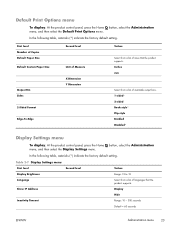
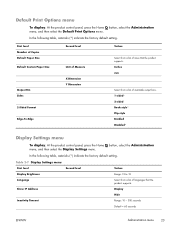
...
To display: At the product control panel, press the Home button, select the Administration menu, and then select the Display Settings menu.
First level Number of Copies Default Paper Size Default Custom Paper Size
Output Bin Sides 2-Sided Format Edge-To-Edge
Second level
Unit of Measure X Dimension Y Dimension
Values
Select from a list of sizes...
HP LaserJet Enterprise 600 M601, M602, and M603 Series Printer - User Guide - Page 51


3 Software for Windows
● Supported operating systems and printer drivers for Windows ● Select the correct printer driver for Windows ● Change print job settings for Windows ● Remove the printer driver from Windows ● Supported utilities for Windows ● Software for other operating systems
ENWW
35
HP LaserJet Enterprise 600 M601, M602, and M603 Series Printer - User Guide - Page 256


...site 95 fuser
paper jams 181 replacing 100
G gateway, setting default 66 general configuration
HP Embedded Web Server 148
General Settings menu, control panel 18
H hard disks
encrypted 152 heavy paper
output bin, ...settings 150 other links list 150 print settings 149 security settings 150 troubleshooting tools 149 HP ePrint description 42, 52 HP ePrint, using 122 HP fraud Web site 95 HP Printer...
HP LaserJet Enterprise 600 M601, M602, and M603 Series Printer - User Guide - Page 261


... loading 1,500-sheet tray 81 loading 500-sheet tray 79 loading Tray 1 78 Macintosh settings 51 paper jams 175, 186, 187 paper orientation 83 part numbers 209 selecting (Windows) 115 troubleshooting 1,500-sheet tray paper jams
187 500-sheet tray paper jams
186 direct-connect problems 201 duplexer jams 184 envelope feeder jams 189 error...
Service Manual - Page 21


Clean the paper path 388 Set up an auto cleaning page 388
Solve performance problems 389 Solve connectivity problems 390
Solve direct-connect problems 390 Solve network problems 390 Service mode functions ...391 Service menu ...391 Product resets ...392
Restore factory-set defaults 392 Clean Disk and Partial Clean functions 393
Active and repository firmware...
Service Manual - Page 267
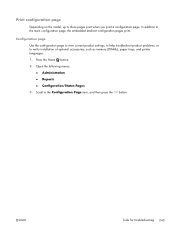
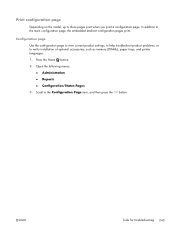
... Configuration/Status Pages 3. Configuration page
Use the configuration page to view current product settings, to help troubleshoot product problems, or to the Configuration Page item, and then.... 2. Scroll to verify installation of optional accessories, such as memory (DIMMs), paper trays, and printer languages. 1. Print configuration page
Depending on the model, up to the main configuration...
Service Manual - Page 276


... Jobs Quick Copy Job Storage Limit
Quick Copy Job Held Timeout
Restore Factory Settings
Default Folder Name Sort Stored Jobs By
Values
300 x 300 dpi 600 x 600 dpi FastRes 1200* ProRes 1200 Off* On Range: 1 - 5 Default = 3 Off* On Auto* Off On 1-100 Default = 32 Off* 1 Hour 4 Hours 1 Day 1 Week
Job Name* Date
252 Chapter 3 Solve problems...
Service Manual - Page 279
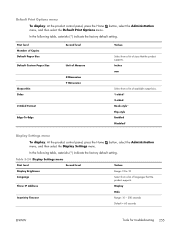
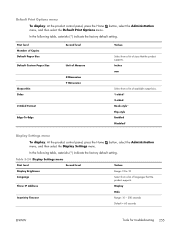
... the product control panel, press the Home button, select the Administration menu, and then select the Default Print Options menu. In the following table, asterisks (*) indicate the factory default setting. First level Number of Copies Default Paper Size Default Custom Paper Size
Output Bin Sides 2-Sided Format Edge-To-Edge
Second level
Unit of Measure X Dimension Y Dimension...
Service Manual - Page 416


... job page count. Press the Home button. 2. Product resets
Restore factory-set the cold reset paper size.
Use this item to view the service event log. Use this item to set defaults
1. Open the following menus:
● Administration ● General Settings ● Restore Factory Settings 3.
Use this item to reset the product service identification number.
Restore...
Similar Questions
How To Set Up Tray 2 As Default On Laserjet 600
(Posted by MrMojack14 10 years ago)
When Do I Use Ipv4 Or Opv6 For Printer Settings On Hp Laserjet 600
(Posted by morfkdear 10 years ago)
How To Set Default Paper Tray On Hp Laserjet 600
(Posted by alipkcnaz 10 years ago)
Chnage Default Paper Tray.
WHAT IS ARE THE INSTRUCTION FOR CHANGING THE DEFAULT PAPER TRAY?
WHAT IS ARE THE INSTRUCTION FOR CHANGING THE DEFAULT PAPER TRAY?
(Posted by lorrainehughes 12 years ago)

