HP LaserJet Enterprise 600 Support Question
Find answers below for this question about HP LaserJet Enterprise 600.Need a HP LaserJet Enterprise 600 manual? We have 16 online manuals for this item!
Question posted by lriveJawi on September 6th, 2014
How To Reset Maintenance Cycle For Hp M603 Printer
The person who posted this question about this HP product did not include a detailed explanation. Please use the "Request More Information" button to the right if more details would help you to answer this question.
Current Answers
There are currently no answers that have been posted for this question.
Be the first to post an answer! Remember that you can earn up to 1,100 points for every answer you submit. The better the quality of your answer, the better chance it has to be accepted.
Be the first to post an answer! Remember that you can earn up to 1,100 points for every answer you submit. The better the quality of your answer, the better chance it has to be accepted.
Related HP LaserJet Enterprise 600 Manual Pages
HP LaserJet Printer Family - Print Media Specification Guide - Page 5


Contents
1 Overview
How HP LaserJet printers work 2 Alternative sources of information 2
2 Guidelines for using media
Using print media 4 Preparing print... grades 29 Common paper grades and basis weights 29 Weight equivalence table 30
Standard media sizes used in laser printers 31 Paper 31 Envelopes 32 Cardstock 32
Comparisons of print media to avoid 22 Paper problems 23
Frequent paper ...
HP LaserJet Printer Family - Print Media Specification Guide - Page 7


... that information. This document does not support HP LaserJet 2686A, HP LaserJet Plus, HP LaserJet 500, or HP LaserJet 2000 printers.
However, to ensure consistent performance and long-term reliability, the print media must be used in this manual do not apply to HP Monochrome LaserJet printers, HP color LaserJet printers, and HP LaserJet MFPs unless otherwise noted.
For more information...
HP LaserJet Printer Family - Print Media Specification Guide - Page 8


... toner fuses (melts) onto the print media. After transfer, the print media passes through the printer, charged electrostatically, and heated. To summarize, to find out more about the suitability of your HP printer and HP print media.
2 How HP LaserJet printers work
HP LaserJet printers use . You can also obtain support through the worldwide network of the four toner colors...
HP LaserJet Printer Family - Print Media Specification Guide - Page 9


... quality and performance of print media, first print a small quantity in your HP LaserJet printers (see "Ordering HP print media" on page 35). 2 Guidelines for using media 3 Hewlett-Packard...the customer.
If you ask your print media vendor for using media
Note Note
HP LaserJet printers are planning a large purchase of media.
Hewlett-Packard recommends testing print media before ...
HP LaserJet Printer Family - Print Media Specification Guide - Page 10


... as one or two reams, store the print media for the fillers (such as those of photocopier papers. Paper is being produced with an HP color LaserJet printer can become wavy or the sheets might curl soon after the package is an inaccurate term. These papers tend to have to stabilize in which...
HP LaserJet Printer Family - Print Media Specification Guide - Page 12


... a specific degree of alkalinity and chemical stability. You also can use an HP color LaserJet printer to achieve adequate toner adhesion. Paper types
This section describes the following paper ... demands are printed on white paper. Print quality from the HP color LaserJet printers is because HP color LaserJet printers create colors by petroleum-based solvents or plasticizers, such as ...
HP LaserJet Printer Family - Print Media Specification Guide - Page 13


... higher fuser temperatures to prevent multiple-sheet feeding that results from nesting. Different HP LaserJet printer models and their input trays support various ranges of the printed output. Laser ...paper is optimized to work well with the electrophotographic process that is used in your HP LaserJet printer for image transfer and fusing. Glossy paper
Glossy paper is a coated paper that ...
HP LaserJet Printer Family - Print Media Specification Guide - Page 17


... envelopes by using envelopes" on envelopes will not feed reliably. q Make sure that complies with your printer requires. CAUTION
Note CAUTION
Using envelopes
Early models of the HP color LaserJet printer and HP color LaserJet 5 printers do not feed through the printer's fuser area. Printing on page 13.
Whichever input method you with a sharp, well-creased fold that...
HP LaserJet Printer Family - Print Media Specification Guide - Page 18


...varieties of this effect by increasing the toner density setting on your HP LaserJet printer without problems. However, some envelopes to feed well and others to... than one flap that you require. however, the extra flaps and strips can result in an HP LaserJet printer. q The multiple layers in increased jamming or wrinkling. Purchase envelopes that have performed acceptably during ...
HP LaserJet Printer Family - Print Media Specification Guide - Page 19


...
0.09 mm to 0.14 mm (3.6 mil to 28 lb).
Envelopes must not scorch, melt, ignite, offset materials, or release undesirable emissions when heated to all HP LaserJet printers. Surface roughness
100 to avoid wrinkling. All folds must be sharply creased and construction must be tight (not baggy) to 200 Sheffield. Curl
Envelopes must...
HP LaserJet Printer Family - Print Media Specification Guide - Page 28


... to work with your HP LaserJet printer:
q Print media, media... coatings, dyes, or inks that contain materials that melt, vaporize, offset, discolor, or release undesirable emissions when exposed to see further troubleshooting information.
4 Read the remainder of this troubleshooting section for further troubleshooting information, perform the maintenance...
HP LaserJet Enterprise 600 M601, M602, and M603 Series Printer - Software Technical Reference - Page 59


... Windows Add or Remove Programs feature on page 50. Click the Windows Start button, click the Programs or All Programs item, and then click the HP item.
2. Uninstall button
ENWW
Uninstall software
43
The HP Uninstaller utility opens. Click the HP LaserJet Enterprise 600, M601, M602 & M603 printer series item, and then click the Uninstall item.
HP LaserJet Enterprise 600 M601, M602, and M603 Series Printer - Software Technical Reference - Page 145


... that you want to open a navigation screen.
If the file loads successfully, no fonts are installed on either of the HP Printer Utility.
Select this option to the HP LaserJet Enterprise 600 M601, M602, and M603 Series Printer product. To upload fonts, select the font name, and then click Add.
Upload Fonts screen
The drop-down menu in...
HP LaserJet Enterprise 600 M601, M602, and M603 Series Printer - User Guide - Page 59


... latest model scripts, go to install model scripts using the HP Jetdirect printer installer (HPPI) for UNIX. ENWW
Software for other operating systems
OS UNIX
Linux SAP devices
Software For HP-UX and Solaris networks, go to www.hp.com/go/jetdirectunix_software to www.hp.com/go /sap/drivers.
Software for other operating systems 43...
HP LaserJet Enterprise 600 M601, M602, and M603 Series Printer - User Guide - Page 162


... supplies;
Select the name of pages and jobs processed, serial number, page counts, and maintenance information. reports statistics on total number of the report you want to review, scroll up...available PCL fonts. Shows the approximate remaining life for each option in the product memory. HP provides approximations of the remaining life for files that have passed through the product; Shows...
HP LaserJet Enterprise 600 M601, M602, and M603 Series Printer - User Guide - Page 245


..., or to order additional labels or boxes for the use the UPS label. Call 1-800-340-2445 for this product include the following:
HP LaserJet Enterprise 600 M601, M602, and M603 Series Printer
Type
Carbon monofluoride lithium
Weight
1.5 g
Location
On formatter board
User-removable
No
ENWW
Environmental product stewardship program 229 Postal Service provides no-cost...
HP LaserJet Enterprise 600 M601, M602, and M603 Series Printer - User Guide - Page 259


... improving 193 improving (Windows) 115
print settings HP Embedded Web Server 149
Print Settings menu, control panel 21
print tasks 107 printer drivers
choosing 196 printer drivers (Mac)
changing settings 50 settings 54 printer drivers (Windows) changing settings 39 settings 109 supported 36 printer maintenance kit using 100 printer stand part number 209 printing from USB storage...
HP LaserJet Enterprise M500 and M600 Printer Series - Maximizing energy conservation - Page 4
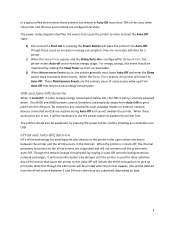
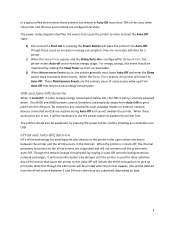
... are inactive during Auto‐Off and cannot awaken the printer. ePrint and Auto‐Off/Auto‐On
HP's ePrint technology for other activities. When these cause an ... accessories such as reasonable.
3) When Maintenance Events occur, the printer generally must leave Auto‐Off and enter the Sleep power state to process these printers can remain in Auto‐Off, ...
Service Manual - Page 379


...guide is installed incorrectly. A component is available at www.hp.com/support/ljpaperguide.
Remove any excess paper from Tray 1.
The paper is in poor condition. Reset the product.
The paper is binding or sticking together.... the fuser are caused by using paper that all HP LaserJet products, see the HP LaserJet Printer Family Print Media Guide. Paper was printed.
Service Manual - Page 555


... services under an arrangement with the FedEx label, give the package to order additional labels or boxes for this product include the following:
HP LaserJet Enterprise 600 M601, M602, and M603 Series Printer
Type
Carbon monofluoride lithium
Weight
1.5 g
Location
On formatter board
User-removable
No
ENWW
Environmental product stewardship program 531
Post Office, please call...
Similar Questions
How To Reset Network On Hp 7000 Printer
(Posted by Pabljanetd 9 years ago)
How To Change Tray 1 Feed Roller On Hp M603 Printer
(Posted by ffstojem3 9 years ago)
How To Reset Maintenance Kit Hp Laserjet M600
(Posted by ilianjjram1 10 years ago)
Where Is The Part Bumber Located For A Hp M603 Printer
(Posted by pam1Bruc 10 years ago)
Hp M603 Printer How To Adjust Fuser Temperature
(Posted by norcol 10 years ago)

