HP LaserJet Enterprise 600 Support Question
Find answers below for this question about HP LaserJet Enterprise 600.Need a HP LaserJet Enterprise 600 manual? We have 16 online manuals for this item!
Question posted by ffstojem3 on June 1st, 2014
How To Change Tray 1 Feed Roller On Hp M603 Printer
The person who posted this question about this HP product did not include a detailed explanation. Please use the "Request More Information" button to the right if more details would help you to answer this question.
Current Answers
There are currently no answers that have been posted for this question.
Be the first to post an answer! Remember that you can earn up to 1,100 points for every answer you submit. The better the quality of your answer, the better chance it has to be accepted.
Be the first to post an answer! Remember that you can earn up to 1,100 points for every answer you submit. The better the quality of your answer, the better chance it has to be accepted.
Related HP LaserJet Enterprise 600 Manual Pages
HP LaserJet Enterprise 600 M601, M602, and M603 Series Printer - Software Technical Reference - Page 34
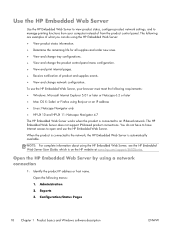
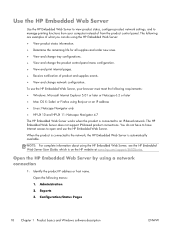
... does not support IPX-based product connections.
Administration
2. You do using the HP Embedded Web Server: ● View product status information. ● Determine the remaining life for all supplies and order new ones. ● View and change tray configurations.
● View and change the product control-panel menu configuration. ● View and print internal...
HP LaserJet Enterprise 600 M601, M602, and M603 Series Printer - Software Technical Reference - Page 59


... Start button, click the Programs or All Programs item, and then click the HP item.
2. Uninstall button
ENWW
Uninstall software
43 Click the HP LaserJet Enterprise 600, M601, M602 & M603 printer series item, and then click the Uninstall item. Figure 2-15 HP Uninstaller utility -
Use the HP Uninstall utility to remove the product software
The installed software includes a utility...
HP LaserJet Enterprise 600 M601, M602, and M603 Series Printer - Software Technical Reference - Page 78
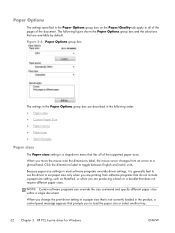
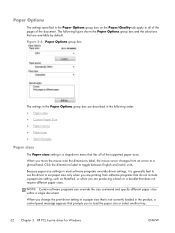
...book or a booklet that prompts you move the mouse over the dimensions label, the mouse cursor changes from an arrow to a gloved hand. Because paper-size settings in most software programs override driver ...box on the Paper/Quality tab apply to load the paper size or select another tray.
62 Chapter 3 HP PCL 6 print driver for Windows
ENWW
NOTE: Certain software programs can override the size...
HP LaserJet Enterprise 600 M601, M602, and M603 Series Printer - Software Technical Reference - Page 151


... the paper handling devices on your product.
2. The HP LaserJet Enterprise 600 M601, M602, and M603 Series Printer supports three paper-handling devices:
● HP LaserJet 500-sheet 5-bin Mailbox
● HP 500-Sheet Stapler/Stacker
● HP 500-Sheet Stacker
ENWW
HP Printer Utility for each of the HP Utility, select Trays Configuration to change paper size and type for Mac 135 Click...
HP LaserJet Enterprise 600 M601, M602, and M603 Series Printer - Software Technical Reference - Page 158


...5
PCL 6
Esc&l#H
ubyte # MediaSource
Automatically select
NA
NA
Printer auto select
7
1
Manual feed in tray 1 2
2
Tray 1 (100-sheet)
4
3
Tray 2 (250-sheet)
1
4
Tray 3 (500-sheet)
5
5
PCL 6 ubyte_array "string" MediaSource...#. See the following table for Tray 2. NOTE: The HP LaserJet Enterprise 600 M601, M602, and M603 Series Printer products support Tray 1, Tray 2, and Tray 3.
HP LaserJet Enterprise 600 M601, M602, and M603 Series Printer - User Guide - Page 20


... on both sides
● Wireless network printing
M603xh printer CE996A
Has the same features as the HP LaserJet Enterprise 600 M603n printer, plus the following: ● Duplex-printing accessory for automatic printing on both sides ● Wireless network printing ● One additional 500-sheet input tray (Tray 3) ● 250 GB HP Encrypted High Performance Hard Disk (replaces the 4 GB...
HP LaserJet Enterprise 600 M601, M602, and M603 Series Printer - User Guide - Page 163
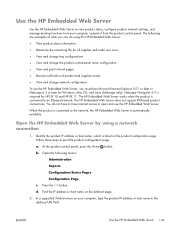
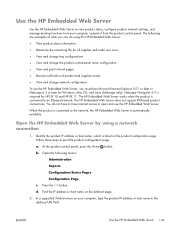
... all supplies and order new ones.
● View and change tray configurations.
● View and change the product control-panel menu configuration.
● View and print internal pages.
● Receive notification of from the product control panel. Use the HP Embedded Web Server
Use the HP Embedded Web Server to view product status, configure product...
HP LaserJet Enterprise 600 M601, M602, and M603 Series Printer - User Guide - Page 226
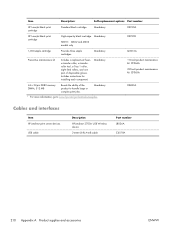
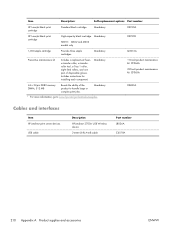
...
Standard black cartridge
Mandatory
CE390A
HP LaserJet black print cartridge
High-capacity black cartridge Mandatory
NOTE: M602 and M603 models only
CE390X
1,000-staple cartridge
Provides three staple cartridges.
Mandatory
Q3216A
Preventive maintenance kit
Includes a replacement fuser, a transfer roller, a transferroller tool, a Tray 1 roller, eight feed rollers, and one pair of...
HP LaserJet Enterprise 600 M601, M602, and M603 Series Printer - User Guide - Page 256


... part number 209 duplex settings, changing 68
E e-mail alerts 51 ...supported HP Embedded Web Server
147
F FCC regulations 226 features 2 feed rollers, ...HP Web Services 150 information pages 148 network settings 150 other links list 150 print settings 149 security settings 150 troubleshooting tools 149 HP ePrint description 42, 52 HP ePrint, using 122 HP fraud Web site 95 HP Printer Utility 51 HP...
HP LaserJet Enterprise 600 M601, M602, and M603 Series Printer - User Guide - Page 259


...HP Embedded Web Server 149
Print Settings menu, control panel 21
print tasks 107 printer drivers
choosing 196 printer drivers (Mac)
changing settings 50 settings 54 printer drivers (Windows) changing settings 39 settings 109 supported 36 printer maintenance kit using 100 printer... options (Windows) 139 retrieve job menu 14, 15 rollers ordering 210 replacing 100 rough paper output bin, selecting 87...
Service Manual - Page 9


... service 63 After performing service 63 Post-service test ...63 Print-quality test 63 Customer replaceable units (CRUs 64 Print cartridge ...64 Tray 2 ...65 Tray 2 separation, pickup, and feed rollers 66 Transfer roller ...69 Fuser ...70 Remove the fuser 70 Formatter cover and formatter cage 71 Installing a new formatter 73 Hard drive ...74 Remove the...
Service Manual - Page 11


... voltage power supply 148 Remove the high-voltage power-supply assembly 148
Feed-guide assembly 152 Remove the feed-guide assembly 152 Reinstall the feed-guide assembly 154
Tray 1 paper-pickup assembly 155 Remove the Tray 1 pickup assembly 155
Feed-roller assembly 157 Remove the feed-roller assembly 157
Laser/scanner assembly 158 Remove the laser/scanner assembly 158...
Service Manual - Page 22
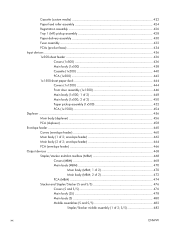
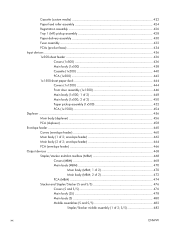
... S/S 476 Main body (SS 478 Main body (S 480 Middle assemblies (S and S/S 482 Stapler/Stacker middle assembly (1 of 2; Cassette (custom media 422 Paper feed roller assembly 424 Registration assembly 426 Tray 1 (MP) pickup assembly 428 Paper delivery assembly 430 Fuser assembly ...432 PCAs (product base 434 Input devices ...436 1x500-sheet feeder 436
Covers...
Service Manual - Page 38


... motor (M101) Drum motor (M102) Fuser motor (M299)
Lifter motor (M103)
Drives the Tray 1 pickup roller, Tray 2 pickup roller,
DC
and feed roller
Drives the photosensitive drum, primary charging roller, DC and transfer roller
Drives the pressure roller and feed roller-when rotated DC counterclockwise it releases the fusing pressure for a specified period from when it once reaches a specified...
Service Manual - Page 58
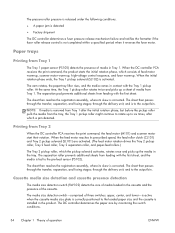
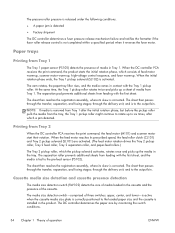
...The sheet then reaches the registration assembly, where its prescribed speed, the feed roller clutch (CL101) and Tray 2 pickup solenoid (SL101) are activated. (The feed motor rotation drives the Tray 2 pickup roller, Tray 2 feed roller, Tray 2 separation roller, and paper-feed rollers.)
The Tray 2 pickup roller, which the pickup solenoid activates, rotates once and picks up .
The pressure...
Service Manual - Page 159


8. Reach inside the product and push the rear Tray 2 feed roller up into its raised position (this disengages the roller-lifting arm from the clutch gear), and then remove the pickup-drive assembly.
Figure 2-96 Remove the pickup-drive assembly (8 of 8)
ENWW
Main assemblies 135
Service Manual - Page 270


...
63 mm (2.5 inches)
Tray 1 pickup roller
63 mm (2.5 inches)
Tray 1 feed roller
79 mm (3.1 inches)
Tray 1 separation roller
Tray 2 feed roller
79 mm (3.1 inches)
Tray 2 pickup roller
Tray 2 separation roller
Fuser sleeve unit or pressure roller
94 mm (3.75 inches)
Photosensitive drum
94 mm (3.75 inches)
NOTE: Defects on the tray pickup rollers or the Tray 1 pickup roller do not cause...
Service Manual - Page 427


... instructions Fuser kit ● Fuser assembly ● Installation instructions Tray 2-X pickup and feed rollers kit ● Paper pickup rollers ● Paper feed rollers ● Installation instructions Tray 1rollers kit ● Tray 1 pickup roller ● Tray 1 feed roller ● Tray 1 separation roller ● Installation instructions Solid state memory kit ● Solid state...
Service Manual - Page 566
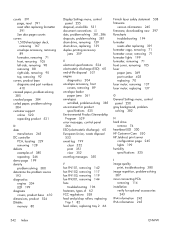
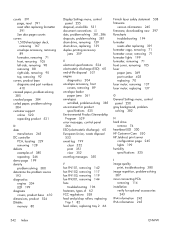
... Index
ENWW
solving 382
H hard drive
remove 74 heartbeat LED 200 HP Customer Care 520 HP Jetdirect print server
configuration page 245 lights 199 humidity specifications 525
I...144 fans
troubleshooting 196 fasteners, types of 62 FCC regulations 528 feed and pickup rollers, replacing
Tray 1 82 feed rollers, replacing tray 2 66
Finnish laser safety statement 538 firmware
version information 245 ...
Service Manual - Page 568


... defects 246
R rear output bin
paper jams 363 removing 87 recycling 530 HP printing supplies returns and
environmental program 530 registration assembly
removing 107 regulatory statements
... 247 right-side cover removing 95 rollers locating 224 repetitive defects 246 transfer, replacing 69 Tray 1 pickup and feed,
replacing 82 tray 2 separation, pickup, and
feed, replacing 66
S safety statements 537...
Similar Questions
How To Reset Maintenance Cycle For Hp M603 Printer
(Posted by lriveJawi 9 years ago)
How To Make Tray 2 Default On Hp M603dn Printer
(Posted by aggiecamsou 9 years ago)
Where Is The Part Bumber Located For A Hp M603 Printer
(Posted by pam1Bruc 10 years ago)
Hp M603 Printer How To Adjust Fuser Temperature
(Posted by norcol 10 years ago)

