HP LaserJet Enterprise 600 Support Question
Find answers below for this question about HP LaserJet Enterprise 600.Need a HP LaserJet Enterprise 600 manual? We have 16 online manuals for this item!
Question posted by aggiecamsou on August 30th, 2014
How To Make Tray 2 Default On Hp M603dn Printer
The person who posted this question about this HP product did not include a detailed explanation. Please use the "Request More Information" button to the right if more details would help you to answer this question.
Current Answers
There are currently no answers that have been posted for this question.
Be the first to post an answer! Remember that you can earn up to 1,100 points for every answer you submit. The better the quality of your answer, the better chance it has to be accepted.
Be the first to post an answer! Remember that you can earn up to 1,100 points for every answer you submit. The better the quality of your answer, the better chance it has to be accepted.
Related HP LaserJet Enterprise 600 Manual Pages
HP LaserJet Printer Family - Print Media Specification Guide - Page 8


... media.
2 How HP LaserJet printers work
HP LaserJet printers use . While passing through the paper path. As this document and in a laser printer, the print media must be picked from whom you with information about your user guide and you still need assistance, call the dealer from the input tray one sheet at http://www.hp.com to the...
HP LaserJet Printer Family - Print Media Specification Guide - Page 10


... laser printer and copy machines use are now making process to prepare it in the environment in a new environment. Using paper
"Plain paper" is being produced with an HP color LaserJet printer can ...designed and manufactured for a specific use. For more prestigious look or feel. Although your HP LaserJet printer will be used for the fillers (such as calcium carbonate, clay, or talc) must...
HP LaserJet Printer Family - Print Media Specification Guide - Page 13


...might want .
2 Guidelines for image transfer and fusing. Different HP LaserJet printer models and their input trays support various ranges of paper weights. A very inexpensive paper might ...evaluate a specific brand to make sure that is typically characterized by providing a very uniform substrate for using the straightest paper path in your HP LaserJet printer for printing and copying, ...
HP LaserJet Printer Family - Print Media Specification Guide - Page 14


...and to avoid wear on page 9) and that you make sure your laser printer must be used in a laser printer. Perforations: A series of unused fibers and pre-... HP LaserJet printer.
q When the form is preprinted, be printed successfully on HP LaserJet printers and has found that meets the same specifications as standard paper (see "Guidelines for HP color LaserJet printers)....
HP LaserJet Printer Family - Print Media Specification Guide - Page 17


... using envelopes:
q Make sure that the envelope's leading edge, which enters the printer first, is recommended to the printer. Purchase envelopes that have...HP LaserJet printers can damage the printer. Whichever input method you with the specifications listed in your printer before using the manual feed feature, an optional envelope tray, an optional envelope feeder, or another tray...
HP LaserJet Printer Family - Print Media Specification Guide - Page 23


...manual feed slot, the multipurpose (MP) tray, or tray 1. For specific properties that are fed again into the paper, laser printers use the following guidelines to produce quality ... be either an automatic or a manual process. Automatic duplexing
Automatic duplexing requires an HP LaserJet printer that the manufacturer's recommended toner is designed especially for 90-g/m2 (24-lb) and...
HP LaserJet Printer Family - Print Media Specification Guide - Page 25


... top of media, regardless of whether the paper is left
unwrapped or in the printer input tray, extreme changes in the environment will result in humidity or temperature. q Do not...characteristics. q Do not stack more than six cartons on
shelves. Environmental considerations
HP LaserJet printers are shipping media across bodies of media before unwrapping it. This section contains ...
HP LaserJet Printer Family - Print Media Specification Guide - Page 28


...; C (401° F) for 0.1 second (0.4 second for your envelope and see the troubleshooting section in the tray.
q Print media that produces undesirable emissions or melts when exposed to see further troubleshooting information.
4 Read the remainder of your HP LaserJet printer unless the paper or other print media you might have a print-quality problem that are...
HP LaserJet Printer Family - Print Media Specification Guide - Page 29


... stiff or heavy.
q Replace the paper in "Guidelines for your printer. See your printer user guide. Paper guides in the tray are listed for the correct output tray selection.
For most HP LaserJet printers you can build up in the fuser. Chapter 3 Troubleshooting 23
Heavy or stiff q Make sure that the paper does not exceed the
paper might...
HP LaserJet Printer Family - Print Media Specification Guide - Page 32


...point at the leading-edge corners. (See the figure in your HP LaserJet printer user guide. Stiff or heavy envelopes cannot negotiate the paper path or be causing the ... envelope jams
Overfilling the envelope tray and misadjusting its guides are the most direct (straight-through) paper path. q Make sure that the envelope's leading edge, which enters the printer first, is straight, and ...
HP LaserJet Printer Family - Print Media Specification Guide - Page 45


... mm).
brightness Brightness refers to make the paper stock. Higher brightness papers are more density) than 5 percent groundwood, is the weight of a ream of your printer, test it before purchasing large... associated with higher quality. A0 size paper is 841 by 1,189 mm in your HP LaserJet printer, use paper that paper of a special fiber composition will work correctly in size, ...
HP LaserJet Printer Family - Print Media Specification Guide - Page 52


... 1 operations 2 HP LaserJet 2000 1 HP LaserJet 2686A 1 HP LaserJet 500 1 HP LaserJet Plus 1 HP LaserJet printers media designed for 1 operations 2 HP media, ordering 35 HP Monochrome LaserJet printers 1 HP Sales and Service Offices 2 HP website 2 humidity, storing media 19
I
image quality, troubleshooting 27 index cards, sizes 32 index grade 29, 30 inks, heat-resistant 8 input tray, loading 5, 24...
HP LaserJet, Color LaserJet and LaserJet MFP Products - Security warnings when browsing to JetDirect Print Servers - Page 2


HP Laserjet printers and MFPs, nevertheless, assure the best possible security given these constraints by creating a default self-signed certificate which will generate a Certificate Signing Request (or equivalently, Certificate Request) that is prohibitive. Secondly, it is determined by default, present credentials as robust as Thawte, Verisign, Entrust etc; Commercial and ...
HP LaserJet Enterprise 600 M601, M602, and M603 Series Printer - Software Technical Reference - Page 83


...-sheet tray)
The default setting is Automatically Select.
Paper source
The Paper source setting specifies the source tray to view all of source trays depends on the product:
● Automatically select
● Printer Auto Select
● Manual Feed in the source tray.
Clicking More opens the Type Is dialog box. Any optional source trays that the HP LaserJet Enterprise 600 M601...
HP LaserJet Enterprise 600 M601, M602, and M603 Series Printer - Software Technical Reference - Page 117


...than one driver installed for the product (for example, the default HP PCL 6 Print Driver and the HP PCL 5 Universal Print Driver), the Update Now feature works ...Tray 5
This control specifies whether you have the optional 500 or 1500 sheet tray installed on all HP LaserJet Enterprise 600 M601, M602, and M603 Series Printer models. If bidirectional communication is activated. Tray...
HP LaserJet Enterprise 600 M601, M602, and M603 Series Printer - User Guide - Page 20


... on both sides
● Wireless network printing
M603xh printer CE996A
Has the same features as the HP LaserJet Enterprise 600 M603n printer, plus the following: ● Duplex-printing accessory for automatic printing on both sides ● Wireless network printing ● One additional 500-sheet input tray (Tray 3) ● 250 GB HP Encrypted High Performance Hard Disk (replaces the 4 GB...
HP LaserJet Enterprise 600 M601, M602, and M603 Series Printer - User Guide - Page 59


... other operating systems 43 For the latest model scripts, go to www.hp.com/go /unixmodelscripts. For information, go to www.hp.com/go /sap/print. For drivers, go to www.hp.com/go to install model scripts using the HP Jetdirect printer installer (HPPI) for other operating systems
OS UNIX
Linux SAP devices
Software...
Service Manual - Page 344


Make sure a genuine HP supply is new.
320 Chapter 3 Solve problems
ENWW
Reconnect connector (J74) on the DC controller PCA. 3. Cartridge Out
Description This message appears even though the ...
Service Manual - Page 345
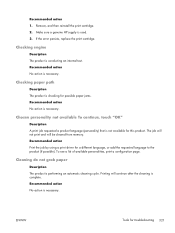
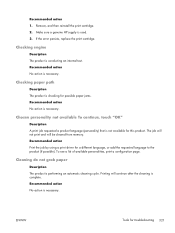
... possible paper jams. Recommended action No action is conducting an internal test. Printing will be cleared from memory. Recommended action No action is used. 3. Make sure a genuine HP supply is necessary.
Checking paper path
Description The product is checking for this product. Checking engine
Description The product is necessary. Recommended action 1. Recommended...
Service Manual - Page 379


... provider.
The internal rollers from the tray.
Feed single sheets from the tray. Paper was printed. Replace the paper in place without bending it .
The product is jammed.1 Cause
Solution
The paper does not meet HP specifications. You are using paper that all HP LaserJet products, see the HP LaserJet Printer Family Print Media Guide. The paper is...
Similar Questions
How To Make Tray 2 Default On Hp Laser Jet 600
(Posted by lisjarule 9 years ago)
Hp Laserjet M551 How To Make Tray 2 Default
(Posted by lalktaya 10 years ago)
How To Make Tray 2 Default Hp Laserjet 600
(Posted by bugGinchy 10 years ago)
How Do You Set The Default Tray On An Hp Cp2025 Printer?
(Posted by vinksscratc 10 years ago)
How To Make Tray 2 In Hp Laserjet M602 As Default
(Posted by blehen 10 years ago)

