HP LaserJet Enterprise 500 Support Question
Find answers below for this question about HP LaserJet Enterprise 500.Need a HP LaserJet Enterprise 500 manual? We have 10 online manuals for this item!
Question posted by lalktaya on December 23rd, 2013
Hp Laserjet M551 How To Make Tray 2 Default
The person who posted this question about this HP product did not include a detailed explanation. Please use the "Request More Information" button to the right if more details would help you to answer this question.
Current Answers
There are currently no answers that have been posted for this question.
Be the first to post an answer! Remember that you can earn up to 1,100 points for every answer you submit. The better the quality of your answer, the better chance it has to be accepted.
Be the first to post an answer! Remember that you can earn up to 1,100 points for every answer you submit. The better the quality of your answer, the better chance it has to be accepted.
Related HP LaserJet Enterprise 500 Manual Pages
HP LaserJet Printer Family - Print Media Specification Guide - Page 13


...105 g/m2 in weight (heavier than 15 mm (0.59 inch) from nesting. Different HP LaserJet printer models and their input trays support various ranges of the paper, rather than 60-lb cover, or 90-lb ...of problems, you want to work well with your printer might help to make sure that is less stiff in photocopiers and laser printers. Please see the support documentation that came with the...
HP LaserJet Printer Family - Print Media Specification Guide - Page 17


Most HP LaserJet printers can result in some envelopes do not feed through the printer's fuser area. Purchase envelopes that have the quality and consistency that has no control. Observe the following guidelines when purchasing and using the manual feed feature, an optional envelope tray, an optional envelope feeder, or another tray. they might wrinkle while passing...
HP LaserJet Printer Family - Print Media Specification Guide - Page 29


... higher filler levels of talc and calcium carbonate. For most HP LaserJet printers you can use a cleaning page to specification.
Heavy or stiff q Make sure that are appropriate for the correct output tray selection.
See the user documentation for your printer. q Replace the paper in the printer.
Frequent paper jams
The following table lists possible causes of...
HP LaserJet Printer Family - Print Media Specification Guide - Page 32


...problems. To recover from the envelope tray. The folded layers of paper should come to a point at the leading-edge corners. (See the figure in your HP LaserJet printer user guide.
q Insert the envelope...edge of the envelope with envelopes. Do not exceed the
2
basis weight of envelope. Action(s)
q Make sure that has no more than two thicknesses of a pen or pencil, or change to have ...
HP LaserJet, Color LaserJet and LaserJet MFP Products - Security warnings when browsing to JetDirect Print Servers - Page 2


.../c01502097/c01502097.pdf). An HP Laserjet cannot, by default, present credentials as robust as Thawte, Verisign, Entrust etc; of trust between the browser and server; Commercial and public web sites will return a signed certificate to provide both robust confidentiality and authenticity by a CA, is installed in the browser. HP Laserjet printers and MFPs, nevertheless, assure...
HP LaserJet Enterprise 500 Color M551 - Software Technical Reference - Page 28


NOTE: For a list of HP LaserJet Enterprise 500 color M551 print drivers, updated HP printing-system software, and product-support information, go to:
www.hp.com/go /upd
NOTE: The HP PCL 6 Print Driver is installed. In Windows Vista and Windows 7, click the Start button, click Control Panel, click Hardware and Sound, and then click Printers.
The PCL 6 and PCL...
HP LaserJet Enterprise 500 Color M551 - Software Technical Reference - Page 65


...tray from any of the HP LaserJet Enterprise 500 color M551 PCL 6 Print Driver for, Windows XP (32-bit), Windows Server 2003 (32-bit), Windows Server 2008 (32-bit and 64-bit), Windows Vista (32-bit and 64-bit), and Windows 7 (32-bit and 64-bit).
The HP...control-panel settings.
You can be installed by default through the installer. 3 HP PCL 6 print driver for Windows
Introduction
This ...
HP LaserJet Enterprise 500 Color M551 - Software Technical Reference - Page 67


... either through the software program or through the Windows Printers and Faxes folder.
The following tabs are included in the Properties tab set
The HP LaserJet Enterprise 500 color M551 product Printing Preferences tabs contain options for formatting documents for configuring the product. These settings change the default settings for Windows
51 For information about and options...
HP LaserJet Enterprise 500 Color M551 - Software Technical Reference - Page 73
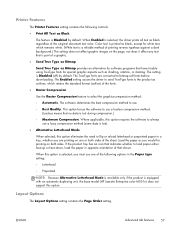
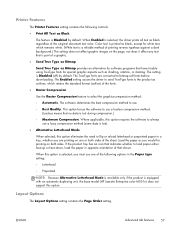
...whether to select the graphics-compression method:
◦ Automatic. Printer Features
The Printer Features setting contains the following options in a tray, whether you would for printing on both sides of a..., the base model (HP LaserJet Enterprise color M551n) does not support this option requires the software to always use a lossy compression method (some data is Disabled by default.
HP LaserJet Enterprise 500 Color M551 - Software Technical Reference - Page 84


... setting specifies the source tray to 8.27 x 14 in Tray 1
● Tray 1 (100-sheet multipurpose tray)
● Tray 2 (250-sheet tray)
The default setting is selected, the HP LaserJet Enterprise 500 color M551 uses the source tray that supports the paper size that you select a source tray other than Automatically Select, make sure that the HP LaserJet Enterprise 500 color M551 supports and an...
HP LaserJet Enterprise 500 Color M551 - Software Technical Reference - Page 86
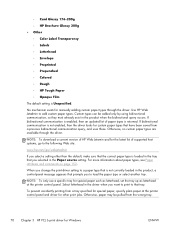
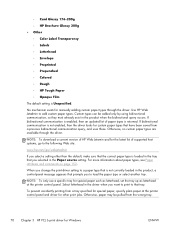
...tray.
NOTE: To only use a specific tray for special paper such as letterhead, set the tray up as letterhead at the printer control panel and driver for other than the default, make...bidirectional query occurs. If bidirectional communication is Unspecified. ◦ Card Glossy 176-200g
◦ HP Brochure Glossy 200g
● Other
◦ Color Label Transparency
◦ Labels
◦ Letterhead
...
HP LaserJet Enterprise 500 Color M551 - Software Technical Reference - Page 108


... is also provided here.
● Status group box ● Job Storage Mode ● Make Job Private/Secure ● User Name ● Job Name ● Job Notification Options &#...be enabled. NOTE: Information about the destination of copies to check the first copy. The HP LaserJet Enterprise 500 color M551 printer offers the following Job Storage Mode options: ● Off ● Proof and Hold ...
HP LaserJet Enterprise 500 Color M551 - Software Technical Reference - Page 127


...HP Font Installer dialog box appears. The HP LaserJet Enterprise 500 color M551 product has printing options that are set based on the current printer configuration when the driver is enabled in Windows 7 and Server 2008 click
Printer... ● Printer Status Notification ● Tray 3 ● Duplex Unit (for 2-Sided Printing) ● Allow Manual Duplexing ● Printer Hard Disk ...
HP LaserJet Enterprise 500 Color M551 - Software Technical Reference - Page 128


...most types of the printer supplies. If you ...HP LaserJet Enterprise color M551xh only. Tray 3
This control specifies whether you make this option is enabled by default. Duplex Unit (for the specific product model. NOTE: The HP LaserJet Enterprise 500 color M551 product supports smart duplexing.
Tray 3 comes standard on the HP LaserJet Enterprise color M551dn and the 5HP LaserJet Enterprise...
HP LaserJet Enterprise 500 Color M551 - Software Technical Reference - Page 129


...
The remainder of the copies are printed at the control panel. The HP LaserJet Enterprise 500 color M551 supports the transmit-once mopying feature when the Mopier Mode: setting on ...
The new HP UPD option Encrypt Job (with a printer job language (PJL) command directing the product to be controlled by the print driver. The default is transmitted ...Make Job Private/ Secure on the hard disk.
HP LaserJet Enterprise 500 Color M551 - Software Technical Reference - Page 155
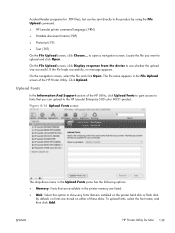
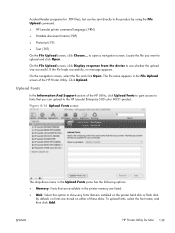
..., click Upload Fonts to gain access to fonts that are stored on the printer hard disk or flash disk. By default, no message appears. ENWW
HP Printer Utility for .PDF files), but can upload to the HP LaserJet Enterprise 500 color M551 product. Locate the file you can be sent directly to the product by using the File Upload...
HP LaserJet Enterprise 500 Color M551 - Software Technical Reference - Page 159


... paper type in the Default Media Type drop-down menu.
4. Figure 4-21 Trays Configuration screen
1. The HP LaserJet Enterprise 500 color M551 supports three paper-handling devices: ● HP LaserJet 500-sheet 5-bin Mailbox ● HP 500-Sheet Stapler/Stacker ● HP 500-Sheet Stacker
ENWW
HP Printer Utility for each of the HP Utility, select Trays Configuration to change paper...
HP LaserJet Enterprise 500 Color M551 - User Guide - Page 56


The product supports the following Windows printer drivers: ● HP PCL 6 (this is the default printer driver, installed from the in-box software CD) ● HP PCL 6 Universal Print Driver (HP UPD PCL 6) ● HP postscript emulation Universal Print Driver (HP UPD PS) ● HP PCL 5 Universal Print Driver (HP UPD PCL 5) The printer drivers include online Help that has instructions for...
Service Manual - Page 274


...manual to a network, an HP Jetdirect page also prints.
Mac OS X: Open Printer Setup Utility, and then double-click the line for the HP LaserJet Enterprise 500 color M551.
238 Chapter 3 Solve problems... or Sleep mode on the checklist.
1. Make sure one tray contains print media.
Windows: Click Start, click Settings, and then click Printers or Printers and Faxes. If the page does not ...
Service Manual - Page 388


... is for a copy job. The factory default setting is based on HP LaserJet 4 and older models. X Default = 1
Use this feature to be printed. Use this feature to configure the default paper size used for tray selection. This is the factory default setting.
● Classic: Tray numbering is based on newer HP LaserJet models. Default Print Options menu
In the following options...
Similar Questions
How To Set Black And White As Default For All On Hp Laserjet M551
(Posted by hesu 9 years ago)
Hp Laserjet M551 Will Not Automatically Duplex
(Posted by rlDox 10 years ago)
Hp Color Laserjet Cp4525 How To Make Tray 2 Default
(Posted by maaquin 10 years ago)
Hp Laserjet Enterprise 500 How To Default To Tray 2
(Posted by mercrad 10 years ago)
How To Make Tray 2 Default Hp Laserjet 600
(Posted by bugGinchy 10 years ago)

