HP Color LaserJet CP2025 Support Question
Find answers below for this question about HP Color LaserJet CP2025.Need a HP Color LaserJet CP2025 manual? We have 14 online manuals for this item!
Question posted by vinksscratc on November 13th, 2013
How Do You Set The Default Tray On An Hp Cp2025 Printer?
The person who posted this question about this HP product did not include a detailed explanation. Please use the "Request More Information" button to the right if more details would help you to answer this question.
Current Answers
There are currently no answers that have been posted for this question.
Be the first to post an answer! Remember that you can earn up to 1,100 points for every answer you submit. The better the quality of your answer, the better chance it has to be accepted.
Be the first to post an answer! Remember that you can earn up to 1,100 points for every answer you submit. The better the quality of your answer, the better chance it has to be accepted.
Related HP Color LaserJet CP2025 Manual Pages
HP Printers - Supported Citrix Presentation Server environments - Page 13


... configurations and user settings from the client. But the HP UPD cannot determine user settings of the UPD when used for autocreated printers or redirected printers with the printer. Known limitation of the client printers from the client printer, such as tray configuration, duplexer, printer memory, and quick sets are attached to color, no extra trays, no device-specific paper...
HP Printers - Supported Citrix Presentation Server environments - Page 23


...by the default settings of the driver installed on the server. If one is 1.0.2.35. When Citrix autocreates using an older HP driver, the process halts and any remaining printers fail to ... the print driver, such as tray configuration, duplexer, printer memory, and quick sets are determined by the above . Newer version of printers and autocreated client printers not deleted when users log off...
HP Color LaserJet CP2020 Series - Color - Page 1


... mode, which reduces use of the color cartridges.
© 2008 Copyright Hewlett-Packard Development Company, L.P.
1 www.hp.com
When Print in a document. The Automatic color adjustment option optimizes the neutral-gray color treatment, halftones, and edge enhancements for color documents.
Color
Adjust color / color settings
How do I? HP Color LaserJet CP2020 Series Printer -
HP Color LaserJet CP2020 Series - Color - Page 2


To gain access to adjust the neutral-gray color treatment, halftones, and edge enhancements for text, graphics, and photographs. HP Color LaserJet CP2020 Series Printer - Manual color adjustment
Steps to perform
Use the Manual color adjustment option to the manual color options, from the Color tab, select Manual, and then select Settings.
© 2008 Copyright Hewlett-Packard Development...
HP Color LaserJet CP2020 Series - Color - Page 3


... results for text and graphics that require sharp distinctions among lines or colors, or images that contain a pattern or a high level of detail. HP Color LaserJet CP2020 Series Printer - Edge
control has two components: adaptive halftoning and trapping. This guarantees neutral colors without a color cast. Trapping reduces the effect of adjacent objects slightly.
● Maximum is...
HP Color LaserJet CP2020 Series - Software Technical Reference - Page 6


... HP Basic Color Match tool ...30
Use HP ToolboxFX to download the HP Basic Color Match tool 30 HP Easy Printer Care ...31 HP ToolboxFX ...32
HP ToolboxFX overview ...32 The HP Embedded Web Server (HP EWS) and HP ToolboxFX 32 Start HP ToolboxFX 33 Structure ...33 Opening screen 33
System requirements ...33 Key features ...33
HP product pop-up alert messages 34 System-tray...
HP Color LaserJet CP2020 Series - Software Technical Reference - Page 8


IPv6 Configuration 107 Network Identification 108 Advanced ...109 SNMP ...111 HP Customer Participation Program 113 Optional software ...114 Universal Print Driver ...114 Basic Color Match ...114 HP Easy Printer Care ...114 HP Smart Web Printing ...114 Font support ...116 Basic fonts ...116 Default fonts ...116
3 Install Windows printing-system components Introduction ...123 Supported operating...
HP Color LaserJet CP2020 Series - Software Technical Reference - Page 36


... ◦ Windows Server 2003 (64-bit) ◦ Windows Server 2000
In supported Windows operating systems, insert the HP Color LaserJet CP2020 Series printing-system software CD in the CD-ROM drive to set up the HP Color LaserJet CP2020 Series printer.
16 Chapter 2 Software description
ENWW
Software Description
Windows printing-system software
Topics: ● Printing system and installer...
HP Color LaserJet CP2020 Series - Software Technical Reference - Page 44


...HP PCL 6 driver is installed by default. NOTE: During a Recommended Install from the HP Web site: www.hp.com/go to driver version numbers varies, depending on the HP Color LaserJet... install
Macintosh OS
X
Driver version numbers for detailed information regarding which the HP Color LaserJet CP2020 Series printer is also available from the More Software screen on the operating system in ...
HP Color LaserJet CP2020 Series - Software Technical Reference - Page 51


... Software will be available for the HP Color LaserJet CP2020 Series printer in early 2009 at the following Web site:
www.hp.com/go/easyprintercare
Or, on the printing-system CD, click Install More Software, and then click HP Easy Printer Care to be redirected to 15 printers. HP Easy Printer Care
HP Easy Printer Care is a standalone software program that manages...
HP Color LaserJet CP2020 Series - Software Technical Reference - Page 95
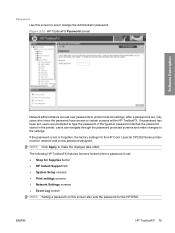
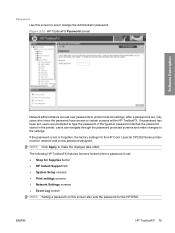
... the password have access to protect network settings. ENWW
HP ToolboxFX 75 After a password is lost or forgotten, the factory settings for the HP EWS. If the password is set user passwords to certain screens within HP ToolboxFX.
Password Use this screen also sets the password for the HP Color LaserJet CP2020 Series printer must be restored and a new password assigned...
HP Color LaserJet CP2020 Series - Software Technical Reference - Page 96
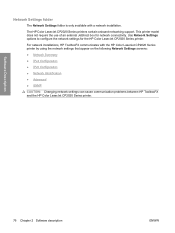
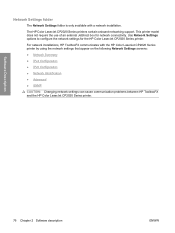
... SNMP
CAUTION: Changing network settings can cause communication problems between HP ToolboxFX and the HP Color LaserJet CP2020 Series printer.
76 Chapter 2 Software description
ENWW This printer model does not require the use of an external Jetdirect box for the HP Color LaserJet CP2020 Series printer. Use Network Settings options to configure the network settings for network connectivity.
HP Color LaserJet CP2020 Series - Software Technical Reference - Page 106


... Main menu/Reports.
Print a configuration page by following these steps on the printed sheet beneath the Product Settings heading. The HP EWS is available only if the HP Color LaserJet CP2020 Series printer is documented on the HP Color LaserJet CP2020 Series printer through a network rather than a USB connection. Press OK to Reports/Config report. Press OK.
3. Find the IP...
HP Color LaserJet CP2020 Series - Software Technical Reference - Page 130
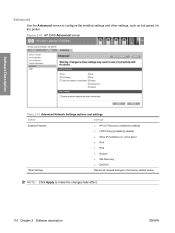
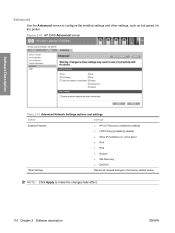
... settings
Option
Settings
Enabled Features
● HP SLP Discovery (enabled by default)
● LPD Printing (enabled by default)
● Show IPv4 address on conrol panel
● IPv4
● IPv6
● Bonjour
● WS-Discovery
● DHCPv6
Other Settings
Restore all network settings to configure the enabled settings and other settings, such as link speed, for the printer...
HP Color LaserJet CP2020 Series - Software Technical Reference - Page 190


...setting specifies whether a PS error-handler message is the default setting. The default setting is a TrueType rasterizer printer, click Native TrueType to print the documents.
Each page of Automatic allows the HP...Archive Format creates a PS file that file will be printed by the HP Color LaserJet CP2020 Series printer is 3, and this is sent. depending on a different product.
...
HP Color LaserJet CP2020 Series - Software Technical Reference - Page 192
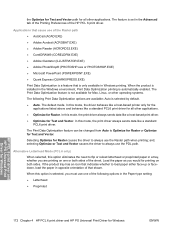
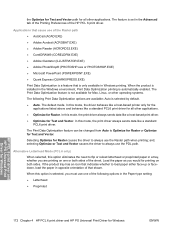
... or preprinted paper in a tray, whether you are available; The default mode. In this mode, the...tray has an icon that is installed in the Paper type setting: ● Letterhead ● Preprinted
HP PCL 6 print driver and HP PS Universal Print Driver for Windows
172 Chapter 4 HP PCL 6 print driver and HP...driver behaves like a host-based printer only for the
applications listed above...
HP Color LaserJet CP2020 Series - Software Technical Reference - Page 198


... ● Printer auto select ● Manual Feed in Tray 1 ● Tray 1 ● Tray 2
Cardstock/Heavy (PCL 6 only)
When options other than the defaults are available: ● Letter (default) ● Legal
HP PCL 6 print driver and HP PS Universal Print Driver for Windows
178 Chapter 4 HP PCL 6 print driver and HP PS Universal Print Driver for Windows
ENWW to restore the default settings...
HP Color LaserJet CP2020 Series - Software Technical Reference - Page 239
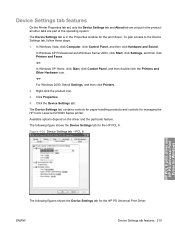
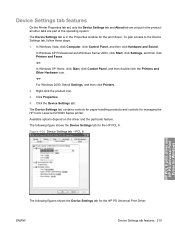
To gain access to the product;
Click Properties. 4. The following figures shows the Device Settings tab for the HP PCL 6. Figure 4-30 Device Settings tab - The Device Settings tab is in the Properties window for managing the HP Color LaserJet CP2020 Series printer. In Windows Vista, click Computer, click Control Panel, and then click Hardware and Sound. Right-click...
HP Color LaserJet CP2020 Series - Software Technical Reference - Page 263


.... Macintosh
ENWW
Supported utilities for Macintosh 243 Supported utilities for Macintosh
HP EWS Gateway
The HP Embedded Web Server (HP EWS) Gateway is a Web server utility that gives users access to control settings on page 86. For more information about the HP EWS, see HP Embedded Web Server on the HP Color LaserJet CP2020 Series printer through the Web browser.
HP Color LaserJet CP2020 Series - Software Technical Reference - Page 293


...222 font settings 225 Font Substitution Table 221 Form to Tray Assignment 220 Graphic settings 168 Image Color Management
(ICM) 169 included 23 Installable Options
settings 223 ...HP ToolboxFX 51 print drivers 166
HP Basic Color Match tool 30, 114, 157
HP ColorSphere toner 27 HP Customer Participation
Program HP EWS 113
HP Driver Diagnostic Printer Check Tool 26
HP Easy Printer Care 31, 114, 157
HP...
Similar Questions
How To Set Default Tray Hp Color Laserjet Cp4525 Printers
(Posted by jinboby19 9 years ago)
Why Does Hp Cp2025 Printer Ask For New Print Task Quick Set?
(Posted by Tibimran 10 years ago)
How To Restore Factory Settings On A Hp Cp2025
(Posted by Fred2Tide 10 years ago)

