HP LaserJet Enterprise 600 Support Question
Find answers below for this question about HP LaserJet Enterprise 600.Need a HP LaserJet Enterprise 600 manual? We have 16 online manuals for this item!
Question posted by kraxjohnt on September 4th, 2014
How To Obtain Mac Address Hp Lj 600?
The person who posted this question about this HP product did not include a detailed explanation. Please use the "Request More Information" button to the right if more details would help you to answer this question.
Current Answers
There are currently no answers that have been posted for this question.
Be the first to post an answer! Remember that you can earn up to 1,100 points for every answer you submit. The better the quality of your answer, the better chance it has to be accepted.
Be the first to post an answer! Remember that you can earn up to 1,100 points for every answer you submit. The better the quality of your answer, the better chance it has to be accepted.
Related HP LaserJet Enterprise 600 Manual Pages
HP LaserJet Enterprise 600 M601, M602, and M603 Series Printer - Software Technical Reference - Page 18


... for installing the printing-system software on the installation CD is the preferred method for the HP LaserJet Enterprise 600 M601, M602, and M603 Series Printer product contains a variety of the HP LaserJet Enterprise 600 M601, M602, and M603 Series Printer printing-system software and related software and firmware.
Software availability and localization
This section provides information...
HP LaserJet Enterprise 600 M601, M602, and M603 Series Printer - Software Technical Reference - Page 20


... can be found on the hard disk here:
● \\CD ROOT\Documents\program files\HP\HP LaserJet 600 M601 M602 M603\Help_Learn
One of the following 30 languages will be found in the Start menu by clicking Start\All Programs\HP\HP LaserJet 600 M601 M602 & M603.
Table 1-1 Installer CD languages
Language
iso4lang
English French (Francais) German (Deutsch...
HP LaserJet Enterprise 600 M601, M602, and M603 Series Printer - Software Technical Reference - Page 39


... Services again, and obtain a new code. To add the product, you log into the ePrintCenter within 24 hours, the ePrint email address of the printer does not change. An email address is the segment of enabling HP Web Services, the code expires.
Click Sign In to enter your product from Mac OS X.
HP ePrint lets you to...
HP LaserJet Enterprise 600 M601, M602, and M603 Series Printer - Software Technical Reference - Page 42


...
System requirements
The system requirements for installing and using the HP LaserJet Enterprise 600 M601, M602, and M603 Series Printer printing-system software for the HP LaserJet Enterprise 600 M601, M602, and M603 Series Printer product. For more information about the HP LaserJet Enterprise 600 M601, M602, and M603 Series Printer product, go to denote Windows XP Home Edition, Windows XP...
HP LaserJet Enterprise 600 M601, M602, and M603 Series Printer - Software Technical Reference - Page 123


Macintosh systems. This chapter provides procedures for installing and removing the HP LaserJet Enterprise 600 M601, M602, and M603 Series Printer printing-system software for Apple, Inc. 4 Mac OSX software and utilities
Introduction
The HP LaserJet Enterprise 600 M601, M602, and M603 Series Printer comes with software and installers for Macintosh operating systems, as well as descriptions ...
HP LaserJet Enterprise 600 M601, M602, and M603 Series Printer - Software Technical Reference - Page 125
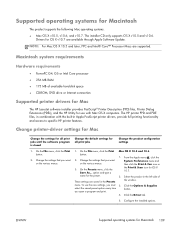
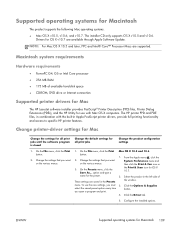
... the left side of available hard-disk space ● CD-ROM, DVD drive or Internet connection
Supported printer drivers for Mac
The HP LaserJet software installer provides PostScript® Printer Description (PPD) files, Printer Dialog Extensions (PDEs), and the HP Utility for all print jobs until the software program is closed
1.
Change the settings that you open...
HP LaserJet Enterprise 600 M601, M602, and M603 Series Printer - Software Technical Reference - Page 126


... Server
Mac OS X v10.4 and later support the HP Embedded Web Server (HP EWS). Use the HP EWS to perform the following software for Macintosh computers:
● PDEs for download from Apple Software Update. PDEs
Printer Dialog Extensions (PDEs) are code plug-ins that are not available in the Macintosh OS Help Center.
The HP LaserJet Enterprise 600 M601...
HP LaserJet Enterprise 600 M601, M602, and M603 Series Printer - Software Technical Reference - Page 127


...
Topics:
● General installation instructions
● Mac OS X installation
● Setup instructions
General installation instructions
1.
NOTE: If the CD screen does not open automatically, double-click the CD-ROM icon on the desktop to install the software. Double-click the HP LaserJet Enterprise 600 M601, M602, and M603 Series Printer icon. ENWW
Macintosh installation instructions 111...
HP LaserJet Enterprise 600 M601, M602, and M603 Series Printer - Software Technical Reference - Page 141
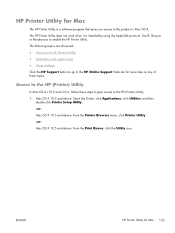
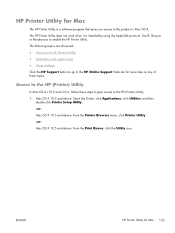
...: From the Print Queue, click the Utility icon. ENWW
HP Printer Utility for Mac 125 HP Printer Utility for Mac
The HP Printer Utility is installed by using the AppleTalk protocol.
The following topics are discussed: ● Access to the HP (Printer) Utility ● Information and support area ● Printer Settings Click the HP Support button to go to the product in...
HP LaserJet Enterprise 600 M601, M602, and M603 Series Printer - User Guide - Page 9


...) with Mac 56 Store jobs with Mac 56 Solve problems with a Mac ...58
5 Connect the product with Windows 59 Printer sharing disclaimer ...60 Connect with USB ...60 CD installation ...60 Connect to a network with Windows 61 Supported network protocols 61 Install the product on a wired network with Windows 63 Configure the IP address 63 Install...
HP LaserJet Enterprise 600 M601, M602, and M603 Series Printer - User Guide - Page 62
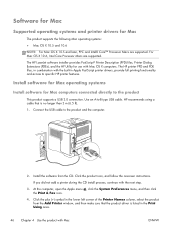
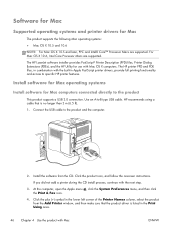
... menu , click the System Preferences menu, and then click the Print & Fax icon.
4. The HP LaserJet software installer provides PostScript® Printer Description (PPD) files, Printer Dialog Extensions (PDEs), and the HP Utility for Mac computers connected directly to specific HP printer features. HP recommends using a cable that the product driver is no longer than 2 m (6.5 ft). 1.
The...
HP LaserJet Enterprise 600 M601, M602, and M603 Series Printer - User Guide - Page 67


...
Printer Settings
Item Supplies Status
Device Information File Upload Upload Fonts Update Firmware Commands
Trays Configuration Economode & Toner Density Resolution Output Devices Duplex Mode Stored Jobs E-mail Alerts Network Settings Supplies Management
Description Shows the product supplies status and provides links for Mac 51
Software for Mac computers
HP Utility for Mac
Use the HP...
HP LaserJet Enterprise 600 M601, M602, and M603 Series Printer - User Guide - Page 167


.../go/webjetadmin and click the Self Help and Documentation link to provide support for efficiently managing a wide variety of networked HP devices, including printers, multifunction products, and digital senders. ENWW
Use HP Web Jetadmin software 151 This single solution allows you save time, control costs, and protect your printing and imaging environment - Use...
HP LaserJet Enterprise 600 M601, M602, and M603 Series Printer - User Guide - Page 186
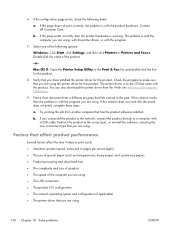
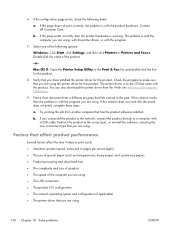
...
● Maximum product speed, measured in the past.
If you are using . Contact HP Customer Care.
The printer driver is with the product. b.
Select one of the product.
-or- If the configuration...the program you are using . Double-click the name of the following items:
a. Mac OS X: Open the Printer Setup Utility or the Print & Fax list, and double-click the line for ...
HP LaserJet Enterprise 600 M601, M602, and M603 Series Printer - User Guide - Page 228


....
TO THE EXTENT ALLOWED BY LOCAL LAW, THE REMEDIES IN THIS WARRANTY STATEMENT ARE YOUR SOLE AND EXCLUSIVE REMEDIES.
HP will be uninterrupted or error free. Hewlett-Packard limited warranty statement
HP PRODUCT
HP LaserJet 600 M601n, M601dn, M602n, M602dn, M602x, M603n, M603dn, M603xh
DURATION OF LIMITED WARRANTY One-year return-to-bench repair warranty...
HP LaserJet Enterprise 600 M601, M602, and M603 Series Printer - User Guide - Page 257


... tray 81 500-sheet tray 79 staples 99 Tray 1 78
loading paper 78
M Mac
changing paper types and sizes 54
driver settings 50, 54 problems, troubleshooting 205 removing software 49 software 51 supported operating systems
46 Macintosh
HP Printer Utility 51 resize documents 54 support 220 Macintosh driver settings custom-size paper 54...
HP LaserJet Enterprise M500 and M600 Printer Series - Maximizing energy conservation - Page 7


...Microsoft Windows Vista and 7. WS‐Print is not commonly used to query the printer for the printer. Web Services Print can be disabled from the list in Network tab, Other Settings.... have no impact. These activities will not remain in HP's Universal Printer Driver. Device discovery of Auto‐Off/Auto‐On Printers
When installing with the product installation CD, one of the...
HP LaserJet Enterprise M500 and M600 Printer Series - Maximizing energy conservation - Page 8


... button will use SNMP to obtain information about the printer and its network connection. During installation, all three methods will locate the printer.
If SNMP is disabled at the printer to minimize energy usage, the information will have to the printer through network ports that Windows clients connect to printers, HP's Universal Printer Driver (UPD), the...
Service Manual - Page 374


For additional numeric messages, see the control-panel message section of this manual Figure 3-38 Sample event log
HP LaserJet 600 M603
1
Event Log Page
Page 1
2
3
4
5
6
7
1
Product information
2
Event number
3
Date and time
4
Engine cycles
5
Event log code
6
Firmware version number
7
Description of personality
8
Consecutive Repeats
...
Service Manual - Page 536


... FOR DIRECT, SPECIAL, INCIDENTAL, CONSEQUENTIAL (INCLUDING LOST PROFIT OR DATA), OR OTHER DAMAGE, WHETHER BASED IN CONTRACT, TORT, OR OTHERWISE. Hewlett-Packard limited warranty statement
HP PRODUCT
HP LaserJet 600 M601n, M601dn, M602n, M602dn, M602x, M603n, M603dn, M603xh
DURATION OF LIMITED WARRANTY One-year return-to-bench repair warranty...
Similar Questions
Where Is The Classical Setting On An Hp Lj 600 Printer
(Posted by armansoni 9 years ago)
How To Change The Output On Hp Lj 600 M602
(Posted by stangrayc 10 years ago)
How To Select Tray 2 As Default Tray For Hp Lj 600
(Posted by ehsBriana 10 years ago)
Hp Lj 600 M601/m602 Maintenance Kit Installed Need To Reset....whats The Code?
(Posted by CHANELLE53762 11 years ago)

