HP LaserJet Enterprise 600 Support Question
Find answers below for this question about HP LaserJet Enterprise 600.Need a HP LaserJet Enterprise 600 manual? We have 16 online manuals for this item!
Question posted by armansoni on August 26th, 2014
Where Is The Classical Setting On An Hp Lj 600 Printer
The person who posted this question about this HP product did not include a detailed explanation. Please use the "Request More Information" button to the right if more details would help you to answer this question.
Current Answers
There are currently no answers that have been posted for this question.
Be the first to post an answer! Remember that you can earn up to 1,100 points for every answer you submit. The better the quality of your answer, the better chance it has to be accepted.
Be the first to post an answer! Remember that you can earn up to 1,100 points for every answer you submit. The better the quality of your answer, the better chance it has to be accepted.
Related HP LaserJet Enterprise 600 Manual Pages
HP LaserJet Printer Family - Print Media Specification Guide - Page 31


... Reducing post-image curl
When an HP LaserJet printer prints a sheet of paper, the sheet can develop a curvature that can affect the curl of the paper.
Generally, the higher the moisture content of post-image curl. face-up output bin. (This option is being used.
Fuser mode is set the fuser mode to diminish...
HP LaserJet Enterprise 600 M601, M602, and M603 Series Printer - Software Technical Reference - Page 27


...HP LaserJet Enterprise 600 M601, M602, and M603 Series Printer Install Notes on the printing-system software CD.
ENWW
Windows printing-system software
11 Operating systems supported for the print drivers HP PCL 6 discrete, HP UPD PCL 5, HP UPD PCL 6, HP... for the installer CD The HP PCL 6 discrete driver and ...systems the HP LaserJet Enterprise 600 M601, M602, and M603 Series Printer print ...
HP LaserJet Enterprise 600 M601, M602, and M603 Series Printer - Software Technical Reference - Page 28


... Driver
All of HP LaserJet Enterprise 600 M601, M602, and M603 Series Printer print drivers, updated HP printing-system software, and product-support information, go to:
www.hp.com/go /upd
NOTE: The HP PCL 6 Print ... Windows XP, Windows Server 2003, and Windows Server 2008, click Start, click Settings, and then click Printers and Faxes.
2. In Windows Vista, Server 2003 and XP click Properties, in...
HP LaserJet Enterprise 600 M601, M602, and M603 Series Printer - Software Technical Reference - Page 102


... memory also gives you more information, see Automatic Configuration on the Device Settings tab. If bidirectional communication is enabled on page 101. For more flexibility in the HP LaserJet Enterprise 600 M601, M602, and M603 Series Printer product memory or hard disk for the Printer Hard Disk under Installable Options, and then select Installed in the product...
HP LaserJet Enterprise 600 M601, M602, and M603 Series Printer - Software Technical Reference - Page 115
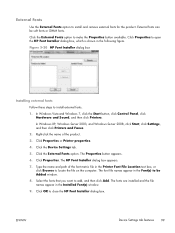
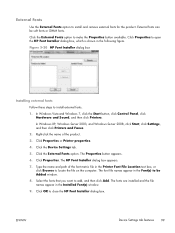
... the fonts that you want to install external fonts.
1.
In Windows XP, Windows Server 2003, and Windows Server 2008, click Start, click Settings, and then click Printers and Faxes.
2. The HP Font Installer dialog box appears.
7. Click Properties or Printer properties.
4. Click Properties. The fonts are installed and the file names appear in the...
HP LaserJet Enterprise 600 M601, M602, and M603 Series Printer - Software Technical Reference - Page 116


... (for 2-Sided Printing) ● Allow Manual Duplexing ● Printer memory ● Printer Hard Disk ● Job Storage
100 Chapter 3 HP PCL 6 print driver for Windows
ENWW Installable Options
Items under Installable Options are installed appear in this section. The HP LaserJet Enterprise 600 M601, M602, and M603 Series Printer product has printing options that you want to close...
HP LaserJet Enterprise 600 M601, M602, and M603 Series Printer - Software Technical Reference - Page 163


... list
HP Embedded Web Server 22
P paper
adding custom types 68 Alternative Letterhead Mode
57 custom sizes 66 duplex binding settings, print
drivers 83 orientation 85 settings, print drivers 62 source commands 142 source setting 67 supported sizes 64 type commands 142 type setting 67 types and sizes supported 142
paper sizes supported 64
PDEs (Printer...
HP LaserJet Enterprise 600 M601, M602, and M603 Series Printer - Software Technical Reference - Page 164


..., Advanced tab 57
Print on both sides 80 automatically 81 manually 81 Tray 3 102 print tab HP Embedded Web Server 21 Printer Dialog Extensions (PDEs) 110 printer drivers (Mac) changing settings 109 Printer Status Notification 101 Printing preferences tab set 53 printing-system software availability 2 installation, Macintosh 111 requirements 26 printing-system software, install license agreement...
HP LaserJet Enterprise 600 M601, M602, and M603 Series Printer - User Guide - Page 8


... jobs until the software program is closed 39 Change the default settings for all print jobs 39 Change the product configuration settings 40 Remove the printer driver from Windows 41 Supported utilities for Windows 42 HP Web Jetadmin 42 HP Embedded Web Server 42 HP ePrint ...42 Software for other operating systems 43
4 Use the product...
HP LaserJet Enterprise 600 M601, M602, and M603 Series Printer - User Guide - Page 55


... click Properties or Preferences. Windows XP, Windows Server 2003, and Windows Server 2008 (using the Classic Start menu view): Click Start, click Settings, and then click Printers. Windows Vista: Click Start, click Control Panel, and then in the Printer Properties dialog box usually do not override changes made anywhere else.
Right-click the driver...
HP LaserJet Enterprise 600 M601, M602, and M603 Series Printer - User Guide - Page 56


...
ENWW Click the Device Settings tab.
40 Chapter 3 Software for Hardware and Sound click Printer. Windows XP, Windows Server 2003, and Windows Server 2008 (using the default Start menu view): Click Start, and then click Printers and Faxes. Windows XP, Windows Server 2003, and Windows Server 2008 (using the Classic Start menu view): Click...
HP LaserJet Enterprise 600 M601, M602, and M603 Series Printer - User Guide - Page 66


... and do not override changes made in the Page Setup dialog box.
● Default printer driver settings: The default printer driver settings determine the settings used in the Page Setup, Print, or Printer Properties dialog boxes.
● Printer control panel settings: Settings changed at the printer control panel have a lower priority than changes made : NOTE: The names of commands and...
HP LaserJet Enterprise 600 M601, M602, and M603 Series Printer - User Guide - Page 105


... of a job.
ENWW
Select an output bin
89 In the Installable Options area, set the Automatic Configuration item to the next highest bin, and so forth. Configure the ...; Multi-Bin Mailbox Settings ● Operation Mode 3. Windows XP, Windows Server 2003, and Windows Server 2008 (using the Classic Start menu view): Click Start, click Settings, and then click Printers. Mac
1. Jobs are...
HP LaserJet Enterprise 600 M601, M602, and M603 Series Printer - User Guide - Page 186
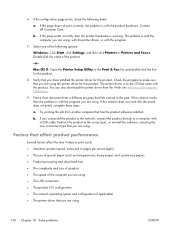
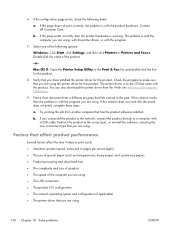
..., then the product hardware is on the CD that you are using .
The printer driver is working. If the configuration page prints, check the following options:
Windows: Click Start, click Settings, and then click Printers or Printers and Faxes.
Contact HP Customer Care. Double-click the name of the computer you are using
170 Chapter...
HP LaserJet Enterprise 600 M601, M602, and M603 Series Printer - User Guide - Page 230
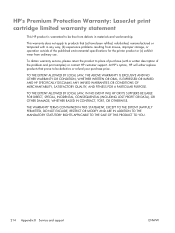
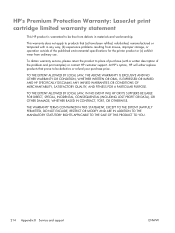
...warranty service, please return the product to place of the published environmental specifications for the printer product or (c) exhibit wear from ordinary use.
THE WARRANTY TERMS CONTAINED IN THIS ...with in materials and workmanship.
HP's Premium Protection Warranty: LaserJet print cartridge limited warranty statement
This HP product is warranted to be defective or refund your purchase...
HP LaserJet Enterprise 600 M601, M602, and M603 Series Printer - User Guide - Page 258


...
150 Network Settings menu, control
panel 27 networks
configuring 61 default gateway 66 HP Web Jetadmin 151 IPv4 address 66 IPv6 address 67 protocols supported 61 security 62 subnet mask 66 networks, wired installing product, Mac 47 installing product, Windows
63 non-HP supplies 95 notes iii
O online support 220 opening printer drivers
(Windows...
HP LaserJet Enterprise 600 M601, M602, and M603 Series Printer - User Guide - Page 259


... 139
print quality improving 193 improving (Windows) 115
print settings HP Embedded Web Server 149
Print Settings menu, control panel 21
print tasks 107 printer drivers
choosing 196 printer drivers (Mac)
changing settings 50 settings 54 printer drivers (Windows) changing settings 39 settings 109 supported 36 printer maintenance kit using 100 printer stand part number 209 printing from USB storage...
HP LaserJet Enterprise M500 and M600 Printer Series - Maximizing energy conservation - Page 7


...
Web Services Print (more commonly known as a discovery mechanism in HP's Universal Printer Driver. These activities will wake the printer from Auto‐Off to SLEEP in order to respond. The ... are configured by default to participate in such advertisement, waking the printer from the list in Network tab, Other Settings.
Disabling SLP Config will not remain in Auto‐Off. Bonjour...
Service Manual - Page 206


...? At the computer, check to print offline. Mac OS X: Open Printer Setup Utility, and then double-click the line for the HP LaserJet Enterprise 600 M601, HP LaserJet Enterprise 600 M602, or HP LaserJet Enterprise 600 M603 item depending on the product model installed.
-or- a. Make sure that the connection is stopped, paused, or set to see the jams section.
5.
c. If the product is...
Service Manual - Page 538
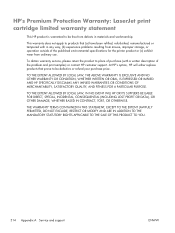
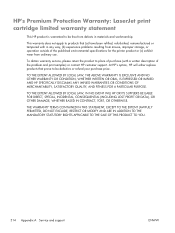
HP's Premium Protection Warranty: LaserJet print cartridge limited warranty statement
This HP product is warranted to be free from defects... your purchase price. At HP's option, HP will either replace products that (a) have been refilled, refurbished, remanufactured or tampered with a written description of the published environmental specifications for the printer product or (c) exhibit wear...
Similar Questions
Hp Lj 600 M602 - Defaults To Tray 1- How Can I Default To Print In Tray 2
how to change default print FROM tray 1 TO tray 2
how to change default print FROM tray 1 TO tray 2
(Posted by oconnorfrances67 9 years ago)
How To Set Hp Deskjet 1000 Printer To Print Black Only
(Posted by mtgmoTabb 10 years ago)
Hp Lj 600 M601/m602 Maintenance Kit Installed Need To Reset....whats The Code?
(Posted by CHANELLE53762 11 years ago)
How To Set Hp Deskjet D1600 Printer To Print Faster In Both Black And Colour.
(Posted by justinpplb9 12 years ago)

