HP LaserJet Enterprise 600 Support Question
Find answers below for this question about HP LaserJet Enterprise 600.Need a HP LaserJet Enterprise 600 manual? We have 16 online manuals for this item!
Question posted by minnyANA on November 6th, 2013
Laserjet M601 Tray 2 Open When The Tray Is Closed
The person who posted this question about this HP product did not include a detailed explanation. Please use the "Request More Information" button to the right if more details would help you to answer this question.
Current Answers
There are currently no answers that have been posted for this question.
Be the first to post an answer! Remember that you can earn up to 1,100 points for every answer you submit. The better the quality of your answer, the better chance it has to be accepted.
Be the first to post an answer! Remember that you can earn up to 1,100 points for every answer you submit. The better the quality of your answer, the better chance it has to be accepted.
Related HP LaserJet Enterprise 600 Manual Pages
HP LaserJet Printer Family - Print Media Specification Guide - Page 29


...q Use the correct output bin, as shown in the tray are set correctly.
q Use a lighter-weight paper. Paper guides in your HP LaserJet printer user guide.
If the talc or calcium carbonate are listed ...print alignment, misstacking,
paper. To recover from a newly opened ream. Paper is too stiff or heavy. improper fit in the input tray, or problems
with paper from a paper jam, follow...
HP LaserJet Enterprise 600 M601, M602, and M603 Series Printer - Software Technical Reference - Page 67


... installed by default through the installer. When you can control print jobs from the Web. You can select the paper input tray from any of the HP LaserJet Enterprise 600 M601, M602, and M603 Series Printer PCL 6 Print Driver for, Windows XP (32-bit), Windows Server 2003 (32-bit), Windows Server 2008 (32-bit and 64...
HP LaserJet Enterprise 600 M601, M602, and M603 Series Printer - Software Technical Reference - Page 82


... minimum paper size for the HP LaserJet Enterprise 600 M601, M602, and M603 Series Printer product is 76 x 127 mm (3 x 5 in) and the maximum in Tray 1 is 216 x 279 mm ...Table 3-1 Supported paper and print media sizes (continued)
Size and dimensions Tray 1
Tray 2 and the optional 500sheet trays
Optional 1,500-sheet tray
Optional envelope feeder
Optional duplexer
Envelope B5 ISO
176 x 250 mm ...
HP LaserJet Enterprise 600 M601, M602, and M603 Series Printer - Software Technical Reference - Page 83


... also appear here. When this setting is selected, the HP LaserJet Enterprise 600 M601, M602, and M603 Series Printer uses the source tray that supports the paper size that you select a source tray other than Automatically select, make sure that the product supports, listed in the source tray. The list of the paper types that the correct paper...
HP LaserJet Enterprise 600 M601, M602, and M603 Series Printer - Software Technical Reference - Page 86


... in the upper-right corner of a page that the HP LaserJet Enterprise 600 M601, M602, and M603 Series Printer supports. Any optional trays that are right-side-up. The list of the paper types... the type and source of the paper and covers, the settings remain configured until you close the software program. The following Printing preferences driver tabs:
● Printing Shortcuts
●...
HP LaserJet Enterprise 600 M601, M602, and M603 Series Printer - Software Technical Reference - Page 113


...:
● Form to Tray Assignment
● Font Substitution Table
● Installable Options
Form to Tray Assignment
A network administrator can assign a form (which that is assigned.
Figure 3-18 Device Settings tab
The Device Settings tab contains controls for paper-handling devices and controls for managing the HP LaserJet Enterprise 600 M601, M602, and M603 Series Printer product.
HP LaserJet Enterprise 600 M601, M602, and M603 Series Printer - Software Technical Reference - Page 116


...; Tray 5 ● Tray 6 ● Envelope feeder ● Accessory output bin ● Duplex Unit (for 2-Sided Printing) ● Allow Manual Duplexing ● Printer memory ● Printer Hard Disk ● Job Storage
100 Chapter 3 HP PCL 6 print driver for Windows
ENWW The HP LaserJet Enterprise 600 M601, M602, and M603 Series Printer product has printing options that you want to close the...
HP LaserJet Enterprise 600 M601, M602, and M603 Series Printer - Software Technical Reference - Page 151


... icon to save the settings. The HP LaserJet Enterprise 600 M601, M602, and M603 Series Printer supports three paper-handling devices:
● HP LaserJet 500-sheet 5-bin Mailbox
● HP 500-Sheet Stapler/Stacker
● HP 500-Sheet Stacker
ENWW
HP Printer Utility for each of the HP Utility, select Trays Configuration to change the paper size, select...
HP LaserJet Enterprise 600 M601, M602, and M603 Series Printer - User Guide - Page 8


...systems and printer drivers for Windows 36 Select the correct printer driver for...closed 39 Change the default settings for all print jobs 39 Change the product configuration settings 40 Remove the printer......46 Supported operating systems and printer drivers for Mac 46 Install software...printer-driver settings for Mac 50 Change the settings for all print jobs until the software program is closed...
HP LaserJet Enterprise 600 M601, M602, and M603 Series Printer - User Guide - Page 18


... Tray 1 holds up to 100 sheets ● Tray 2 holds up USB printing port ● One open dual inline memory module (DIMM) slot Has the same features as the HP LaserJet Enterprise 600 M601n printer,...megabytes (MB) of random access memory (RAM). Product comparison
HP LaserJet Enterprise 600 M601 models
M601n printer CE989A
M601dn printer CE990A
● Prints up to 500 sheets ● 500-sheet ...
HP LaserJet Enterprise 600 M601, M602, and M603 Series Printer - User Guide - Page 28
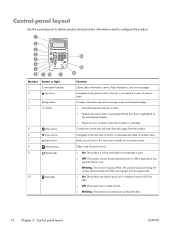
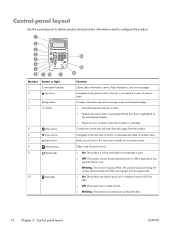
...
Function Shows status information, menus, help information, and error messages Navigates to the previous item in the menu tree or backs up one numeric entry Opens and closes the menus.
● On: The product is online and ready to accept data to print. ● Blinking: The product is going offline. The product...
HP LaserJet Enterprise 600 M601, M602, and M603 Series Printer - User Guide - Page 67


... the product. You can perform from the computer to the product. From Applications, click Hewlett Packard, and then click HP Utility. Changes the default tray settings. Open the HP Printer Utility
▲ From the dock, click HP Utility.
-or- Manages print jobs that are stored on the automatic two-sided printing mode. Menu...
HP LaserJet Enterprise 600 M601, M602, and M603 Series Printer - User Guide - Page 101


...then press the OK button. Configure trays
The product automatically prompts you to configure a tray for type and size in the following steps.
4. Close the tray if you are using the numeric ... When you load paper into the tray
● When you specify a particular tray or paper type for a print job through the printer driver or a software program and the tray is not configured to highlight the ...
HP LaserJet Enterprise 600 M601, M602, and M603 Series Printer - User Guide - Page 103
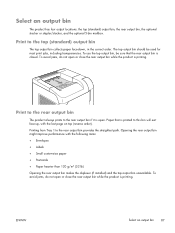
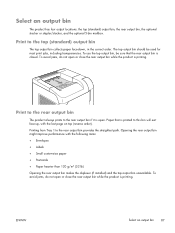
... straightest path. The top output bin should be sure that is printed to the rear output bin if it is open or close the rear output bin while the product is closed.
Printing from Tray 1 to the top (standard) output bin
The top output bin collects paper face-down, in the correct order. To...
Service Manual - Page 40


...
+24VC
Relay (RL102)
Zero crossing circuit
Relay (RL101)
Fuser control
/ZEROX /RLD
FSRSAFE
Fuser heater drive circuit
Current detection circuit
CURRMS FSRD1 FSRTH2
JP1001 100V: Open 200V: Close
/AC200
TB11 TB10
FSRTH1
DC controller
Fuser heater safety circuit
CPU +3.3V
/HITMP Q704
/FSRARI
J128 2 1
TH2 TH1 TP1
H1
16 Chapter 1 Theory of...
Service Manual - Page 41
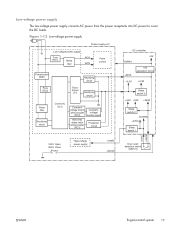
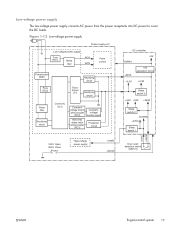
...
+24VA
+5V generation circuit
+3.3V
+3.3R
Sleep switch 3
+24U +24R +24VA
Sleep switch 2
/DOPEN +24VC
Sleep switch 1
+24VC +24VA
100V: Open 200V: Close
JP1001
High-voltage power supply
+24VB /AC200
Door open detection switch
(SW101)
ENWW
Engine-control system 17 Low-voltage power supply
The low-voltage power supply converts AC power from...
Service Manual - Page 206


... display shows one tray contains print media....LaserJet Enterprise 600 M601, HP LaserJet Enterprise 600 M602, or HP LaserJet Enterprise 600 M603 item depending on the product model installed.
182 Chapter 3 Solve problems
ENWW Mac OS X: Open Printer Setup Utility, and then double-click the line for the HP LaserJet Enterprise 600 M601, HP LaserJet Enterprise 600 M602, or HP LaserJet Enterprise 600...
Service Manual - Page 228


... internal diagnostics that you printed from Tray 2. Use a small, non-metallic...Open the following menus: ● Administration ● Reports ● Configuration/Status Pages
3. Scroll to the Print item, and then press the OK button.
204 Chapter 3 Solve problems
ENWW The test page prints from the last tray that help in the HP LaserJet Enterprise 600 M601, M602, and M603 Series Printer...
Service Manual - Page 267
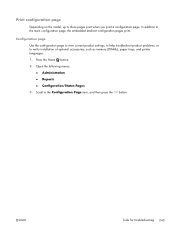
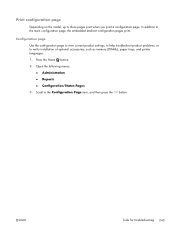
Open the following menus:
● Administration ● Reports ● Configuration/Status Pages 3. ENWW
Tools for troubleshooting 243 Press the Home button. 2. Scroll to verify installation of optional accessories, such as memory (DIMMs), paper trays, and printer languages. 1.
Configuration page
Use the configuration page to view current product settings, to help troubleshoot product ...
Service Manual - Page 347


... that the switch flag-at the right-side of the job. Data received To print last page press "OK"
Description The product is properly functioning (open and close the top cover). panel display- Cooling device
Description The product is necessary. Make sure that the switch (SW101) is waiting for troubleshooting 323 Reconnect...
Similar Questions
Hp Printer 1000 J110 Output Tray Closed Error When Output Tray Is Open
(Posted by gintrfr 9 years ago)
How To Change Default Tray For Printer Laserjet 600 M601
(Posted by drchzhu 10 years ago)

