HP LaserJet Enterprise 600 Support Question
Find answers below for this question about HP LaserJet Enterprise 600.Need a HP LaserJet Enterprise 600 manual? We have 16 online manuals for this item!
Question posted by hedela on November 12th, 2013
Hp M602 Says The Tray Is Open When Closed
The person who posted this question about this HP product did not include a detailed explanation. Please use the "Request More Information" button to the right if more details would help you to answer this question.
Current Answers
There are currently no answers that have been posted for this question.
Be the first to post an answer! Remember that you can earn up to 1,100 points for every answer you submit. The better the quality of your answer, the better chance it has to be accepted.
Be the first to post an answer! Remember that you can earn up to 1,100 points for every answer you submit. The better the quality of your answer, the better chance it has to be accepted.
Related HP LaserJet Enterprise 600 Manual Pages
HP LaserJet Printer Family - Print Media Specification Guide - Page 43


Heavy paper, cover paper, and cardstock
CAUTION
Not all HP LaserJet printers support printing on all HP LaserJet printers support printing on both sides,
waterproof, tearproof
Recycled paper
CAUTION
Not all of the print media that is listed in the following table. Media
Use ...
HP LaserJet Enterprise 600 M601, M602, and M603 Series Printer - Software Technical Reference - Page 31


... Server 2008, click the Start button, click the Settings item, and then open the Printers and Faxes item.
2. If bidirectional communication software has not been installed, EAC... ) changing the information on the print-driver tabs, instead of the HP LaserJet Enterprise 600 M601, M602, and M603 Series Printer product since installation, the driver can be automatically updated with the new ...
HP LaserJet Enterprise 600 M601, M602, and M603 Series Printer - Software Technical Reference - Page 34
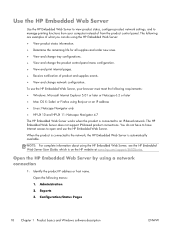
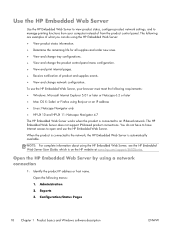
...what you can do not have to have Internet access to open and use the HP Embedded Web Server, your computer instead of product and supplies events. ● View...● Determine the remaining life for all supplies and order new ones. ● View and change tray configurations.
● View and change the product control-panel menu configuration. ● View and print internal...
HP LaserJet Enterprise 600 M601, M602, and M603 Series Printer - Software Technical Reference - Page 40
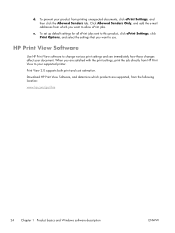
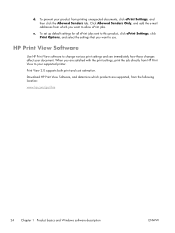
... View Software, and determine which you want to allow ePrint jobs.
HP Print View Software
Use HP Print View software to your supported printer. e. Print View 2.0 supports both print and cost estimation. Click Allowed Senders Only, and add the e-mail addresses from which products are satisfied with the print ...
HP LaserJet Enterprise 600 M601, M602, and M603 Series Printer - Software Technical Reference - Page 66
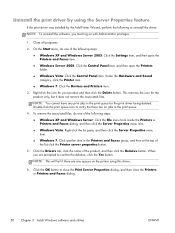
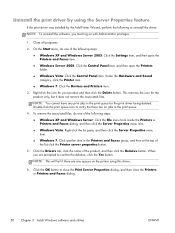
...will fail if there are prompted to close the Print Server Properties dialog, and then close the Printers or Printers and Faxes dialog.
50 Chapter 2 ...Printer Wizard, perform the following steps:
● Windows XP and Windows Server 2003: Click the Settings item, and then open the Printers and Faxes item.
● Windows Server 2008: Click the Control Panel item, and then open the Printers...
HP LaserJet Enterprise 600 M601, M602, and M603 Series Printer - Software Technical Reference - Page 83


... installed on the product accessories that the HP LaserJet Enterprise 600 M601, M602, and M603 Series Printer supports and an entry for printing a document. If you select a source tray other than Automatically select, make sure that the correct paper size is selected, the HP LaserJet Enterprise 600 M601, M602, and M603 Series Printer uses the source tray that supports the paper size that you...
HP LaserJet Enterprise 600 M601, M602, and M603 Series Printer - Software Technical Reference - Page 86


... source setting specifies the source tray to use for Windows
ENWW The list of source trays depends on different paper settings and options. Any optional trays that are installed through the ... HP LaserJet Enterprise 600 M601, M602, and M603 Series Printer supports. NOTE: The same type of paper is a line-drawn image of the paper and covers, the settings remain configured until you close...
HP LaserJet Enterprise 600 M601, M602, and M603 Series Printer - Software Technical Reference - Page 109


... the down arrow to scroll to the job name, and then press OK.
5. Release a job-storage print job
After you send a print job that opens the Printer Preferences dialog box varies between software programs.
For example, in the software program toolbar prints the job without using jobstorage features.
2. Press the up arrow...
HP LaserJet Enterprise 600 M601, M602, and M603 Series Printer - Software Technical Reference - Page 137
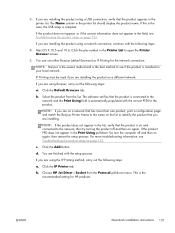
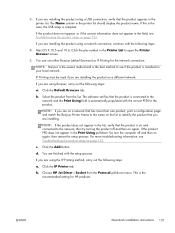
...For more than one product, print a configuration page and match the Bonjour Printer Name to the name on page 123.
d. Choose HP Jet Direct - The Name column in the Print Using pull-down menu.... You can use if the product is the best method to open the Printer Browser screen.
5. Click the ...
HP LaserJet Enterprise 600 M601, M602, and M603 Series Printer - Software Technical Reference - Page 151


... Apply Now to open the Output Devices screen. Output Devices
In the Printer Settings section, click the Output Devices icon to save the settings. Trays Configuration screen
1.
The HP LaserJet Enterprise 600 M601, M602, and M603 Series Printer supports three paper-handling devices:
● HP LaserJet 500-sheet 5-bin Mailbox
● HP 500-Sheet Stapler/Stacker
● HP 500-Sheet Stacker...
HP LaserJet Enterprise 600 M601, M602, and M603 Series Printer - User Guide - Page 11


... job with Windows 108 Basic print tasks with Windows 109 Open the printer driver with Windows 109 Get help for any printing option with...115 Select the paper type with Windows 115 Select the paper tray with Windows 115 Print on both sides (duplex) with Windows...sheet with Windows 119 Select page orientation with Windows 120 Use HP ePrint ...122 Additional print tasks with Windows 123 Print on...
HP LaserJet Enterprise 600 M601, M602, and M603 Series Printer - User Guide - Page 55


... dialog box usually do not override changes made in the Page Setup dialog box.
● Printer Properties dialog box (printer driver): Click Properties in the Print dialog box to open this procedure is closed
1. Select the driver, and then click Properties or Preferences. this dialog box. Windows XP, Windows Server 2003, and Windows Server...
HP LaserJet Enterprise 600 M601, M602, and M603 Series Printer - User Guide - Page 68


... setting in the left side of the Safari toolbar. 2. Open the Printer Settings menu, and then select the Additional Settings option. In the list of a Web browser to an HP ePrintenabled product.
The HP Embedded Web Server opens. If you can e-mail, you can print to open the HP Embedded
Web Server. 2.
Click the Web Services tab...
HP LaserJet Enterprise 600 M601, M602, and M603 Series Printer - User Guide - Page 125


... not have a File menu.
Select the product, and then click the Properties or Preferences button. On the File menu in the software program, click Print.
2.
Open the printer driver with Windows 109 Basic print tasks with Windows
The methods to...
HP LaserJet Enterprise 600 M601, M602, and M603 Series Printer - User Guide - Page 186
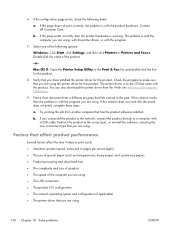
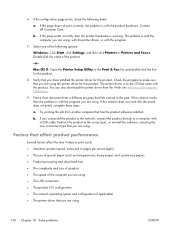
...The complexity and size of graphics
● The speed of the product.
-or- If this Web site: www.hp.com/support/ lj600Series.
9. Try printing the job from this solution does not work (the document does not print),... with the program you are using . The problem is working. Mac OS X: Open the Printer Setup Utility or the Print & Fax list, and double-click the line for this product. You can...
HP LaserJet Enterprise 600 M601, M602, and M603 Series Printer - User Guide - Page 209


.... 3. Using smoother paper generally results in better print quality.
Open the printer driver, click the Properties or Preferences button, and then click the Paper/ Quality tab.
2. Do not use paper that is designed only for this product supports. Use paper that meets HP specifications
Use different paper if you are having any of...
HP LaserJet Enterprise 600 M601, M602, and M603 Series Printer - User Guide - Page 215


a. Remove the USB storage accessory. Make sure paper is jammed in the tray. 2. Save the files on . b. Turn the product off and then on a ... from another menu is not listed in the Retrieve From USB menu
The Retrieve From USB menu does not open , close that this product does not support. c. You might have multiple partitions. (Some USB storage accessory
manufacturers install...
HP LaserJet Enterprise 600 M601, M602, and M603 Series Printer - User Guide - Page 217


... to the product. ● Verify that cable connections are incorrect
Poor physical connection
1. Open the printer properties and click the Ports tab. Verify that the product is attached to verify that ...201 Solve connectivity problems
Solve direct-connect problems
If you installed the product using the HP standard TCP/IP port, select the box labeled Always print to communicate with the ...
Service Manual - Page 79


...
5. The media is received.
6.
The duplex reverse motor rotates or reverses the face-down tray when the command is used for jam detection, and the side registration guide home-position sensor is... guide home-position sensor (PS1503). The face-up sensor is used for face-up tray open detection, the duplex media re-pickup sensor is used for side registration guide homeposition detection...
Service Manual - Page 206


...Make sure that the control-panel display shows one tray contains print media. If no , check the ... If no lights are illuminated or the display does not say Ready, Paused... , or Sleep Mode, use the Power... Mac OS X: Open Printer Setup Utility, and then double-click the line for the HP LaserJet Enterprise 600 M601, HP LaserJet Enterprise 600 M602, or HP LaserJet Enterprise 600 M603 item depending...
Similar Questions
How To Fix A Hp Laserjet 600 M602 Tray Open Message
(Posted by Eisdstl 10 years ago)
Laserjet M601 Tray 2 Open When The Tray Is Closed
(Posted by minnyANA 10 years ago)
Hp M602 Laserjet Printer Will Not Recognize Tray 3
(Posted by handshkle 10 years ago)
How To Change Default Tray On Hp M602 Printer
(Posted by bekim 10 years ago)

