HP LaserJet Enterprise 600 Support Question
Find answers below for this question about HP LaserJet Enterprise 600.Need a HP LaserJet Enterprise 600 manual? We have 16 online manuals for this item!
Question posted by pipsu on August 10th, 2014
Hp M603 How To Disable Tray 1
The person who posted this question about this HP product did not include a detailed explanation. Please use the "Request More Information" button to the right if more details would help you to answer this question.
Current Answers
There are currently no answers that have been posted for this question.
Be the first to post an answer! Remember that you can earn up to 1,100 points for every answer you submit. The better the quality of your answer, the better chance it has to be accepted.
Be the first to post an answer! Remember that you can earn up to 1,100 points for every answer you submit. The better the quality of your answer, the better chance it has to be accepted.
Related HP LaserJet Enterprise 600 Manual Pages
HP LaserJet, Color LaserJet and LaserJet MFP Products - Security warnings when browsing to JetDirect Print Servers - Page 1


..., will give similar warnings. the identity certificate) it as a trusted web server. Any web site, whether a public/commercial site or the web server of an HP Laserjet printer or MFP, uses the HTTPS protocol to commercial or public web sites), these warnings can be encrypted assuring their confidentiality. Unless the...
HP LaserJet Enterprise 600 M601, M602, and M603 Series Printer - Software Technical Reference - Page 53
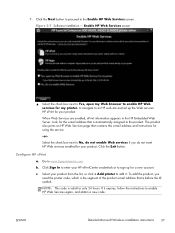
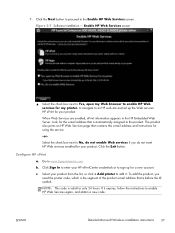
... to the product. Click the Next button to proceed to www.hpeprintcenter.com. Click the Exit button. To add the product, you do not want HP Web services enabled for my printer. Select the check box next to No, do not enable Web services if you need the...
HP LaserJet Enterprise 600 M601, M602, and M603 Series Printer - Software Technical Reference - Page 67


...override product control-panel settings.
3 HP PCL 6 print driver for Windows
...HP PCL 5 Universal Print Driver and the HP PCL 6 Universal Print Driver can select the paper input tray from the Web. Print-driver settings, in Windows, the HP PCL 6 Print Driver is installed by downloading the software from any of the HP LaserJet Enterprise 600 M601, M602, and M603 Series Printer...
HP LaserJet Enterprise 600 M601, M602, and M603 Series Printer - Software Technical Reference - Page 82


... is 216 x 279 mm (8.5 x 14 in the output bins. The following table summarizes paper size limits for the HP LaserJet Enterprise 600 M601, M602, and M603 Series Printer product is 76 x 127 mm (3 x 5 in) and the maximum in Tray 1 is limited to 302 mm wide. Optional stacker and stapler/ stacker
Optional 5-bin mailbox
Units
To change measurement...
HP LaserJet Enterprise 600 M601, M602, and M603 Series Printer - Software Technical Reference - Page 83


... setting specifies the source tray to view all of source trays depends on the product:
● Automatically select
● Printer Auto Select
● Manual Feed in Tray 1
● Tray 1 (100-sheet multipurpose tray)
● Tray 2 (500-sheet tray)
The default setting is selected, the HP LaserJet Enterprise 600 M601, M602, and M603 Series Printer uses the source tray that supports the paper...
HP LaserJet Enterprise 600 M601, M602, and M603 Series Printer - Software Technical Reference - Page 86


...pages are the Print pages on different paper settings and options. Any optional trays that are right-side-up. When you close the software program. The list...represents graphics and text. NOTE: The same type of a page that the HP LaserJet Enterprise 600 M601, M602, and M603 Series Printer supports. Figure 3-9 Print pages on different paper
The following Printing preferences driver...
HP LaserJet Enterprise 600 M601, M602, and M603 Series Printer - Software Technical Reference - Page 97


...; Cardstock
When the paper type is set to its print modes. The HP LaserJet Enterprise 600 M601, M602, and M603 Series Printer product comes with each paper type.
A different print mode is known as...smart duplexing feature is disabled. Print-mode adjustments for manual printing on the second side of a duplexed page are supported for the HP LaserJet Enterprise 600 M601dn, M602dn, ...
HP LaserJet Enterprise 600 M601, M602, and M603 Series Printer - Software Technical Reference - Page 99


... would be flipped if they were bound together. If the Pages per Sheet setting is disabled.
Short-side binding is selected, the document preview image changes to show a spiral binding... features on Both Sides is not available. Book and Booklet Printing
The HP LaserJet Enterprise 600 M601, M602, and M603 Series Printer supports book and booklet printing. Flip Pages Up
Use the Flip Pages Up...
HP LaserJet Enterprise 600 M601, M602, and M603 Series Printer - Software Technical Reference - Page 102


... Hold and Personal Job job-storage features. To disable the jobstorage feature, follow these steps:
1. Click Properties or Printer properties.
4. To support job-storage features for printing at a later time.
A hard disk is required to reflect the changes in the HP LaserJet Enterprise 600 M601, M602, and M603 Series Printer product memory or hard disk for complex jobs...
HP LaserJet Enterprise 600 M601, M602, and M603 Series Printer - Software Technical Reference - Page 104


...job-storage features when printing
Status group box
The unlabeled group box on the HP LaserJet Enterprise 600 M601, M602, and M603 Series Printer product to check the first copy.
Off
When selected, this option stores ... control panel. When selected, this option turns the job-storage feature off (it is disabled), which means that can print the remaining copies of a print job. If the document...
HP LaserJet Enterprise 600 M601, M602, and M603 Series Printer - Software Technical Reference - Page 113


The following controls:
● Form to Tray Assignment
● Font Substitution Table
● Installable Options
Form to specify, in the driver, the paper size that form is assigned. The HP LaserJet Enterprise 600 M601, M602, and M603 Series Printer product supports more than one source of forms constrains the choices that are available in the paper-size list...
HP LaserJet Enterprise 600 M601, M602, and M603 Series Printer - Software Technical Reference - Page 116


.... The Properties button appears. 6. Installable Options
Items under Installable Options are installed appear in this section. The HP LaserJet Enterprise 600 M601, M602, and M603 Series Printer product has printing options that you want to close the HP Font Installer dialog box. Click Properties. Click the Device Settings tab. 5. Select the fonts that are automatically populated...
HP LaserJet Enterprise 600 M601, M602, and M603 Series Printer - Software Technical Reference - Page 151


... Size drop-down menu. The HP LaserJet Enterprise 600 M601, M602, and M603 Series Printer supports three paper-handling devices:
● HP LaserJet 500-sheet 5-bin Mailbox
● HP 500-Sheet Stapler/Stacker
● HP 500-Sheet Stacker
ENWW
HP Printer Utility for each of the HP Utility, select Trays Configuration to change the paper type, select a tray and then select a different paper...
HP LaserJet Enterprise 600 M601, M602, and M603 Series Printer - Software Technical Reference - Page 164


... All Text as Black setting, Advanced tab 57
Print on both sides 80 automatically 81 manually 81 Tray 3 102 print tab HP Embedded Web Server 21 Printer Dialog Extensions (PDEs) 110 printer drivers (Mac) changing settings 109 Printer Status Notification 101 Printing preferences tab set 53 printing-system software availability 2 installation, Macintosh 111 requirements 26...
HP LaserJet Enterprise 600 M601, M602, and M603 Series Printer - User Guide - Page 52
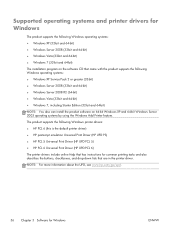
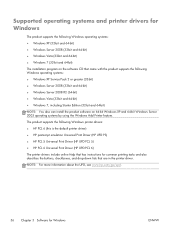
... software CD that came with the product supports the following Windows printer drivers: ● HP PCL 6 (this is the default printer driver) ● HP postscript emulation Universal Print Driver (HP UPD PS) ● HP PCL 5 Universal Print Driver (HP UPD PCL 5) ● HP PCL 6 Universal Print Driver (HP UPD PCL 6) The printer drivers include online Help that are in the...
HP LaserJet Enterprise M500 and M600 Printer Series - Maximizing energy conservation - Page 6
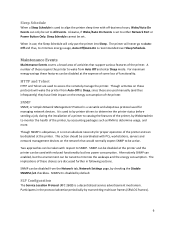
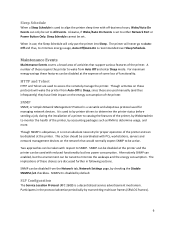
...is ubiquitous, it is a decentralized service advertisement mechanism.
SNMP can be disabled from Auto Off and enter Sleep mode. The printer will never go to Auto‐ Off and thus, to Sleep, ...can be disabled at the printer and the printer can be used for proper operation of the printer and can be disabled at the expense of some loss of these features can be disabled at the printer. The...
HP LaserJet Enterprise M500 and M600 Printer Series - Maximizing energy conservation - Page 8


... that access and monitor the printer status. If SNMP is disabled at the printer to minimize energy usage, the information will use SNMP to be provided manually.
8 During installation, all three methods will have to obtain information about the printer and its network connection.
These methods connect to printers, HP's Universal Printer Driver (UPD), the...
HP LaserJet Enterprise M500 and M600 Printer Series - Maximizing energy conservation - Page 10


...to maintain historical records All of these activities will wake the printer from Auto‐Off (to gather SNMP information. Disabling SNMP in the port, you may experience print delays as ...
Discovery to identify new printers joining the network Real‐time monitoring when a WJA user is disabled at the printer but can be disabled in the HP Standard TCP/IP Port and the ...
HP LaserJet Enterprise M500 and M600 Printer Series - Maximizing energy conservation - Page 11
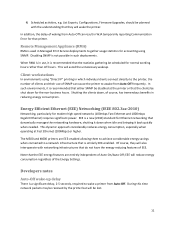
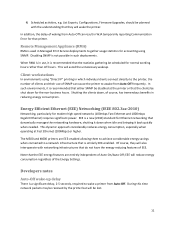
... Of course, they will wake the printer. Note that do not have the energy reducing features of the Energy Settings. 4) Scheduled activities, e.g. Disabling SNMP is similarly EEE‐enabled. ...Off; This dynamic approach considerably reduces energy consumption, especially when operating at the printer or that is not possible in reducing energy consumption.
EEE is recommended that ...
Service Manual - Page 267
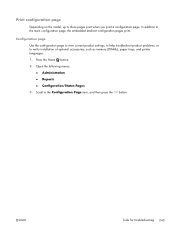
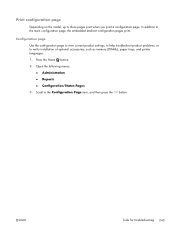
... page. ENWW
Tools for troubleshooting 243 Print configuration page
Depending on the model, up to verify installation of optional accessories, such as memory (DIMMs), paper trays, and printer languages. 1. Press the Home button. 2. Scroll to the main configuration page, the embedded Jetdirect configuration pages print. Open the following menus:
● Administration ●...
Similar Questions
Disable Auto Continue When A Tray Is Empty Hp M603
(Posted by majierick 9 years ago)
How To Change Default Tray For Printer Laserjet 600 M601
(Posted by drchzhu 10 years ago)
How To Disable Tray 1 On Laserjet 600 Printer
(Posted by aksc0redwo 10 years ago)
How To Disable Tray 1 In The Hp Laserjet 600 M601
(Posted by johge 10 years ago)

