HP LaserJet Enterprise 600 Support Question
Find answers below for this question about HP LaserJet Enterprise 600.Need a HP LaserJet Enterprise 600 manual? We have 16 online manuals for this item!
Question posted by majierick on September 30th, 2014
Disable Auto Continue When A Tray Is Empty Hp M603
The person who posted this question about this HP product did not include a detailed explanation. Please use the "Request More Information" button to the right if more details would help you to answer this question.
Current Answers
There are currently no answers that have been posted for this question.
Be the first to post an answer! Remember that you can earn up to 1,100 points for every answer you submit. The better the quality of your answer, the better chance it has to be accepted.
Be the first to post an answer! Remember that you can earn up to 1,100 points for every answer you submit. The better the quality of your answer, the better chance it has to be accepted.
Related HP LaserJet Enterprise 600 Manual Pages
HP LaserJet Printer Family - Print Media Specification Guide - Page 41


... 17 (tabloid) (HPU1732)
finish on all HP LaserJet printers support printing on both sides, 96 bright
160 g/m2 (42-lb bond), letter (HPU1132)
250 sheets, matte 11 by contacting your local reseller. Media hp office paper
hp multipurpose paper
hp printing paper
hp color laser paper
hp color laser paper
hp premium choice LaserJet paper
Use with your product to...
HP LaserJet Printer Family - Print Media Specification Guide - Page 51


...specifications 15 paper specifications 10 transparency specifications 16 carbonless papers, avoiding 6 cardstock HP 36 standard sizes 32 troubleshooting 23 using 7 carrier sheets, label 15, ... coated papers 6
coated papers 6, 22 cockle finishes 6 color laser paper, hp 35 color LaserJet transparencies, hp 37 colored paper 6 composition
defined 39 specifications 10 conditioning media 4, 19 converted...
HP LaserJet Enterprise 600 M601, M602, and M603 Series Printer - Software Technical Reference - Page 45


...-system software can be updated.
Software installation types for the Windows Installer.
The product software installer then updates the Windows Installer and continues the HP LaserJet Enterprise 600 M601, M602, and M603 Series Printer printing-system installation process. Depending on the configuration of your computer as well as the installation method selected, the following components...
HP LaserJet Enterprise 600 M601, M602, and M603 Series Printer - Software Technical Reference - Page 59


... product software
The installed software includes a utility to remove the product software.
1. Click the HP LaserJet Enterprise 600, M601, M602 & M603 printer series item, and then click the Uninstall item. Uninstall software
NOTE: If the print driver was installed using the Add Printer Wizard, follow the instructions in the Uninstall the print driver by using the Server...
HP LaserJet Enterprise 600 M601, M602, and M603 Series Printer - Software Technical Reference - Page 67


... Print Driver is installed by downloading the software from any of the HP LaserJet Enterprise 600 M601, M602, and M603 Series Printer PCL 6 Print Driver for Windows
● Help system
● ...bit), and Windows 7 (32-bit and 64-bit). You can select the paper input tray from the Web. 3 HP PCL 6 print driver for Windows
Introduction
This chapter describes the features of them), settings that...
HP LaserJet Enterprise 600 M601, M602, and M603 Series Printer - Software Technical Reference - Page 82


...66 Chapter 3 HP PCL 6 print driver for the HP LaserJet Enterprise 600 M601, M602, and M603 Series Printer product is 76 x 127 mm (3 x 5 in) and the maximum in Tray 1 is limited... Table 3-1 Supported paper and print media sizes (continued)
Size and dimensions Tray 1
Tray 2 and the optional 500sheet trays
Optional 1,500-sheet tray
Optional envelope feeder
Optional duplexer
Envelope B5 ISO
176...
HP LaserJet Enterprise 600 M601, M602, and M603 Series Printer - Software Technical Reference - Page 83


...the product:
● Automatically select
● Printer Auto Select
● Manual Feed in Tray 1
● Tray 1 (100-sheet multipurpose tray)
● Tray 2 (500-sheet tray)
The default setting is loaded in the following options, depending on what has been installed on the product accessories that the HP LaserJet Enterprise 600 M601, M602, and M603 Series Printer supports and an entry for...
HP LaserJet Enterprise 600 M601, M602, and M603 Series Printer - Software Technical Reference - Page 86


... of a page that the HP LaserJet Enterprise 600 M601, M602, and M603 Series Printer supports.
Document preview image
The document preview image is a line-drawn image of the paper types that represents graphics and text. The list of paper is always oriented so that are installed.
NOTE: The same type of source trays depends on the accessories...
HP LaserJet Enterprise 600 M601, M602, and M603 Series Printer - Software Technical Reference - Page 153
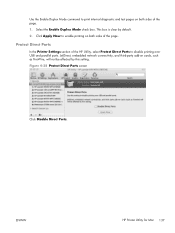
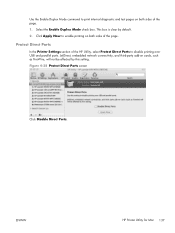
Figure 4-28 Protect Direct Ports screen
Click Disable Direct Ports. Protect Direct Ports
In the Printer Settings section of the HP Utility, select Protect Direct Ports to disable printing over USB and parallel ports. JetDirect, embedded network connectivity, and third-party add-on cards... is clear by this setting.
Select the Enable Duplex Mode check box. ENWW
HP Printer Utility for Mac 137
HP LaserJet Enterprise 600 M601, M602, and M603 Series Printer - Software Technical Reference - Page 158


...# MediaSource
Automatically select
NA
NA
Printer auto select
7
1
Manual feed in tray 1 2
2
Tray 1 (100-sheet)
4
3
Tray 2 (250-sheet)
1
4
Tray 3 (500-sheet)
5
5...Preprinted
142 Chapter 5 Engineering details
ENWW
NOTE: The HP LaserJet Enterprise 600 M601, M602, and M603 Series Printer products support Tray 1, Tray 2, and Tray 3.
For example, in the paper type plus 1,...
HP LaserJet Enterprise 600 M601, M602, and M603 Series Printer - User Guide - Page 40
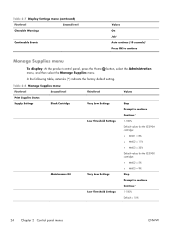
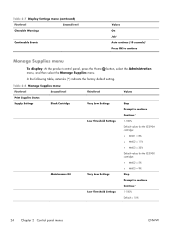
... Settings menu (continued)
First level
Second level
Clearable Warnings
Continuable Events
Values On Job* Auto continue (10 seconds)* Press OK to continue Continue* 1-100%...continue Continue* 1-100% Default values for the CE390A cartridge: ● M601 = 8% ● M602 = 11% ● M603 = 20% Default values for the CE390X cartridge: ● M602 = 5% ● M603 = 9% Stop Prompt to continue...
HP LaserJet Enterprise 600 M601, M602, and M603 Series Printer - User Guide - Page 59


... systems
OS UNIX
Linux SAP devices
Software For HP-UX and Solaris networks, go to www.hp.com/go/jetdirectunix_software to install model scripts using the HP Jetdirect printer installer (HPPI) for other operating systems 43 For information, go /sap/print. For information, go to www.hp.com/go to www.hplip.net.
For the...
HP LaserJet Enterprise 600 M601, M602, and M603 Series Printer - User Guide - Page 188


... appears for 10 seconds. If the Clearable Warnings menu in the Display Settings menu is required.
Contact HP support if you continue to the Job option , the next print job clears these messages by the Auto-Continue setting. Interpret control-panel messages
Control-panel message types
Four types of control-panel messages can clear...
HP LaserJet Enterprise M500 and M600 Printer Series - Maximizing energy conservation - Page 1


... the Embedded Web Server) that is in which centralized remote management is not in HP LaserJet M500 and M600 series printers
October 5, 2011
Quickset: SMB - Web Services Print* 6) Shut down clients at night
*Disabling these protocols will set it up for minimal energy usage in a home, small or medium business environment where centralized remote...
HP LaserJet Enterprise M500 and M600 Printer Series - Maximizing energy conservation - Page 3


... continuously lit. The printer will blink at approximately three second intervals, indistinguishably from Auto‐Off for printing and maintenance tasks. When in the Auto‐Off/Auto&#...printer will draw less than one watt when the printer is idle. Auto‐Off/Auto‐On Technology
The M551, M601, M602 and M603 HP Eco‐Smart LaserJet printers feature Auto‐Off/Auto...
HP LaserJet Enterprise M500 and M600 Printer Series - Maximizing energy conservation - Page 7


... that case, the installer process will wake the printer from Auto Off to remain in HP's Universal Printer Driver. SLP Config can be awakened first by pressing the power button before starting a USB installation. AirPrint) and as WS‐Print) is in Auto‐Off, the printer should be disabled from the list in Network tab, Other...
Service Manual - Page 277
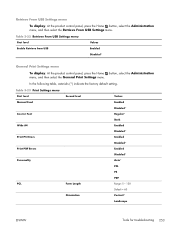
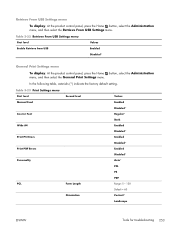
... 3-23 Print Settings menu
First level
Second level
Values
Manual Feed
Enabled
Courier Font Wide A4 Print PS Errors Print PDF Errors Personality
Disabled* Regular* Dark Enabled Disabled* Enabled Disabled* Enabled Disabled* Auto* PCL
PS
PDF
PCL
Form Length
Range: 5 - 128
Orientation
Default = 60 Portrait* Landscape
ENWW
Tools for troubleshooting 253
Retrieve From USB Settings...
Service Manual - Page 280


...:
● M602 = 5%
● M603 = 9% Stop
Prompt to continue
Manage Supplies menu
To display: At the product control panel, press the Home button, select the Administration menu, and then select the Manage Supplies menu. Table 3-24 Display Settings menu (continued)
First level
Second level
Clearable Warnings
Continuable Events
Values On Job* Auto continue (10 seconds)* Press OK...
Service Manual - Page 290
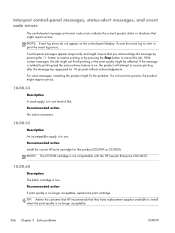
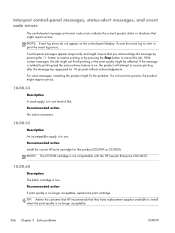
.... Recommended action
If print quality is in use . Recommended action
Install the correct HP print cartridge for 10 seconds without acknowledgement. Recommended action
No action necessary.
10.00... compatiable with the HP LaserJet Enterprise 600 M601.
10.00.60
Description
The black cartridge is in use (end of life). If the message is related to printing and the auto-continue feature is no ...
Service Manual - Page 429
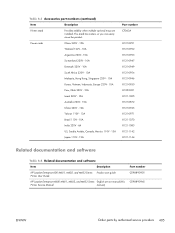
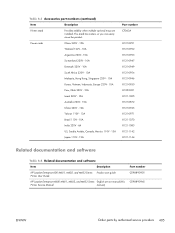
...
Item
Description
HP LaserJet Enterprise 600 M601, M602, and M603 Series Printer User Guide
Product user guide
HP LaserJet Enterprise M600 M601, M602, and M603 Series English service manual (this
Printer Service Manual
manual)
Part number CE988-90901
CE988-90945
ENWW
Order parts by authorized service providers 405
Table 4-3 Accessories part numbers (continued)
Item
Description...
Similar Questions
How To Change Tray 1 Feed Roller On Hp M603 Printer
(Posted by ffstojem3 9 years ago)
How To Disable Ip Address On Hp 7000 Printer
(Posted by cjdakclgi 9 years ago)
Where Is The Part Bumber Located For A Hp M603 Printer
(Posted by pam1Bruc 10 years ago)
Hp M603 Printer How To Adjust Fuser Temperature
(Posted by norcol 10 years ago)

