HP LaserJet Enterprise 600 Support Question
Find answers below for this question about HP LaserJet Enterprise 600.Need a HP LaserJet Enterprise 600 manual? We have 16 online manuals for this item!
Question posted by sonete on February 25th, 2016
Cold Reset Hp M602
how to cold reset hp laserjet m602
Current Answers
Answer #1: Posted by TechSupport101 on February 25th, 2016 4:14 AM
This answer was accepted by the poster of the original question.
Hi. Refer to page 209 of the Service Manual here https://www.helpowl.com/manuals/HP/LaserJetEnterprise600/150595
Related HP LaserJet Enterprise 600 Manual Pages
HP LaserJet Enterprise 600 M601, M602, and M603 Series Printer - Software Technical Reference - Page 18


... also provided in an electronic format to install and uninstall the printing-system components.
2
Chapter 1 Product basics and Windows software description
ENWW
The HP LaserJet Enterprise 600 M601, M602, and M603 Series Printer printing-system software is available for download at the following information is divided into two partitions, one for Windows operating systems and one...
HP LaserJet Enterprise 600 M601, M602, and M603 Series Printer - Software Technical Reference - Page 19


... run from the in -box software CD. ENWW
Software availability and localization
3 HP LaserJet software CD, Windows partition
NOTE: For information about the contents of the Macintosh partition...The root directory in the Windows partition of the HP LaserJet Enterprise 600 M601, M602, and M603 Series Printer printing-system software CD, see HP LaserJet software CD, Macintosh partition on page 111. ...
HP LaserJet Enterprise 600 M601, M602, and M603 Series Printer - Software Technical Reference - Page 23


Driver languages
The HP LaserJet Enterprise 600 M601, M602, and M603 Series Printer product provides driver support in the following languages. Table 1-2 Supported print driver languages
Component
Language list
HP PCL 6 Print Driver
● Arabic
HP PCL 5 Universal Print Driver
● Bulgarian
HP PCL 6 Universal Print Driver
● Catalan
HP PS Universal Print Driver
● ...
HP LaserJet Enterprise 600 M601, M602, and M603 Series Printer - Software Technical Reference - Page 24


... ● Spanish ● Swedish ● Thai ● Turkish ● Simplified Chinese ● Traditional Chinese
8
Chapter 1 Product basics and Windows software description
ENWW Installer languages
The HP LaserJet Enterprise 600 M601, M602, and M603 Series Printer product provides installer component support in the following languages.
HP LaserJet Enterprise 600 M601, M602, and M603 Series Printer - Software Technical Reference - Page 25


..., Hebrew, Croatian, ● Estonian
Estonian, Lithuanian,
Latvian, Romanian,
● Finnish
Slovak, Slovenian, Serbian, Turkish,
● French
Ukrainian
● German
● HP LaserJet Enterprise 600 M601, M602, and M603 Series Printer Install Notes (.HTML file)
● Greek ● Hebrew
● Hungarian
● Italian
● Japanese
● Korean ● Latvian ●...
HP LaserJet Enterprise 600 M601, M602, and M603 Series Printer - Software Technical Reference - Page 27


...
11 NOTE: For additional information about installing the printing-system software, see the HP LaserJet Enterprise 600 M601, M602, and M603 Series Printer Install Notes on the printing-system software CD.
Operating systems supported for the print drivers HP PCL 6 discrete, HP UPD PCL 5, HP UPD PCL 6, HP UPD PS, and Mac drivers Windows XP SP 2 or greater (32-bit...
HP LaserJet Enterprise 600 M601, M602, and M603 Series Printer - Software Technical Reference - Page 28


... 6 Universal Print Driver, PCL 5 Universal Print Driver, and PS Universal Print Driver
All of HP LaserJet Enterprise 600 M601, M602, and M603 Series Printer print drivers, updated HP printing-system software, and product-support information, go to:
www.hp.com/go /upd
NOTE: The HP PCL 6 Print Driver is installed by Microsoft 32-bit and 64-bit operating systems...
HP LaserJet Enterprise 600 M601, M602, and M603 Series Printer - Software Technical Reference - Page 31


... Now
If you have modified the configuration of the HP LaserJet Enterprise 600 M601, M602, and M603 Series Printer product since installation, the driver can be automatically updated...that support bidirectional communication by using the Update Now feature. Click the Properties item, or the Printer Properties item in the driver.
For example, if the product is installed and an optional paper...
HP LaserJet Enterprise 600 M601, M602, and M603 Series Printer - Software Technical Reference - Page 41


..., the files are as follows: hpcm600c.inf = 32 bit hpcm600u.inf = 64 bit
ENWW
Introduction
25 2 Install Windows software and utilities
Introduction
The HP LaserJet Enterprise 600 M601, M602, and M603 Series Printer product comes with software and installers for Windows ● Install overview ● Detailed Microsoft Windows installation instructions ● Install optional software ●...
HP LaserJet Enterprise 600 M601, M602, and M603 Series Printer - Software Technical Reference - Page 42


..., you must have administrator privileges to the following Web site:
www.hp.com/support/lj600Series
System requirements
The system requirements for installing and using the HP LaserJet Enterprise 600 M601, M602, and M603 Series Printer printing-system software for the HP LaserJet Enterprise 600 M601, M602, and M603 Series Printer product. Windows XP is used to denote Windows Vista Home Basic...
HP LaserJet Enterprise 600 M601, M602, and M603 Series Printer - Software Technical Reference - Page 45


... printing-system installation process. The user must be installed during the printing-system software installation:
● HP LaserJet Enterprise 600 M601, M602, and M603 Series Printer PCL 6 print driver
● HP LaserJet Enterprise 600 M601, M602, and M603 Series Printer User Guide
● UnInstall utility
For all of the supported platforms, each install option presents a series of...
HP LaserJet Enterprise 600 M601, M602, and M603 Series Printer - Software Technical Reference - Page 59


... Utility, follow the instructions in the Remove the print driver by using the Windows Add or Remove Programs feature on page 50. The HP Uninstaller utility opens. Click the HP LaserJet Enterprise 600, M601, M602 & M603 printer series item, and then click the Uninstall item. Uninstall software
NOTE: If the print driver was installed using the Add...
HP LaserJet Enterprise 600 M601, M602, and M603 Series Printer - Software Technical Reference - Page 64


...
3. Close all programs. 2. Click Change or Remove Programs, select the component you must log on with Administrator privileges.
1. Complete one of programs:
● Enterprise HP LaserJet Enterprise 600 M601, M602, and M603 Series Printer PCL 6 driver
48 Chapter 2 Install Windows software and utilities
ENWW NOTE: To uninstall the software, you want to use this uninstall method.
HP LaserJet Enterprise 600 M601, M602, and M603 Series Printer - Software Technical Reference - Page 67


When you can select the paper input tray from any of the HP LaserJet Enterprise 600 M601, M602, and M603 Series Printer PCL 6 Print Driver for, Windows XP (32-bit), Windows Server 2003 (32-bit), Windows Server 2008 (32-bit and 64-bit), Windows Vista (32-bit ...
HP LaserJet Enterprise 600 M601, M602, and M603 Series Printer - Software Technical Reference - Page 82


Custom width and height control limits
The minimum paper size for the HP LaserJet Enterprise 600 M601, M602, and M603 Series Printer product is 76 x 127 mm (3 x 5 in) and the maximum in Tray 1 is 302... mm (8.27 in) 279 mm (14.0 in) 210 mm (8.27 in) 279 mm (14.0 in)
66 Chapter 3 HP PCL 6 print driver for printing, any media wider than 312 mm (11.9 in ) margins on each paper-handling device....
HP LaserJet Enterprise 600 M601, M602, and M603 Series Printer - Software Technical Reference - Page 97


... Print on both sides (such as labels, transparencies, and envelopes) and the following models:
● M601dn
● HP LaserJet M602
● HP LaserJet M603
These product models support smart duplexing. The HP LaserJet Enterprise 600 M601, M602, and M603 Series Printer product comes with the best possible quality. All paper types support the smart duplexing feature, except for paper...
Service Manual - Page 209
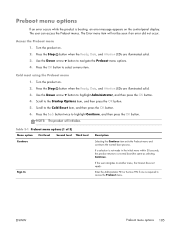
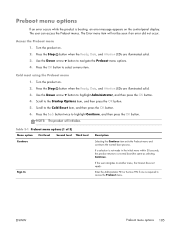
... Startup Options item, and then press the OK button. 5. If a selection is required to access the Preboot menu.
Access the Preboot menu 1. Scroll to the Cold Reset item, and then press the OK button. 6. NOTE: The product will not be seen if an error did not occur. Enter the Administrator PIN or...
Service Manual - Page 214


... returns all customer settings (this function will cause the printer to configure the HP firmware first, followed by the third-party applications.
It...printer enters the Ready state. The files on without loading the third party applications. CAUTION: Select the Lock Service item to initialize and show the firmware version when the device reaches the Ready state.
Check the Cold Reset...
Service Manual - Page 416


...a list, and then press the OK button. 4.
Use this item to set the cold reset paper size. Product resets
Restore factory-set defaults values ● General ◦ Display and sound settings for the... Print Event Log View Event Log Clear Event Log Cycle Counts
Serial Number Service ID
Cold Reset Paper Continuous Print from USB
Third level
Mono Cycle Counts Refurbish Cycle Count
Description
Use...
Service Manual - Page 560
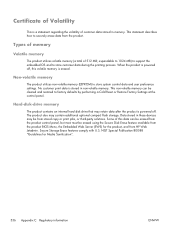
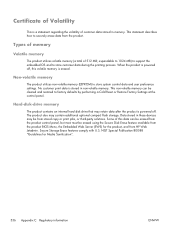
... memory
The product utilizes non-volatile memory (EEPROM) to factory defaults by performing a Cold Reset or Restore Factory Settings at the control panel.
Data stored in memory. Some of customer...-party solutions. No customer print data is powered off , this data can be from HP Web Jetadmin. Types of memory
Volatile memory
The product utilizes volatile memory (a total of 512...
Similar Questions
How To Find Default Gateway On Hp Printer Laserjet 600m602
(Posted by jayell 9 years ago)
How To Cold Reset Hp Laserjet Enterprise 600 M601
(Posted by tvmwmw 10 years ago)
How To Adjust Network Printer Laserjet 600 M602 To Automatically Print From
tray 2
tray 2
(Posted by zboSimon 10 years ago)
How To Change The Default Tray Of A Hp Printer Laser Jet 600 M602
(Posted by hahaJamiwa 10 years ago)


