HP LaserJet Enterprise 600 Support Question
Find answers below for this question about HP LaserJet Enterprise 600.Need a HP LaserJet Enterprise 600 manual? We have 16 online manuals for this item!
Question posted by njja on April 23rd, 2014
How To Cold Reset Hp 600 M602
The person who posted this question about this HP product did not include a detailed explanation. Please use the "Request More Information" button to the right if more details would help you to answer this question.
Current Answers
There are currently no answers that have been posted for this question.
Be the first to post an answer! Remember that you can earn up to 1,100 points for every answer you submit. The better the quality of your answer, the better chance it has to be accepted.
Be the first to post an answer! Remember that you can earn up to 1,100 points for every answer you submit. The better the quality of your answer, the better chance it has to be accepted.
Related HP LaserJet Enterprise 600 Manual Pages
HP LaserJet Enterprise 600 M601, M602, and M603 Series Printer - Software Technical Reference - Page 18


...
In-box printing-system software CD
The software CD for the HP LaserJet Enterprise 600 M601, M602, and M603 Series Printer product contains a variety of files for automatic e-mail notification about the location of information within chapters, see the table of the HP LaserJet Enterprise 600 M601, M602, and M603 Series Printer printing-system software and related software and firmware.
The Web...
HP LaserJet Enterprise 600 M601, M602, and M603 Series Printer - Software Technical Reference - Page 19


... the languages are included in 30 languages and can be found at www.hp.com. HP LaserJet software CD, Windows partition
NOTE: For information about the contents of the Macintosh...be found on the in the Windows partition of the HP LaserJet Enterprise 600 M601, M602, and M603 Series Printer printing-system software CD, see HP LaserJet software CD, Macintosh partition on your PC by default ...
HP LaserJet Enterprise 600 M601, M602, and M603 Series Printer - Software Technical Reference - Page 23


...; Slovenian ● Spanish ● Swedish ● Thai ● Turkish ● Ukrainian ● Simplified Chinese ● Traditional Chinese
ENWW
Software availability and localization
7 Driver languages
The HP LaserJet Enterprise 600 M601, M602, and M603 Series Printer product provides driver support in the following languages.
HP LaserJet Enterprise 600 M601, M602, and M603 Series Printer - Software Technical Reference - Page 24


... ● Spanish ● Swedish ● Thai ● Turkish ● Simplified Chinese ● Traditional Chinese
8
Chapter 1 Product basics and Windows software description
ENWW
Installer languages
The HP LaserJet Enterprise 600 M601, M602, and M603 Series Printer product provides installer component support in the following languages.
HP LaserJet Enterprise 600 M601, M602, and M603 Series Printer - Software Technical Reference - Page 25


..., Hebrew, Croatian, ● Estonian
Estonian, Lithuanian,
Latvian, Romanian,
● Finnish
Slovak, Slovenian, Serbian, Turkish,
● French
Ukrainian
● German
● HP LaserJet Enterprise 600 M601, M602, and M603 Series Printer Install Notes (.HTML file)
● Greek ● Hebrew
● Hungarian
● Italian
● Japanese
● Korean ● Latvian ●...
HP LaserJet Enterprise 600 M601, M602, and M603 Series Printer - Software Technical Reference - Page 27


...-bit) Mac OS X 10.5, OS X 10.6 NOTE: Print driver for Mac OS X 10.7 available from Apple Software Update
In Windows operating systems the HP LaserJet Enterprise 600 M601, M602, and M603 Series Printer print driver supports preconfiguration, automatic configuration, and driver updates after installation. ENWW
Windows printing-system software
11 NOTE: For additional information about installing...
HP LaserJet Enterprise 600 M601, M602, and M603 Series Printer - Software Technical Reference - Page 28


... 6 Universal Print Driver, PCL 5 Universal Print Driver, and PS Universal Print Driver
All of HP LaserJet Enterprise 600 M601, M602, and M603 Series Printer print drivers, updated HP printing-system software, and product-support information, go to:
www.hp.com/go /upd
NOTE: The HP PCL 6 Print Driver is installed by Microsoft 32-bit and 64-bit operating systems...
HP LaserJet Enterprise 600 M601, M602, and M603 Series Printer - Software Technical Reference - Page 31


.... Update Now
If you have modified the configuration of the driver or whenever the Update Now feature is activated during installation of the HP LaserJet Enterprise 600 M601, M602, and M603 Series Printer product since installation, the driver can be automatically updated with the new configuration in environments that support bidirectional communication.
For more information, see...
HP LaserJet Enterprise 600 M601, M602, and M603 Series Printer - Software Technical Reference - Page 41


... a 64-bit Windows operating system, you must install the corresponding 64-bit print driver. This chapter provides procedures for installing and removing the HP LaserJet Enterprise 600 M601, M602, and M603 Series Printer printing-system software for Windows operating systems. The chapter provides information about these topics: ● Supported operating systems for Microsoft Windows and Apple...
HP LaserJet Enterprise 600 M601, M602, and M603 Series Printer - Software Technical Reference - Page 42


...
System requirements
The system requirements for installing and using the HP LaserJet Enterprise 600 M601, M602, and M603 Series Printer printing-system software for the HP LaserJet Enterprise 600 M601, M602, and M603 Series Printer product.
For more information about the HP LaserJet Enterprise 600 M601, M602, and M603 Series Printer product, go to denote Windows XP Home Edition, Windows...
HP LaserJet Enterprise 600 M601, M602, and M603 Series Printer - Software Technical Reference - Page 97


... types support the smart duplexing feature, except for paper types that cannot be printed on the other HP LaserJet Enterprise 600 M601, M602, and M603 Series Printer product models for paper types that are not available when using the HP PCL 6 driver. Also, select Print on Both Sides (Manually) on both sides (such as cardstock and thick...
HP LaserJet Enterprise 600 M601, M602, and M603 Series Printer - Software Technical Reference - Page 118


... large or complex print jobs. 44 x 32-pin DDR2 memory DIMM, 512 MB. Duplex Unit (for use this adjustment. NOTE: The HP LaserJet Enterprise 600 M601, M602, and M603 Series Printer product supports smart duplexing.
Printer memory
Boosts the ability of the product to store print jobs and then print them later from a single print job. The...
HP LaserJet Enterprise 600 M601, M602, and M603 Series Printer - User Guide - Page 19


HP LaserJet Enterprise 600 M602 models
M602n printer CE991A
M602dn printer CE992A
● Prints up to 52 pages per minute (ppm) ● 4-line color graphical control-panel
on Letter size paper and 50 ppm on A4
display
size paper
● Numeric keypad
● Embedded HP Jetdirect networking
● Hi-speed USB 2.0 port
● Contains 512 megabytes (MB) of random...
HP LaserJet Enterprise 600 M601, M602, and M603 Series Printer - User Guide - Page 167


.../go/webjetadmin and click the Self Help and Documentation link to provide support for efficiently managing a wide variety of networked HP devices, including printers, multifunction products, and digital senders.
Use HP Web Jetadmin software
HP Web Jetadmin is an award-winning, industry-leading tool for specific product features. This single solution allows you save...
HP LaserJet Enterprise M500 and M600 Printer Series - Maximizing energy conservation - Page 7


....
WS Discovery
Web Services Discovery is in Network tab, Other Settings. These activities will not find the new printer and either report the other printers it wakes the printer from Auto Off to remain in HP's Universal Printer Driver. Bonjour
The Bonjour protocol is used broadly, particularly by systems developed by Apple Computer (e.g. In that...
HP LaserJet Enterprise M500 and M600 Printer Series - Maximizing energy conservation - Page 8


Installation and SNMP
There are three common ways that access and monitor the printer status.
If SNMP is disabled at the printer to minimize energy usage, the information will have to printers, HP's Universal Printer Driver (UPD), the HP Standard TCP/IP Port or the (Microsoft) Standard TCP/IP Port.
These methods connect to...
Service Manual - Page 209
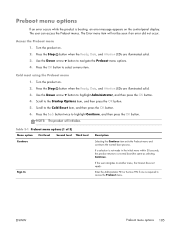
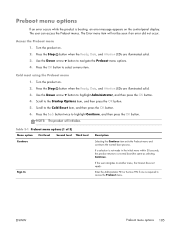
... menu within 30 seconds, the product returns to a normal boot (the same as selecting Continue.
Cold reset using the Preboot menu 1. NOTE: The product will not be seen if an error did not occur...the normal boot process. If a selection is required to select a menu item.
Scroll to the Cold Reset item, and then press the OK button. 6. Scroll to the Startup Options item, and then press...
Service Manual - Page 214


...printer enters the Ready state.
Not currently functional: Check the Show Revision item to allow the product to Ready state.
Table 3-5 Preboot menu options (5 of 5)
Menu option First level Second level Third level Administrator Startup
Options continued
Cold Reset...the hard disk. Select the Skip Cal item to configure the HP firmware first, followed by the third-party applications.
It also...
Service Manual - Page 416


... Event Log View Event Log Clear Event Log Cycle Counts
Serial Number Service ID
Cold Reset Paper Continuous Print from USB
Third level
Mono Cycle Counts Refurbish Cycle Count
Description
...to clear (erase) the service event log.
Use this item to reset the mono print job page count. Use this item to reset the product service identification number. Use this item to view the service...
Service Manual - Page 560
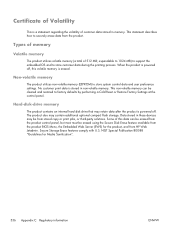
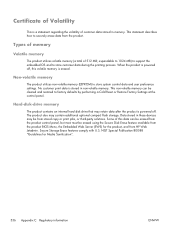
... panel, but most must be erased using the Secure Disk Erase feature available from HP Web Jetadmin.
Data stored in these devices may be cleared and restored to securely erase... this volatile memory is erased. This statement describes how to factory defaults by performing a Cold Reset or Restore Factory Settings at the control panel. Certificate of Volatility
This is a statement ...
Similar Questions
How To Cold Reset Hp Laserjet Enterprise 600 M601
(Posted by tvmwmw 10 years ago)

