HP LaserJet Enterprise 500 Support Question
Find answers below for this question about HP LaserJet Enterprise 500.Need a HP LaserJet Enterprise 500 manual? We have 10 online manuals for this item!
Question posted by adrovics on August 17th, 2014
How To Print A Configuration Page On Hp Laserjet M551n
The person who posted this question about this HP product did not include a detailed explanation. Please use the "Request More Information" button to the right if more details would help you to answer this question.
Current Answers
There are currently no answers that have been posted for this question.
Be the first to post an answer! Remember that you can earn up to 1,100 points for every answer you submit. The better the quality of your answer, the better chance it has to be accepted.
Be the first to post an answer! Remember that you can earn up to 1,100 points for every answer you submit. The better the quality of your answer, the better chance it has to be accepted.
Related HP LaserJet Enterprise 500 Manual Pages
HP LaserJet, Color LaserJet and LaserJet MFP Products - Security warnings when browsing to JetDirect Print Servers - Page 1


The HTTPS protocol provides two protections: confidentiality, i.e. However, the
1 Unless the printer has been specifically configured with the browser. the identity certificate) it as a trusted web server. Any web site, whether a public/commercial site or the web server of an HP Laserjet printer or MFP, uses the HTTPS protocol to secure the exchanges with an identity...
HP LaserJet, Color LaserJet and LaserJet MFP Products - Security warnings when browsing to JetDirect Print Servers - Page 2


...install an identity certificate from a well-known CA. An HP Laserjet cannot, by a public or commercial web site. HP Laserjet printers and MFPs, nevertheless, assure the best possible security given ...configured by default to trust the well-known CAs and thus can be configured to a well-known CA.) If desired, an HP Laserjet can be disabled on the Mgmt Protocols page of the JetDirect print...
HP LaserJet Enterprise 500 Color M551 - Software Technical Reference - Page 5


... 10 HP Color LaserJet print drivers 10 HP PCL 6 Print Driver, PCL 6 Universal Print Driver, PCL 5 Universal Print Driver, and PS Universal Print Driver 11 Printer-driver version numbers for Windows operating systems 12
Driver configuration for Windows 14 Driver autoconfiguration 14 Bidirectional communication 14 Enterprise AutoConfiguration 14 Update Now ...15 HP Driver Configuration 16...
HP LaserJet Enterprise 500 Color M551 - Software Technical Reference - Page 10


...HP LaserJet software CD, Macintosh partition 121 Install the HP LaserJet printing-system software for the Macintosh OS 121
General installation instructions 121 Mac OS X installation 122
Main Install dialog box sequence 122 Setup instructions 130
Setting up a printer... HP ePrint Center 140 Update Firmware 140 Commands 141 Printer Settings ...142 Supplies Management 142 Trays Configuration...
HP LaserJet Enterprise 500 Color M551 - Software Technical Reference - Page 27


... OS X 10.7 available from Apple Software Update
In Windows operating systems the HP LaserJet Enterprise 500 color M551Print driver supports preconfiguration, automatic configuration, and driver updates after installation. HP PCL 6 Print Driver, PCL 6 Universal Print Driver, PCL 5 Universal Print Driver, and PS Universal Print Driver
All of the drivers provide access to the paper-handling and...
HP LaserJet Enterprise 500 Color M551 - Software Technical Reference - Page 28


... operating system in Windows 7 and Server 2008 click Printer Properties.
12 Chapter 1 Product basics and Windows software description
ENWW NOTE: For a list of HP LaserJet Enterprise 500 color M551 print drivers, updated HP printing-system software, and product-support information, go to:
www.hp.com/go /upd
NOTE: The HP PCL 6 Print Driver is installed. In Windows Vista and Windows 7, click...
HP LaserJet Enterprise 500 Color M551 - Software Technical Reference - Page 31
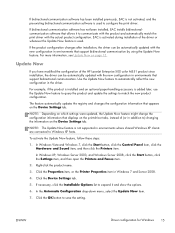
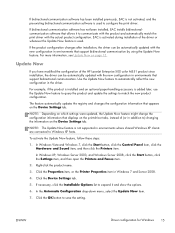
... accessory is used to configure the print driver.
Click the Device Settings tab.
5. ENWW
Driver configuration for Windows
15 If ...configuration of the HP LaserJet Enterprise 500 color M551 product since installation, the driver can be automatically updated with the new configuration in environments that displays on the Device Settings tab.
Click the Properties item, or the Printer...
HP LaserJet Enterprise 500 Color M551 - Software Technical Reference - Page 40


...
Restrict color printing
The HP LaserJet Enterprise 500 color M551 has the ability to monitor and control color print-job use in network-connected products.
No special software needs to restrict color use . The HP EWS is a Web-browser-based utility that provides an interface to the product that can be used to -one product configuration monitoring and...
HP LaserJet Enterprise 500 Color M551 - Software Technical Reference - Page 43


... the Web. If you are installing through the Add Printer Wizard, the files are supported, and software is running a 64-bit Windows operating system, you must install the corresponding 64-bit print driver. This chapter provides procedures for installing and removing the HP LaserJet Enterprise 500 color M551 printing-system software for Windows operating systems. The chapter...
HP LaserJet Enterprise 500 Color M551 - Software Technical Reference - Page 46
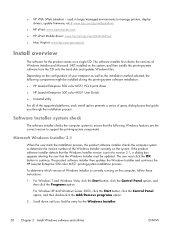
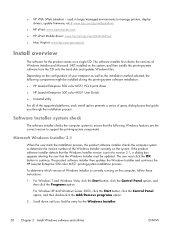
... disk and updates Windows files.
Depending on the configuration of Windows Installer is prior to version 3.1, a dialog box appears alerting the user that the following components might be updated.
The product software installer then updates the Windows Installer and continues the HP LaserJet Enterprise 500 color M551 printing-system installation process. To determine which version of...
HP LaserJet Enterprise 500 Color M551 - Software Technical Reference - Page 67


..., select Settings, select Printers, right-click the device name, and then click Printing Preferences to gain access to the same set of driver tabs that came with the computer. Gain access to the Properties tab set
The HP LaserJet Enterprise 500 color M551 product Printing Preferences tabs contain options for formatting documents for configuring the product. These settings...
HP LaserJet Enterprise 500 Color M551 - Software Technical Reference - Page 73
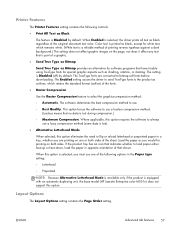
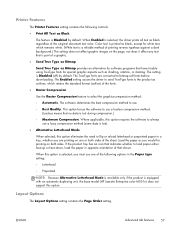
... selected, the driver prints all text as you would for white text, which retains the standard format (outline) of the fonts.
● Raster Compression
Use the Raster Compression feature to always use a lossy compression method (some data is equipped with an automatic duplexing unit, the base model (HP LaserJet Enterprise color M551n) does not support...
HP LaserJet Enterprise 500 Color M551 - Software Technical Reference - Page 103


... Sides is disabled. The other pages, last page, or back cover. Book and Booklet Printing
The HP LaserJet Enterprise 500 color M551 supports book and booklet printing.
It can have a different paper type for the Booklet Printing drop-down menu, visible when Print on Both Sides is selected, offers choices that read by turning like the pages of...
HP LaserJet Enterprise 500 Color M551 - Software Technical Reference - Page 106
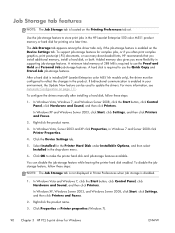
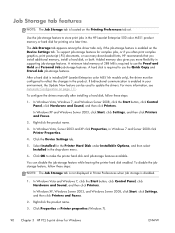
... can be configured to reflect the changes in Windows 7 and Server 2008 click Printer Properties.
4.
To support job-storage features for printing at a later time. Use the job-storage feature to make the printer hard disk and job-storage features available. Job Storage tab features
NOTE: The Job Storage tab is installed (HP LaserJet Enterprise color M551xh...
HP LaserJet Enterprise 500 Color M551 - Software Technical Reference - Page 127


... fonts
1. Select the fonts that are removed. 8. If bidirectional communication is installed. The HP LaserJet Enterprise 500 color M551 product has printing options that you want to remove, and then click Remove. The fonts are
installed appear in Windows 7 and Server 2008 click
Printer Properties. 4. In Windows Vista and Windows 7, click the Start button, click Control...
HP LaserJet Enterprise 500 Color M551 - Software Technical Reference - Page 128


... be updated, and might show the default setting for 2-Sided Printing)
The duplexing unit comes installed on HP LaserJet Enterprise color M551xh only. It provides information about the status of the document being printed as well as information about the printer, including the current status of the printer supplies. Printer Hard Disk
When this adjustment. The multiple-original...
HP LaserJet Enterprise 500 Color M551 - Software Technical Reference - Page 137
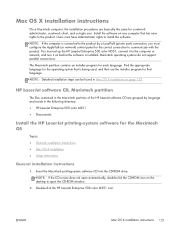
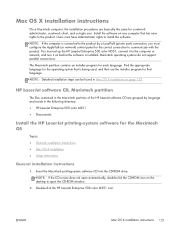
... LaserJet Enterprise 500 color M551
● Doocuments
Install the HP LaserJet printing-system software for the Macintosh OS
Topics:
● General installation instructions
● Mac OS X installation
● Setup instructions
General installation instructions
1. Mac OS X installation instructions
On a Macintosh computer, the installation procedures are grouped by a LocalTalk (printer port...
HP LaserJet Enterprise 500 color M551 Printer Series - Maximizing energy conservation - Page 1


...Enterprise - Centrally managed printers
In a large business environment in HP LaserJet M500 and M600 series printers
9am October 4, 2011
Quickset: SMB - Maximizing energy conservation in which centralized remote management is a key facet of printer... Web Services Print 6) Shut down clients at night
Note that is not in factory default configuration, will not work with UPD print drivers since ...
Service Manual - Page 273
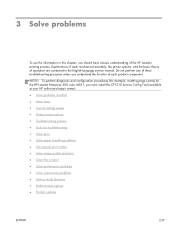
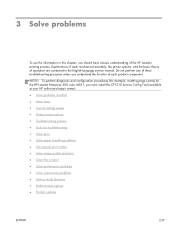
...; Preboot menu options
● Troubleshooting process
● Tools for the HP LaserJet Enterprise 500 color M551, you understand the function of each mechanical assembly, the printer systems, and the basic theory of operation are contained in this chapter, you should have a basic understanding of the HP LaserJet printing process. 3 Solve problems
To use the information in the English...
Service Manual - Page 274


... connection.
3.
Mac OS X: Open Printer Setup Utility, and then double-click the line for the HP LaserJet Enterprise 500 color M551.
238 Chapter 3 Solve problems
ENWW Solve problems checklist
If the product is not responding correctly, complete the steps in the following checklist, in the product, see the jams section.
5. Print a configuration page.
If no , check the...
Similar Questions
Where Do You Find The Mac Address On A Hp Laserjet 500 Color M551
(Posted by dadkk 9 years ago)
How To Print Polyester Labels On Hp Laserjet Enterprise 500 Color M551
(Posted by rickjj 9 years ago)
When I Print In Hp Laserjet P1102 Printer Error Has 52.0 Scanner Error
(Posted by wakeifa 10 years ago)
Hp Laserjet Enterprise 600 Printer M601 Series Wont Print From Tray2
(Posted by Marfilg 10 years ago)
Printing Envelopes Hp Laserjet Pro P1606
I just got a new HP LaserJet Pro P 1606dn printer and for the life of me I cannot figure out how to ...
I just got a new HP LaserJet Pro P 1606dn printer and for the life of me I cannot figure out how to ...
(Posted by michaelboorstein 12 years ago)

