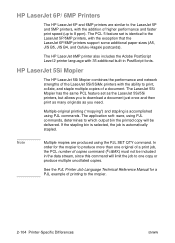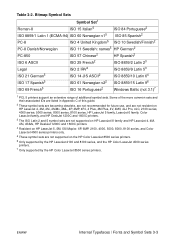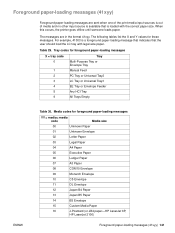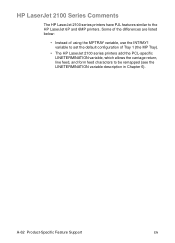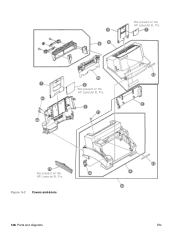HP LaserJet 6p/mp Support Question
Find answers below for this question about HP LaserJet 6p/mp.Need a HP LaserJet 6p/mp manual? We have 15 online manuals for this item!
Question posted by steve76981 on May 17th, 2016
Hp Laserjet 6p Work With Windows 10?
Will my HP LaserJet 6P work with my computer if I upgrade from Windows 7 to Windows 10?
Current Answers
Answer #1: Posted by Odin on May 17th, 2016 1:37 PM
Yes. Per HP:
Windows Update automatically installs the driver when the computer has an internet connection. If the company restricts access to the internet or Windows Update, contact the system administrator.
Windows Update automatically installs the driver when the computer has an internet connection. If the company restricts access to the internet or Windows Update, contact the system administrator.
Hope this is useful. Please don't forget to click the Accept This Answer button if you do accept it. My aim is to provide reliable helpful answers, not just a lot of them. See https://www.helpowl.com/profile/Odin.
Related HP LaserJet 6p/mp Manual Pages
Similar Questions
How Do I Use Laserjet 1010 On Windows 10
How Do I Use Laserjet 1010 On Windows 10
How Do I Use Laserjet 1010 On Windows 10
(Posted by mapholobapower 7 months ago)
Delivered Printed Paper
the deleverd printed paper is with shadows and ink over all paper
the deleverd printed paper is with shadows and ink over all paper
(Posted by abobakr30 12 years ago)
Hp Laserjet 3800n And Windows 7
I have just bought a new PC with Windows 7 Home Premium (64 bit) OS.Windows recognizes myHP LaserJet...
I have just bought a new PC with Windows 7 Home Premium (64 bit) OS.Windows recognizes myHP LaserJet...
(Posted by stefankarapetkov 12 years ago)
Hp Laserjet 6p/mp - Last Year Of Manufacture
I'd like to know the last year that the HP Laserjet 6p or mp was manufactured. Anyone know? Thank yo...
I'd like to know the last year that the HP Laserjet 6p or mp was manufactured. Anyone know? Thank yo...
(Posted by bostonpatriot 12 years ago)