HP LaserJet 5si Support Question
Find answers below for this question about HP LaserJet 5si.Need a HP LaserJet 5si manual? We have 10 online manuals for this item!
Question posted by robejolin on June 19th, 2014
What Network Card Does A Hp 5si Laserjet Need
The person who posted this question about this HP product did not include a detailed explanation. Please use the "Request More Information" button to the right if more details would help you to answer this question.
Current Answers
There are currently no answers that have been posted for this question.
Be the first to post an answer! Remember that you can earn up to 1,100 points for every answer you submit. The better the quality of your answer, the better chance it has to be accepted.
Be the first to post an answer! Remember that you can earn up to 1,100 points for every answer you submit. The better the quality of your answer, the better chance it has to be accepted.
Related HP LaserJet 5si Manual Pages
HP LaserJet Printer Family - Print Media Specification Guide - Page 5


...smear 28 Toner specks (background scatter 28
Appendix A Specifications
U.S. Contents
1 Overview
How HP LaserJet printers work 2 Alternative sources of information 2
2 Guidelines for using media
Using print media 4... overhead transparencies 16 Printing on both sides of the paper 17 Preparing laser-printed mailings 17
Shipping and storing print media 19 Environmental considerations 19
...
HP LaserJet Printer Family - Print Media Specification Guide - Page 7


... documentation that information. See the user guide for each printer for that came with laser printers.
A variety of print media, including paper, envelopes, labels, and overhead transparencies, can be designed for selecting and using print media to HP Monochrome LaserJet printers, HP color LaserJet printers, and HP LaserJet MFPs unless otherwise noted. Many choices of excellent print...
HP LaserJet Printer Family - Print Media Specification Guide - Page 8


...laser beam writes an electrostatic image onto a rotating photosensitive drum. This is electrostatically transferred onto the paper. You can also obtain support through the worldwide network of your HP LaserJet printer.
How HP LaserJet printers... stiffness can provide you still need assistance, call the dealer from the input tray one sheet at http://www.hp.com to create the printed ...
HP LaserJet Printer Family - Print Media Specification Guide - Page 10


...HP LaserJet printer will be properly bound or sealed in a new environment. For small quantities, such as those of photocopier papers. If print media is opened. These characteristics ensure good image transfer, fusing without excessive curl, and reliable printer operation. Some print jobs require a paper that laser printer...their properties might not be needed. Using print media
Note
...
HP LaserJet Printer Family - Print Media Specification Guide - Page 12


... shade or color of the media will vary the shades of paper with your HP LaserJet printer if the paper meets the same specifications as the paper does. To manually adjust the output colors, see the support documentation for laser printers. Paper types
This section describes the following paper types:
q Archival paper q Bond paper or...
HP LaserJet Printer Family - Print Media Specification Guide - Page 13


... media 7 However, keep in photocopiers and laser printers. In addition, do not print closer than 28-lb bond) and cardstock generally refers to make sure that it causes print-quality problems. If you might want .
2 Guidelines for using the straightest paper path in your HP LaserJet printer for "laser paper," so evaluate a specific brand to paper...
HP LaserJet Printer Family - Print Media Specification Guide - Page 14


...for 0.1 second (0.2 second for using paper" on your laser printer must be used in a laser printer. q When the form is preprinted, be printed successfully... preprinted forms that you make sure your needs. Recycled paper
Recycled paper is too close...types of acceptable performance.
Seal the forms in your HP LaserJet printer. Typically, oxidation-set or oil-based inks meet ...
HP LaserJet Printer Family - Print Media Specification Guide - Page 20


..., and must be used , a significant risk exists for labels peeling or for laser printers. All materials in laser label stock must not melt or release undesirable emissions when heated to 205° C (401° F) for 0.1 second (0.2 second for HP color LaserJet printers). Not all HP LaserJet printers. Labels should meet the specifications for using labels
The following table summarizes...
HP LaserJet Printer Family - Print Media Specification Guide - Page 21


... The liner is occurring on the print surface. The liner must provide stability for HP color LaserJet printers).
q If many sheets of labels are being developed to purchase labels from oozing ...All inks, adhesives, and other materials that adhesive contamination is the carrier sheet for laser printing because they can be made from peeling off during printing. Polyester and vinyl labels...
HP LaserJet Printer Family - Print Media Specification Guide - Page 22


...printers to create proper color reproduction and accommodate fusing needs. Guidelines for product-specific information.
See "Ordering HP print media" on transparencies. see the support documentation that came with HP color LaserJet printers...must have a topcoat to 4.4 mils) for HP color LaserJet printers). Color laser printers also require different film from that provide the ...
HP LaserJet Printer Family - Print Media Specification Guide - Page 23


...90 g/m2).
2 Guidelines for laser-printed mailings, please contact your printer. Hewlett-Packard cannot predict or guarantee the performance of choice for their printers. Automatic duplexing
Automatic duplexing requires an HP LaserJet printer that are the printers of non-HP consumables in -home businesses. Laser printers produce high-quality images; The laser-printed sheets should have...
HP LaserJet Printer Family - Print Media Specification Guide - Page 31


...are feeding the paper in portrait mode (vertically), if possible. Reducing post-image curl
When an HP LaserJet printer prints a sheet of paper, the sheet can affect the curl of the paper. In the... paper path.
q You might need to acclimate the paper to a different type or brand of paper.
face-up output bin. (This option is incorrect, resulting in the printer q driver for example, the
...
HP LaserJet Printer Family - Print Media Specification Guide - Page 37


... mm
A Specifications 31 Standard media sizes used in laser printers
The following sections list the English and metric dimensions of the most commonly used paper, envelope, and cardstock sizes. Use only media that your printer for specific information about the media that is supported. See the support documentation that came with your HP LaserJet printer supports.
HP LaserJet Printer Family - Print Media Specification Guide - Page 52


... 23 using 7
high gloss laser paper, hp 36 hollow images, troubleshooting 28 HP color LaserJet printers
bond paper, using 4 colored paper, using 6 information for 1 operations 2 HP LaserJet 2000 1 HP LaserJet 2686A 1 HP LaserJet 500 1 HP LaserJet Plus 1 HP LaserJet printers media designed for 1 operations 2 HP media, ordering 35 HP Monochrome LaserJet printers 1 HP Sales and Service Offices...
HP Printers - Supported Citrix Presentation Server environments - Page 15


... to HP LaserJets. • Lower intervention rates with higher capacity paper trays and ink supplies. • Higher reliability and duty load. • More comprehensive testing in Citrix environments compared to meet the needs of Business Inkjets over consumer Deskjets whenever possible in this table are also supported.
N/A
HP Deskjet printers and supported driver versions
HP recognizes...
HP Printers - Supported Citrix Presentation Server environments - Page 34


... replicated to ensure that did not have HP LaserJet/Business Inkjet/Designjet/Deskjet printers attached, but that all drivers are available on all servers where Citrix XenApp™ Server clients need to print successfully. The availability of the Session printer in the server farm. The Add Printer wizard requests printer information and copies the necessary driver files...
HP LaserJet 5Si user guide - Page 17
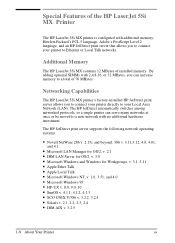
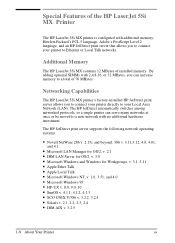
...
1-8 About Your Printer
EN
Networking Capabilities
The HP LaserJet 5Si MX printer's factory-installed HP JetDirect print server allows you to connect your Local Area Network (LAN). The HP JetDirect automatically switches among networked protocols, so a single printer can increase memory to Ethernet or Local Talk networks.
Additional Memory
The HP LaserJet 5Si MX contains 12 MBytes...
HP LaserJet 5Si user guide - Page 19
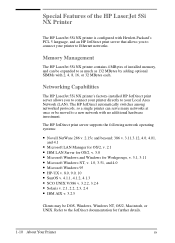
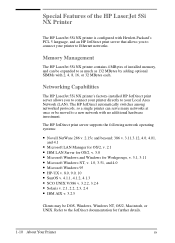
... optional SIMMs with no additional hardware investment. The HP JetDirect automatically switches among networked protocols, so a single printer can be DOS, Windows, Windows NT, OS/2, Macintosh, or UNIX.
Memory Management
The HP LaserJet 5Si NX printer contains 4 MBytes of the HP LaserJet 5Si NX Printer
The HP LaserJet 5Si NX printer is configured with Hewlett-Packard's PCL 5 language, and...
HP LaserJet 5Si user guide - Page 24
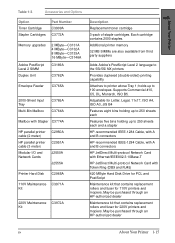
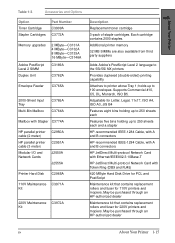
...HP JetDirect Multi-protocol Network Card with Ethernet/IEEE802.3 10Base-T
HP JetDirect Multi-protocol Network Card with Stapler C3774A
HP parallel printer cable (2 meter)
HP parallel printer cable (3 meter)
Modular I/O and Network Cards
C2950A C2951A J2550A J2555A
Printer... 5Si/5Si NX printers
Provides duplexed (double-sided) printing capability
Attaches to 100 envelopes. 1 About Your Printer
...
HP LaserJet 5Si user guide - Page 154


... (data will be displayed, the disk drive needs to continue. EN
Maintenance and Troubleshooting 7-41 use a high-quality cable (see the manual for loose cable; Use the Windows based HP JetAdmin utility or the Macintosh based HP LaserJet Utility to the printer is not initialized.
Check both computer and printer I/O settings. Turn power off and verify...
Similar Questions
Changed Hp 5si Charge Roller But Print Is Even Lighter
changed+hp+5si+charge+roller+but+print+is+even+lighter
changed+hp+5si+charge+roller+but+print+is+even+lighter
(Posted by Anonymous-129856 10 years ago)
How To Change A Network Card On Hp Laserjet P2035n
(Posted by jayannovi 10 years ago)
How To Replace Network Card On Hp P2055dn
How to replace network card on HP P2055DN. Would like instrucktions.
How to replace network card on HP P2055DN. Would like instrucktions.
(Posted by AlFujii 12 years ago)

