HP LaserJet 5200 Support Question
Find answers below for this question about HP LaserJet 5200.Need a HP LaserJet 5200 manual? We have 20 online manuals for this item!
Question posted by legga on June 10th, 2014
I Can't Print From Tray 3 On Hp Laserjet 5200tn
The person who posted this question about this HP product did not include a detailed explanation. Please use the "Request More Information" button to the right if more details would help you to answer this question.
Current Answers
There are currently no answers that have been posted for this question.
Be the first to post an answer! Remember that you can earn up to 1,100 points for every answer you submit. The better the quality of your answer, the better chance it has to be accepted.
Be the first to post an answer! Remember that you can earn up to 1,100 points for every answer you submit. The better the quality of your answer, the better chance it has to be accepted.
Related HP LaserJet 5200 Manual Pages
HP LaserJet 5200 Series Printer - Software Technical Reference (External) - Page 27


... screen fonts in the HP LaserJet 5200tn and HP LaserJet 5200dtn printer models) supports Letter, Legal, Executive, 8.5 x 13, B5 (JIS), Executive (JIS), A4, and custom media.
Optional 500-sheet paper feeder (tray 3;
standard in TrueType® format are available on the printing-system software CD. Legal size)
Tray 1 can process media up to 216 mm x 356 mm (8.5 inches x 14...
HP LaserJet 5200 Series Printer - Software Technical Reference (External) - Page 28


...ENWW available with automatic tonerseal removal feature
The printer checks for network connectivity without using an EIO slot
Bidirectional parallel cable interface (IEEE 1284Bcompliant); Internet-enabled supply-ordering capabilities through an HP Jetdirect embedded print server are standard on the HP LaserJet 5200n, HP LaserJet 5200tn, and HP LaserJet 5200dtn models.)
Universal serial bus (USB...
HP LaserJet 5200 Series Printer - Software Technical Reference (External) - Page 136


... paper, such as cardstock. HP traditional print drivers for MS Windows
114 Chapter 4 HP traditional print drivers for optimal printing of the HP LaserJet 5200 User Guide. For more information, see HP Driver Preconfiguration, or go to feed the paper from the multipurpose tray for this check box and also click Print on Both Sides, the printer prints the first side of each...
HP LaserJet 5200 Series Printer - Software Technical Reference (External) - Page 138


...in the following models:
● HP LaserJet 5200tn
● HP LaserJet 5200dtn
The HP LaserJet 5200 printer supports smart duplexing. To achieve the best print quality when printing on the second side of the media for media types that cannot be printed on both sides and certain others.
HP traditional print drivers for MS Windows
116 Chapter 4 HP traditional print drivers for those that...
HP LaserJet 5200 Series Printer - Software Technical Reference (External) - Page 144
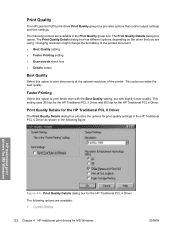
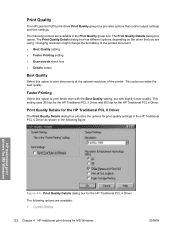
... Best Quality setting, but with slightly lower quality. This option provides the best quality. Print Quality
The HP LaserJet 5200 print-driver Print Quality group box provides options that you are available in the following options are available: ● Current Setting
122 Chapter 4 HP traditional print drivers for the HP Traditional PCL 6 Driver.
The following options are using.
HP LaserJet 5200 Series Printer - Software Technical Reference (External) - Page 183


...any of models and the changes they produce are as follows: ● 5200: HP LaserJet 5200 ● 5200n: HP LaserJet 5200n ● 5200tn: HP LaserJet 5200tn ● 5200dtn: HP LaserJet 5200dtn
Table 4-7 Printer-model configuration settings
Driver location
Setting
5200
5200n
5200tn
5200dtn
Configuration tab
Duplexing Unit
Available, not selected
Allow Manual Duplexing Selected
Mopier...
HP LaserJet 5200 Series Printer - Software Technical Reference (External) - Page 184


...tray to print the second side. The print driver performs mopying, which is on. Allow Manual Duplexing
Select Allow Manual Duplexing to print...Sources
Duplexing unit
The HP LaserJet 5200tn and HP LaserJet 5200dtn printer models are equipped with automatic 2-sided printing (duplexing), which ... and finished from a single print job. The HP LaserJet 5200 printer supports the transmit-once mopying ...
HP LaserJet 5200 Series Printer - Software Technical Reference (External) - Page 233
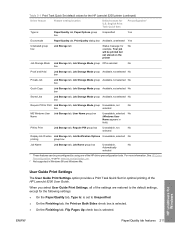
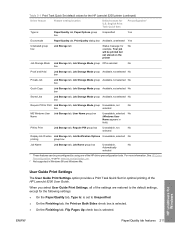
...
MS Windows User Job Storage tab, User Name group box Name
Unavailable, selected No (Windows User Name appears in Windows 98 and Windows Me.
HP unidrivers for U.S.
Table 5-1 Print Task Quick Set default values for the HP LaserJet 5200 printer (continued)
Driver feature
Feature setting location
Default values for Windows
ENWW
Paper/Quality tab features 211
HP LaserJet 5200 Series Printer - Software Technical Reference (External) - Page 258
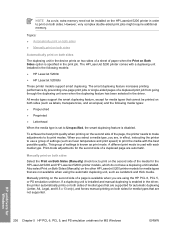
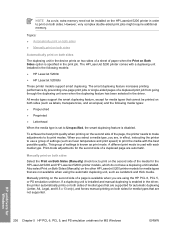
.... The HP LaserJet 5200 printer comes with each media type.
HP unidrivers for Windows
236 Chapter 5 HP PCL 6, PCL 5, and PS emulation unidrivers for automatic duplexing (Letter, A4, Legal, and 8.5 x 13 only), and forces manual printing on both sides (such as labels, transparencies, and envelopes) and the following models:
● HP LaserJet 5200tn
● HP LaserJet 5200dtn
These...
HP LaserJet 5200 Series Printer - Software Technical Reference (External) - Page 275
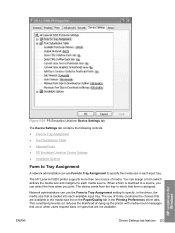
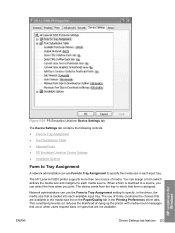
... Settings ● Installable Options
Form to Tray Assignment
A network administrator can use Form to Tray Assignment to specify the media size in the Printing Preferences driver tabs. You can assign a... each available input tray. This constraint prevents (or reduces the likelihood of media. The HP LaserJet 5200 printer supports more than one source of ) tying up the printer with media-mount ...
HP LaserJet 5200 Series Printer - Software Technical Reference (External) - Page 281
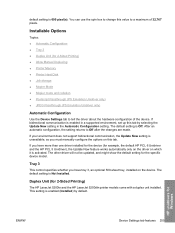
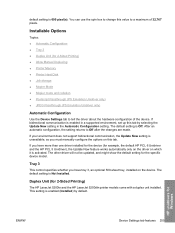
... the default setting for 2-Sided Printing)
The HP LaserJet 5200tn and the HP LaserJet 5200dtn printer models come with a duplex unit installed. Duplex Unit (for the specific device model. Installable Options
Topics: ● Automatic Configuration ● Tray 3 ● Duplex Unit (for 2-Sided Printing) ● Allow Manual Duplexing ● Printer Memory ● Printer Hard Disk ● Job...
HP LaserJet 5200 Series Printer - User Guide - Page 17


...; 500-sheet input tray
(tray 3)
(tray 3)
● Automatic two-sided (duplex) printing
● Two compact flash memory slots for accessibility
ENWW
Printer at a glance
HP LaserJet 5200
HP LaserJet 5200n
HP LaserJet 5200tn
HP LaserJet 5200dtn
● Prints up to 35 pages-perminute (ppm)
HP LaserJet 5200 printer, HP LaserJet 5200 printer, HP LaserJet 5200 printer,
plus:
plus:
plus...
HP LaserJet 5200 Series Printer - User Guide - Page 18


... input tray (tray 3) (standard on the HP LaserJet 5200tn and
HP LaserJet 5200dtn printers) ● Optional duplexer (standard on the HP LaserJet 5200dtn printer) ● 100-pin 133 MHz dual inline memory modules (DIMMs) ● CompactFlash cards ● IEEE 1284-compliant parallel connection ● Hi-Speed USB 2.0 connection ● HP Jetdirect full-featured embedded print server (standard...
HP LaserJet 5200 Series Printer - User Guide - Page 93


... be used safely. Because this printer. HP products are designed to 220 g/m2 (36- From the printer driver, set TRAY 1 MODE=CASSETTE.
4.
Doing so can be able to withstand the printer's fusing temperature of paper for optimum printing results.
● Handle HP LaserJet Tough paper by type. HP LaserJet Tough paper
● Use only HP LaserJet Tough paper with this setting affects...
HP LaserJet 5200 Series Printer - User Guide - Page 187


... to increase paper capacity. Q7548A
Note: This tray is included with the HP LaserJet 5200dtn printer. Optional duplexer
Provides automatic printing on both sides of printing. Paper-handling accessories
Item
Description
Part number
Optional 500-sheet tray and feeder unit (tray 3)
Optional tray to handle large or complex print jobs. Part numbers
The following list of accessories was...
HP LaserJet 5200 Series Printer - User Guide - Page 196


... print cartridge
130 mm (5.1 in) 535 mm (21 in)
Width
Weight1
490 mm (19.3 in) 20.2 kg (44.5 lb)
490 mm (19.3 in) 5200tn: 30.2 kg (66.5 lb)
5200dtn: 33.1 kg (73 lb)
490 mm (19.3 in) 9 kg (20 lb)
Table C-2 Printer dimensions with all doors and trays fully opened
Printer model HP LaserJet 5200 and 5200n HP LaserJet 5200tn and...
HP LaserJet 5200L Series Printer - User Guide - Page 79
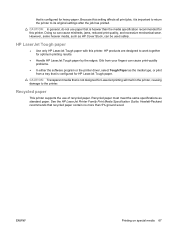
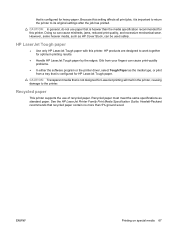
... either the software program or the printer driver, select Tough Paper as HP Cover Stock, can cause misfeeds, jams, reduced print quality, and excessive mechanical wear.
Oils from a tray that is configured for heavy paper.
Recycled paper
This printer supports the use paper that is configured for HP LaserJet Tough paper.
ENWW
Printing on special media 67 Recycled...
HP LaserJet 5200L Series Printer - User Guide - Page 157
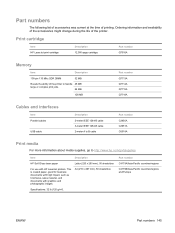
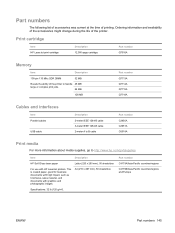
... A to B cable
Part number C2950A C2951A C6518A
Print media
For more information about media supplies, go to http://www.hp.com/go/ljsupplies. This is coated paper, good for business documents with high impact, such as brochures, sales material, and documents with HP LaserJet printers. Item
Description
HP Soft Gloss laser paper
Letter (220 x 280 mm), 50...
Service Manual - Page 23


HP LaserJet 5200 Series printers
Table 1-2 HP LaserJet 5200 Series printer configurations
HP LaserJet 5200
HP LaserJet 5200n HP LaserJet 5200tn HP LaserJet 5200dtn
HP LaserJet 5200L
● Prints up to 35 pages per The features of the The features of the The features of the ● Prints up to 25
minute (ppm)
HP LaserJet 5200 HP LaserJet 5200 HP LaserJet 5200
ppm
printer, plus: ● ...
Service Manual - Page 42
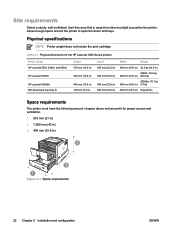
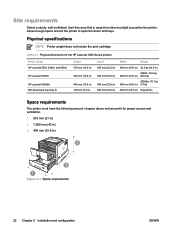
... it for the HP LaserJet 5200 Series printers
Printer model HP LaserJet 5200, 5200n, and 5200L
HP LaserJet 5200tn
HP LaserJet 5200dtn 500-sheet input tray (tray 3)
Height 275...Space requirements
22 Chapter 2 Installation and configuration
ENWW Physical specifications
NOTE Printer weight does not include the print cartridge.
Site requirements
Select a sturdy, well-ventilated, dust-free area...
Similar Questions
How To Set Username And Password In Hp Laserjet 5200n Printer
how to set username and password in hp laserjet 5200n printer
how to set username and password in hp laserjet 5200n printer
(Posted by puneetkumar 1 year ago)
Detect Printed Pages On Hp Laserjet 1300 Pcl 5 (61.53.25.9)
How i can detect how many pages i printed on hp laserjet 1300 pcl 5 (61.53.25.9) model copyright 199...
How i can detect how many pages i printed on hp laserjet 1300 pcl 5 (61.53.25.9) model copyright 199...
(Posted by baci22 9 years ago)
Hp Laserjet 5200tn Error Message (standard Top Bin Full) What Should I Do
(Posted by amysSla 10 years ago)
How To Set Default Print Tray On Hp Laserjet P4015dn
(Posted by dngurajude 10 years ago)
Can Japanese Character Be Printed Via Hp Laserjet 5200 Printer.
Can we print Japanese character via HP LaserJet 5200n printer.
Can we print Japanese character via HP LaserJet 5200n printer.
(Posted by namratacdr 11 years ago)

