HP LaserJet 5200 Support Question
Find answers below for this question about HP LaserJet 5200.Need a HP LaserJet 5200 manual? We have 20 online manuals for this item!
Question posted by meswe on August 1st, 2014
Hp Laserjet 5200 Will Not Initialize Nvram
The person who posted this question about this HP product did not include a detailed explanation. Please use the "Request More Information" button to the right if more details would help you to answer this question.
Current Answers
There are currently no answers that have been posted for this question.
Be the first to post an answer! Remember that you can earn up to 1,100 points for every answer you submit. The better the quality of your answer, the better chance it has to be accepted.
Be the first to post an answer! Remember that you can earn up to 1,100 points for every answer you submit. The better the quality of your answer, the better chance it has to be accepted.
Related HP LaserJet 5200 Manual Pages
HP LaserJet 5200 Series Printer - Software Technical Reference (External) - Page 1
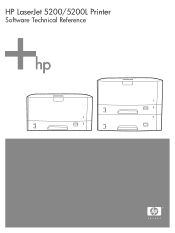
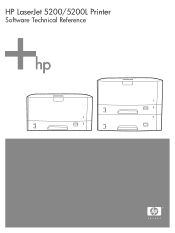
HP LaserJet 5200/5200L Printer
Software Technical Reference
HP LaserJet 5200 Series Printer - Software Technical Reference (External) - Page 3


HP LaserJet 5200/5200L printer
Software Technical Reference
HP LaserJet 5200 Series Printer - Software Technical Reference (External) - Page 5


... the Web 10 In-box printing-system software CDs 10 Windows partition 11 CD versions 11 HP LaserJet documentation ...17 HP LaserJet 5200 User Guide 18 Hewlett-Packard LaserJet 5200 Printing-System Install Notes 19 HP Embedded Web Server User Guide 19 HP Jetdirect Administrator's Guide 20
2 Software description Introduction ...21 MS Windows printing-system software 22 Printing system...
HP LaserJet 5200 Series Printer - Software Technical Reference (External) - Page 9


... 166 Printer image ...167 HP Traditional Postscript 3 Emulation Driver features 168 Access to print drivers in Windows 98 and Windows Me 168 PS 3 emulation support for the HP LaserJet 5200 169 ...178
Send Fonts As 178 Restore Defaults 180 Device Options tab features 180 Available printer memory 182 Printer features 182 FastRes 1200 182 User 183 PIN digit 1 (for Private Job 183...
HP LaserJet 5200 Series Printer - Software Technical Reference (External) - Page 17
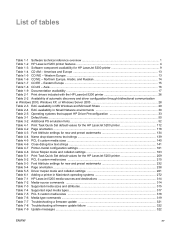
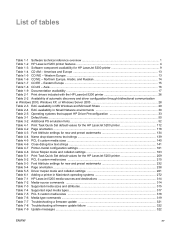
...15 Table 1-8 CD AS - Asia ...16 Table 1-9 Documentation availability ...17 Table 2-1 Print drivers included with the HP LaserJet 5200 printer 26 Table 2-2 Availability of tables
Table 1-1 Software technical reference overview 1 Table 1-2 HP LaserJet 5200 printer features ...4 Table 1-3 Software component availability for new and preset watermarks 232 Table 5-4 Page orientation ...238 Table...
HP LaserJet 5200 Series Printer - Software Technical Reference (External) - Page 19


... dialog box 67 Figure 3-15 Check Printer Connection dialog box 68 Figure 3-16 Specify Printer dialog box ...68 Figure 3-17 Printer Settings dialog box ...69 Figure 3-18...HP EWS Networking tab - Alerts screen, 2 of 3 40 Figure 2-4 HP EWS Information tab - dialog box 58 Figure 3-2 Cancel dialog box ...58 Figure 3-3 Language Selection dialog box ...59 Figure 3-4 Welcome to the HP LaserJet 5200...
HP LaserJet 5200 Series Printer - Software Technical Reference (External) - Page 20
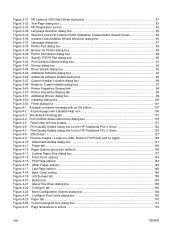
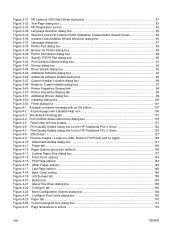
... Language Selection dialog box ...85 Figure 3-35 Welcome to the HP LaserJet 5200 Installation Customization Wizard screen 85 Figure 3-36 Installer Customization Wizard Welcome dialog box 86 Figure 3-37 Language dialog box ...87 Figure 3-38 Printer Port dialog box ...88 Figure 3-39 Browse for the HP Traditional PCL 5 Driver 124 Figure 4-8 Effects tab ...127 Figure...
HP LaserJet 5200 Series Printer - Software Technical Reference (External) - Page 21


... tab 253 Figure 5-21 Font Substitution Table ...254 Figure 5-22 HP Font Installer dialog box ...255 Figure 5-23 About tab ...263 Figure 6-1 hp LaserJet 5200 CD-ROM icon 273 Figure 6-2 hp LaserJet Software screen ...273 Figure 6-3 HP LaserJet v.5.7 icon ...273 Figure 6-4 Authenticate dialog box ...274 Figure 6-5 HP LaserJet for Macintosh installer startup-screen dialog box 274 Figure 6-6 License...
HP LaserJet 5200 Series Printer - Software Technical Reference (External) - Page 23


... technical reference overview
Chapter Chapter 1, Purpose and scope
Chapter 2, Software description
Content
This chapter contains basic information about the HP LaserJet 5200 printer and its software: ● Overview of the HP LaserJet 5200 printer ● Printing-system software overview, including the following table describes the structure of the printing-system software installer and...
HP LaserJet 5200 Series Printer - Software Technical Reference (External) - Page 24
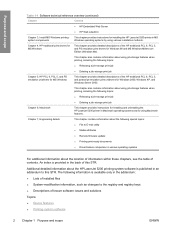
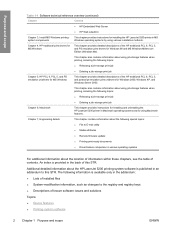
... following topics:
● Releasing a job-storage print job
● Deleting a job-storage print job
Chapter 6, Macintosh
This chapter provides instructions for installing and uninstalling the HP LaserJet 5200 printer in an addendum to this STR. The following special topics: ● File to the registry and registry keys ● Descriptions of known software issues and...
HP LaserJet 5200 Series Printer - Software Technical Reference (External) - Page 26


... MB for the HP LaserJet 5200tn printer; Table 1-2 HP LaserJet 5200 printer features
Models Performance Memory
User interface
● Base model: HP LaserJet 5200 printer (part number Q7543A)
● HP LaserJet 5200n printer (part number Q7544A)
● HP LaserJet 5200tn printer (part number Q7545A)
● HP LaserJet 5200dtn printer (part number Q7546A)
● HP LaserJet 5200L (part number...
HP LaserJet 5200 Series Printer - Software Technical Reference (External) - Page 27


.... Prints on a wide range of Hazardous Substances (RoHS) Directive compliant
Internal fonts are available on the disk. Purpose and scope
Table 1-2 HP LaserJet 5200 printer features (continued)
Supported printer personalities
●
●
●
●
Job-storage features
●
●
Environmental features
●
●
●
●
Fonts
●
●
●...
HP LaserJet 5200 Series Printer - Software Technical Reference (External) - Page 28


... Jetdirect embedded print server for network connectivity without using an EIO slot
Bidirectional parallel cable interface (IEEE 1284Bcompliant); Purpose and scope
Table 1-2 HP LaserJet 5200 printer features (continued) ●
●
Accessories
●
●
●
Connectivity
●
● ●
●
Supplies
●
● ● ●
Standard duplexing unit for...
HP LaserJet 5200 Series Printer - Software Technical Reference (External) - Page 29
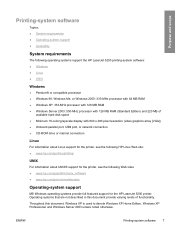
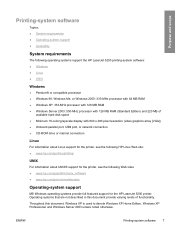
...printer, see the following Web sites: ● www.hp.com/go/jetdirectunix_software ● www.hp.com/go/unixmodelscripts
Operating-system support
MS Windows operating systems provide full-featured support for the HP LaserJet 5200 printer...9679; Availability
System requirements
The following operating systems support the HP LaserJet 5200 printing-system software: ● Windows ● Linux ●...
HP LaserJet 5200 Series Printer - Software Technical Reference (External) - Page 30


..., and Pentium 4 with and is running a 64-bit MS Windows operating system, install the corresponding 64-bit print driver by using the MS Windows Add Printer feature.
The HP LaserJet 5200 printer has not been tested with EMT64)
Print driver support in other operating systems
Standalone drivers
The following operating systems support the...
HP LaserJet 5200 Series Printer - Software Technical Reference (External) - Page 81


...HP LaserJet 5200 printing-system software CD. Select any other language that the computer system uses and presents this document appear in the drop-down menu. Click OK to initiate... components: ● HP LaserJet 5200 PCL 6 Driver ● Screen Fonts ● Install Notes ● User Guide When you select the Install Printer option from the HP LaserJet 5200 printing-system software CD...
HP LaserJet 5200 Series Printer - Software Technical Reference (External) - Page 294


... CD-ROM drive, double-click the hp LaserJet 5200 CD-ROM icon on the desktop to be patient. The main Installer dialog box appears. Click Install and then follow the onscreen instructions to finish setting up the printer varies by operating system. The installer must perform an initial search of the computer for the Easy...
Service Manual - Page 240


...If the formatter and the DC controller need to be restored from the formatter NVRAM to the DCC NVRAM. Formatter (new)
The HP LaserJet 5200 Series printers store printer configuration information in the NVRAM memory. Formatter
The HP LaserJet 5200 Series printers store printer configuration information in the NVRAM memory. When READY appears on the control-panel display, wait at least five...
Service Manual - Page 314


..., and Jetdirect Inside), but the Save + Restore feature will not work as the EIO card).
2. To initialize NVRAM
1. Turn the printer on . Press . Turn the printer off .
3. The HP LaserJet 5200 Series printer has a Save and Restore feature which saves the printer settings in order to 10 seconds.
3. Avoid these two repair mistakes when servicing the formatter or the...
Service Manual - Page 316
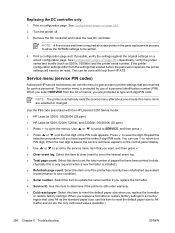
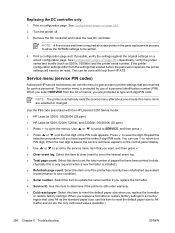
... can be done with the HP LaserJet 5200 Series model: ● HP LaserJet 5200L: 05520006 (25 ppm) ● HP LaserJet 5200, 5200n, 5200tn, and 5200dtn: 05520006 (35 ppm)
1.
Use or to scroll to open the menus. Use or to scroll to A4. (Letter and A4 are reserved for service personnel. Specifically, verify the printer series and bundle (such as...
Similar Questions
Can Japanese Character Be Printed Via Hp Laserjet 5200 Printer.
Can we print Japanese character via HP LaserJet 5200n printer.
Can we print Japanese character via HP LaserJet 5200n printer.
(Posted by namratacdr 11 years ago)
Hp Laserjet 2055d Initializing Not Stop
Please I have an Hp laserjet 2055d in my office that's not working. When the power button is pressed...
Please I have an Hp laserjet 2055d in my office that's not working. When the power button is pressed...
(Posted by shurllar4real 12 years ago)

