HP LaserJet 5200 Support Question
Find answers below for this question about HP LaserJet 5200.Need a HP LaserJet 5200 manual? We have 20 online manuals for this item!
Question posted by Panasko on December 18th, 2013
Hp 5200 Error Standard Top Bin Full How This Problem Solve
The person who posted this question about this HP product did not include a detailed explanation. Please use the "Request More Information" button to the right if more details would help you to answer this question.
Current Answers
There are currently no answers that have been posted for this question.
Be the first to post an answer! Remember that you can earn up to 1,100 points for every answer you submit. The better the quality of your answer, the better chance it has to be accepted.
Be the first to post an answer! Remember that you can earn up to 1,100 points for every answer you submit. The better the quality of your answer, the better chance it has to be accepted.
Related HP LaserJet 5200 Manual Pages
HP LaserJet Printer Family - Print Media Specification Guide - Page 5


... A Specifications
U.S. paper grades 29 Common paper grades and basis weights 29 Weight equivalence table 30
Standard media sizes used in laser printers 31 Paper 31 Envelopes 32 Cardstock 32
Comparisons of print media to avoid 22 Paper problems 23
Frequent paper jams 23 Frequent multiple-sheet feeds 24 Reducing post-image curl 25 Envelope...
HP LaserJet Printer Family - Print Media Specification Guide - Page 7


... these terms, see the documentation that might encounter some terms that information.
When HP LaserJet printers are unfamiliar to you get the best performance from your product. However, to help troubleshoot HP LaserJet printer problems that came with laser printers.
See the user guide for each printer for that are discussed in this manual do not apply to help you...
HP LaserJet Printer Family - Print Media Specification Guide - Page 13


...standards exist for printing and copying, and can tend to flatten the embossed or debossed images. Copier-grade paper commands the largest volume for "laser paper," so evaluate a specific brand to make sure that is manufactured with your printer... paper is optimized to avoid feed problems, because the paper is less stiff in your HP LaserJet printer for image transfer and fusing. Embossed...
HP LaserJet Printer Family - Print Media Specification Guide - Page 14


...feed or contamination problems and to avoid wear on the printer. Typically, ...laser printer.
q When the form is too close to 205° C (401° F) for 0.1 second (0.2 second for a guarantee of the sheet from another.
A recycled sheet of the paper, and do not use many different inks, materials, tools, and techniques, HP recommends that you make sure your HP LaserJet printer...
HP LaserJet Printer Family - Print Media Specification Guide - Page 47


... printer.
finishing precision Dimensions (length and width) of a piece of a print-quality problem. and
• 205° C (401° F) for 0.1 second (0.4 second for HP color LaserJet printers)...HP color LaserJet printer, try HP's soft gloss and high gloss paper (see "Ordering HP print media" on page 35). grain The orientation of the paper machine.
JIS Japanese Industrial Standards...
HP LaserJet 5200 Series Printer - User Guide - Page 132


...printer driver. (See Printer drivers.)
● Reinstall the printer driver. (See the getting started guide.)
118 Chapter 7 Problem solving
ENWW Step 3: Can you are printing to the correct
the setting to the printer with a parallel or USB cable, change
you print from another computer.
A PS error... page. (See Using printer information pages.) If an HP Jetdirect print server is ...
HP LaserJet 5200 Series Printer - User Guide - Page 136


... temperature is empty.
Solution
Open the rear output bin to allow the paper to reduce the curling. (See Print Quality submenu.)
First sheet of the paper stack is found on the Page Setup menu within the program. Solving general printing problems
Printer selects media from rising. Printer does not pull paper from the correct tray...
HP LaserJet 5200 Series Printer - User Guide - Page 138


... works.
If possible, attach the cable and printer to another computer and try a new cable.
Check the software printer selection menu to make sure that an HP LaserJet 5200 printer is not configured for messages and lights to determine if the printer is defective. The printer cable is indicating an error. The printer is using a different cable. Check the control...
HP LaserJet 5200 Series Printer - User Guide - Page 140
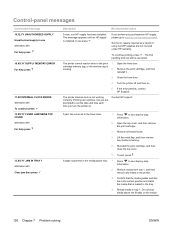
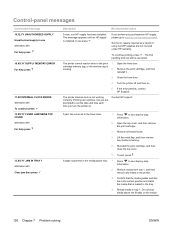
... see step-by -step information.
2. The printer cannot read or write to www.hp.com/go to the print- 1. If the error persists, contact HP Support. The printer internal clock is
missing.
2.
Open the top...-HP supplies are in the correct position and match the media that is installed or you turn the printer on. Turn the printer off and then on the media
126 Chapter 7 Problem solving
...
HP LaserJet 5200 Series Printer - User Guide - Page 144
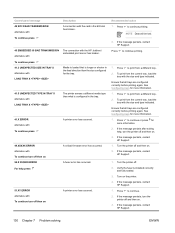
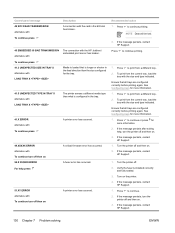
... message persists, contact
HP Support.
130 Chapter 7 Problem solving
ENWW Press to continue printing. A fuser error has occurred.
51.XY ERROR alternates with To continue turn off . 2. Press to continue or press for more information. 2. Press to print from a different tray. 2. Turn the printer off then on 50.X FUSER ERROR For help , turn the
printer off then on...
HP LaserJet 5200 Series Printer - User Guide - Page 146


... continue.
2. If the message persists, contact HP Support.
5. Turn the printer off and then on.
2. Press to clear the message. For 68.1 errors that persist, contact HP Support.
68.X PERMANENT STORAGE WRITE FAIL alternates with To continue turn off then on
2.
If the problem persists, contact HP Support.
132 Chapter 7 Problem solving
ENWW X Description
0 Onboard NVRAM
1 Removable...
HP LaserJet 5200 Series Printer - User Guide - Page 148
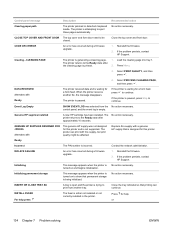
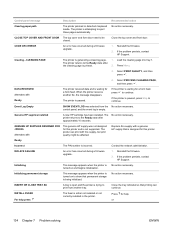
... to the Ready state after approximately 10 seconds. CODE CRC ERROR
An error has occurred during a firmware upgrade.
1. The printer returns to be affected. Press Menu.
3.
The printer is paused, press Stop to continue.
Press for a form feed, press to continue. or
134 Chapter 7 Problem solving
ENWW Select PROCESS CLEANING PAGE, and then press . If the...
HP LaserJet 5200 Series Printer - User Guide - Page 152


... internal page will print.
The printer is 1. If the problem persists, contact
HP Support. The tray is loaded with a media size that is restoring factory settings. configured.
Empty the output bin. Printing resumes automatically. No action necessary.
138 Chapter 7 Problem solving
ENWW A firmware upgrade is testing a motor.
The printer is in progress. No action necessary...
HP LaserJet 5200 Series Printer - User Guide - Page 174


If media is loaded correctly and all adjustments have been made. (See Configuring trays.)
160 Chapter 7 Problem solving
ENWW Print a few more pages to a different output bin.
5. Make sure that the environmental specifications for the printer are using meet HP specifications. (See Paper specifications.)
6. Turn over the stack in the tray. Make sure that the environmental...
HP LaserJet 5200 Series Printer - User Guide - Page 180


... the HP LaserJet 5200 printer driver and select Properties. Click Spool Setting and then click Print Directly to a PCL 5e or PS printer driver.
It is selected, switch to Printer. Click OK. If the HP LaserJet 5200 PCL 6 driver is usually C:\TEMP by editing the AUTOEXEC.BAT file and looking for more information about Windows error messages.
166 Chapter 7 Problem solving
ENWW...
HP LaserJet 5200 Series Printer - User Guide - Page 182
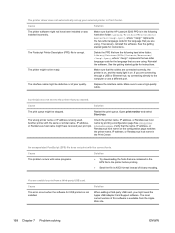
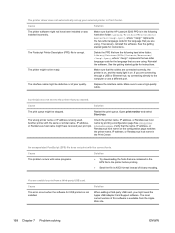
... software. Cause This problem occurs with the correct fonts. The Postscript Printer Description (PPD) file is available from the Apple Web site.
168 Chapter 7 Problem solving
ENWW A print job... the printer that you wanted. Cause
Solution
The printer software might not be ready.
Make sure that the HP LaserJet 5200 PPD is in the following hard drive folder: Library/Printers/PPDs...
HP LaserJet 5200L Series Printer - User Guide - Page 116


...and the rear output bin.
Confirm that the media guides and dial are in the correct position and match the media that is jammed in the printer, and then reinstall the...tray indicated.
1. Lower rear door completely, and then remove all pages, contact HP Support.
To exit, press .
104 Chapter 7 Problem solving
ENWW
Close the rear door. Remove tray 2, clear the jam, and then ...
HP LaserJet 5200L Series Printer - User Guide - Page 118
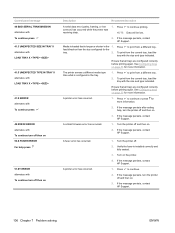
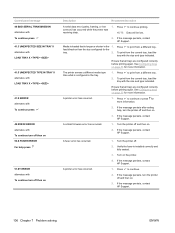
....
See Configuring trays on page 53 for the
tray.
2. If the message persists, contact HP Support.
106 Chapter 7 Problem solving
ENWW The printer senses a different media type than the size configured for more information.
A printer error has occurred.
1. Verify the fuser is longer or shorter in the tray.
1. NOTE: Data will be lost.
2.
Press to continue...
HP LaserJet 5200L Series Printer - User Guide - Page 120


... ERROR SETTINGS CHANGED
alternates with To continue press
A non-volatile storage device is not working correctly. Press to continue.
2.
Press Stop to clear the message.
Contact the printer administrator to change press To skip, press STOP
The printer has an internal clock that is configured for the tray.
108 Chapter 7 Problem solving
ENWW Turn the printer...
HP LaserJet 5200L Series Printer - User Guide - Page 122
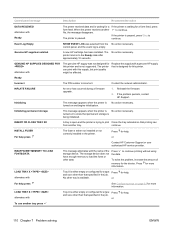
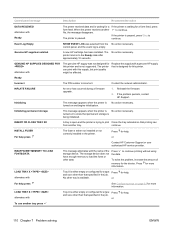
... with a genuine HP supply that is designed for this printer and is not supported. INFLATE FAILURE
An error has occurred during a firmware upgrade.
1. Initializing permanent storage
This message appears when the printer is paused, press Stop to continue.
continue. Press for help .
or
for help .
110 Chapter 7 Problem solving
ENWW The printer is available.
Initializing...
Similar Questions
How To Install Hp 5200 Printer Network Card
(Posted by arkend 10 years ago)
How To Make Hp 5200 Postscript Printer Work With Windows 7?
I have an hp 5200 laserjet printer - postscript works with windows XP. I got a new computer with win...
I have an hp 5200 laserjet printer - postscript works with windows XP. I got a new computer with win...
(Posted by lindsay9931 11 years ago)
Maximum Paper Thickness For Tray One (manual Feed) Hp 5200 ??
What is the maximum paper thickness accepted in tray one (manual feed) for the HP 5200 laser?
What is the maximum paper thickness accepted in tray one (manual feed) for the HP 5200 laser?
(Posted by Anonymous-31144 12 years ago)

