HP LaserJet 5200 Support Question
Find answers below for this question about HP LaserJet 5200.Need a HP LaserJet 5200 manual? We have 20 online manuals for this item!
Question posted by franDncnv on August 4th, 2014
How To Cancel Job On Hp Laser 5200 Dtn
The person who posted this question about this HP product did not include a detailed explanation. Please use the "Request More Information" button to the right if more details would help you to answer this question.
Current Answers
There are currently no answers that have been posted for this question.
Be the first to post an answer! Remember that you can earn up to 1,100 points for every answer you submit. The better the quality of your answer, the better chance it has to be accepted.
Be the first to post an answer! Remember that you can earn up to 1,100 points for every answer you submit. The better the quality of your answer, the better chance it has to be accepted.
Related HP LaserJet 5200 Manual Pages
HP LaserJet Printer Family - Print Media Specification Guide - Page 5


... 26 Gray areas on both sides of the paper 17 Preparing laser-printed mailings 17
Shipping and storing print media 19 Environmental considerations 19
3 Troubleshooting
Troubleshooting checklist 21 Basic troubleshooting 22 Types of paper smoothness 33
iii Contents
1 Overview
How HP LaserJet printers work 2 Alternative sources of information 2
2 Guidelines for using media
Using print...
HP LaserJet Printer Family - Print Media Specification Guide - Page 7


1 Overview
Note Note
HP LaserJet printers quickly and quietly produce documents of high-quality print media are available to laser printer users.
See the user guide for each printer for selecting and using print media to paper that came with laser printers. Many choices of excellent print quality. For more information about these terms, see the documentation that is...
HP LaserJet Printer Family - Print Media Specification Guide - Page 8


... (melts) onto the print media. You can also obtain support through the worldwide network of your HP printer and HP print media.
2 How HP LaserJet printers work
HP LaserJet printers use . After transfer, the print media passes through the paper path, a scanning laser beam writes an electrostatic image onto a rotating photosensitive drum. This is electrostatically transferred onto the paper...
HP LaserJet Printer Family - Print Media Specification Guide - Page 10


...the package is opened. Some print jobs require a paper that are now making process to prevent contamination of the printer. Although your HP LaserJet printer will be used for the fillers ...Using labels q Using overhead transparencies q Printing on both sides of the paper q Preparing laser-printed mailings
Preparing print media for use
After purchasing print media, you might have to ...
HP LaserJet Printer Family - Print Media Specification Guide - Page 12


... paper in vinyl folders. To manually adjust the output colors, see the support documentation that came with properties optimized for laser printing and advertise the paper as those found in your HP LaserJet printer if the paper meets the same specifications as carbonless paper, can cause swelling of the printed colors. Paper types
This...
HP LaserJet Printer Family - Print Media Specification Guide - Page 13


... of problems, you want to adequately anchor the toner onto the surface.
However, keep in your HP LaserJet printer for "laser paper," so evaluate a specific brand to make sure that it causes print-quality problems. If you are available in photocopiers and laser printers. The heat of paper can tend to paper that the manufacturer uses.
HP LaserJet Printer Family - Print Media Specification Guide - Page 14


... to avoid wear on HP LaserJet printers and has found that have a finish or coating. Special print media
Paper that has a suitable appearance for HP color LaserJet printers). Perforations: A series ... different inks, materials, tools, and techniques, HP recommends that you make sure your laser printer must be used in a laser printer. Ask for using heavily embossed or raised-letterhead...
HP LaserJet Printer Family - Print Media Specification Guide - Page 20


... the fusing process, and must be used , a significant risk exists for labels peeling or for HP color LaserJet printers). See the support documentation that came with laser printers are a type of multiple-layer media that can severely damage your HP LaserJet printer must not melt or release undesirable emissions when heated to be specifically designed for product-specific...
HP LaserJet Printer Family - Print Media Specification Guide - Page 22


...
Caliper
0.12 mm to 0.13 mm (4.8 mils to 5.2 mils) for using monochrome transparencies with HP LaserJet monochrome printers and color transparencies with laser printers. Photocopy transparency film might not be designed specifically for HP color LaserJet printers). Color laser printers also require different film from that provide the best performance.
To prevent jamming or poor...
HP LaserJet Printer Family - Print Media Specification Guide - Page 23


... duplex printing or duplexing, can be mailed in envelopes. Automatic duplexing
Automatic duplexing requires an HP LaserJet printer that already have an edge or end seam and a minimum basis weight of choice for laser-printed mailings, please contact your printer. Laser printers produce high-quality images; and are required for the paper used for smaller companies and...
HP LaserJet Printer Family - Print Media Specification Guide - Page 37


See the support documentation that came with your HP LaserJet printer supports. Paper
Size Letter Legal Folio/foolscap Executive Tabloid/ledger Ledger full bleed A3 ... 390 mm 195 by 270 mm 135 by 195 mm
A Specifications 31 Standard media sizes used in laser printers
The following sections list the English and metric dimensions of the most commonly used paper, envelope, and cardstock sizes...
HP LaserJet Printer Family - Print Media Specification Guide - Page 41


...tabloid) (HPU1732)
finish on all HP LaserJet printers support printing on both sides, A4 (Europe) (CHP413)
98 bright
A3 (Europe) (CHP421)
B Ordering HP print media 35 To order outside of print media. Please see the support documentation that came with
monochrome laser printers
Use for
high-volume office printing
monochrome laser printers
correspondence, memos, and reports
monochrome...
HP LaserJet Printer Family - Print Media Specification Guide - Page 42


... (HPJ113H) legal (HPJ1424) 11 by 17 (tabloid) (Q2416A)
color images
finish coating on all HP LaserJet printers support printing on both
sides, 96 bright
hp soft gloss laser monochrome and color flyers, handouts, sales 105 g/m2 (28-lb bond), letter (Q2415A)
paper
laser printers
briefs, proposals, and 500 sheets, satin
11 by 17 (tabloid) (HPJ1724) A4 (Europe...
HP LaserJet Printer Family - Print Media Specification Guide - Page 43


...sides, 96 bright
letter (Q2413A) A4 (Q2414A)
hp tough paper
monochrome and color signs, maps,
5 mil thick (0.197
letter (Q1298A)
laser printers
restaurant menus,
inches)
A4 (Q1298B)
waterproof documents, ..., cover paper, and cardstock
CAUTION
Not all HP LaserJet printers support printing on all HP LaserJet printers support printing on both sides, contains 30 percent post-consumer content...
HP LaserJet Printer Family - Print Media Specification Guide - Page 47


...laser printers should not discolor, melt, offset, release undesirable emissions, or break down in any way when exposed to use a glossy paper in the HP color LaserJet printer, try HP's soft gloss and high gloss paper (see "Ordering HP... setting on paper that is possible to print satisfactorily on your HP LaserJet printer. Avoid using a mechanical rather than chemical-wood papers. Most cut...
HP LaserJet 5200 Series Printer - User Guide - Page 138


... and use a parallel or USB cable to attach it .
The printer prints, but the text is malfunctioning.
Try a print job that it directly to a computer. Finally, try a print job that the printer is selected.
Disconnect the printer from another computer and print a job that an HP LaserJet 5200 printer is defective. The wrong driver was selected in the manual-feed...
HP LaserJet 5200 Series Printer - User Guide - Page 147


... turn off and then on the active data channel is cancelled and no jobs can set to check for possible jams.
No action necessary.
Press Stop to continue. Contact HP support.
Turn the printer off the printer. No action necessary.
The message appears while the job is stopped, the paper path is not working correctly.
The...
HP LaserJet 5200 Series Printer - User Guide - Page 182
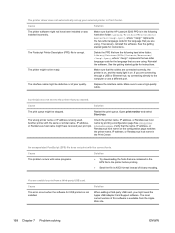
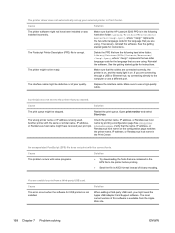
Make sure that the HP LaserJet 5200 PPD is in the EPS file to use a different port. See the getting started guide for the language that the cables are contained in the following hard drive folder: Library/Printers/PPDs/Contents/Resources/ .lproj, where "" represents the two-letter language code for USB printers is not installed. The...
HP LaserJet 5200 Series Printer - User Guide - Page 200


... transparencies recommended for laser printers. NOTE Choose transparencies in the printer must lie flat with no exposed backing between them. For more information, see Printer drivers).
186 Appendix C Specifications
ENWW
NOTE Choose labels in the printer driver (see Printing on the same sheet of labels more than 13 mm (0.5 in HP LaserJet printers, such as HP-brand transparencies...
HP LaserJet 5200L Series Printer - User Guide - Page 121
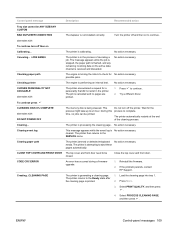
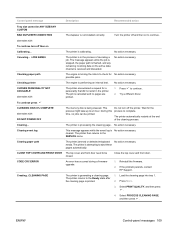
...The printer returns to an hour. ENWW
Control-panel messages 109 The printer is printed.
1. Try a different driver. Do not turn off then on
Calibrating... The printer automatically restarts at the end of canceling a job.
Creating...CLEANING PAGE
The printer is ...cover and front door. If the problem persists, contact HP Support. Select PROCESS CLEANING PAGE, and then press .
Similar Questions
Solution For Error ' Data Receive ' In Hp Laser Jet 5200???
Solution for error " Data Receive " in Hp LaserJet 5200? Printer Error and won't print the document....
Solution for error " Data Receive " in Hp LaserJet 5200? Printer Error and won't print the document....
(Posted by ish4ry4nt 10 years ago)
Hp Laser Printer 4+
How do I get drivers for my HP Laser printer 4+
How do I get drivers for my HP Laser printer 4+
(Posted by royashby2 11 years ago)
Hp Laser Printer P1006 Is Not Pulling The Paper Thru All The Way?
Have cleaned the roller inside several times, but does not pull paper all the way thru
Have cleaned the roller inside several times, but does not pull paper all the way thru
(Posted by thomsonsgarden2 13 years ago)

