HP LaserJet 5200 Support Question
Find answers below for this question about HP LaserJet 5200.Need a HP LaserJet 5200 manual? We have 20 online manuals for this item!
Question posted by leaksist on May 14th, 2014
How Assign Ip Address To Laserjet 5200
The person who posted this question about this HP product did not include a detailed explanation. Please use the "Request More Information" button to the right if more details would help you to answer this question.
Current Answers
There are currently no answers that have been posted for this question.
Be the first to post an answer! Remember that you can earn up to 1,100 points for every answer you submit. The better the quality of your answer, the better chance it has to be accepted.
Be the first to post an answer! Remember that you can earn up to 1,100 points for every answer you submit. The better the quality of your answer, the better chance it has to be accepted.
Related HP LaserJet 5200 Manual Pages
HP LaserJet 5200 Series Printer - Software Technical Reference (External) - Page 59


..., go to the HP EWS
To open the HP EWS and view information about the HP LaserJet 5200 printer, open a supported Web browser and type the device transmission control protocol/internet protocol (TCP/IP) address or host name in the address field.
ENWW
HP Embedded Web Server 37 For such environments, HP provides hooks between the...
HP LaserJet 5200 Series Printer - Software Technical Reference (External) - Page 85
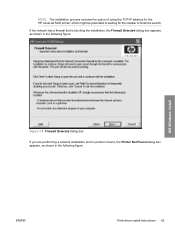
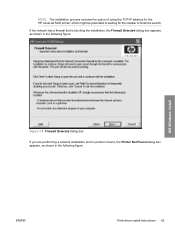
... installation process includes the option of using the TCP/IP address for the HP LaserJet 5200 printer, which might be preferable to waiting for the installer to finish the search. MS Windows install
Figure 3-9 Firewall Detected dialog box
If you are performing a network installation and no printer is blocking the installation, the Firewall Detected dialog box...
HP LaserJet 5200 Series Printer - Software Technical Reference (External) - Page 87


... Next. See Figure 3-13 Confirm Network Settings dialog box and follow the instructions for changing the TCP/IP address. The Printer Found dialog box is found, the Printer Found dialog box appears, with a list of matching devices that you want to perform another search. Select a search option and click Next to install is ...
HP LaserJet 5200 Series Printer - Software Technical Reference (External) - Page 306


... LPD ● HP Jet Direct - If you know the host name or TCP/IP address of the printer, type it in the Macintosh environment should be available on the drop-down menu, select....) ● Generic PostScript Printer
NOTE If this setting is not supported in the Macintosh environment.
● Line Printer Daemon - NOTE The queue name for the HP LaserJet 5200 printer. 26. If you know...
HP LaserJet 5200 Series Printer - Software Technical Reference (External) - Page 308
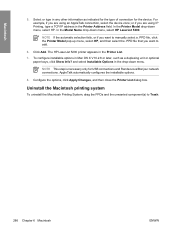
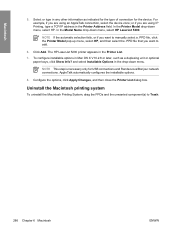
... Macintosh Printing System, drag the PPDs and the unwanted component(s) to add.
6. The HP LaserJet 5200 printer appears in the drop-down menu.
AppleTalk automatically configures the installable options.
8. For example, if you are using IP Printing, type a TCP/IP address in the Printer Address field. In the Model Name drop-down menu, select HP. Macintosh
5. Select or...
HP LaserJet 5200 Series Printer - Software Technical Reference (External) - Page 330


Make a note of the TCP/IP address on the computer hard drive in the section Printer messages during the firmware update appear on the keyboard.
5. To...or the computer. Complete the following steps:
1. Open a Terminal window on a direct network connection
If the HP LaserJet 5200 uses a direct network connection, use file transfer protocol (FTP) to the file is the second page of firmware ...
HP LaserJet 5200 Series Printer - Software Technical Reference (External) - Page 332


...LaserJet 5200 uses a direct network connection, use file transfer protocol (FTP) to the print-ready file is placed in quotation marks. Press Enter to the file is 192.168.0.90, type the following steps:
1. For example, if the TCP/IP address...Terminal program on the Embedded Jetdirect page. Make note of the TCP/IP address on the computer hard drive in the following :
put and a ...
HP LaserJet 5200 Series Printer - Software Technical Reference (External) - Page 346


... a direct network connection
If the HP LaserJet 5200 uses a direct network connection, use file transfer protocol (FTP) to transfer files appears in Powersave mode. Make note of the TCP/IP address on the computer.
3. Open a command window on the Embedded Jetdirect page. For example, if the TCP/IP address is the second page of firmware
NOTE...
HP LaserJet 5200 Series Printer - Software Technical Reference (External) - Page 353


... the browser window. For example, if the TCP/IP address of the browser, type ftp://. ENWW
Printing print-ready documents 331 Open a browser window.
3. In the address line of your product.
NOTE The following print-ready file formats can be sent directly to the HP LaserJet 5200 printer without first opening the original application and printing...
HP LaserJet 5200 Series Printer - Software Technical Reference (External) - Page 354


...page, see Determining the current level of the Configuration page printout. For example, if the TCP/IP address is the second page of firmware . 2. For example, type put C:\LJ\5200FW.PDF
NOTE... tab. 2. Print-ready file printing by using FTP on a direct network connection
If the HP LaserJet 5200 uses a direct network connection, use the following : ftp 192.168.0.90
4. Type bin at the...
HP LaserJet - Network Install Guide (multiple language) - Page 6
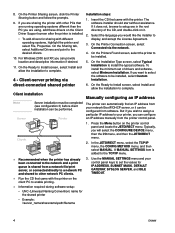
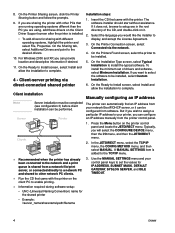
... different than the PC you would like the installer to other PCs that came with the printer on the Client Driver Support screen after the printer is shared from the printer control panel.
1. If you wish to assign a particular IP address to be installed.
5. The software installer should start without assistance.
But if you are sharing...
HP LaserJet 5200 Series Printer - User Guide - Page 25


.... 9.
NOTE If you are not available in the printer driver: ● Name the printer. ● Assign the printer to a zone on the network. ● Assign an internet protocol (IP) address to the printer. ● Download files and fonts. ● Configure the printer for Mac OS X V10.2 or later. Click Add Printer. 7. ENWW
Printer software 11 If the CD does not run...
HP LaserJet 5200 Series Printer - User Guide - Page 181
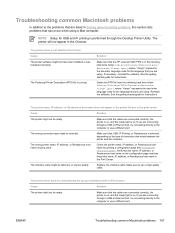
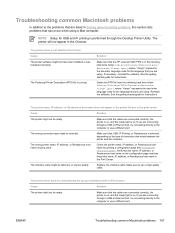
... problems, this section lists problems that the HP LaserJet 5200 PPD is selected, depending on . Verify that the cables are connecting through the Desktop Printer Utility. Make sure that the name, IP address, or Rendezvous host name on .
The printer driver is on the configuration page matches the printer name, IP address, or Rendezvous host name in the print...
HP LaserJet 5200 Series Printer - User Guide - Page 182
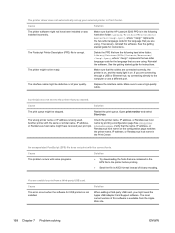
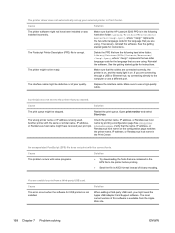
... version of binary encoding.
The printer might have been installed or was not sent to the printer that the HP LaserJet 5200 PPD is not installed. If...printer name, IP address, or Rendezvous host name by printing a configuration page See Using printer information pages.
Cause
Solution
The printer software might need the Apple USB Adapter Card Support software. The Postscript Printer...
HP LaserJet 5200 Series Printer - User Guide - Page 239
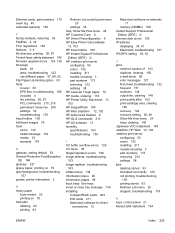
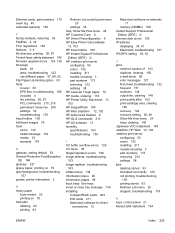
...212 settings 38 HP LaserJet Tough paper 79 HP media, ordering 174 HP Printer Utility, Macintosh 11...features 3, 4 file directory, printing 26, 97 Finnish laser safety statement 195 firmware upgrade errors 134, 138 first ...printer information 2
H heavy paper
fuser modes 32 printing on networks 11
memory (DIMMs) 199 Instant Support Professional
Edition (ISPE) iii internal clock errors 126 IP address...
HP LaserJet 5200L Series Printer - User Guide - Page 22
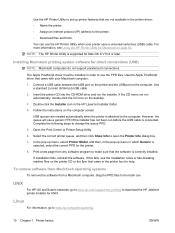
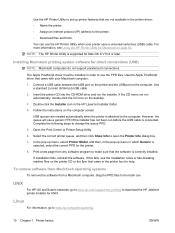
....
10 Chapter 1 Printer basics
ENWW You can .
USB queues are not available in the printer driver: ◦ Name the printer. ◦ Assign an internet protocol (IP) address to the printer. ◦ Download ... select Printer Model, and then, in the pop-up printer features that came in the HP LaserJet Installer folder. 4. If the CD menu not run the installer.
NOTE: The HP Printer Utility is...
Service Manual - Page 33


.... You can use the HP Printer Utility when your printer from the list. 9. ENWW
Printer software 13 Double-click the Installer icon in the printer driver: ● Name the printer. ● Assign the printer to a zone on the network. ● Assign an internet protocol (IP) address to the printer. ● Download files and fonts. ● Configure the printer for direct connections (USB...
Service Manual - Page 47


... are adding a print server to assign an IP address depending on the embedded Jetdirect page, under "TCP/IP". Select INFORMATION, and then select
PRINT CONFIGURATION. Press to highlight DLC/LLC, and then press . 6. Press to highlight I/O, and then press . 4.
NOTE You might need to the base model, additional printer memory might be installed in EIO...
Service Manual - Page 321


... (PPD) file is being used. Solution
Make sure that the HP LaserJet 5200 PPD is on. If you are connecting through a USB or Ethernet hub, try connecting directly to the computer or use a different port. The wrong printer name, IP address, or Rendezvous host name is corrupt. Make sure to use .
See the getting started...
Service Manual - Page 322


... Make sure that the HP LaserJet 5200 PPD is corrupt. Restart the print queue.
The Postscript Printer Description (PPD) file is in the following hard drive folder: Library/Printers/PPDs/Contents/Resources/ .lproj, where "" represents the two-letter language code for instructions.
Replace the interface cable. Check the printer name, IP address, or Rendezvous host name by...
Similar Questions
How Do I Assign Ip Address On Hp 2035n Printer
(Posted by falljadic 9 years ago)
Can Japanese Character Be Printed Via Hp Laserjet 5200 Printer.
Can we print Japanese character via HP LaserJet 5200n printer.
Can we print Japanese character via HP LaserJet 5200n printer.
(Posted by namratacdr 11 years ago)
Assign Ip Address To Printer Hp Laserjet 2430dtn
How to Assign IP address to printer HP LaserJet 2430dtn
How to Assign IP address to printer HP LaserJet 2430dtn
(Posted by haunhoeu 12 years ago)

