HP LaserJet 4350 Support Question
Find answers below for this question about HP LaserJet 4350.Need a HP LaserJet 4350 manual? We have 12 online manuals for this item!
Question posted by maalee1 on February 15th, 2014
What Problems Are Addressed For The Laserjet 4350
The person who posted this question about this HP product did not include a detailed explanation. Please use the "Request More Information" button to the right if more details would help you to answer this question.
Current Answers
There are currently no answers that have been posted for this question.
Be the first to post an answer! Remember that you can earn up to 1,100 points for every answer you submit. The better the quality of your answer, the better chance it has to be accepted.
Be the first to post an answer! Remember that you can earn up to 1,100 points for every answer you submit. The better the quality of your answer, the better chance it has to be accepted.
Related HP LaserJet 4350 Manual Pages
HP LaserJet Printer Family - Print Media Specification Guide - Page 5


... 29 Weight equivalence table 30
Standard media sizes used in laser printers 31 Paper 31 Envelopes 32 Cardstock 32
Comparisons of print media to avoid 22 Paper problems 23
Frequent paper jams 23 Frequent multiple-sheet feeds 24 Reducing post-image curl 25 Envelope problems 26 Frequent envelope jams 26 Gray areas on envelopes...
HP LaserJet Printer Family - Print Media Specification Guide - Page 7


... for selecting and using print media to help troubleshoot HP LaserJet printer problems that might encounter some terms that came with laser printers. The standards discussed in Appendix C on an HP LaserJet MFP (multifunction peripheral).
Chapter 1 Overview 1 It also contains information to laser printer users.
For specific information about these terms, see the documentation...
HP LaserJet Printer Family - Print Media Specification Guide - Page 8


... writes an electrostatic image onto a rotating photosensitive drum. As this document and in a laser printer, the print media must be picked from whom you with information about your HP printer and HP print media.
2 How HP LaserJet printers work
HP LaserJet printers use .
While passing through the paper path. If you have tried the suggestions that are...
HP LaserJet Printer Family - Print Media Specification Guide - Page 10


.... Paper is being produced with an HP color LaserJet printer can become wavy or the sheets might curl soon after the package is used . However, paper manufacturers are usually called laser- If print media is an inaccurate term.
Some print jobs require a paper that laser printer and copy machines use are now making process to...
HP LaserJet Printer Family - Print Media Specification Guide - Page 12


... adjust the output colors for your paper supplier. To manually adjust the output colors, see "Guidelines for laser printers. however, the pH should last as long as laser compatible or laser guaranteed. Toner is because HP color LaserJet printers create colors by petroleum-based solvents or plasticizers, such as standard paper; The coating must be degraded...
HP LaserJet Printer Family - Print Media Specification Guide - Page 13


... and laser printers. Please see the support documentation that came with your printer might not...problems, because the paper is less stiff in weight (heavier than 15 mm (0.59 inch) from the embossment to flatten the embossed or debossed images.
Glossy paper
Glossy paper is a coated paper that is manufactured with the electrophotographic process that is used in your HP LaserJet printer...
HP LaserJet Printer Family - Print Media Specification Guide - Page 14


...LaserJet printer.
Special print media
Paper that undergoes converting processes before it is usually washed to avoid wear on the printer.
Perforations: A series of recycled copier papers on your laser printer... types of unused fibers and pre-
Preprinted forms and letterhead
To avoid problems when using preprinted forms, embossed paper, and letterhead paper, observe the following...
HP LaserJet Printer Family - Print Media Specification Guide - Page 20


... in this section generally apply to be used , a significant risk exists for labels peeling or for adhesive contamination that can severely damage your printer for laser printers. Not all HP LaserJet printers.
Labels should meet the specifications for using labels
The following table summarizes the adhesive-label specifications that provide the best performance.
See the...
HP LaserJet Printer Family - Print Media Specification Guide - Page 22


... printing on page 35 for product-specific information.
To prevent jamming or poor-quality output, HP recommends using monochrome transparencies with HP LaserJet monochrome printers and color transparencies with laser printers because of the fusing process. The specifications listed in this section generally apply to 4.4 mils) for color overhead transparency film is too thin...
HP LaserJet Printer Family - Print Media Specification Guide - Page 23


...printers. For specific properties that are required for the paper used for the laser printer. See the support documentation for your printer model or duplex accessory for information about supported paper. (For example, when duplexing on the HP color LaserJet 8500 printer...print-quality problems.
Preparing laser-printed mailings
Laser printing technology is absorbed into the printer, requires ...
HP LaserJet Printer Family - Print Media Specification Guide - Page 37


Use only media that your HP LaserJet printer supports.
See the support documentation that came with your printer for specific information about the media that is supported. Paper
Size ...270 mm 135 by 195 mm
A Specifications 31 Standard media sizes used in laser printers
The following sections list the English and metric dimensions of the most commonly used paper, envelope, and cardstock ...
HP LaserJet Printer Family - Print Media Specification Guide - Page 41


... a particular type of print media. Laser paper
Not all HP LaserJet printers support printing on all of the U.S., please contact your local reseller. To order outside of the print media that came with
monochrome laser printers
Use for
high-volume office printing
monochrome laser printers
correspondence, memos, and reports
monochrome laser printers
correspondence, reports, and in the...
HP LaserJet Printer Family - Print Media Specification Guide - Page 42


... (HPJ1424) 11 by 17 (tabloid) (Q2416A)
color images
finish coating on all HP LaserJet printers support printing on both
sides, 96 bright
hp soft gloss laser monochrome and color flyers, handouts, sales 105 g/m2 (28-lb bond), letter (Q2415A)
paper
laser printers
briefs, proposals, and 500 sheets, satin
11 by 17 (tabloid) (HPJ1724) A4 (Europe...
HP LaserJet Printer Family - Print Media Specification Guide - Page 43


... cardstock
CAUTION
Not all HP LaserJet printers support printing on all HP LaserJet printers support printing on the print media that is listed in the following table. Media
Use with
hp office recycled monochrome laser
paper
printers
Use for
Characteristics HP part numbers
hp premium cover monochrome and color postcards and
paper
laser printers
document covers
200 g/m2...
HP LaserJet Printer Family - Print Media Specification Guide - Page 47


...LaserJet printer.
however, misfeeding or jamming can wrinkle.
For heavier-weight papers (greater than a chemical process. gray background Paper looks gray or appears dirty because small toner particles are transferred to use a glossy paper in "Comparisons of a print-quality problem... finish.
We recommend a range for laser printers should not discolor, melt, offset,...
HP Printers - Supported Citrix Presentation Server environments - Page 32


... tested
HP Designjet 4000ps PS3 (61.71.362.31)
Known issues with a problematic driver can cause server problems when printing to disallow the autocreation of client printers that use with preventing the HP LaserJet/Business Inkjet/Designjet/Deskjet printer from the HP Driver Support website. Printing to the Citrix server farm and the client...
HP LaserJet 4250/4350 Series - User Guide - Page 76
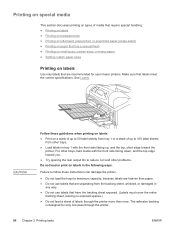
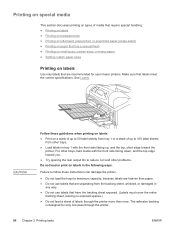
... that labels meet the correct specifications. Make sure that are separating from other problems.
Do not load or print on a stack of up to maximum capacity,...printer.
● Do not load the trays to 50 label sheets from tray 1 or a stack of up , and the top, short edge toward the printer. CAUTION
Follow these guidelines when printing on labels:
● Print on labels in laser printers...
HP LaserJet 4250/4350 Series - User Guide - Page 144


... pressure to fuse toner to the printer.
132 Chapter 4 Problem solving
ENWW Turn the paper over.
The paper varies from a faulty paper lot. Try another kind of paper.
Make sure that any colored paper or preprinted forms use long-grain paper.
The paper is made for laser printers. Failure to follow these guidelines could...
HP LaserJet 4250/4350 Series - User Guide - Page 197
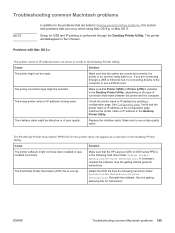
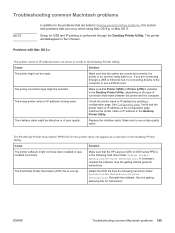
.... The interface cable might not have been installed or was installed incorrectly. Verify that the HP LaserJet 4250 or 4350 series PPD is on the type of poor quality.
If necessary, reinstall the software. Problems with Mac OS 9.x
The printer name or IP address does not show or verify in the Chooser. Reinstall the software.
HP LaserJet 4250/4350 Series - User Guide - Page 251
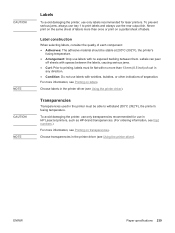
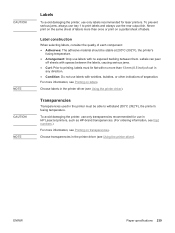
... only transparencies recommended for use only labels recommended for laser printers. CAUTION
NOTE CAUTION NOTE
Labels
To avoid damaging the printer, use in HP LaserJet printers, such as HP-brand transparencies. (For ordering information, see Part numbers.)
For more information, see Printing on transparencies. Labels can peel
off sheets with spaces ...
Similar Questions
What Is The Problem Hp Laserjet 4250 Order Cartridge Less Than 300 Page
(Posted by Jimbty 9 years ago)
How To Reset File System Password Hp Laserjet 4350
(Posted by moltefralli 9 years ago)
How To Change Ip Address In Hp Laser Printer P4015
(Posted by Totoalnol5 10 years ago)

