HP LaserJet 4350 Support Question
Find answers below for this question about HP LaserJet 4350.Need a HP LaserJet 4350 manual? We have 12 online manuals for this item!
Question posted by sana1j on May 22nd, 2014
What Is The Default Admin Password For An Hp Laserjet Online Access
The person who posted this question about this HP product did not include a detailed explanation. Please use the "Request More Information" button to the right if more details would help you to answer this question.
Current Answers
There are currently no answers that have been posted for this question.
Be the first to post an answer! Remember that you can earn up to 1,100 points for every answer you submit. The better the quality of your answer, the better chance it has to be accepted.
Be the first to post an answer! Remember that you can earn up to 1,100 points for every answer you submit. The better the quality of your answer, the better chance it has to be accepted.
Related HP LaserJet 4350 Manual Pages
HP LaserJet Printer Family - Print Media Specification Guide - Page 5


... 26 Gray areas on both sides of the paper 17 Preparing laser-printed mailings 17
Shipping and storing print media 19 Environmental considerations 19
3 Troubleshooting
Troubleshooting checklist 21 Basic troubleshooting 22 Types of paper smoothness 33
iii Contents
1 Overview
How HP LaserJet printers work 2 Alternative sources of information 2
2 Guidelines for using media
Using print...
HP LaserJet Printer Family - Print Media Specification Guide - Page 7


... LaserJet 2686A, HP LaserJet Plus, HP LaserJet 500, or HP LaserJet 2000 printers. It also contains information to help troubleshoot HP LaserJet printer problems that might encounter some terms that came with laser printers.
See the user guide for each printer for selecting and using print media to help you . When HP LaserJet printers are available to HP Monochrome LaserJet printers, HP...
HP LaserJet Printer Family - Print Media Specification Guide - Page 8


.... If you have tried the suggestions that are contained in your user guide and you purchased your HP printer and HP print media.
2 How HP LaserJet printers work
HP LaserJet printers use . This is similar for each of print media for use laser and electrophotographic technologies. While passing through the fuser, where heat and pressure are outlined in this document...
HP LaserJet Printer Family - Print Media Specification Guide - Page 10


... produced with an HP color LaserJet printer can become wavy or the sheets might be needed.
Print media needs some time to stabilize in which have properties that laser printer and copy machines use...be properly bound or sealed in the ream can degrade color print quality. Although your HP LaserJet printer will be used for the fillers (such as calcium carbonate, clay, or talc) must...
HP LaserJet Printer Family - Print Media Specification Guide - Page 12


... color of the media will vary the shades of the paper that is because HP color LaserJet printers create colors by petroleum-based solvents or plasticizers, such as laser compatible or laser guaranteed. Because the printer cannot sense the color of your HP LaserJet printer if the paper meets the same specifications as standard paper;
Coated paper
Clay- You...
HP LaserJet Printer Family - Print Media Specification Guide - Page 13


... is reflected off of the surface of paper weights. However, keep in photocopiers and laser printers. The heavier weight of these types of 24 lb or 32 lb, and very high...-grade paper commands the largest volume for specific information about its capabilities and settings.
Different HP LaserJet printer models and their input trays support various ranges of the paper, rather than 15 mm ...
HP LaserJet Printer Family - Print Media Specification Guide - Page 14


...Avoid using low-temperature inks (the kind used with some types of recycled copier papers on HP LaserJet printers and has found that they provide better strength and reduce nesting, debris, and dusting.
...Typically, oxidation-set or oil-based inks meet this requirement. Seal the forms in a laser printer.
Media that have heavily textured surfaces. Perforations: A series of holes or slits in...
HP LaserJet Printer Family - Print Media Specification Guide - Page 20


... a type of multiple-layer media that typically consists of the fusing process, and must be specifically designed for laser printers. All materials in this section when selecting label stock. Not all HP LaserJet printers. Guidelines for paper unless otherwise indicated.
Please see the support documentation that came with a release agent). CAUTION Note
Using labels
Labels...
HP LaserJet Printer Family - Print Media Specification Guide - Page 22


... to 0.13 mm (4.8 to 5.2 mils).
Electrical surface resistivity 1010 to 4.4 mils) for HP monocrome LaserJet printers. Color laser printers also require different film from that provide the best performance. Not all HP LaserJet printers; Guidelines for HP color LaserJet printers).
Overhead transparency materials must not discolor, offset, or release undesirable emissions when...
HP LaserJet Printer Family - Print Media Specification Guide - Page 23


... is critical. The envelopes should be either an automatic or a manual process. Laser printers produce high-quality images; Unlike offset printers, in HP products.
2 Paper selection is designed especially for information about supported paper. (For example, when duplexing on the HP color LaserJet 8500 printer, 90 g/m2 to 105 g/m2 [24 lb to prepare mailings. Several manufacturers...
HP LaserJet Printer Family - Print Media Specification Guide - Page 37


Standard media sizes used in laser printers
The following sections list the English and metric dimensions of the most commonly used paper, envelope, and cardstock sizes. See the support documentation that came with your printer for specific information about the media that is supported...195 by 270 mm 135 by 195 mm
A Specifications 31 Use only media that your HP LaserJet printer supports.
HP LaserJet Printer Family - Print Media Specification Guide - Page 41


...)
B Ordering HP print media 35
Media hp office paper
hp multipurpose paper
hp printing paper
hp color laser paper
hp color laser paper
hp premium choice LaserJet paper
Use with your product to determine if your product supports a particular type of the U.S., please contact your local reseller. Laser paper
Not all of the print media that came with
monochrome laser printers
Use for...
HP LaserJet Printer Family - Print Media Specification Guide - Page 42


... (HPJ113H) legal (HPJ1424) 11 by 17 (tabloid) (Q2416A)
color images
finish coating on all HP LaserJet printers support printing on both
sides, 96 bright
hp soft gloss laser monochrome and color flyers, handouts, sales 105 g/m2 (28-lb bond), letter (Q2415A)
paper
laser printers
briefs, proposals, and 500 sheets, satin
11 by 17 (tabloid) (HPJ1724) A4 (Europe...
HP LaserJet Printers - USB Walk Up Printing - Page 2


... specifications and certifications. FEATURE DESCRIPTION
Walk up USB printing is a new feature on the device that the printer detects. Two USB storage devices that appear to be the exact same may have different internal components allowing one partition will not be the first supported partition type on the latest HP LaserJet printers and MFPs.
HP LaserJet 4250/4350 Series - User Guide - Page 19


... program automatically alerts when toner is not printing. Economical printing
HP LaserJet 4250 series printer
N-up printing (multiple pages on one hand. HP LaserJet 4350 series printer
N-up printing (multiple pages on one hand.
Accessibility
HP LaserJet 4250 series printer
HP LaserJet 4350 series printer
The online user guide is not printing. The print cartridge can be...
HP LaserJet 4250/4350 Series - User Guide - Page 42
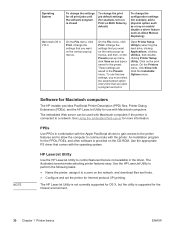
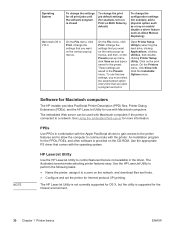
... be used with the Apple PostScript drivers to gain access to the printer features and to allow the computer to control features that...default settings (for example, turn on Print on Both Sides by default)
To change the configuration settings (for the Classic environment.
30 Chapter 1 Printer basics
ENWW Change the settings that you open a program and print.
Use the HP LaserJet...
HP LaserJet 4250/4350 Series - User Guide - Page 45
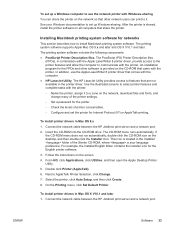
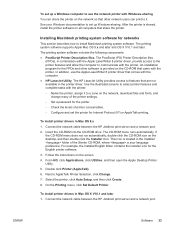
...ROM that came with the printer. Double click Printer (AppleTalk). 6. On the Printing menu, click Set Default Printer. Connect the network cable between the HP Jetdirect print server and a network port. 2. To set up Windows-sharing. The HP LaserJet Utility provides access to use the Apple LaserWriter 8 printer driver that share the printer. The printing system software includes...
HP LaserJet 4250/4350 Series - User Guide - Page 235


... seconds before returning online. OFF: If an error occurs that prevents printing, the message appears on the printer controlpanel display, and the printer remains offline until you replace the print cartridge or press (SELECT button) each time you replace the print cartridge. ENWW
Item DISPLAY
PERSONALITY
Values 1 to errors.
For the HP LaserJet 4350 series, the...
HP LaserJet 4250/4350 Series - User Guide - Page 291
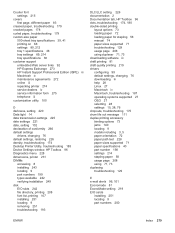
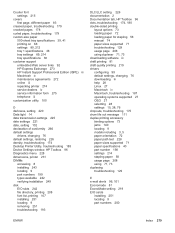
...links 92 HP Express Exchange 273 HP Instant Support Professional Edition (ISPE) iii Macintosh iv maintenance agreements 272 online iii repacking printer 274 ...default settings
drivers, changing 76 default settings, restoring 226 density, troubleshooting 174 Desktop Printer Utility, troubleshooting 185 Device Settings window, HP Toolbox 96 Diagnostics menu 228 dimensions, printer 231 DIMMs
accessing...
HP LaserJet 4250/4350 Series - User Guide - Page 294
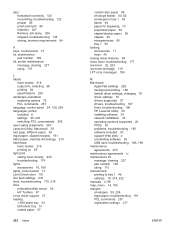
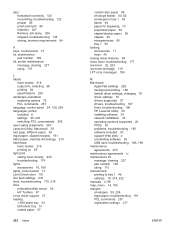
... control panel 24, 120, 224 languages, printer included 6 settings 20, 223 switching, PCL commmands 258 laser safety statements 267 LaserJet Utility, Macintosh 30 last page, different paper... 226 background printing 186 default driver settings, changing 78 driver settings 76 drivers supported 27 drivers, troubleshooting 187 fonts, troubleshooting 186 HP LaserJet Utility 30 installing software ...
Similar Questions
What Is The Default Admin Password For A Hp P2035n Printer?
(Posted by kymmiRCP580 9 years ago)
What Is The Default Admin Password For Hp Color Laserjet Cp3525 Printer
(Posted by meljohn 9 years ago)
How To Set Default Paper Tray For Hp Laserjet 4350 Pcl 6
(Posted by racheMaxo 9 years ago)
How To Reset File System Password Hp Laserjet 4350
(Posted by moltefralli 9 years ago)
Connecting Hp Laserjet 4350dtn On Internet
pls help me out, how do i connect hp laserjet 4350dtn on internet. pls i need your responnd as soon ...
pls help me out, how do i connect hp laserjet 4350dtn on internet. pls i need your responnd as soon ...
(Posted by fulatanmuktar 12 years ago)

