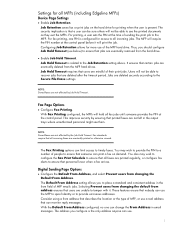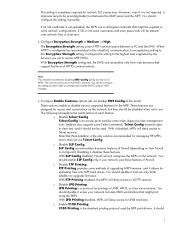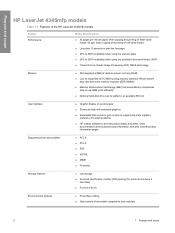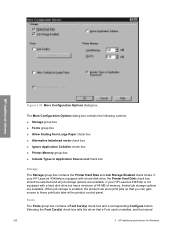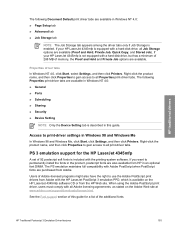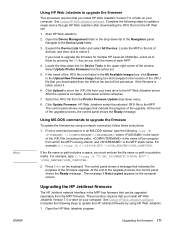HP LaserJet 4345 Support Question
Find answers below for this question about HP LaserJet 4345 - Multifunction Printer.Need a HP LaserJet 4345 manual? We have 25 online manuals for this item!
Question posted by michcesar on April 16th, 2014
Can I Use Hp 4345 Mfp Disk Drive On Computer
Current Answers
Answer #1: Posted by benhadadsmith on November 9th, 2015 11:13 AM
If you want to take the harddrive out and use it on a computer, yes it will be compatible, but you will need to format it first (do not do this if you plan to put it back in the unit)