HP LaserJet 4345 Support Question
Find answers below for this question about HP LaserJet 4345 - Multifunction Printer.Need a HP LaserJet 4345 manual? We have 25 online manuals for this item!
Question posted by cwseliax on September 15th, 2014
How To Turn Off Notifications On Hp 4345 Mfp
The person who posted this question about this HP product did not include a detailed explanation. Please use the "Request More Information" button to the right if more details would help you to answer this question.
Current Answers
There are currently no answers that have been posted for this question.
Be the first to post an answer! Remember that you can earn up to 1,100 points for every answer you submit. The better the quality of your answer, the better chance it has to be accepted.
Be the first to post an answer! Remember that you can earn up to 1,100 points for every answer you submit. The better the quality of your answer, the better chance it has to be accepted.
Related HP LaserJet 4345 Manual Pages
HP Jetdirect External Print Server Products - External USB Compatibility - Page 4


... series printers
© February 2007 Hewlett-Packard Development Company, L.P. HP Deskjet 895 Cse/Cxi; HP Color Inkjet cp1160 and cp1700; HP Deskjet 1180c, 1220c, 1280, 5150, 5550, 5650, 6122, 9300c, 9600c, 9650, 9670, 9680, and 9800 series; HP Designjet 30, 70, 90, 110+, 130, 500, and 800; HP Officejet D, G series, K80/K80xi, and 9100 series; HP LaserJet M3027mfp...
HP LaserJet MFP and Color MFP Products - Configuring Security for Multiple LaserJet MFP Products - Page 4


...the following HP MFP models: • HP LaserJet M3027 MFP • HP LaserJet M3035 MFP • HP LaserJet 4345 MFP • HP LaserJet M4345 MFP • HP LaserJet M5025 MFP • HP LaserJet M5035 MFP • HP LaserJet 9040 MFP • HP LaserJet 9050 MFP • HP Color LaserJet 4730 MFP • HP Color LaserJet M4730 MFP • HP Color LaserJet 9500 MFP
All of HP MFPs and printers...
HP LaserJet MFP and Color MFP Products - Configuring Security for Multiple LaserJet MFP Products - Page 6


... MFPs simultaneously using HP Web Jetadmin.
however, this checklist. This checklist covers no other HP MFPs and printers;...MFPs: The Network Security for Multiple MFPs chapter provides step-by searching for them at hp.com.
• Web Jetadmin Version 8.1: This checklist is written for specific HP LaserJet MFPs and HP Color LaserJet MFPs. All of these materials for configuring MFP...
HP LaserJet MFP and Color MFP Products - Configuring Security for Multiple LaserJet MFP Products - Page 49


... credentials. This is to disable EWS Config. This involves several passwords that only network-connected computers can loose track of features and services on managing MFPs and passwords. Always remember to select Enable Features (Figure 52). HP LaserJet and Color LaserJet MFP Security Checklist
49 Click to re-enable them are missing from the cache.
HP LaserJet MFP and Color MFP Products - Configuring Security for Multiple LaserJet MFP Products - Page 61


...NFS.
• Enable PostScript. HP LaserJet and Color LaserJet MFP Security Checklist
61 This helps ensure that affect the file system. It slows MFP performance considerably, but disabling NFS...Jetadmin Device Storage Manager (a Web Jetadmin add on available at in the form of these commands can access MFP storage devices.
Secure Sanitizing Erase overwrites files 3 times. PML (Printer ...
HP LaserJet MFP and Color MFP Products - Configuring Security for Multiple LaserJet MFP Products - Page 63


... HP to collect statistical data on the use of the attached printer or device
• Web browser and operating system detected
• Local language selections used for managing MFPs.... option below:
HP LaserJet and Color LaserJet MFP Security Checklist
63 It prevents sensitive data such as desired.
Closing down unused protocol stacks is secure during normal MFP operations and enabling...
HP LaserJet MFP and Color MFP Products - Configuring Security for Multiple LaserJet MFP Products - Page 64


... it unless your network includes older Apple or Macintosh computers.
HP LaserJet and Color LaserJet MFP Security Checklist
64 It should disable it again during normal use of the MFPs. Security Page Options
• Configure Authentication (LDAP, Kerberos, Device PIN, or User PIN). You should enable Printer Firmware Update to configuration settings without the password. Control...
HP LaserJet MFP and Color MFP Products - Configuring Security for Multiple LaserJet MFP Products - Page 65


... Direct Ports. This setting causes the MFPs to wait a few minutes until all of the MFPs are turned off and turn off , and the MFPs behave as color printing, by applications..... Thus, this setting disabled, the MFPs will be able to enable EWS
HP LaserJet and Color LaserJet MFP Security Checklist
65 If your network includes Color LaserJet MFPs, you are available in mind, though...
HP LaserJet MPF Products - Configuring Security for Multiple MFP Products - Page 4


... HP MFP models:
MFP Type HP LaserJet MFPs
Model
HP LaserJet 4345 MFP HP LaserJet M4345 MFP HP LaserJet M3027 MFP HP LaserJet M3035 MFP HP LaserJet M5025 MFP HP LaserJet M5035 MFP HP LaserJet 9040 MFP HP LaserJet 9050 MFP
HP Color LaserJet MFPs
HP Color LaserJet 4730 MFP HP Color LaserJet M4730 MFP HP Color LaserJet 9500 HP
HP Color MFPs with Edgeline Technology
HP CM8050 Color MFP HP...
HP LaserJet MPF Products - Configuring Security for Multiple MFP Products - Page 64


...upgrade LaserJet and Color LaserJet MFPs using HP Web Jetadmin. Without proper security, Web Jetadmin can access the MFPs. When you for each MFP will turn off and turn on the MFPs....Edgeline MFP using IPSec and IPv6 protocols. Web Jetadmin will require all of MFPs and printers. Click Configure Devices at the bottom of the MFP. It is important to LaserJet and Color LaserJet-based MFPs....
HP LaserJet MPF Products - Configuring Security for Multiple MFP Products - Page 77


...MFPs configured for most situations. The amount of these protocols to access the file system. HP recommends shutting down all NFS requests. See the ramifications for each protocol below:
NOTE: Some storage management tools, such as the Web Jetadmin Device... note that the data is an HP proprietary protocol that affect the file system. PML (Printer Management Language) is not recoverable. ...
HP LaserJet MPF Products - Configuring Security for Multiple MFP Products - Page 79


... and development of the attached printer or device o Web browser and operating system detected o Local language selections used . o Disable IPP Printing. This does not affect print jobs from the Internet. With this feature, information collected by clicking privacy statement at http://www.hp.com. HP will not recognize the MFPs. If you enable this option...
HP LaserJet MPF Products - Configuring Security for Multiple MFP Products - Page 81


... • If your network includes Color LaserJet MFPs, you can configure settings to Maximum. ...MFPs
Device Page Options
• Configure Fax Printing Schedule. The Fax Printing Schedule enables the MFPs to hold fax jobs for any installation of Digital Send Service to accept printer firmware updates from the MFP control panel. This setting is available for managing MFP digital sending. HP...
HP LaserJet MPF Products - Configuring Security for Multiple MFP Products - Page 85


...devices such as Edgeline MFPs. JDI
Jetdirect Inside. Other MFPs, such as an accessory for network communications.
MFPs are protected by searching for printing on demand at the control panel. Formatter
The formatter is available as HP Color LaserJet 9500 MFPs require EIO Jetdirect
cards for the MFP... to LaserJet and Color LaserJet MFPs and printers.
The EWS is turned on....
HP LaserJet MFP - Analog Fax Accessory Guide - Page 109


...
Fax failed to
page.
Delete some mfps (9040, 9050, 4345, 4730, 9500) if the fax job screen is a jam, see the MFP user guide for instructions on some files from the drop-down menu.
On newer MFPs (M5035, M3025 MFP, M3027 MFP, M4345 MFP, M5025 MFP, M5035 MFP, M9040 MFP, M9050 MFP and HP CM4730 MFP and CM6040 MFP Series) cancellation takes place after...
HP LaserJet 4345mfp - User Guide - Page 13


... embedded Web server (for printers that are connected to a network 240 Ordering directly through the HP Toolbox software (for printers that are directly connected to...HP maintenance agreements 249
Priority Onsite Service ...249 Next business day...249 Installation and maintenance-kit replacement 249 Repacking the MFP ...250 To repack the MFP ...250 Service information form ...251
Appendix C MFP...
HP LaserJet 4345mfp - User Guide - Page 27
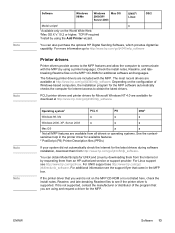
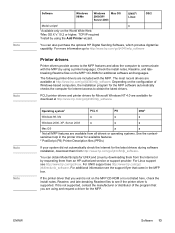
... more information go to see the support flyer that you are included with the MFP (by using a printer language). The following printer drivers are using the Add Printer wizard.
PCL5 printer drivers and printer drivers for Microsoft Windows NT 4.0 are available at http://www.hp.com/go /lj4345mfp_software. ENWW
Software 13
You can also purchase the optional...
HP LaserJet 4345mfp - User Guide - Page 31
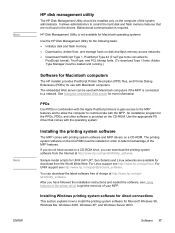
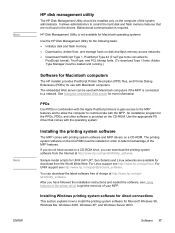
... on the CD-ROM must be loaded and running.)
Software for Macintosh computers
The HP installer provides PostScript Printer Description (PPD) files, and Printer Dialog Extensions (PDEs) for UNIX (HP-UX®, Sun Solaris) and Linux networks are not found in combination with the MFP. After you can download the latest software free of your...
HP LaserJet 4345mfp - User Guide - Page 185
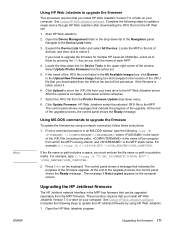
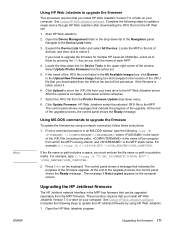
... to move the .RFU file from the Printer Firmware Update drop-down box for multiple HP LaserJet 4345mfps, select all of them by pressing the Ctrl key as you click the name of each MFP.
4. Select the .RFU file from your hard drive to update a single device through HP Web Jetadmin after downloading the .RFU file...
HP LaserJet 4345mfp - User Guide - Page 227
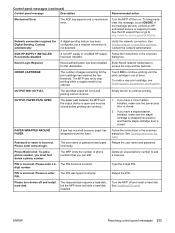
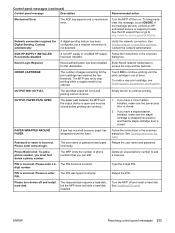
... password.
Retype the PIN. Please turn device off then on.
Contact administrator. NON HP SUPPLY INSTALLED Economode disabled
A non-HP supply or a refilled HP supply Follow the instructions in the ...ENWW
Resolving control-panel messages 213
Network connection required For Digital Sending.
The MFP was set to stop printing when a supply needs to continue printing until ...
Similar Questions
How Do You Delete Stored Information From An Hp Cm2320 Mfp Series Printer
(Posted by bluptom 9 years ago)
Hp 4345 Mfp Can Not Send To Face Down Output
(Posted by dgeiPepp 9 years ago)
How To Use Send To Network Folder On A Hp 4345 Mfp
(Posted by kswarnecd 10 years ago)
How To Replace Document Feeder Kit Hp 4345 Mfp
(Posted by GParimp 10 years ago)
How To Setup Scan To Email On An Hp Cm2320nf Mfp Networked Printer
(Posted by mouchaarl 10 years ago)

